How to leave a video message for someone on Google Duo

As a remote worker (and recent self-isolator), I love how video chat platforms allow me to stay in touch with friends and family. But sometimes those contacts are not available to chat when I am. Other times, I just want to send off a quick note without disrupting their daily flow. For those instances, I've come to utilize Google Duo's ability to send pre-recorded video messages. I'll show you how easy this is to do in the steps below.
How to leave a video message with Google Duo
- Open the Google Duo app on your phone, tablet, or Chromebook, and make sure you're signed in with your Google account.
- If you've never opened the app before, you will need to grant it permissions to access your phone's microphone, camera, and contacts.
- Swipe up from the bottom of the screen to open the contacts view.Source: Jeramy Johnson / Android Central

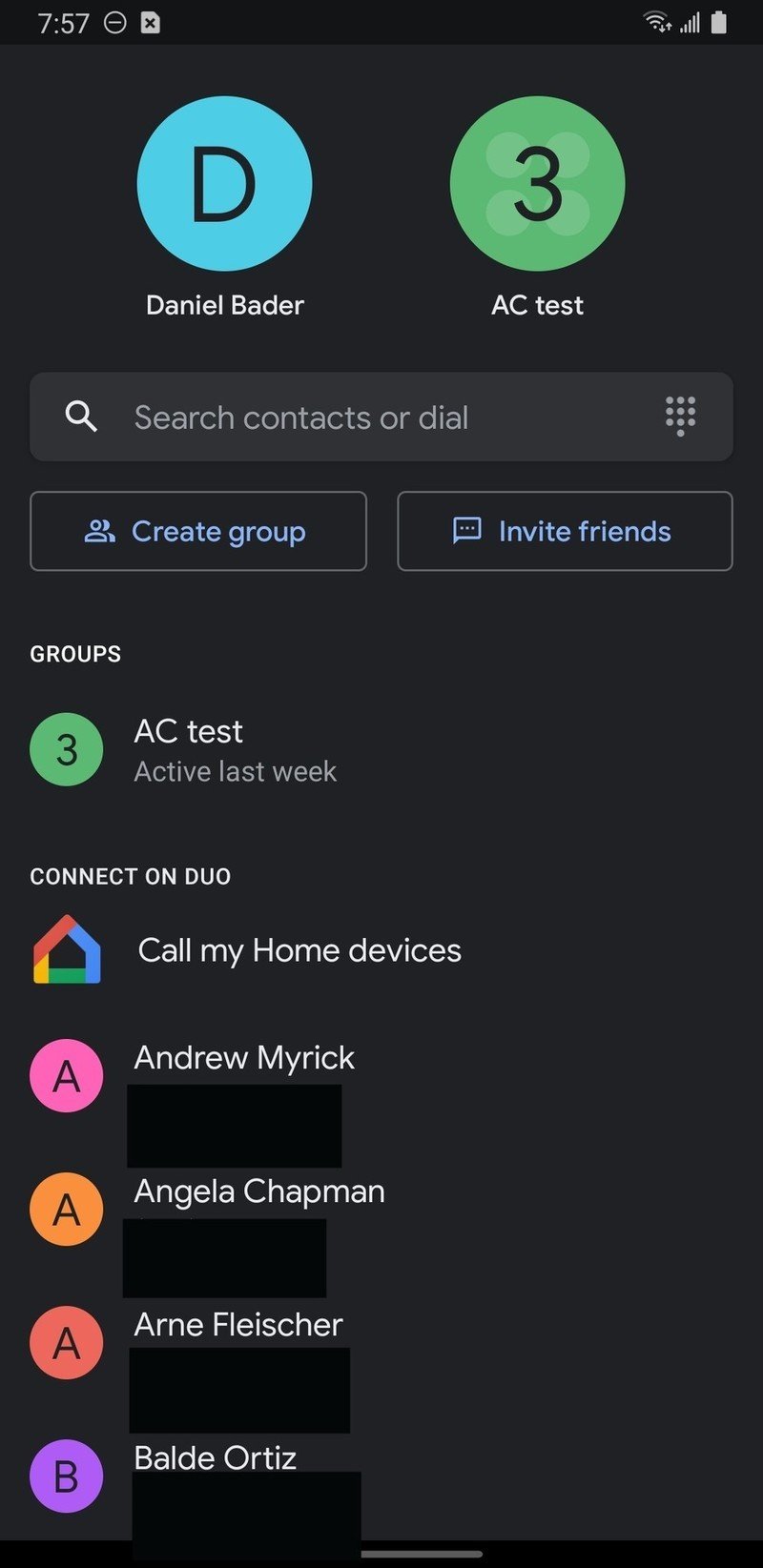
- Tap on the contact or group you want to leave a message for.
- Tap on the red circular Message button at the bottom right of the screen to record your video message.Source: Jeramy Johnson / Android Central
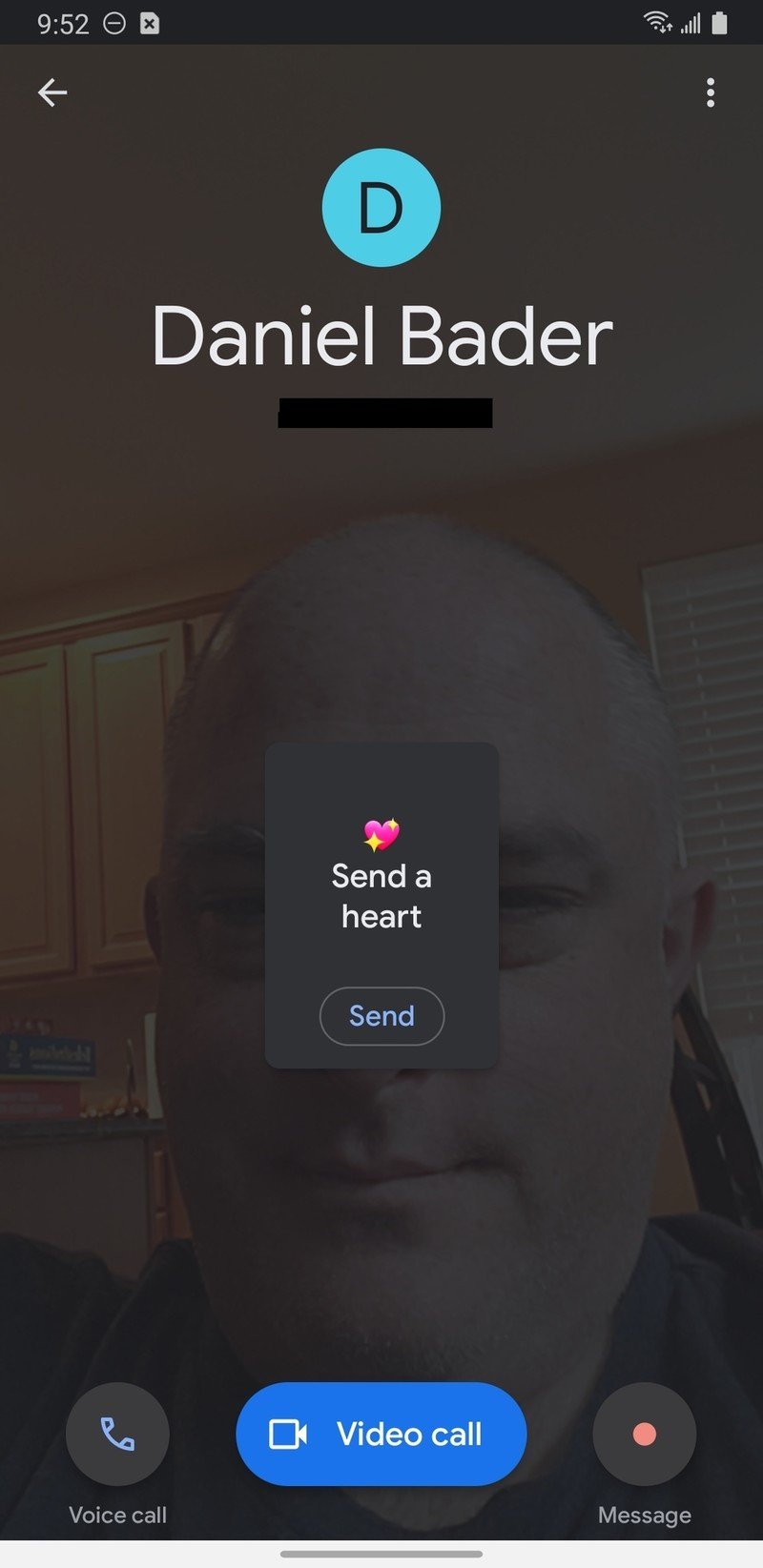

- In addition to video messages, you can elect to send a voice message only or you can type a note and send it as a text message.Source: Jeramy Johnson / Android Central
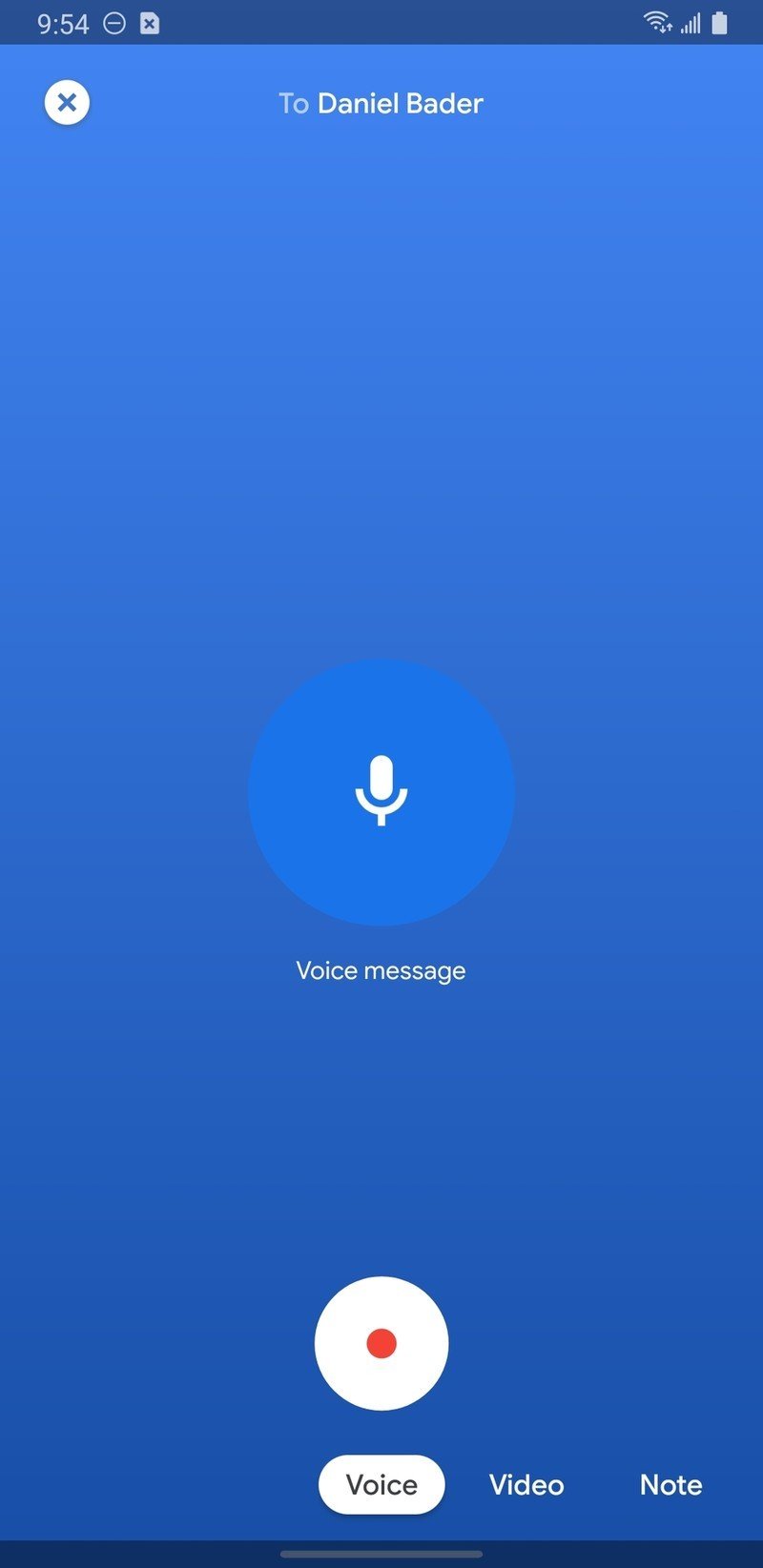
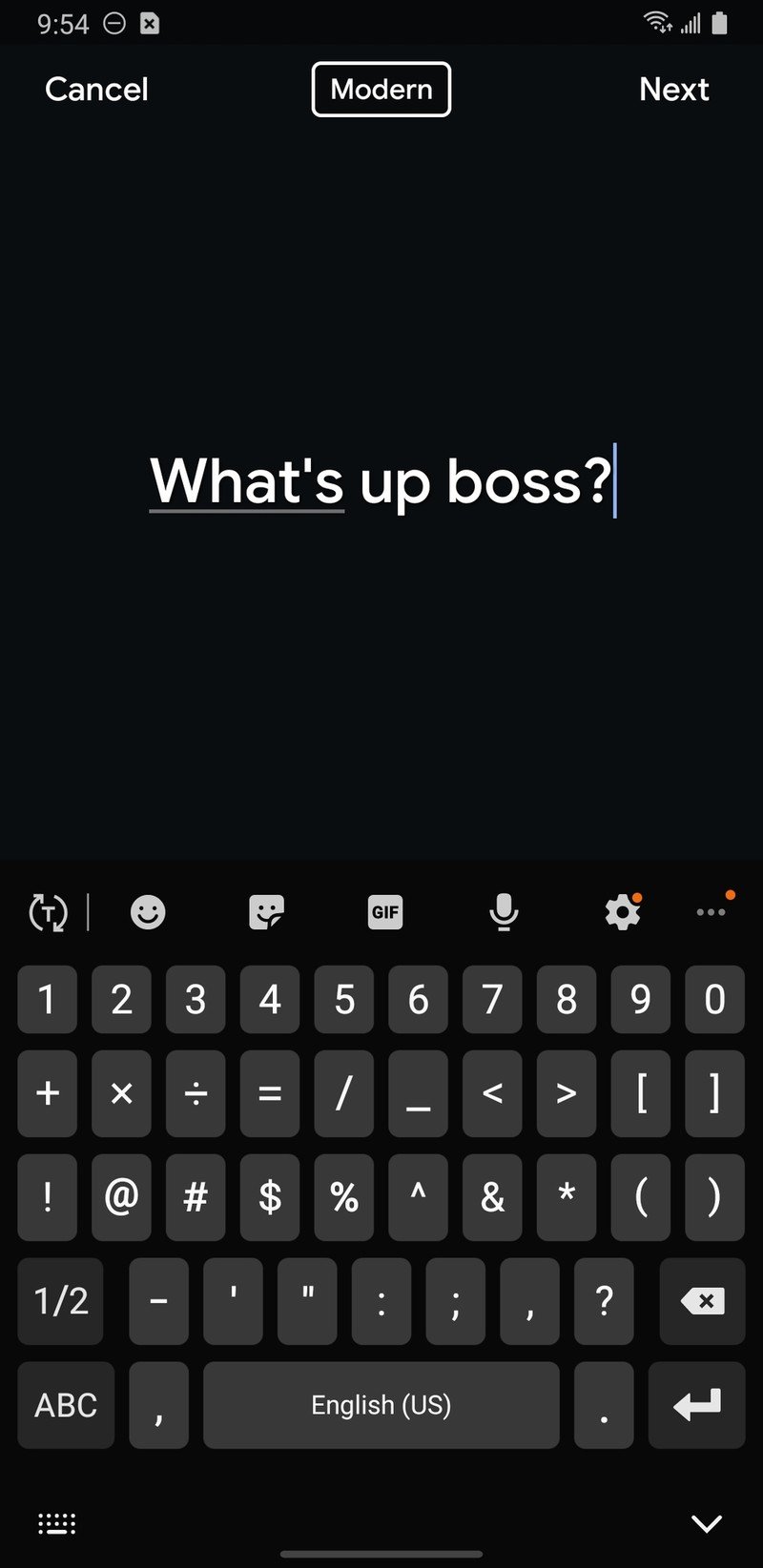
As I mentioned, this feature works equally well for groups as for individuals, so during your quarantine you can send a thinking of you message to your grandparents, or a silly song to your sorority sisters. Have fun with it (but don't be too annoying!). And if you're looking for more Google Duo tips and tricks, we have a handy roundup of all our favorites!
Our top equipment picks
Google Duo works great as an Android or iOS app, or in a web browser. Here are some gadgets we think can deliver fantastic Google Duo calls.

Great functionality in a price-performing package
This super-sized successor to our favorite C330 brings a solid offering to the large-screen segment of the Chromebook market.

A flexible tablet
The Lenovo Yoga Smart Tab is an exciting hybrid device, both in terms of its build and its intended use cases. If you're looking for a tablet form factor with the ultimate in flexibility, this is a device worth considering.
Be an expert in 5 minutes
Get the latest news from Android Central, your trusted companion in the world of Android

Jeramy was the Editor-in-Chief of Android Central. He is proud to help *Keep Austin Weird* and loves hiking in the hill country of central Texas with a breakfast taco in each hand.
