How to invite friends in Pokémon Unite on Android

Pokémon Unite is now available on Android devices, meaning you no longer need a Nintendo Switch in order to check out this multiplayer online battle arena (MOBA) spin on the Pokémon series. Early impressions indicate that it could be one of the best Android games available for players to enjoy, especially since it's free. As a multiplayer game, you can play it with your friends but it's not a very straightforward process to add those friends in the first place. Don't worry, we've got you covered. Here's how to invite friends in Pokémon Unite on Android.
How to add friends in Pokémon Unite on Android
In order to invite a friend, you first need to add them as a friend. Naturally, you'll both need to already have your accounts created and set up within Pokémon Unite. Once you've done that, you can add a friend in a couple of different ways. Here's one way, if you haven't already added a friend:
- Go the lobby in Pokémon Unite.

- Tap the blue friends icon or purple cross.
- Tap Invite Other Friends.
- You'll be given a unique code to send your friend.
- Your friend can then use that code to join you in the lobby.
If you've already got a friend, this process will proceed in a fairly similar fashion.
- Go to the lobby in Pokémon Unite.
- Tap the blue friends icon or purple cross.
- Now, select the friend you want to join your game.

- Your friend will get an invite to join you.
It's that easy!
How to invite friends in Pokémon Unite on Android
Constantly sending your friends a unique code to get them in your lobby just isn't fun. The best way to get around this is to add them as a friend, so you can see when they are online and invite them accordingly. Here's how to send a friend request to someone in your lobby:
- Go to the lobby.
- Tap either the blue or purple icons.
- Select Invite Other Friends.
- Send your friend the unique code.
- Once they join your lobby, tap their character model.

- Select Add Friend.
Now, if someone has sent you a friend request, here's how to accept it:
- Head to the main menu.
- Select your trainer icon.
- Scroll down to select Friends.

- Check for a friend request.
- Select Accept on the relevant request.
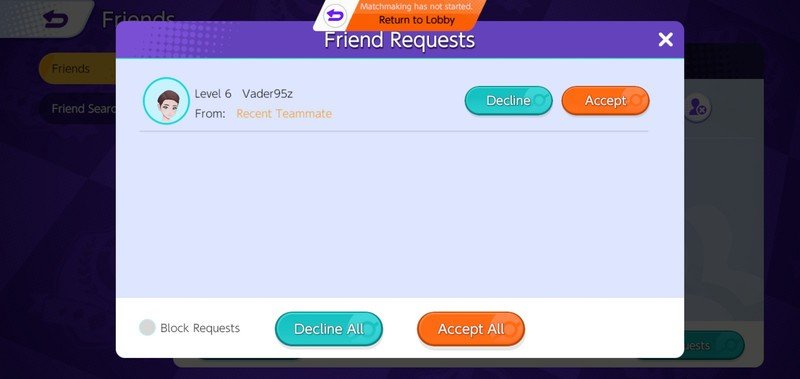
It's worth noting that you will not get a notification that someone has sent you a friend request, so you'll need to manually check your Friends section to make sure you're getting your friends' invites.
Be an expert in 5 minutes
Get the latest news from Android Central, your trusted companion in the world of Android
Now you're all set! Just repeat each process as needed for every friend you want to play Pokémon Unite with on Android devices.
Samuel Tolbert is a freelance writer covering gaming news, previews, reviews, interviews and different aspects of the gaming industry, specifically focusing on PlayStation on Android Central. You can find him on Twitter @SamuelTolbert


