How to install OxygenOS 12 (Android 12) on your OnePlus phone right now

OnePlus has kicked off the public beta for OxygenOS 12 based on Android 12, and you can install it now. Like last year, the build is limited to OnePlus' best Android phones, so if you have the OnePlus 9 or 9 Pro, you will be able to download the build and get an early look at all the Android 12 features.
So if you're rocking the latest OnePlus flagship and want to take a look at what the Android 12-based OxygenOS 12 has in store, here's how you can install the build right now.
How to install OxygenOS 12 (Android 12) on your OnePlus phone
The best way to get OxygenOS 12 installed on your OnePlus phone is to download the build on your phone and use the local upgrade option. Doing so will allow you to make the switch to OxygenOS 12 without losing any data. Here's how to do it:
- Go to the OnePlus OxygenOS 12 forum post from your OnePlus 9 or 9 Pro.
- Download the OxygenOS 12 build. You can use these direct download links for the OnePlus 9 (Indian version), OnePlus 9 (global version), OnePlus 9 Pro (Indian version), and OnePlus 9 Pro (global version).
- Once the file is downloaded, navigate to File Manager.
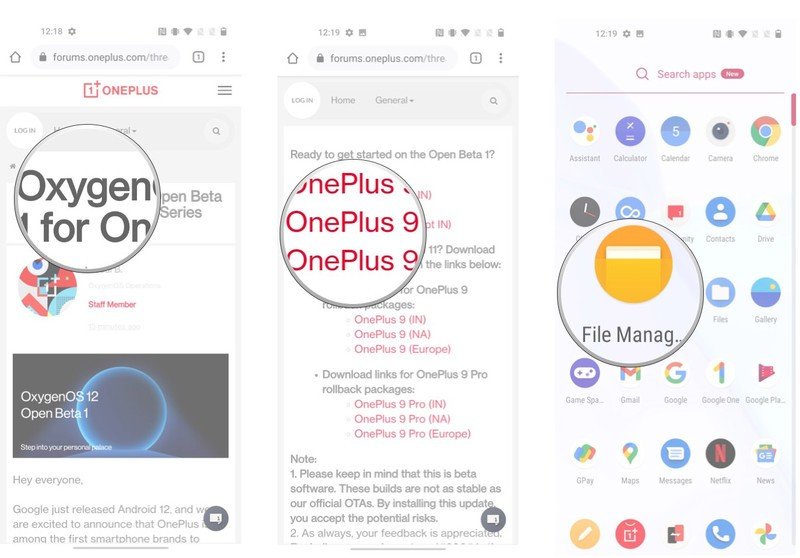
- The file will be in the Downloads folder. Navigate to the folder, and Long press the file to select it.
- Tap the action overflow menu (three vertical dots).
- Choose Rename to remove the .jar from the end of the file. The build should just include the .zip extension. Once this is done, hit Ok.
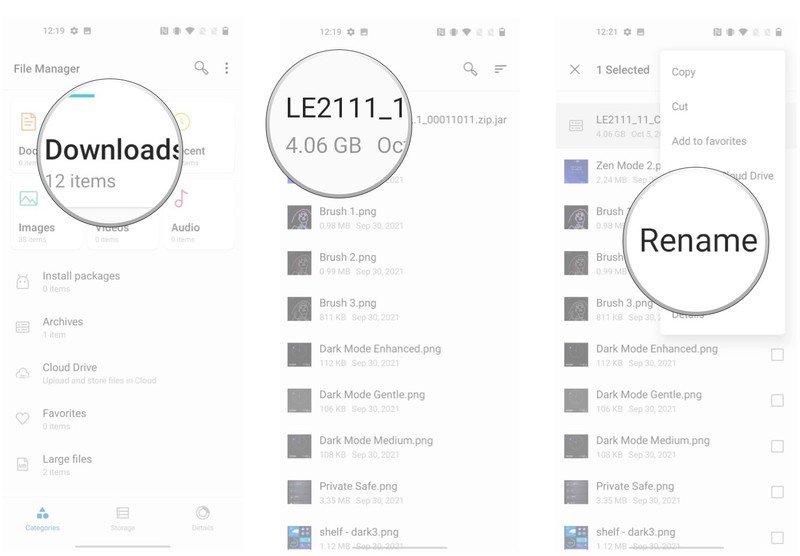
- Long press the file once again and select Cut from the action overflow menu.
- Select Internal storage.
- Select the Paste button to paste the build in the root directory. The file needs to be in this directory for the local upgrade option to work. Once you move the file, head into the settings to initiate the update.
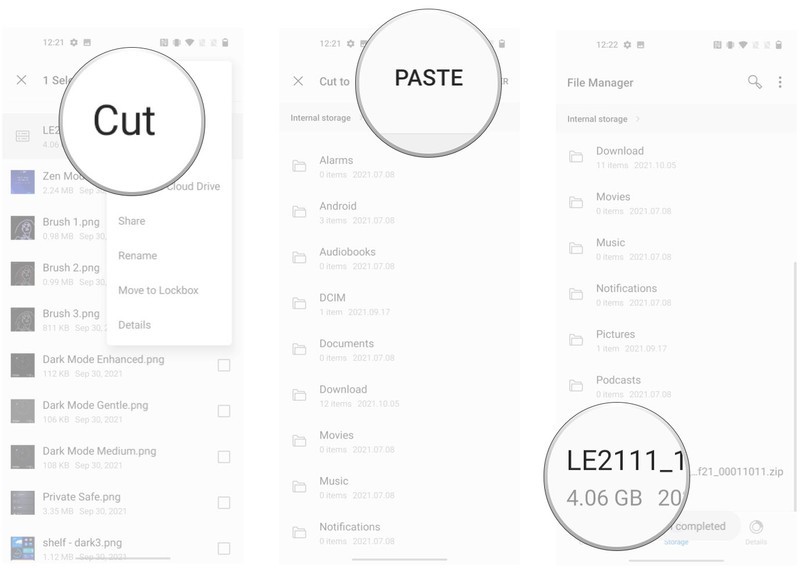
- Go to Settings.
- Tap System.
- Tap System Updates.
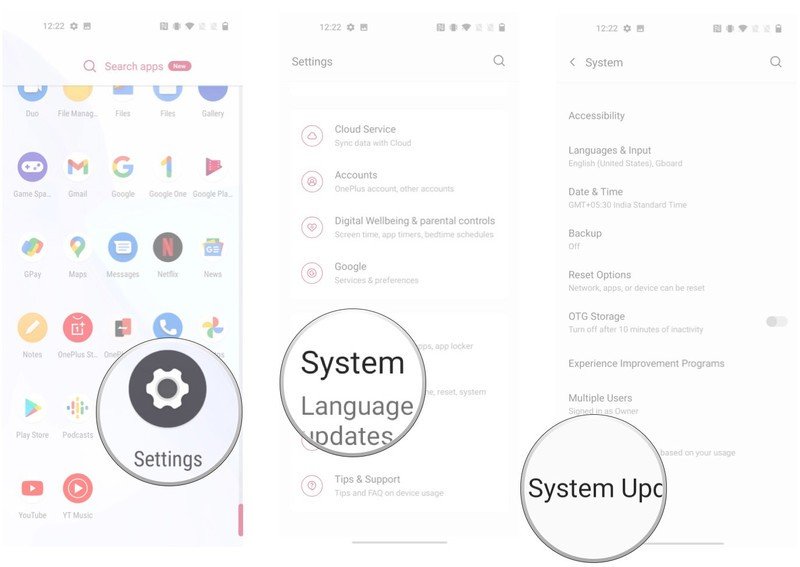
- Tap the Gear icon at the top and choose Local upgrade.
- The file that you put in the root directory will show up here. Select the file to start the local upgrade.
- Hit Install Now to manually install the OxygenOS 12 public beta on your OnePlus phone.
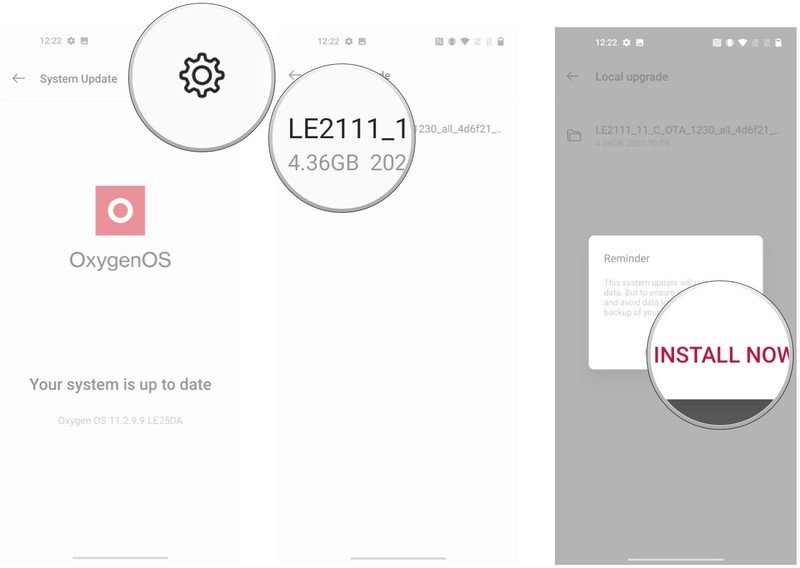
It will take up to 10 minutes to install the build, and once it's done, you will have to restart your phone. As this is a local upgrade, the existing data on your phone will still be intact after you switch to OxygenOS 12. Once the phone boots into OxygenOS 12, navigate to the About phone page within the settings to make sure the build number is up to date.
While OxygenOS 12 is technically a beta release, the underlying Android 12 version is the release candidate, so it shouldn't be as buggy as the Android 12 beta this year. That said, I wouldn't advice flashing the OxygenOS 12 build just yet on your daily driver; there may be an entirely new set of bugs with this version. I got the build going on my OnePlus 9, and will detail all the new features in the coming days, so stay tuned.
Have you listened to this week's Android Central Podcast?

Every week, the Android Central Podcast brings you the latest tech news, analysis and hot takes, with familiar co-hosts and special guests.
Be an expert in 5 minutes
Get the latest news from Android Central, your trusted companion in the world of Android

Harish Jonnalagadda is Android Central's Senior Editor overseeing mobile coverage. In his current role, he leads the site's coverage of Chinese phone brands, networking products, and AV gear. He has been testing phones for over a decade, and has extensive experience in mobile hardware and the global semiconductor industry. Contact him on Twitter at @chunkynerd.
