How to install an app on a Samsung Galaxy smartwatch

One of the benefits of having a smartwatch is the ability to add small apps onto it. There are apps from as complex as a web browser to as simple as a calculator. Samsung smartwatches access the Galaxy Store to find watch faces, games, utilities, and more from both the phone or the watch itself. Adding a new app is simple both from the Galaxy Wearable app on your phone as well as through the Galaxy Store on your watch.
Products used in this guide
- Ready when you are: Samsung Galaxy Watch Active 2 (44 mm) ($298 at Amazon)
- The control center: Galaxy Wearable (Free at Google Play Store)
How to install an app on a Samsung Galaxy smartwatch using the Galaxy Wearable app
Using the Galaxy Wearable app on your phone is a great way to find apps because you'll have a larger screen to see more info regarding the app before downloading. Here's how to get it done.
- Open the Galaxy Wearable app on your phone.
- Tap on Discover in the lower right corner of the app.
- Select View more in the Featured Apps section. Source: Chris Wedel/Android Central
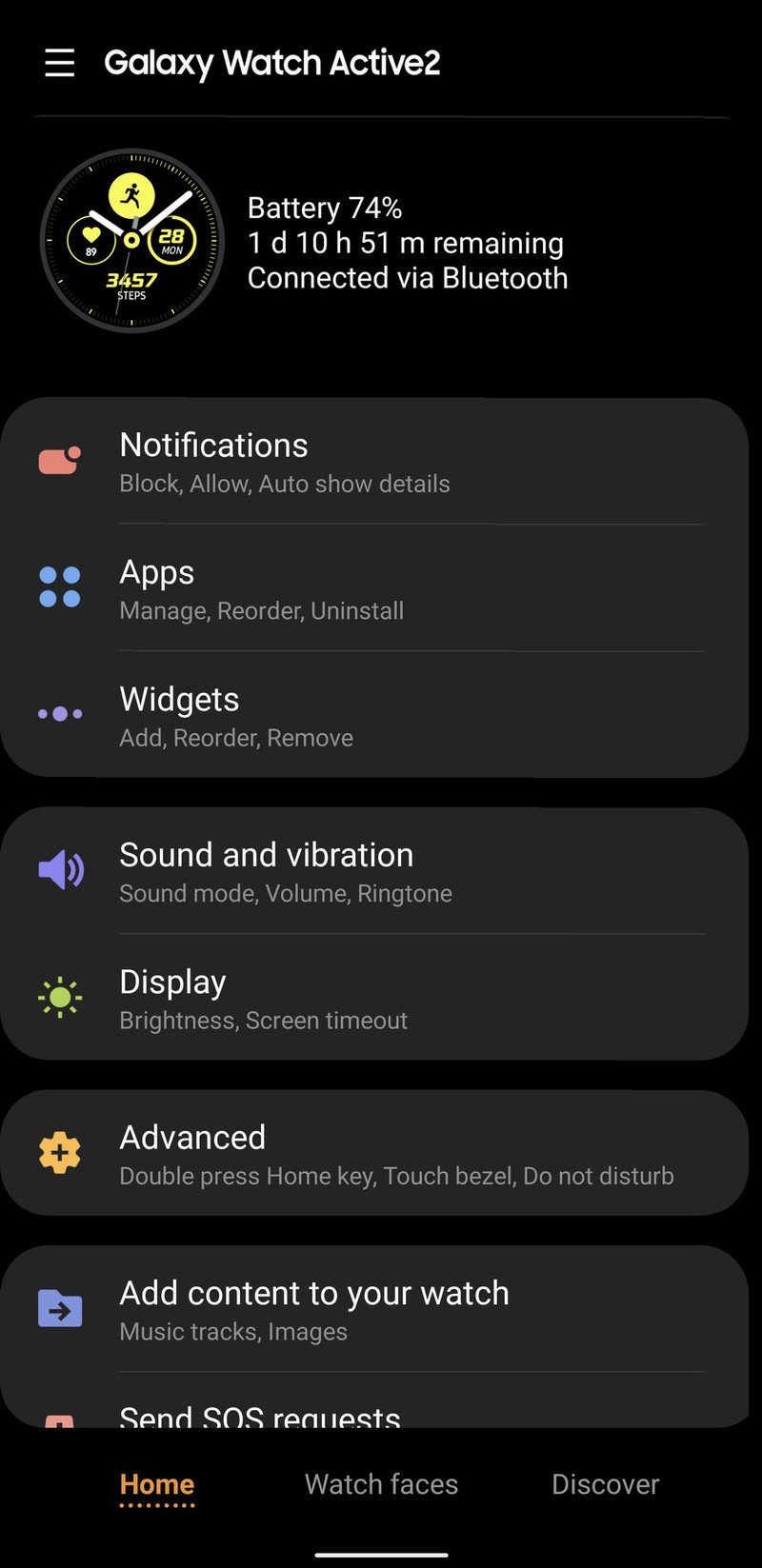
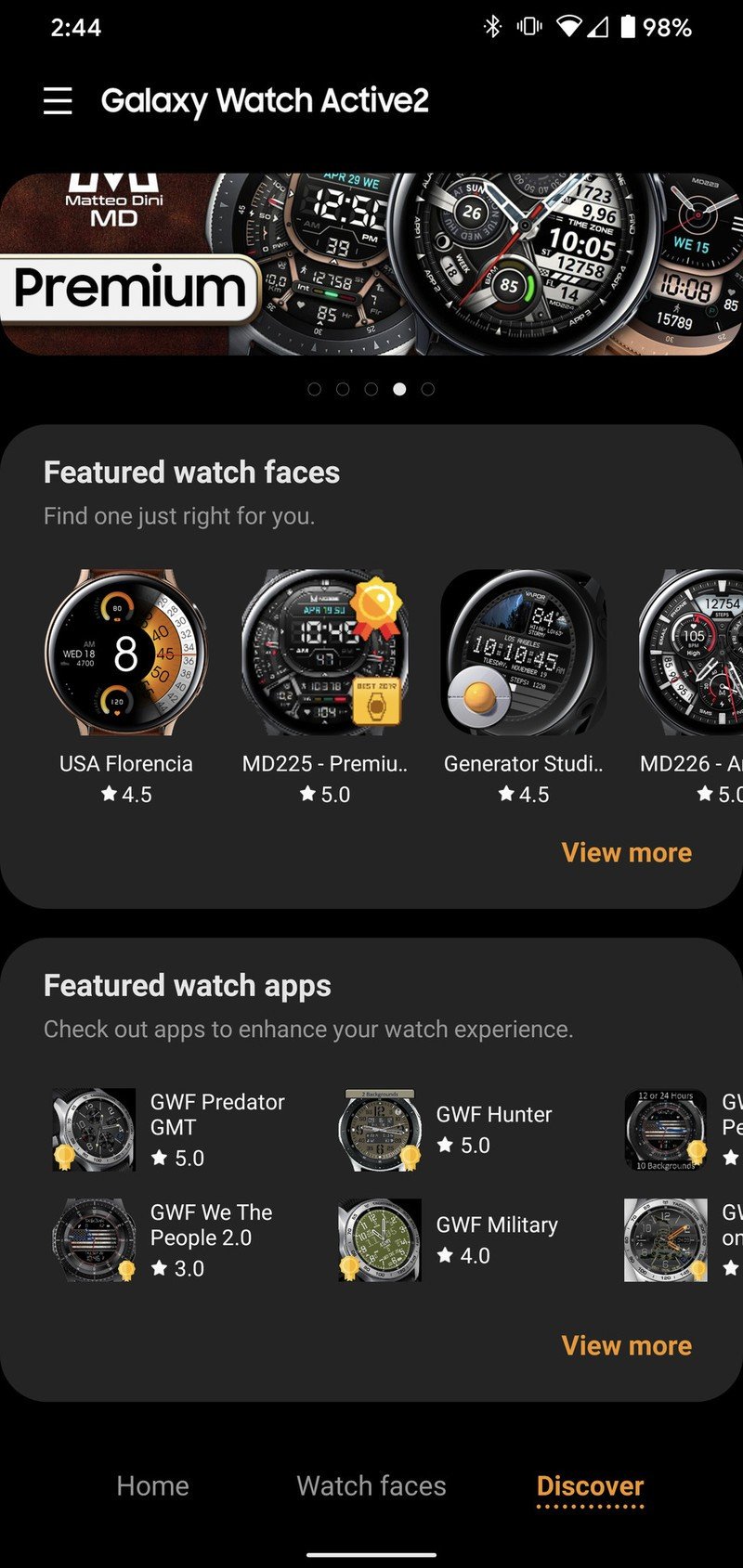
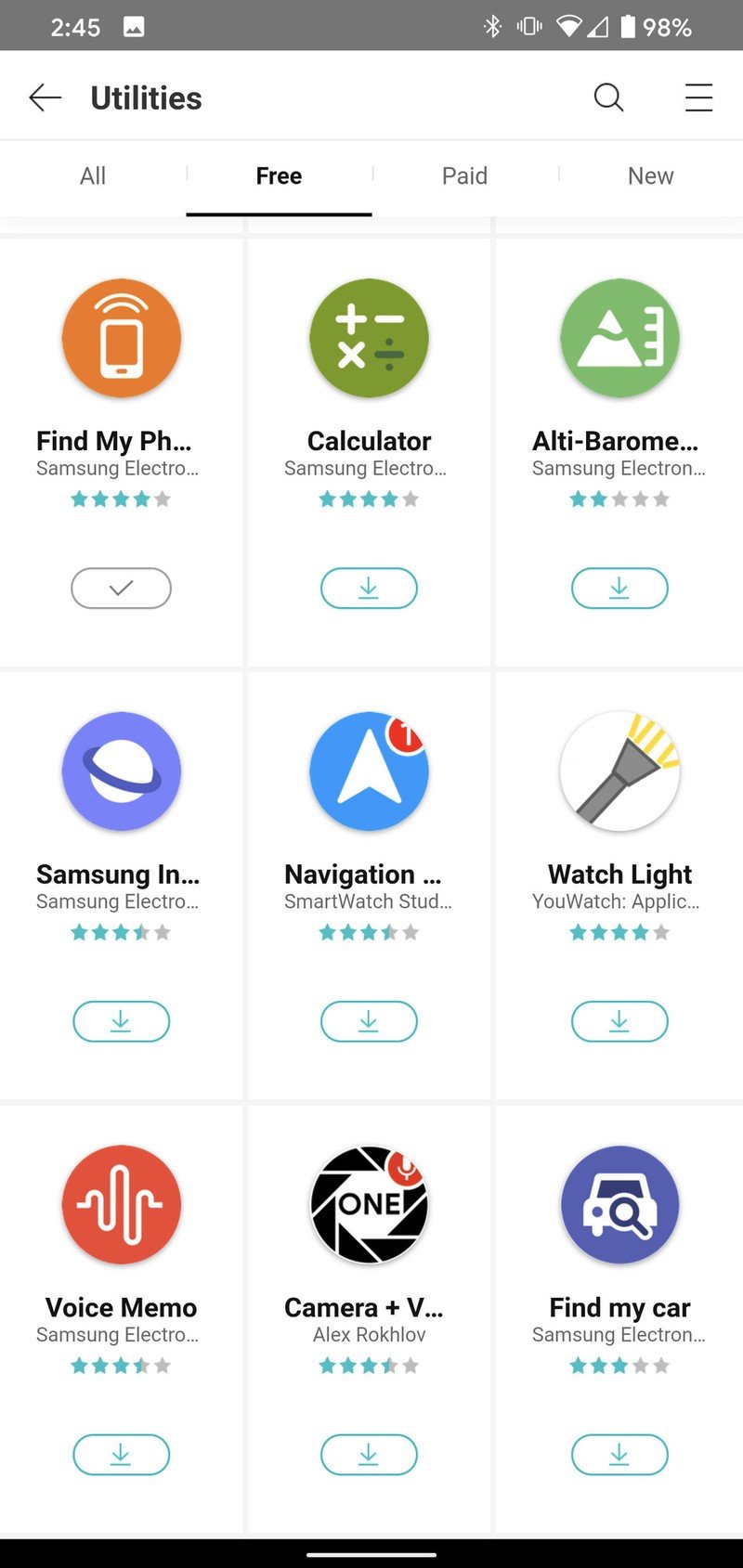
- Either type the app you'd like to install into the search box or open the menu in the upper right corner to browse a category of apps.
- Once you find an app that you want, you can tap on the app icon to get more info or tap on the download icon to start the install right away.
Now you just have to wait for the app to download, and then the Galaxy Wearable app will send it over to your watch.
How to install an app on a Samsung Galaxy smartwatch directly from the watch
If you don't have your phone in hand, but still want to browse for apps on your watch — and your watch has internet access — no fear, it's still just a few taps away.
- Go to the list of apps on your watch and select Galaxy Store.
- From here, either search for your app or open a category to browse available apps.
- Once you've found an app, you are interested in tap on the listing to see more info. Source: Chris Wedel/Android Central
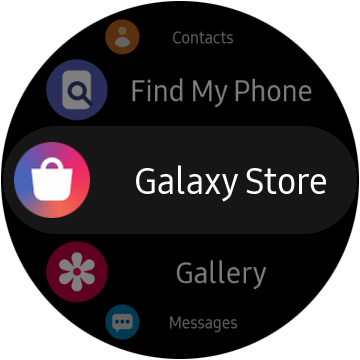
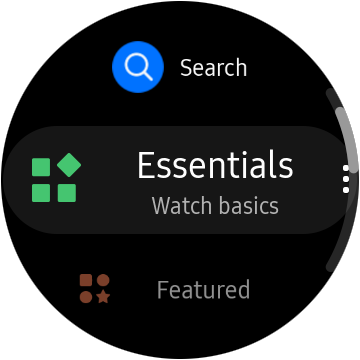
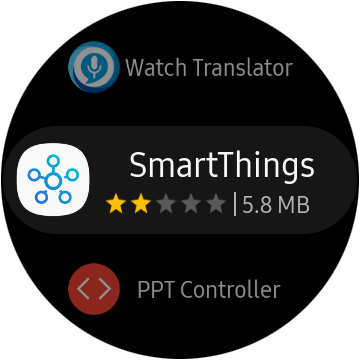
- Select install to start the download.
- There may be some permission requests from the app for you to accept. If you approve of the requests, tap on OK, and the install will proceed.
Once the download finishes, you'll be able to find your new app within the apps list on your watch.
Apps, while not that main reason most people pick up a smartwatch, can enhance the experience and utility of a smartwatch. Having a voice memo app on your wrist is pretty handy at times, for example, and there are thousands of app out there to help you get what you need to be done completed — all from the computer on your wrist.
Be an expert in 5 minutes
Get the latest news from Android Central, your trusted companion in the world of Android
Our top equipment picks
The Galaxy Store, whether from the Galaxy Wearable app on your phone or your Samsung smartwatch, is accessible from any of the recent releases from Samsung like the Galaxy Watch Active 2 or the Galaxy Watch. Looking through the app store for your watch can be fun when you happen to come across an app you didn't even know you needed.
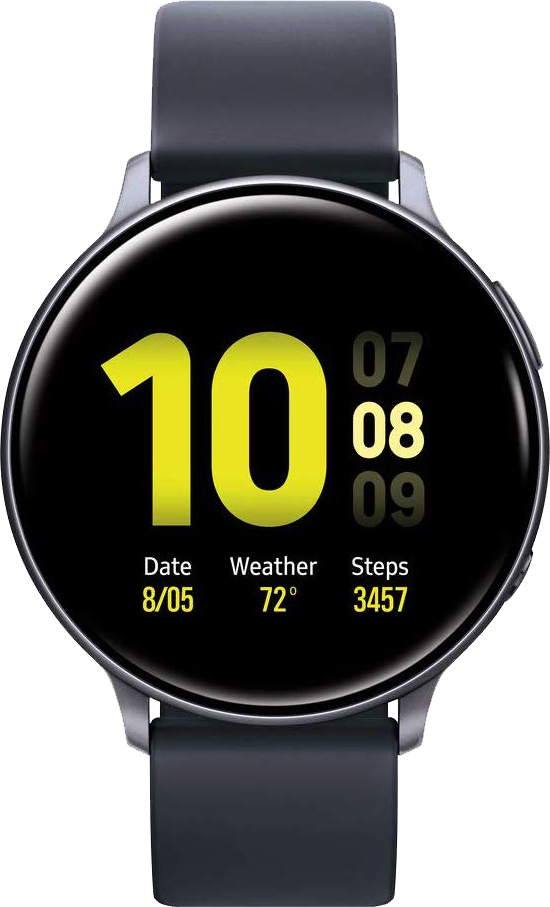
So very capable
The Galaxy Watch Active 2 is a smartwatch full of high-end specs encased in a beautiful exterior, and it's just waiting to be put to good use. Whether you choose the watch for its fitness capabilities, or as a business power tool, the apps are there to help you get your task done with ease.


