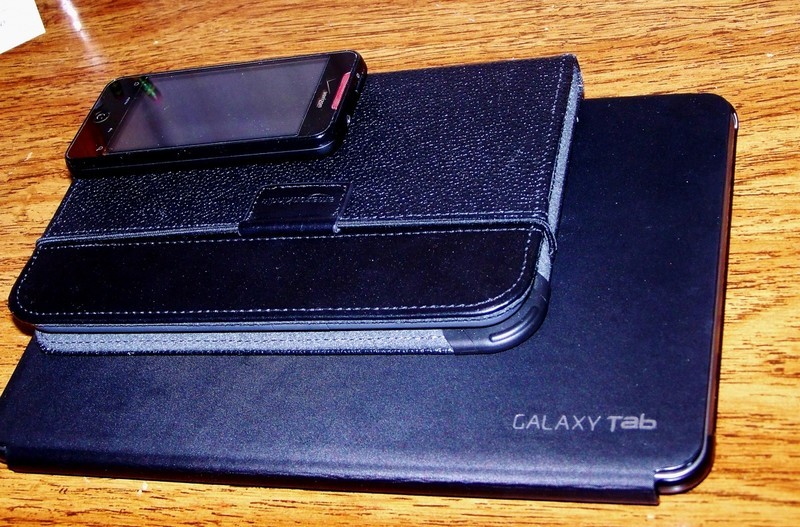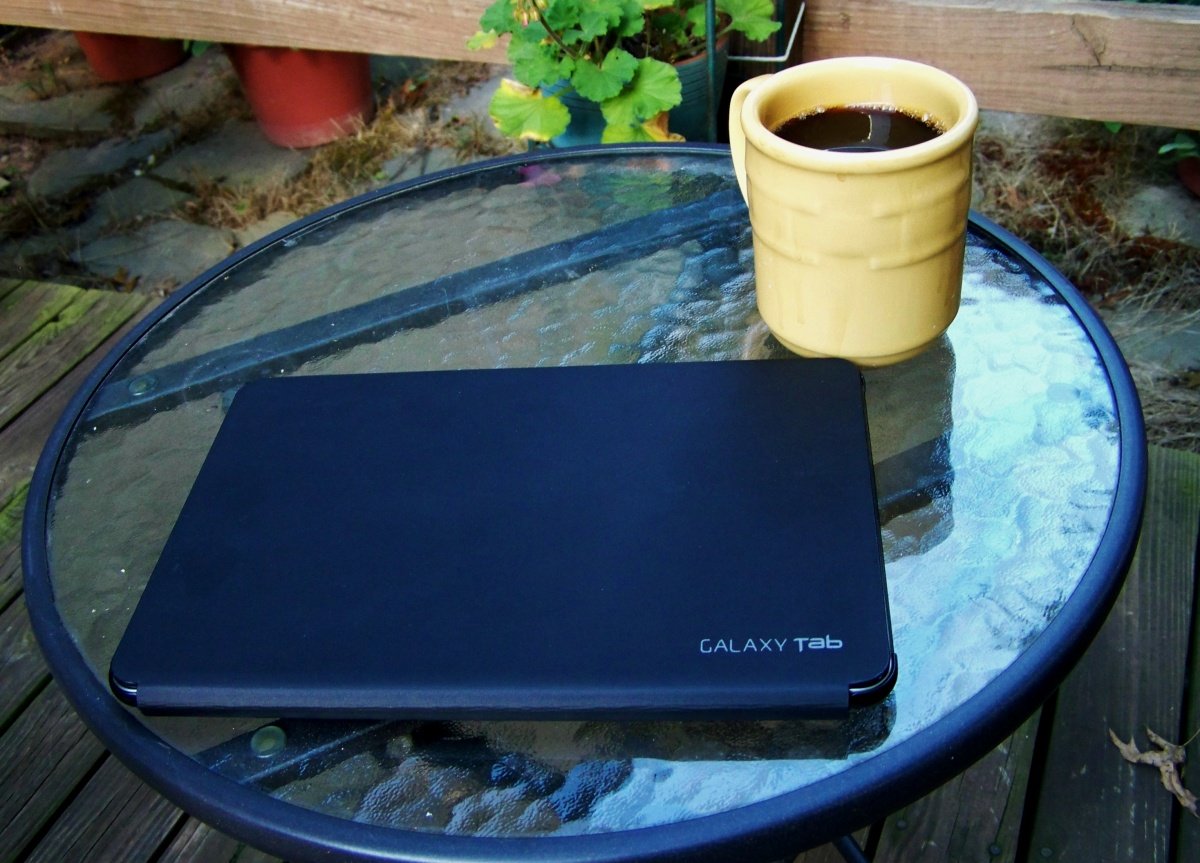
Here at Android Central we review new devices all the time, but one question we're commonly asked is what devices we purchase for ourselves. Sure, playing with a shiny new toy is great, but what do we buy for ourselves, and what uses do we find for them? This will hopefully be the first in a series of articles where we attempt to answer that question.
After the break, I'll try and explain what made me pick the Samsung Galaxy Tab 10.1 (it certainly wasn't the name), and how I find it fits into my everyday life.
The Tab wasn't the first Honeycomb tablet I purchased. Back in May, I was lucky enough to nab an ASUS EeePad Transformer in one of the 15-second windows it was available online. I loved the Transformer, but the device I received had some faulty parts and I had to grudgingly return it. After I got the money refunded to my card, I was all set to buy a new Transformer the second one became available, but by that time I was signed up to go to the Reader Meetup in New York, so I decided to hold off and check out what the retail version of the Tab looked like.
After messing around with the Tab at the meetup, and re-reading Phil's review of the Google IO version, I decided to pick one up the day it launched nationwide. It's not that I hated the Transformer. I still think it's a great piece of hardware. But I didn't see myself getting the keyboard (which was still back ordered at the time) and I loved how thin the Tab was and how it felt in my hands. I'm a firm believer that there is no "best device" for everyone, but I felt the Tab would be the best tablet for me.
Picking up a tablet, I didn't know exactly how I'd use it. It's not a full featured as a laptop, or as portable as my phone, but in a gray area somewhere between the two. I wanted a honeycomb tablet because I wanted to go through my email and type out more than a sentence or two without having to boot up my desktop. If I was being honest, I mainly bought the Tab because it was something new and I wanted something shiny. After using my Tab for nearly two months, I can safely say it's not a toy.

The Tab is now my primary device for web browsing, email, and Twitter. I know that I could do all these things on a laptop as well, but a laptop wouldn't give me a two day battery life or anything nearly as light without paying at least twice as much. The browser on the Tab, after the Touchwiz update, flies through the websites I read daily, and with apps like "Read it Later" I'm consuming more content than ever before.
Gaming on a tablet is a brand new experience as well. When I had just an Android phone, I might play Robo Defense or Angry birds every once in a while, but with a tablet it's hard not to play one of the dozen or so games I have on it at least once during the course of a day. The larger screen size just makes things look better, and that's even before you start playing Tegra II-optimized games.
Be an expert in 5 minutes
Get the latest news from Android Central, your trusted companion in the world of Android
The only thing the Tab can't really replace is my Kindle. When Apple first announced the iPad,
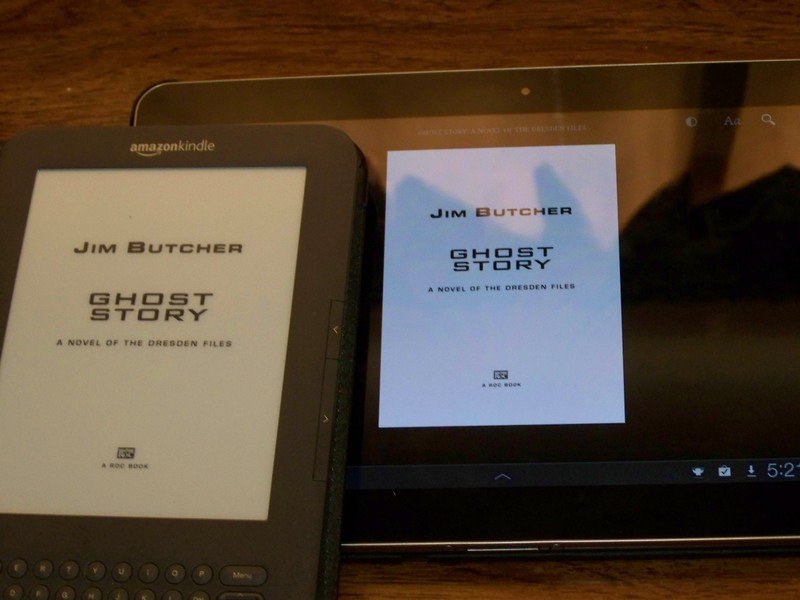
Steve Jobs made it a point to showcase iBooks and how amazing reading on a tablet would be. My Tab has Kindle, Nook, and Google Books software installed on it, but the only time I really use them is if I'm going somewhere and I don't want to take both my tablet and the Kindle with me. For me, E-ink is a better reading experience. I find I can get through chapters a lot faster on my Kindle, and my eyes don't feel any strain. I know that some of our other writers swear by reading on their tablets, but the technology isn't quite there yet for me.
The more I use the tab, the more I uses I find for it. Thanks to the speed improvements in the Touchwiz update, I'm finding it easier to type long-form content, and the Quick Office app lets me write a chapter or two of my story, and then save it to edit later on my desktop. The Calendar face-lift also has me using that app more, though I'm still pretty bad at completing things by their due date.
A tablet isn't for everyone, and the Galaxy Tab 10.1 isn't the tablet for everyone who wants a Honeycomb device. There are a handful of really nice devices on the market, with more promised in the coming months, each with a unique set of features you might prefer over what the Tab offers. As someone who didn't really 'get' the point of a tablet before, I'm find myself continually impressed with just how much I can get done on one.
I'm not claiming that the Tab is perfect. There are some apps missing that shouldn't be (such as an optimized Google Voice and Google+ app), and writing a post for Android Central on it is still impossible (and none of that is really the tablet's fault, I suppose), but I can go days between turning my computer on. The last time I remember doing that, I thought that a 6GB hard drive would take a lifetime to fill.