How I learned to put down my phone and enjoy time with my family this year

There's no doubt that 2020 has been full of changes, but not all of them have to be bad. For my wife and me, one of the healthiest changes has been spending more time together as a family and less time with our phones. It's a goal for so many people that I come across and talk to on an almost daily basis, yet the way to achieve it seems so elusive that many give up hope and have continued doomscrolling throughout the Holidays. From using a great smartwatch to taking advantage of digital wellbeing functions built into our smartphones, there are several great ways to help yourself fight FOMO in 2021 and beyond.
But where do you even begin? All the changed my wife and I made stemmed from a realization of our behavior. Some days, I'd find myself coming home from work and spending what felt like several hours on my phone instead of spending that time playing with my son. Other days, I'd notice that I picked up the phone to look at something only to get distracted by some notification, venture down a rabbit hole for several minutes (or longer) and then forget why I even picked up the phone in the first place. Sound familar? I know I'm not the only one who does these things.
I realized that the people I was spending more time with weren't the ones that necessarily even cared about me. Rather, they were strangers that I would likely never meet. There's nothing quite like being present when you're in a room with other people, especially ones who love you, which begs the question: what's stopping you from starting off 2021 on the right foot by being more present in every situation?
Just put it away

Out of sight, out of mind. The old adage was meant as something entirely different but takes up a whole new meaning in the age of smartphones and social media. Simply put: when you look at your phone, it affects your brain in such a way that you're compelled to look at your phone more and more often. Many people know this as the fear of missing out, or FOMO, and it's a distinct challenge that humans have begun to face in the modern age. So what do you do about it? Just put it away.
Sure, that's a lot easier said than done, but start with your daily routine after work or school. When you walk in the door (or into the next room) and greet your family, follow it up by physically putting your phone away in a charging cabinet, preferably in a different room than you spend most of your time in.
For us, that used to mean an armoire in our bedroom where we set up chargers for all the gadgets that seem to run our lives. That proved to be too distracting when trying to go to bed, though, and now we've moved on to a storage bench that sits right in the entryway. Walk-in, open up the cabinet, plug the phone in, and shut the hatch.

The more I practiced this routine, the easier it was to keep myself from constantly walking over to the bench to "check on stuff" as my mind wandered and wondered throughout the evening. Keeping the phone locked up and out of sight — instead of in my pocket — was exactly what I needed to stop reaching for it. Pairing that with the physical walk to the bench further enhanced the effect of keeping it out of my mind.
Be an expert in 5 minutes
Get the latest news from Android Central, your trusted companion in the world of Android
But how about when you're out and about, standing in a queue somewhere, or just otherwise find yourself with a few spare moments of time in which you'd regularly doomscroll through social media or play some mobile game? It's far more difficult to physically distance from the phone or inconvenience yourself in these types of situations, so my best advice is this: just leave it in your pocket. While there's no magic bullet or super-secret method to induce the self-control necessary for such a task, there are a few additional things you can do in order to help reduce your usage.
Our brains regularly look for the easiest way to do something, so adding friction helps curb behavior we'd like to avoid
If your smartphone habits regularly lead you back to social media, just uninstall the app. Yes, that sounds nuts and probably a little bit useless given that all social networks have a mobile version that can be pulled up in Chrome, but it adds an extra step to the process and, therefore, a bit of friction for your brain. Our brains regularly look for the easiest way to do something, so adding friction helps curb behavior we'd like to avoid.
For me, my Twitter addiction reached a fever pitch during the Summer when COVID and civil unrest dominated the headlines and I felt compelled to look at what was happening on an hourly basis. Uninstalling Twitter, disabling the Google feed from my home launcher, and turning off notifications for several services helped significantly cut down on my desire to be plugged in 24/7.
Don't use it to start your day

Many of us have similar morning routines that involve a smoldering hot beverage in one hand and a phone in the other. Instead of dual-wielding these very purposeful tools, try just concentrating on one instead. And no, I don't mean the phone. Starting your day with scrolling only sets you up for failure for the rest of the day, as it gets your brain thinking about everything you could be missing out on if you don't keep looking back at your phone.
It creates an addiction that's as real as putting too much sugar in your coffee, leading to further cravings throughout the day
It's also likely to raise anxiety levels way earlier than you'd like. No one wants to be anxious all day, and reading news headlines right after you wake up or tapping into the overnight social media blitz is certainly no way to wake up feeling refreshed. Once you get the ball rolling by scrolling, it's extremely difficult to get it to stop. That creates an addiction that's as real as putting too much sugar in your coffee, leading to further cravings throughout the day.
Do Not Disturb is for more than hotel doors

Visual Do Not Disturb is probably the best thing that's happened to my smartphone usage habits in a long time — maybe ever. Google added visual DnD to Android several years back, but it's one of those features you have to enable in order to take advantage of it. Visual Do Not Disturb works similarly to regular Do Not Disturb, which normally just applies to sounds, but also keeps notifications from appearing on your screen at all.
Think of it as a way to concentrate on the task-at-hand without those annoying pop-up messages and notifications appearing on the screen all the time
Think of it as a way to concentrate on the task-at-hand without those annoying pop-up messages and notifications appearing on the screen all the time. I've worked it into my routine any time I'm doing a full-screen task like watching videos, reading books, or even when my son is brushing his teeth to Pokemon Smile. Given the extreme amounts of notifications that many people receive on a daily basis, visual DnD can be a godsend for keeping yourself from constantly getting distracted and spending more time on your phone than need be.
But what if turning off all notifications isn't really an option? That's when notification priorities come into effect. Notification priorities allow you turn down (or off) the number of notifications that an app delivers. For example, when I went on vacation earlier this month I silenced my work chat so that I wouldn't be constantly bothered by my phone vibrating every few seconds while my co-workers solve problems.
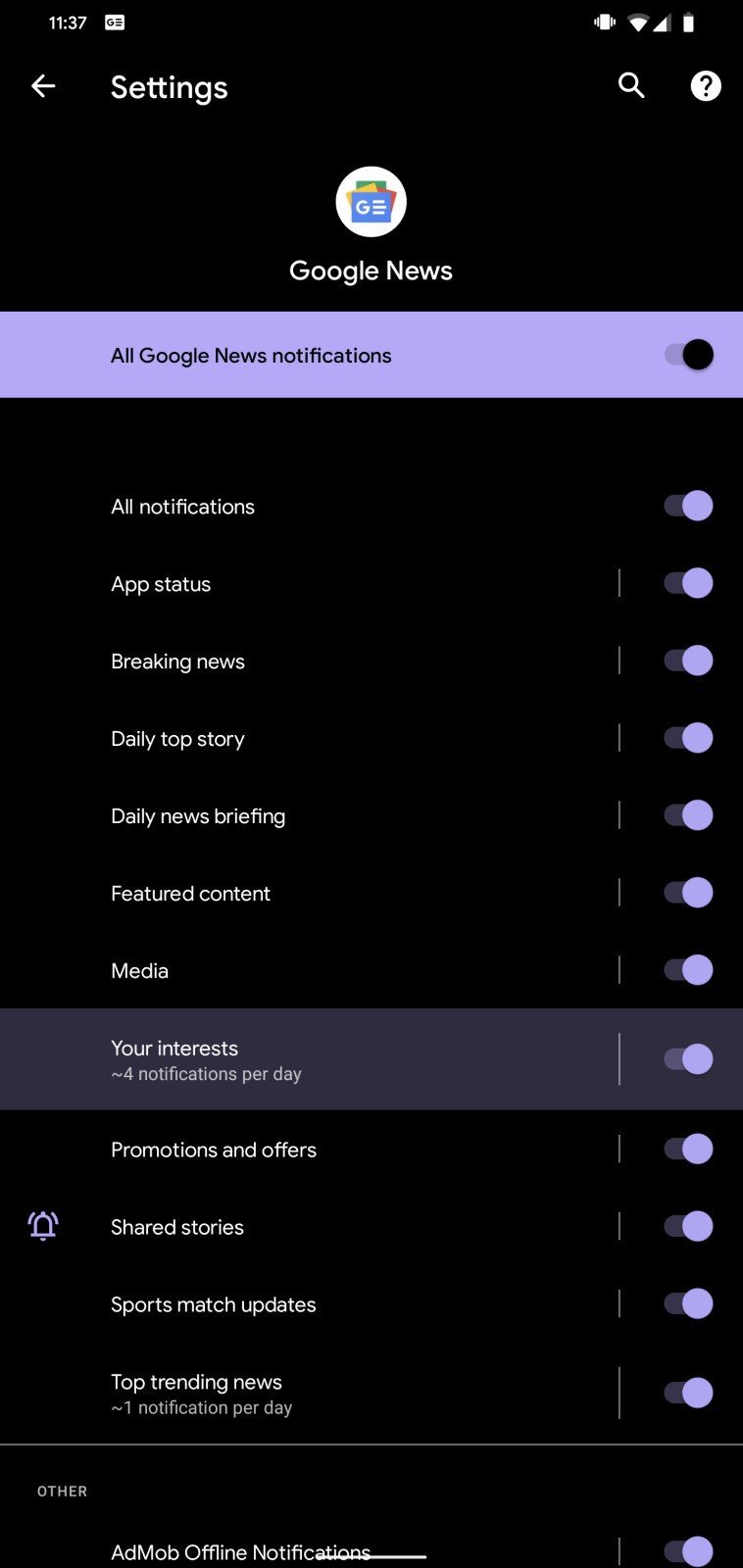
You may also find that some apps are just plain annoying and deliver far too many notifications for their own good. Utilizing this feature is as easy as long-pressing on any offending notification and following the steps that appear. You can simply silence any notifications for the app in question with this method or can click on the settings cog for more advanced options.
Many apps utilize what's called notification channels in Android to allow users to select which types of notifications they want from their apps. For example, messaging apps would have different channels for each conversation thread, while Google News has different channels for things like breaking news, daily briefings, and so on. If you're getting bothered and distracted constantly, give this trick a try.
An alternative way to filter
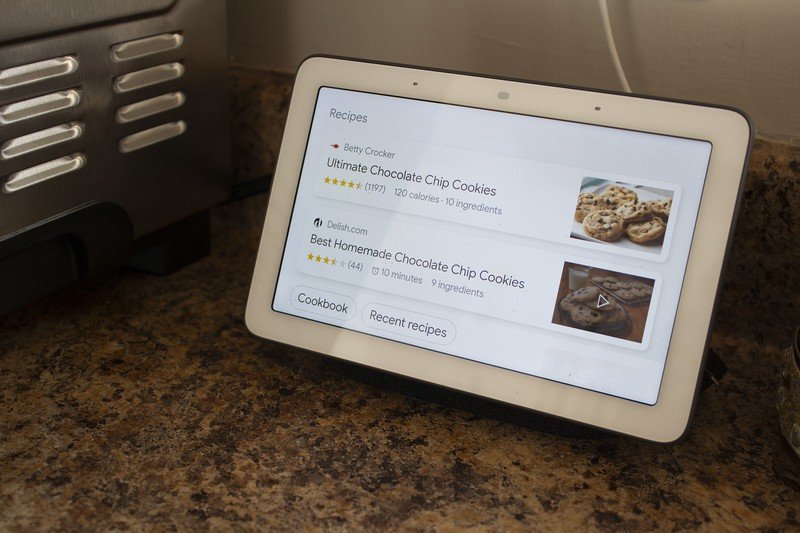
While I do hope that some of these tricks help you, there are times where receiving notifications or using a phone might seem a necessary evil. Smartwatches are a fantastic way to filter notifications because they provide you with an instant look without having to take your phone out of your pocket. Glancing down at your wrist and swiping away a notification is much less distracting than picking up your phone, which is a gateway into an endless world of distractions.
Using a smart display can help keep the phone out of your hand in the kitchen
I've also found that having a smart display, like a Nest Hub Max, made it easier to cook in the kitchen without constantly looking at my phone. That's because these types of smart displays can give you step-by-step recipes and other guides without the distraction of a phone, and it's easy to send a recipe or video to the display from your phone and put the phone up for the night. That's a great way to focus on the task at hand and have a conversation with friends or family in the same room instead of being bottled up on the phone the entire time.
While I've made some huge strides in these areas in 2020, I recognize that I've still got a lot of room for growth. I also recognize that these methods aren't a catch-all, and that being on your smartphone isn't inherently a bad thing. There's nothing wrong with playing a game that you enjoy, nothing wrong with using social media to socialize with people who live outside of your home — especially during a pandemic — and nothing wrong with enjoying the tech many of us spend hundreds of dollars on every year. But many of us, including myself, really do spend too much time with our noses buried in screens, and it's high time we start actually being present in the rooms we're in.


