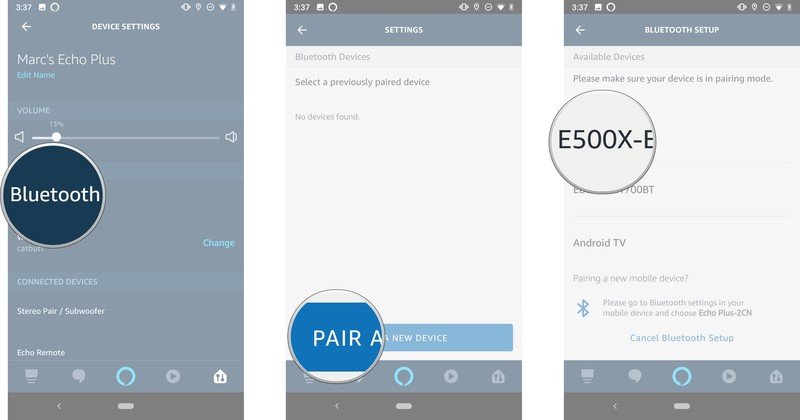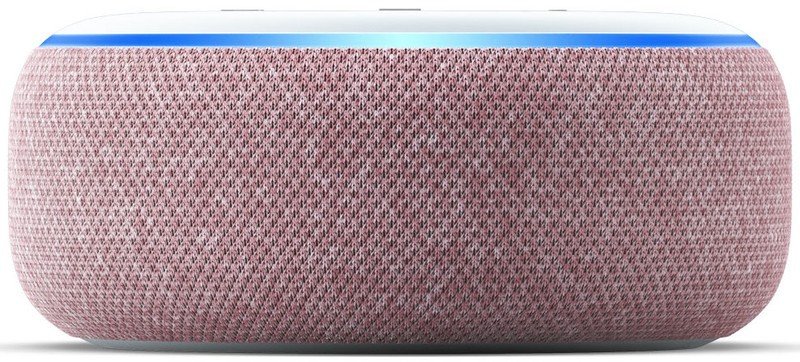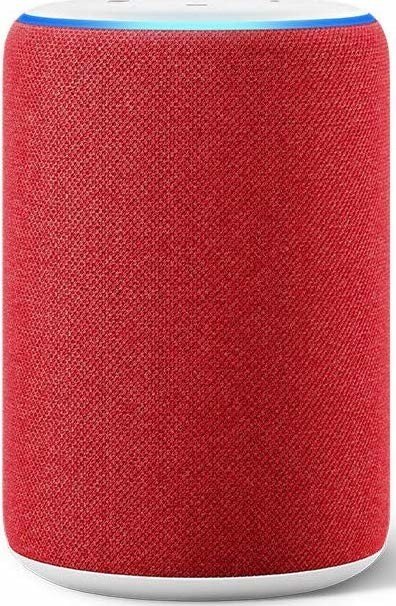How to host a party with your Amazon Echo
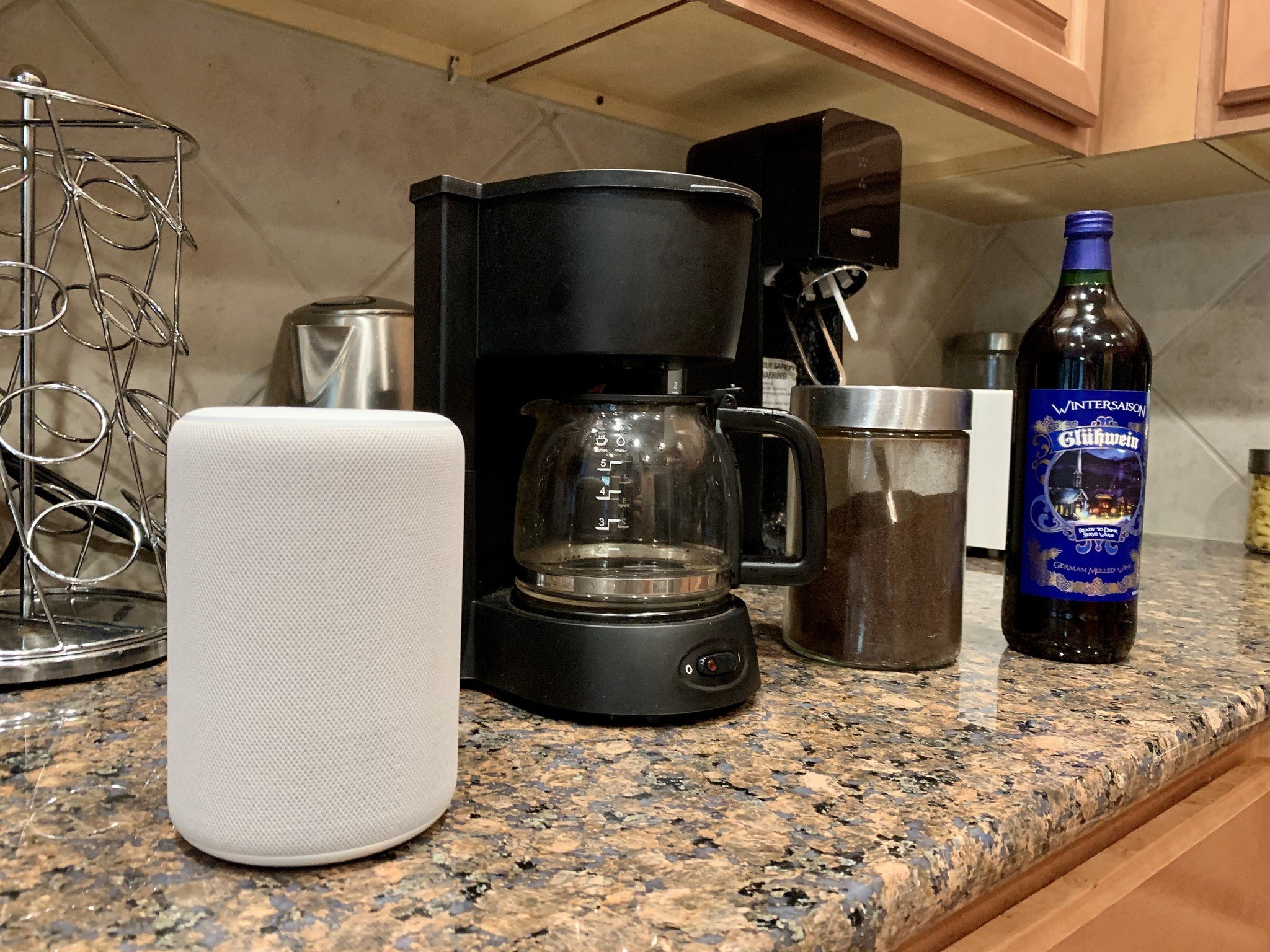
With the holiday season fast approaching, you may be starting to plan some parties and gatherings with friends and family. Here's how to use Alexa and Amazon Echo products to be a more efficient party planner.
Products used in this guide
- Tiny dancer: Amazon Echo Dot (3rd Gen) ($25 at Amazon)
- Best speaker for most: Amazon Echo (3rd Gen) ($80 at Amazon)
- Best sound: Amazon Echo Studio ($200 at Amazon)
- Bring in the bass: Amazon Echo Sub ($130 at Amazon)
- Smart screen: Amazon Echo Show 8 ($80 at Amazon)
- Smart lights: Philips Hue White and Color A19 Starter Kit ($200 at Amazon)
- Smart doorbell: Ring Video Doorbell 2 ($130 at Amazon)
Use Alexa for party prep
There are several ways that Amazon Echo products powered by Alexa can be leveraged for planning your next party, whether we're talking about a raging dance party or a more intimate holiday dinner party with close friends.
It all starts with party planning, and Alexa can help you with stocking up with what you need in two ways. To start, you can create a shopping list and start adding items to it using just your voice. Just ask Alexa to start a shopping list and it will ask you to start listing items. This list will appear in the Alexa app so you can pull it up when you're out at the store.
If you live in an area that has Prime Now, you can get last-minute items delivered same day from Whole Foods. This is service is free to Amazon Prime users in many areas, and it can save you an extra trip back to the store if you forget something in the hours leading up to your guests' arrival.
Another thing you'll want to set up before your guests arrive is linking any Echo speakers you have in your home for multi-room music. Alternatively, you can give each room its atmosphere with a unique playlist if you choose. The value of having Echo speakers in different rooms will also come in handy with the broadcast feature that lets you play a message over all your Echo speakers — perfect for announcing when food is ready!
Connect your Echo speakers to an existing sound system
Get the latest news from Android Central, your trusted companion in the world of Android

Amazon has been stepping up its speaker game with the highly acclaimed Echo Studio offering room-filling sound on its own, but especially when paired with the Echo Sub which will greatly boost the bass when listening to all your favorite music. The Sub is not a necessary upgrade but it might be worth considering if you're going all-in on the Amazon Echo experience.
Fortunately, you've got many more options thanks to the inclusion of 3.5mm line-out and Bluetooth connectivity with all Echo speakers. Even if you just have an Echo Dot speaker — which admittedly is the lesser quality speaker of the Echo family — you should be able to connect your hardwired or Bluetooth speakers to your Amazon Echo product and get all the advantages of Alexa with the improved sound of your favorite speakers.
Here's how to pair a Bluetooth speaker to your Echo:
- Set your Bluetooth speaker to pairing mode.
- Open the Alexa app on your phone.
- Tap Devices in the lower right corner.
- Tap Echo & Alexa in the top left corner.
- Select your Echo device.
- Tap Bluetooth Devices.
- Tap Pair a New Device.
- When the list of available devices appears, select the Bluetooth speaker you want to connect and finish the pairing instructions.
Use Alexa as your party DJ
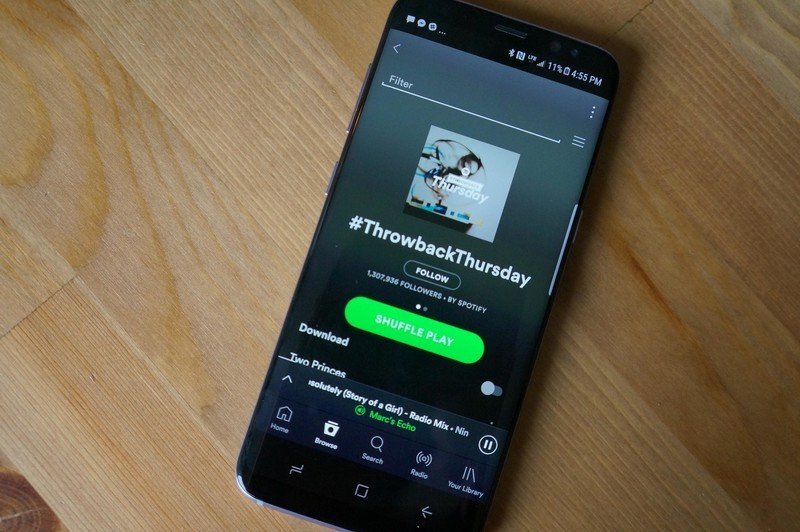
Amazon supports a growing number of music sources, so whether you use YouTube Music, Apple Music, Spotify, Pandora, or Amazon's own music service, you'll be able to play the perfect music for your party.
This is easily the most popular way to use Alexa during a party, as Amazon Echo speakers are perfect for delivering festive music, whether you want it front and center for a fun dance party or nice and chill in the background during dinner. With Alexa, you're also able to pause, skip, control the volume, or change the music at your discretion using just your voice.
No matter which music subscription service you use, you will have access to a ton of incredible libraries of curated playlists for any party, along with the option to create your own playlists as you go. I use Spotify and take advantage of all the user-created playlists, too, because it's a great way to discover new music.
Party harder in a smart home
If you're hoping to turn your living room into your very own dance floor, you might want to use Alexa to create the ultimate light show in your home. For cool party effects, Philips Hue smart bulbs are the most accessible smart home products you can buy. They plug into the existing light sockets in your home and easily connect to Alexa over Wi-Fi.
What makes the Philips Hue bulbs my recommendation is how you can customize things using the Philips Hue app. Combined with voice control with Alexa and you're able to set the perfect mood for any gathering — and then tell Alexa to turn off the lights at the end of the night.
Our top equipment picks
While you can access Alexa on your phone using the Alexa app, you're going to need at least one Amazon Echo product to use Alexa in your home to play some music. Add more Echo products to improve Alexa's coverage throughout your home.
These are priced to be the perfect speaker for extending Alexa and your favorite music throughout your whole home. A well-placed speaker on a second-floor landing can offer outstanding coverage for accessing Alexa anywhere in your home.
You're better off spending more for the Echo Studio if you intend to connect smart home products now or somewhere down the line, but it's a very capable smart speaker for $80 and can easily fill a larger room filled with noisy guests.
If you want to invest in cool smart lights or the Ring Doorbell for greeting your guests digitally, you're going to want the Echo Studio to make set up that much easier. Plus, it sounds amazing.

Amazon's first auxiliary speaker is a 6" subwoofer
If you want a bumping dance floor at your next house party, might we suggest the Echo Sub. This subwoofer requires a second-generation Echo or Echo Plus speaker and delivers You can even pair two of the same Echo devices for left/right stereo sound.
Amazon says the Echo Sub's functionality is limited to music playback over your wireless network, but this should be fine for use in most party situations.
Additional Equipment
These products aren't necessary for throwing a party, but they might help!

Amazon Echo Show 8 ($80 at Amazon)
The Echo Show 8 lets Alexa flex some more functionality with the built-in touch display. A perfect kitchen companion with the Ring Doorbell for when guests arrive as you're plating appetizers.

Philips Hue White and Color A19 Starter Kit ($200 at Amazon)
If you've been looking to upgrade to smart bulbs, this is a great place to start. This starter kit includes both white and color bulbs, plus the hub you'll need if you don't have an Echo Plus.

Ring Video Doorbell 2 ($130 at Amazon)
A quick smart home upgrade that lets you greet your guests through your Echo Show or phone. Works well with Alexa products, in particular, the Echo Show.

Marc Lagace was an Apps and Games Editor at Android Central between 2016 and 2020. You can reach out to him on Twitter [@spacelagace.