How to hide your phone number on Telegram

When you first signed in to the Telegram app, you probably permitted it to upload your contacts so that you could find friends, family, and colleagues on the messaging service. That's a great way to see who's using the app from among the friends you already have. However, once you start adding contacts through the app, all those folks will be able to see your phone number. But what if you really don't want all of those people to have your actual phone number? I mean, it's great to be able to message that random work friend off of Slack or Teams, but do you want them texting you at 2 a.m. next Friday? Probably not. As long as your number isn't already saved to their contacts, you can keep them from accessing it. We'll show you how to hide your phone number on Telegram so that only the people you really want to see will be able to.
How to hide your phone number on Telegram
- Open the Telegram app.
- Tap on the settings menu in the top left corner of the screen (three lines).
- Tap on Settings.
- Tap on Privacy and Security.Source: Android Central
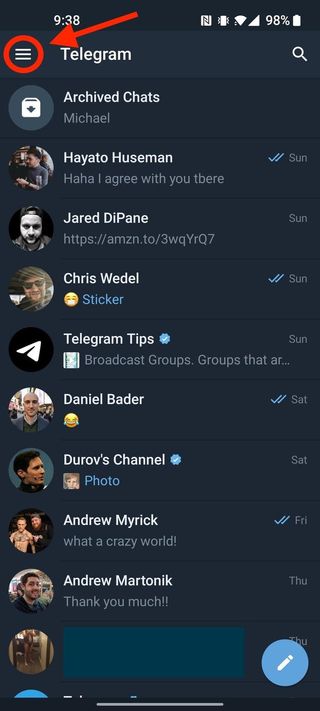
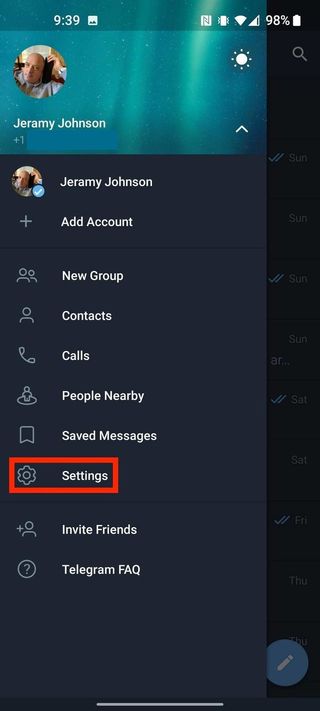
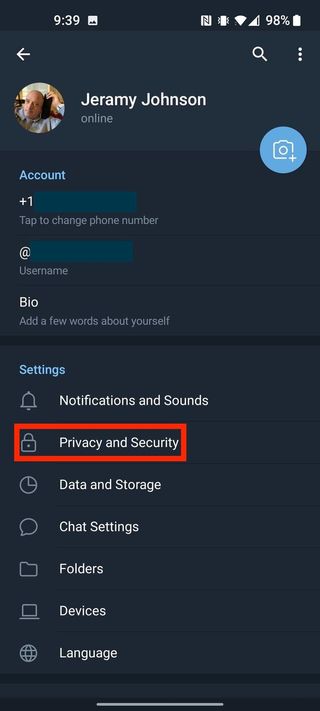
- Tap on Phone Number.
- Tap on the Nobody radio button to prevent anyone from seeing your phone number.
- Tap Always Allow or Never Allow to add exceptions to this setting.
- Under "Who can find me by my number," Tap on My Contacts to only allow users who have your phone number already saved in their contacts to see it in Telegram.
- Tap Always Allow to add exceptions to this setting.Source: Android Central

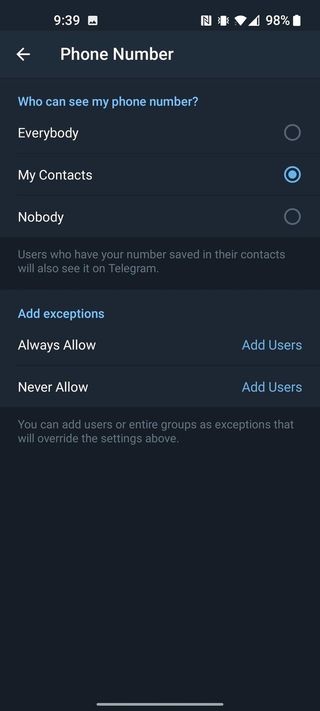
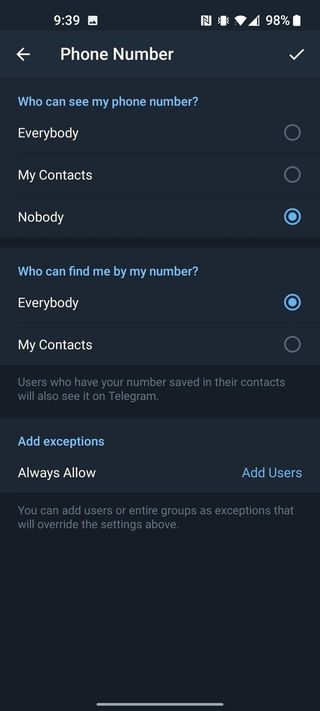
By default, your phone number is hidden to all but your contacts on Telegram. As the steps above demonstrate, you can always change this in the settings to prevent your contacts who don't already have your phone number from seeing it, but you can also make it public (although I'm not sure why you would want to do this).
Even if you hide your phone number, people can still find you by your username, provided you share it, or they know what it is. Sharing your user name — just as you might on a social network such as Twitter — is a relatively safe way to let someone message you on Telegram without giving away more personal contact information like your phone number.
Many of us at Android Central use Telegram daily because we genuinely believe it to be one of the best messaging apps you can find. While it's not the most private messaging app, it does share many great features with WhatsApp and Signal and bests both of them in several areas as well. If privacy is important to you, you'll also want to check out Signal and other privacy-focused apps like VPNs and password protection apps.
Be an expert in 5 minutes
Get the latest news from Android Central, your trusted companion in the world of Android

Jeramy was the Editor-in-Chief of Android Central. He is proud to help *Keep Austin Weird* and loves hiking in the hill country of central Texas with a breakfast taco in each hand.












