How to help your phone survive a long-haul flight

For many of us, smartphones are a hugely important part of traveling by air — whether it's through airline apps and mobile boarding passes, using indoor maps to find your way around the terminal, or just distracting yourself from the stress and boredom of the whole experience.
But flying can be tough on your phone. Browsing or using apps for hours while waiting for a flight can eat a significant chunk of your battery, as can listening to music or watching movies while airborne. And that's to say nothing of the risk of physical damage as you're taking devices through security and onto the plane.
So we've compiled a few tips to help you and your device make it safely to your destination. Head past the break to get started.

Keeping things charged
This is a no-brainer — many flights now provide seat-back USB charging ports, but these are by no means guaranteed. Same deal with charging spots at airport terminals. And with many destinations now requiring phones power on as part of enhanced security measures, it's never been more important to keep your phone juiced up as you travel. (Especially if that's where your boarding pass lives.)
It's more important than ever to keep your phone juiced up.
So it's worth making absolutely sure you have your own way of keeping your device charged. The easiest way to do this is with an external battery — or if your phone supports it, an additional removable battery.
Devices like the LG G4 and Samsung Galaxy Note 4 let you swap out a dead battery for a fresh one, which is a really convenient way to go from zero to 100 percent instantly.
See Android batteries on ShopAndroid
Be an expert in 5 minutes
Get the latest news from Android Central, your trusted companion in the world of Android
Otherwise, a portable USB battery can help your phone survive a long stretch without access to a wall outlet. If you've got a modern Android phone that supports Qualcomm QuickCharge, two of the best options come from Samsung and Aukey.
Samsung's 5,200mAh Fast Charge battery works with any USB-powered phone, but can rapidly charge devices supporting the Quick Charge 2.0 standard. It's also small enough to fit in a jeans pocket, and comes with a small microUSB cable. It'll provide enough power to get most phones from dead to fully charged, and then some.
If you're after even more juice for multiple recharges (or charging multiple devices at once), Aukey's 10,000mAh Quick Charge battery is a good option. It's got one port that supports QuickCharge 2.0, and another for regular (slower) 5V/1A charging.
If all else fails, you can save battery power by turning down your backlight, using Wi-Fi instead of mobile data where possible, and using your phone's built-in power-saving modes.

Loading up on storage
If you're planning on spending your flight listening to music or watching movies on your phone, you'll want to pre-load this content in advance. (Even if you've got in-flight Wi-Fi, there's often not enough bandwidth for streaming, and services may be blocked anyway.)
Even if you've got in-flight Wi-Fi, don't count on being able to stream reliably.
Apps like Google Play Music and Spotify let you offload your music cache to a microSD card, if your phone has that slot. That's a good place to start if you're using good old-fashioned MP3s, too.
Alternatively, you may want to give your phone's internal storage a little spring-cleaning, removing unused apps and offloading stuff like photos and videos to the cloud. Remember that things like web browsers and social apps can cache a lot of data on your phone, so clearing out these can free up a lot of space.
See microSD cards on ShopAndroid

Keeping things protected
I've lost track of how many times my phones have acquired mystery scratches after going through an airport or a long flight. As you're moving devices in and out of security bins, and juggling stuff between pockets and tray tables, it's easy for accidents to happen.
As you're juggling phones between security bins, pockets, bags and tray tables, it's easy for accidents to happen.
For that reason, even if you normally use your phone without a case, you might want to think about investing in one while you're on the road. There are a bunch of cases available for popular Android phones, but if you're not planning on using one every day then a pocket pouch is a useful way to keep phones protected in bags or security bins.
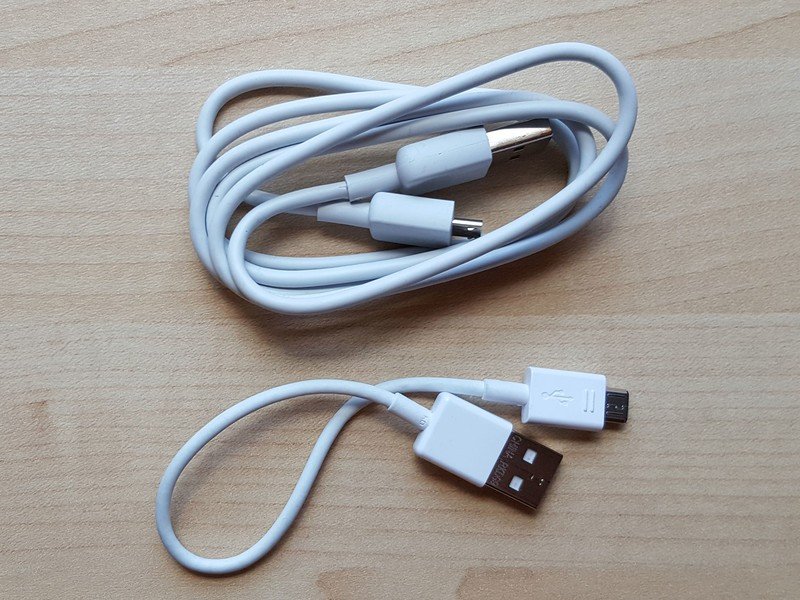
Always pack spares
Cables have a nasty habit of going walkabout when you travel.
Your phone will have come with at least one charging cable. And if you're a longtime Android user then chances are you'll have some spares from older phones knocking about. Do yourself a favor and pack more than one charging cable — or if you only have one, pick up a spare before you leave.
This applies doubly if you're using a phone with the newer USB-C standard, like the Nexus 6P, Nexus 5X or OnePlus 2. These cables are much harder to come by in the wild, so you're going to want to pack at least one spare.
How do you use your phone when you travel? Any tips to share? Shout out in the comments!

Alex was with Android Central for over a decade, producing written and video content for the site, and served as global Executive Editor from 2016 to 2022.
