How the Google Pixel's unlimited photo and video backup works
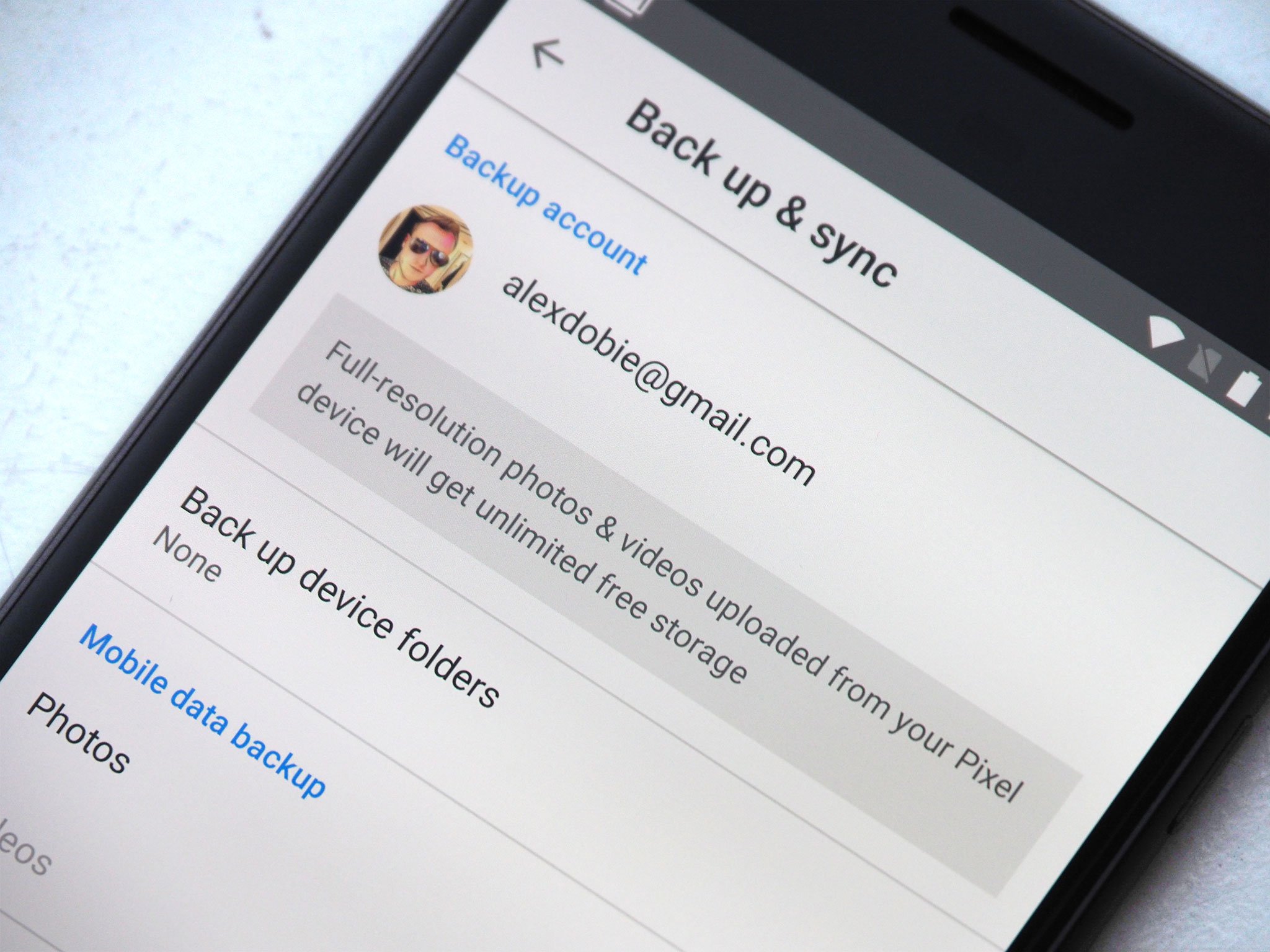
Google Photos offers unlimited photo backups for everyone as long as the photos are under 16MP and you're willing to save the files at "High Quality." But with the Pixel and Pixel XL, you can store unlimited photos and videos (in 4K!) at full resolution and not have it counted against your quota. Here's how photo backups work on the Pixel.
Which photos get unlimited storage?
Any photo or video uploaded from your Pixel won't use up any storage space. Before switching to the Pixel, I used up 17.15GB on Google Photos. In the month since, Google Photos backed up over a thousand photos taken from the Pixel's camera, as well as a few hundred from my Sony RX100 Mark IV — amounting to over 5GB — and my storage quota is unchanged.
Technically, the feature is valid only for photos and videos that are taken using the Pixel, but for now, it looks like all photos uploaded from the Pixel are eligible for free storage at original quality.
You can easily see if your photos take up storage. Head to the Google Drive desktop website, browse to Google Photos -> Select a photo or video -> Click the "i" icon -> Details -> Storage used, and all media uploaded from the Pixel should show as 0 bytes.
What if I switch to another phone?
All photos and videos backed up from the Pixel will continue to stay at original quality, and won't count against your storage quota. So even if you switch to another phone a year or two down the line, the photos uploaded from your Pixel won't be altered, nor will you have to upgrade your storage plan to access them.
For instance, if you're on the free 15GB storage plan and have uploaded over 100GB of photos and videos from your Pixel, you'll still have access to those files after you move to another device. That 100GB worth of media uploaded from the Pixel won't be counted against your storage.
What if I buy a Pixel used?
You'll still be eligible for unlimited photos and videos even if you buy your Pixel used. The feature is tied to the phone and not a specific Google account, so as long as you're uploading your photos from the Pixel, you'll be able to store images at original quality without taking up any space.
Be an expert in 5 minutes
Get the latest news from Android Central, your trusted companion in the world of Android
With unlimited photo backups, the 32GB variant of the Pixel isn't a bad idea if you're not fussed about storing your media locally. But if you're running out of space on your phone, you can easily free up storage.

Harish Jonnalagadda is Android Central's Senior Editor overseeing mobile coverage. In his current role, he leads the site's coverage of Chinese phone brands, networking products, and AV gear. He has been testing phones for over a decade, and has extensive experience in mobile hardware and the global semiconductor industry. Contact him on Twitter at @chunkynerd.
