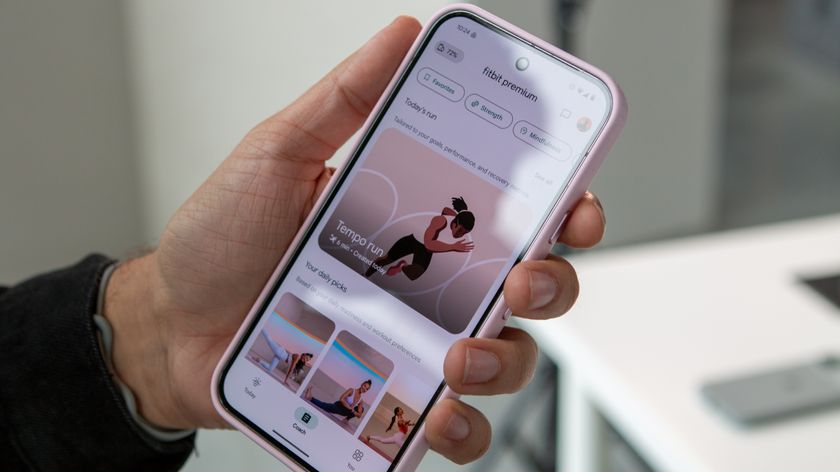How to get started and stick with a Fitbit 2022

Chances are you recently bought a Fitbit for yourself or received one as a gift from a loved one. Fitbits are great tools for monitoring your physical activity and leading a healthier lifestyle, but sticking with one throughout the entire year can prove to be a challenge. Here are a few tips on how to set up a Fitbit and keep your fitness goals on track throughout 2021!
Products used in this guide
- Track it all: Fitbit Charge 4 ($119 at Amazon)
- Smarts galore: Fitbit Versa 3 ($199 at Amazon)
- Cherry on top: Fitbit Sense ($279 at Amazon)
- More than just the basics: Fitbit Inspire 2 ($69 at Amazon)
- Connected scale: Fitbit Aria Air ($50 at Amazon)
Customize your goals
Out of the box, the Fitbit app will help you set certain activity goals to meet each day. These goals are designed to help you keep moving so that you have a visual finish line to reach, but at any point throughout your fitness journey, you may find yourself needing to increase or decrease these goals.
Whatever your reasons for needing to shake things up, here's how you do it:
- Open the Fitbit app.
- Tap the Account button (the one on the top-left with your profile picture).
- Scroll down under Settings and tap on Activity & Wellness.Source: Android Central

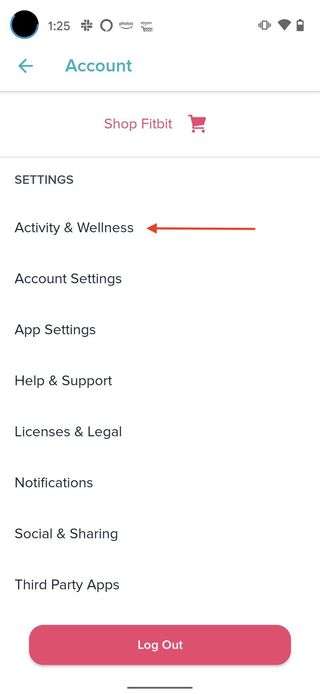
- Tap Daily Activity.Source: Android Central
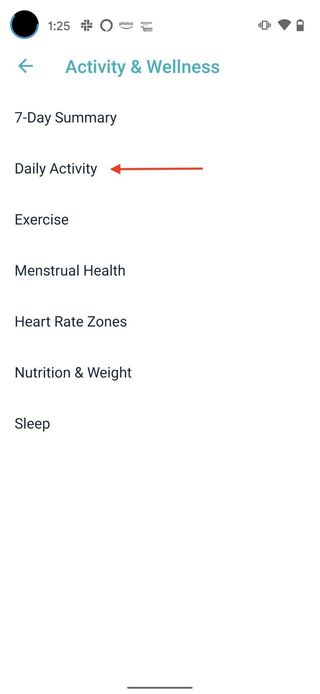
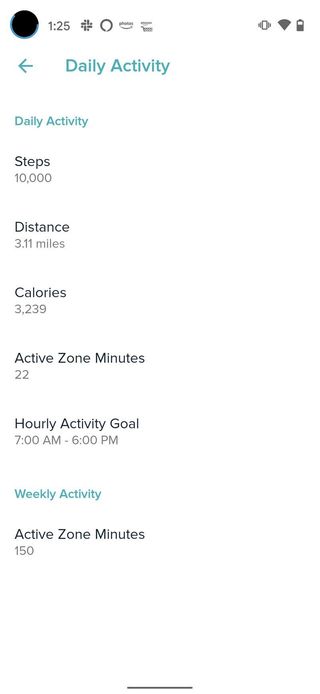
From here, you can customize your goals for steps, distance, calories, active minutes, floors, and your hourly activity goal.
There are several other customizable categories under the Activity & Wellness section that you can tweak, including which activities count under Exercises, Menstrual Health tracking, setting custom Heart Rate Zones, adjusting your food and water intake goals under Nutrition & Weight, and determining your Sleep goals.
Get reminders to move each hour
If you have a job at the office or at home where you're sitting for long periods of time throughout the day, it can be easy to forget that you even have a fitness band on your wrist. Thankfully, Fitbit makes it easy to have your band or smartwatch remind you to move every so often so that you can steadily make progress toward reaching your goals.
Be an expert in 5 minutes
Get the latest news from Android Central, your trusted companion in the world of Android
To ensure that these reminders are enabled:
- Open the Fitbit app.
- Tap the Hourly Activity tab (the one that shows a red stick person standing up).
- Tap the settings icon at the top right of the screen.Source: Android Central

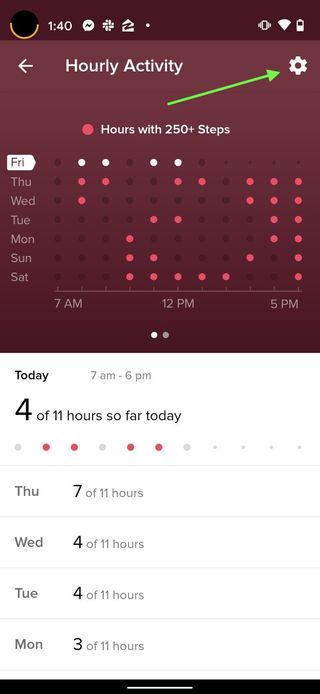
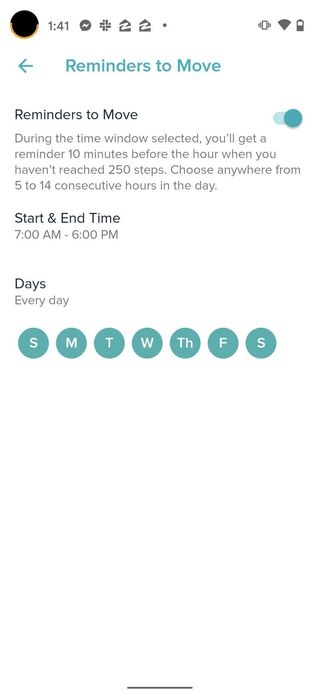
On this page, you'll see settings for getting reminders, the time you want these reminders to start and stop throughout the day, and on which days you want to be reminded.
Check out the Community page
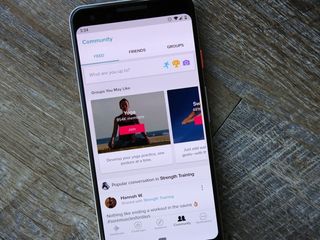
In addition to the wealth of fitness-tracking features, the Fitbit app is also home to an incredible community of like-minded individuals who are eager to share their fitness journies with anyone and everyone.
At any time in the Fitbit app, just tap on the Community tab at the bottom of your screen, and you can join various groups based around certain workout types, see what other people are sharing with the global Fitbit community, and cheer on your friends when they share a big accomplishment.
Whether you use Community to interact with just people, you know in real life or everyone who's sharing from around the world, it's a great place to connect with people and build up a support group.
Sign up for Fitbit Premium

The Fitbit app has long been a fantastic way to view your health data, compete in fitness challenges, and to connect with other Fitbit users. Fitbit has continued to expand its app with new features and programs as part of its Fitbit Premium subscription.
Fitbit Premium adds a ton of extras to the Fitbit app you already know and love, including:
- Mindfulness tools
- Wellness report
- Audio & video workouts
- Guided programs
- Premium insights
- Sleep Score details
The main idea behind Fitbit Premium is to take all of the data collected with your Fitbit wearable and give you actionable ways to do things with it, in addition to showing you fancy graphs and charts. The wellness report can be shared with your doctor for more meaningful checkups. The guided programs are created for you based on your specific goals and lifestyle. You can get an even more detailed look at your activity and sleeping stats and what they really mean.
Having guided workouts is another great feature for folks that get to the gym but don't know what exercises they should be doing. You also get a collection of meditation sessions to focus on after breaking a sweat. Fitbit has also added one-on-one coaching options (for an additional fee).
Under normal circumstances, you can get a seven-day free trial of Fitbit Premium, and if you want to keep using it after your first week, you'll need to pay either $79.99/year or $9.99/month. If you're serious about living a healthier lifestyle, the Premium service is absolutely worth a look. During the 2020 COVID-19 Pandemic, Fitbit expanded the free trial period for new users of Fitbit Premium to three months. And when you buy a new device, you can get from six months (Versa 3 and Sense) to one year of free service (Inspire 2).
Buy a connected scale

In addition to whatever Fitbit you have on your wrist, you may also want to consider buying a connected scale — specifically the Fitbit Aria 2. The Aria 2 measures not only your weight but your body fat percentage and BMI.
After stepping off the scale each day, all of this data is sent right to your Fitbit account and automatically available for viewing within the app. If you're using Fitbit to lose or gain weight, this is a great way to easily keep a history of your progress and see how your activity impacts you.
The best Fitbit gadgets you can get
If you don't already have a Fitbit but are eager to join the community, here are the best Fitbit devices that you can buy.

A powerful, affordable way to stay in shape
While Fitbit's been getting more and more active in the smartwatch market, the new Fitbit Charge 4 proves that the company can still make one heck of a fitness band. In addition to tracking everything from steps, sleep, heart rate, and more, the Charge 4 can also retrieve smartphone notifications, set timers, and even make payments using Fitbit Pay. It also has built-in GPS.

Fitbit's smartwatch for the masses
The Fitbit Versa 3 combines a fully-fledged Fitbit tracker and powerful smartwatch into one sleek package. Along with doing things like tracking your steps and offering 24/7 heart-rate monitoring, the Versa 3 also has the Google Assistant and Amazon Alexa built-in can use apps from Starbucks and Uber, onboard GPS, and has Fitbit Pay included by default. The cherry on top is over five days of battery life per charge.

The ultimate holistic fitness watch
The Sense is Fitbit's top-of-the-line holistic smart fitness watch. With its advanced sensors and software, it can track things like SpO2, electrodermal activity, skin temperature, and more to give you a better look at your overall health and wellness. It also has all of the smartwatch goodies from the Versa 3, like Google Assistant and Amazon Alexa integration, NFC, GPS, and app support.

Track the essentials and save some cash
If you want to spend as little money as possible while still getting into the Fitbit ecosystem, the lightweight and compact Fitbit Inspire 2 is for you. This is the most affordable tracker Fitbit sells, and it offers activity and sleep tracking, is swim-proof and lasts up to ten days on a single charge. You can wear it on your wrist or attach it to your belt/pants.

Make stepping on the scale something you enjoy
A Fitbit fitness band or smartwatch is a big step towards living a healthier life, but if you want to go the extra mile, picking up a smart scale that ties in with your Fitbit account can be hugely beneficial. With the Aria Air, you can measure your weight, BMI, and body fat percentage and have it sync instantly with the Fitbit app. It's pretty neat stuff.
Joe Maring was a Senior Editor for Android Central between 2017 and 2021. You can reach him on Twitter at @JoeMaring1.