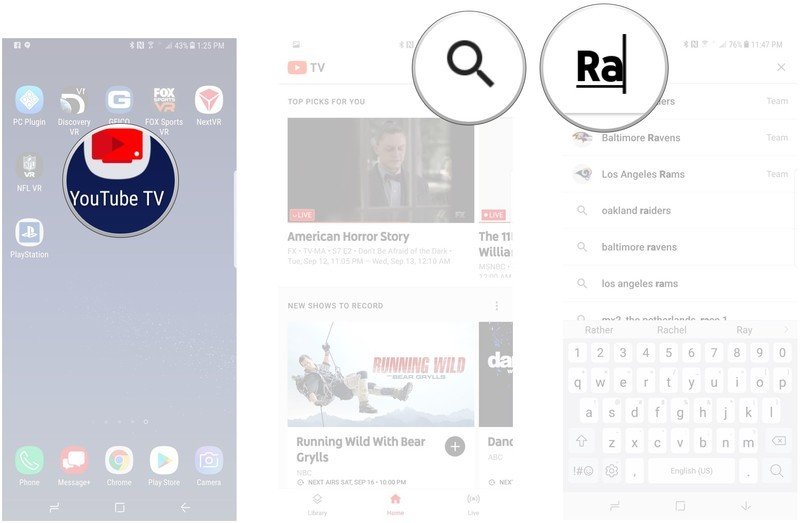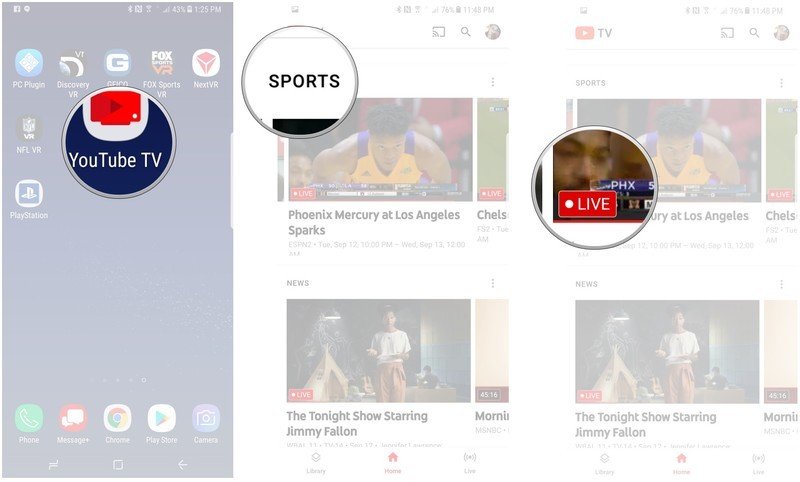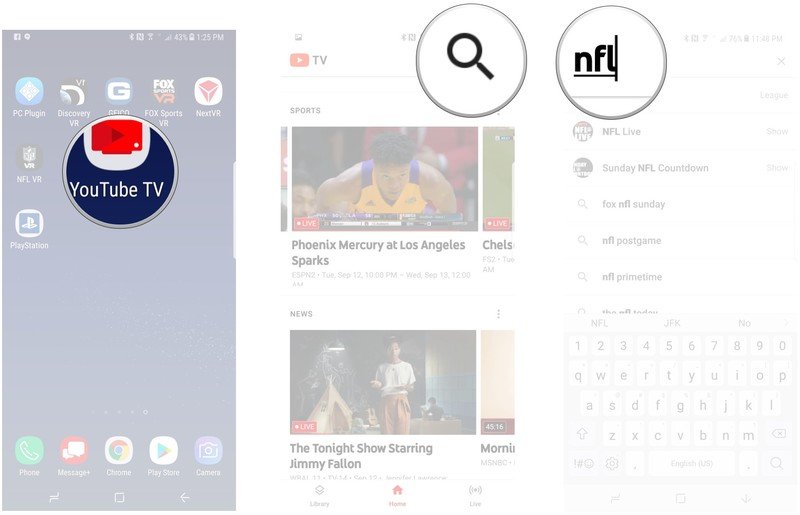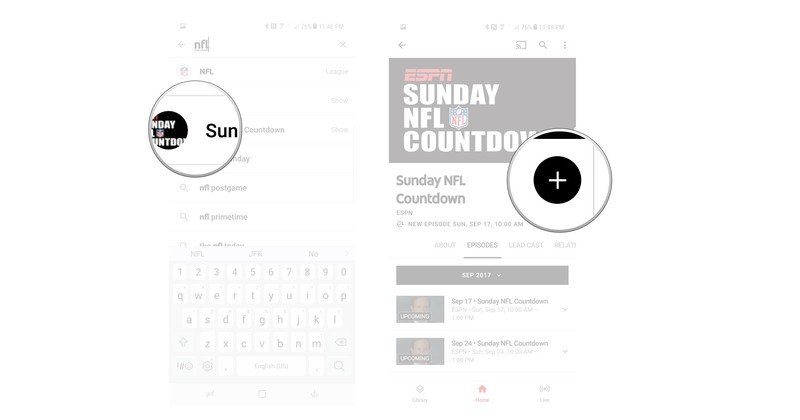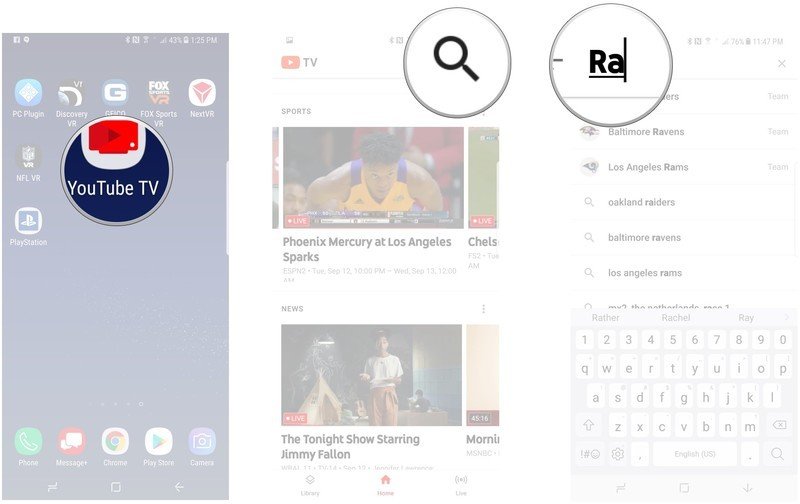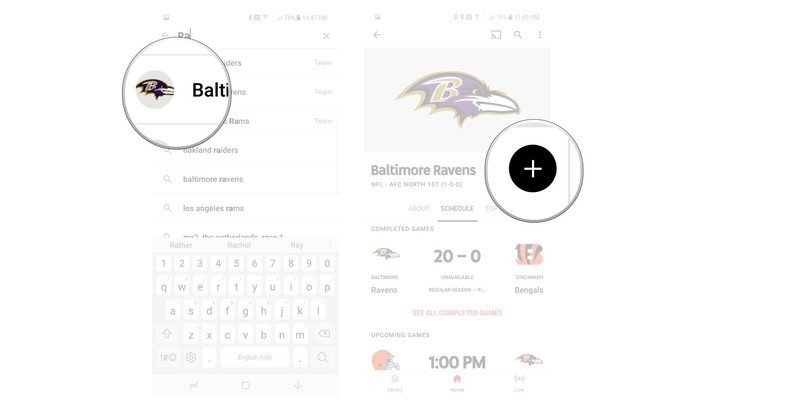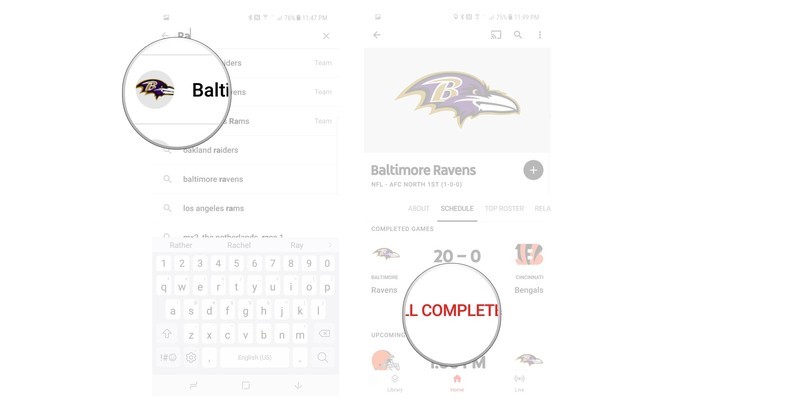How to use YouTube TV to get the most out of sports

YouTube TV not only lets you watch you favorite sitcoms and dramas, but it also gets you access to the biggest sports events on television. With so many channels, programs, and teams, it can be difficult to keep track of everything. That's why we've got the details on how to find every game you want to watch!
- Search for a team
- Watch live sports
- Add a sports program to your schedule
- How to add a sports team to your schedule
- View scores from recent games
Search for a team
Finding out if YouTube TV has programming with your team is easy, all you need to do is a quick search for the Team name. Since a decent amount of the sports programming on YouTube TV is region specific this will let you see what programming featuring your team is available.
- Open the YouTube TV app.
- Tap the search icon.
- Type out the name of your team to search for it.
Watch live sports
While recording the game to watch it all later is awesome, the best part of sports is watching the game live. You can do that with YouTube sports, it just requires finding the event is the right tab.
- Open the YouTube TV app.
- Scroll down to the Sports tab.
- Tap to watch live sports events.
Add a sports program to your Library
- Open YouTube app.
- Tap the search icon.
- Type to search for the name of the program you want to add.
- Tap the program that you want to add to your Library.
- Tap the plus icon to add it to your Library.
How to add a sports team to your Library
- Open the YouTube TV app.
- Tap the search icon.
- Search for the team you want to add.
- Tap to select your team.
- Tap the plus icon to add all upcoming games to your library.
View scores from recent games
- Open the YouTube TV app.
- Tap the search icon.
- Search for the team whose scores you want to view.
- Tap to select your team.
- Tap See all completed games, to view all recent scores.
Questions?
Do you still have questions about watching sports on YouTube TV? Is there something important that we missed? Let us know about it in the comments below!
Get the latest news from Android Central, your trusted companion in the world of Android

Jen is a staff writer who spends her time researching the products you didn't know you needed. She's also a fantasy novelist and has a serious Civ VI addiction. You can follow her on Twitter.