How to free up storage space on your phone from the Telegram app
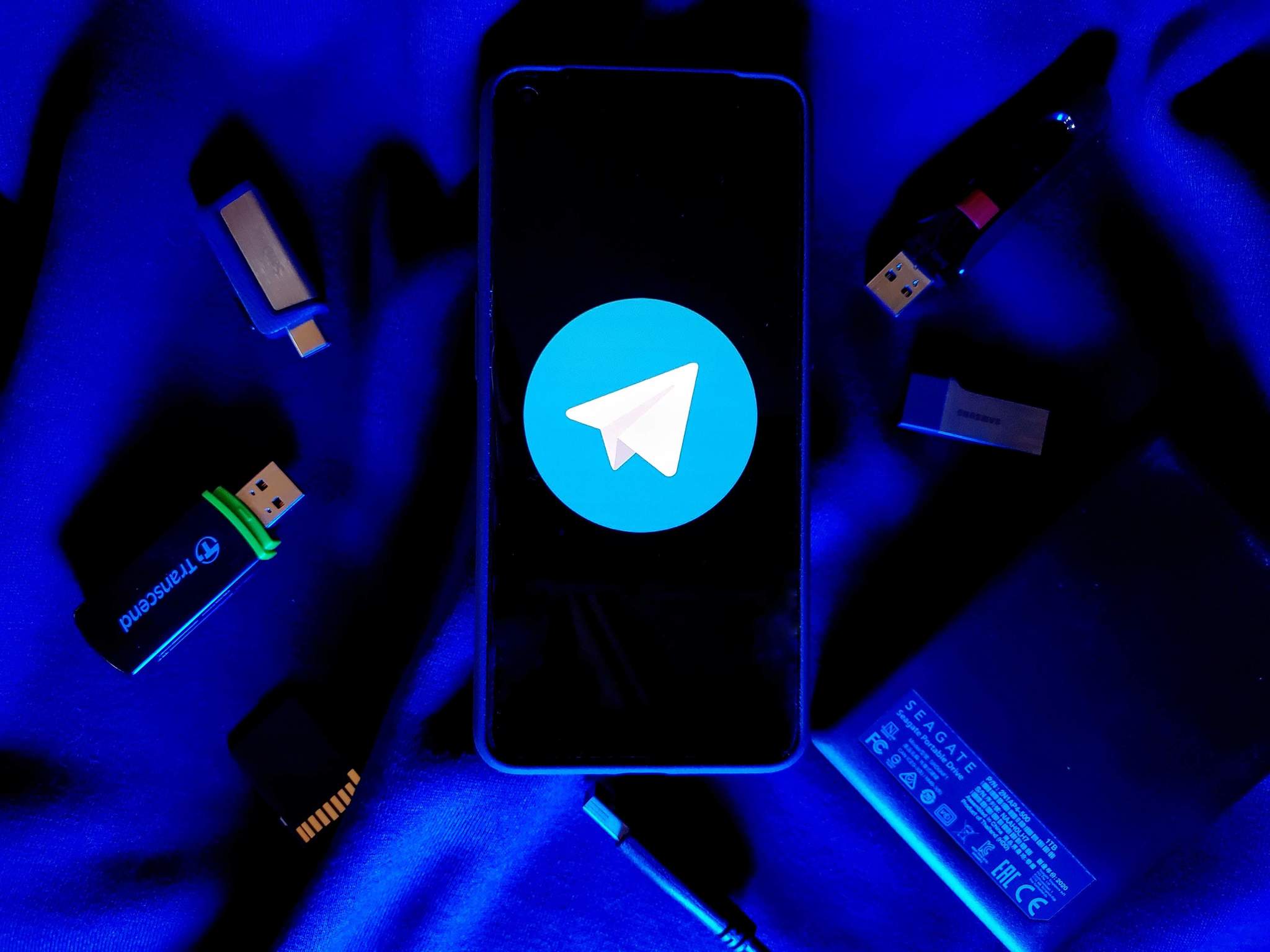
Using Telegram to message your favorite people is about more than just text; it's full of pictures, videos, stickers, and even GIFs, so knowing how to free up storage space on your phone from the Telegram app is essential. All of those things not only make chatting fun but also helps to more fully express how you're feeling when messaging. The downside, however, is that all of those extra bits of expression require more space on your phone's storage. Even if you opted for that 512GB Samsung Galaxy S21 Ultra, it could still fill up quickly these days. So let's get into how you can free up some of that precious data from your phone for other fun things.
How to free up storage space on your phone from the Telegram app
- Open the Telegram app on your phone.
- Tap on the three lines in the upper left corner.
- Select Settings.
- Tap on Data and Storage.
- Choose Storage Usage
- To clear out temporary storage, tap on Clear Telegram Cache.
- If you want to clear out everything Telegram has stored on your device, including messages, select Clear Local Database.
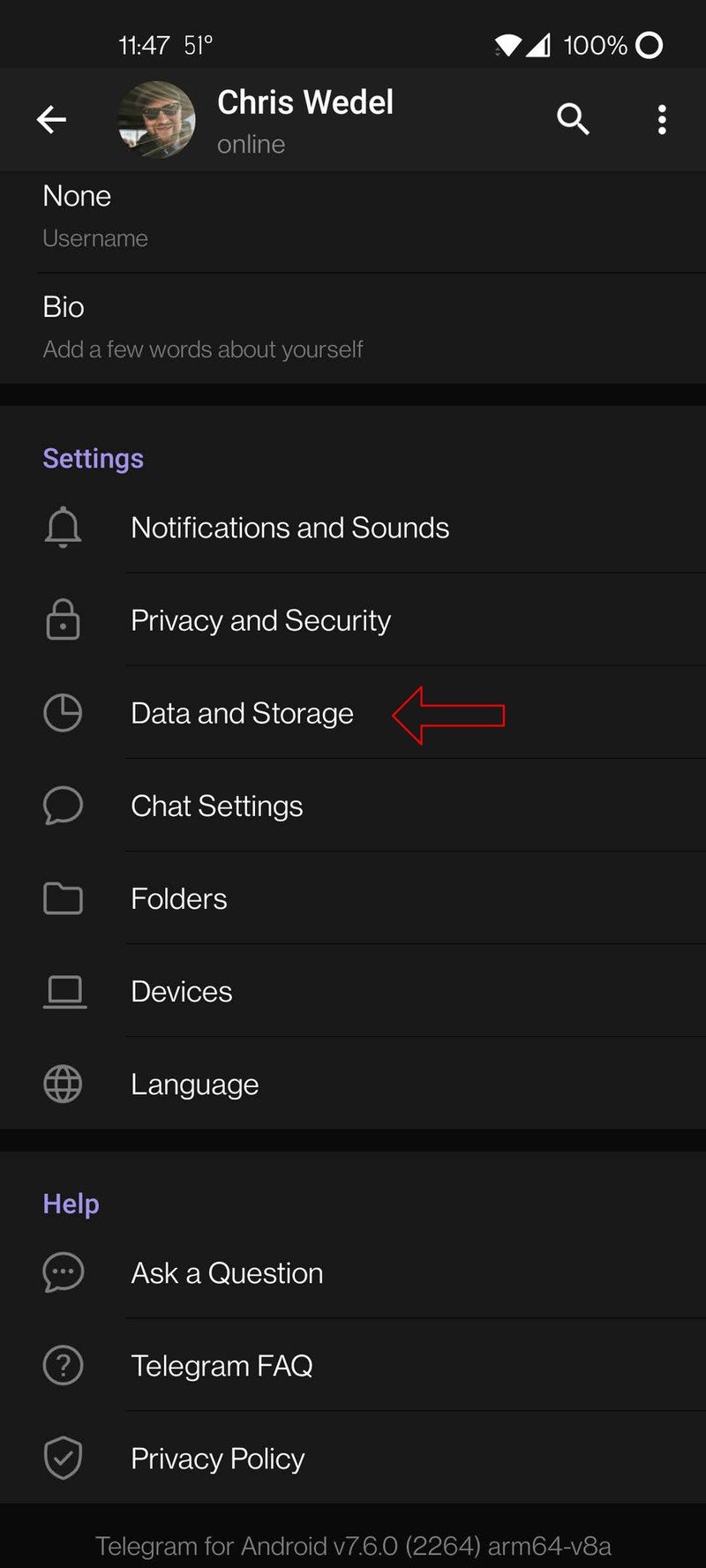
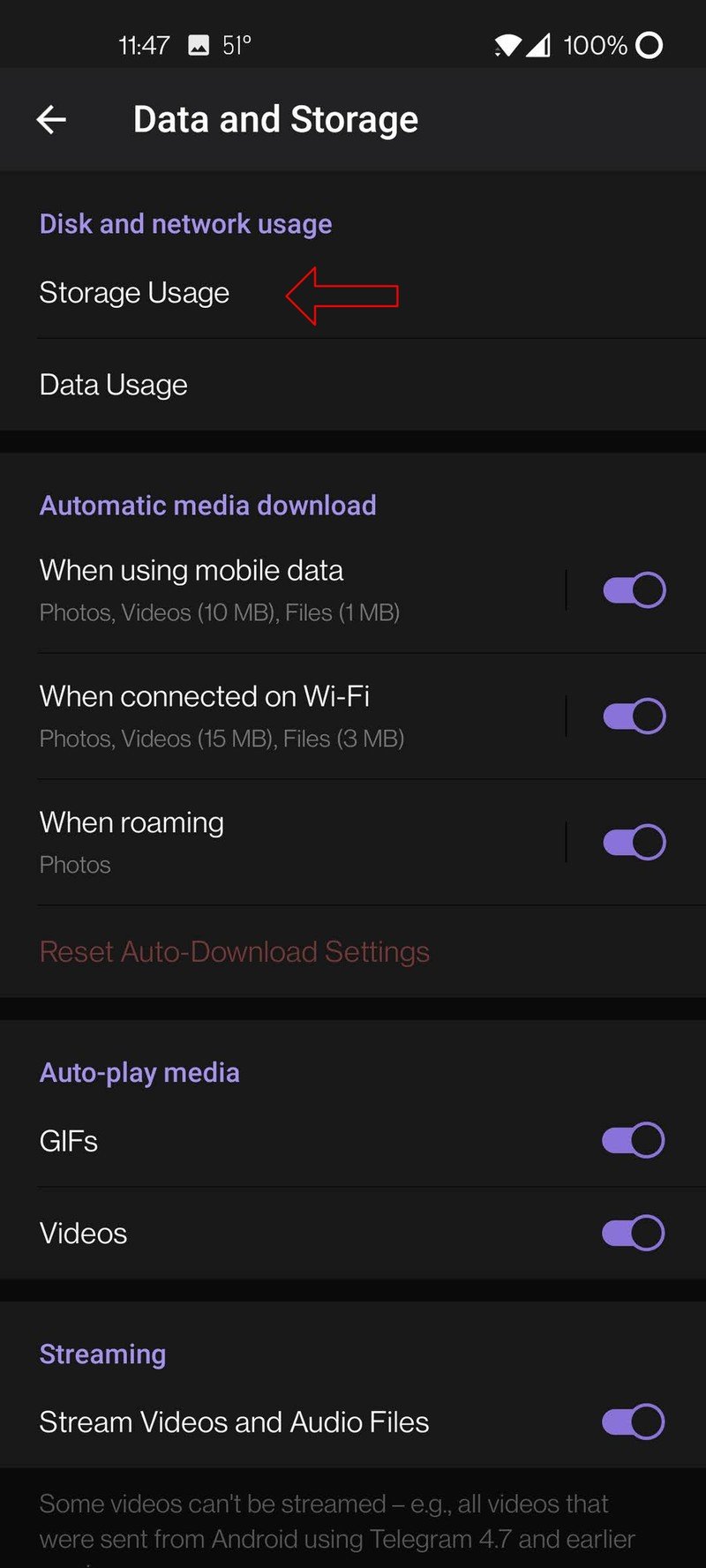
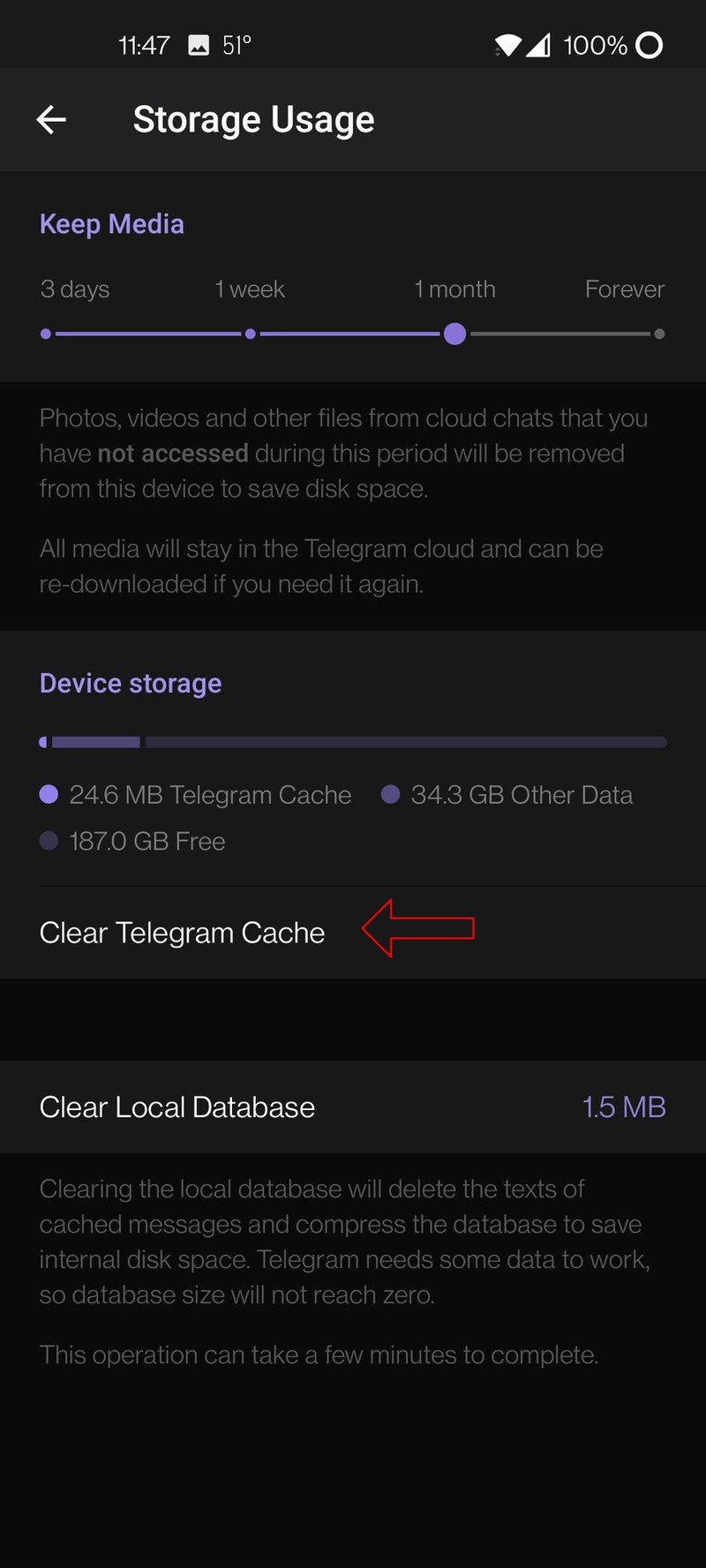
Source: Chris Wedel/Android Central
Sometimes if an app is misbehaving, clearing the cache can not only help solve the issue but also get the app back closer to its original speediness. Clearing out Telegram's cache will also free up some storage space on your phone while retaining your messages. However, if you really need to get rid of what the app is holding onto, then clearing out the local database will handle that for you. Just remember that you'll lose everything that isn't backed up by Telegram's cloud.
While many modern smartphones are coming with respectable built-in storage options, sometimes you need more. That's when picking up one of the best Android phones with expandable storage may be for you if you like to keep most of your files stored offline. Telegram is one of our favorite messaging apps for many reasons, one of which is all of the excellent media sharing options on it — even if those things do take up extra space.
Be an expert in 5 minutes
Get the latest news from Android Central, your trusted companion in the world of Android

