How to follow your favorite sports teams with Alexa
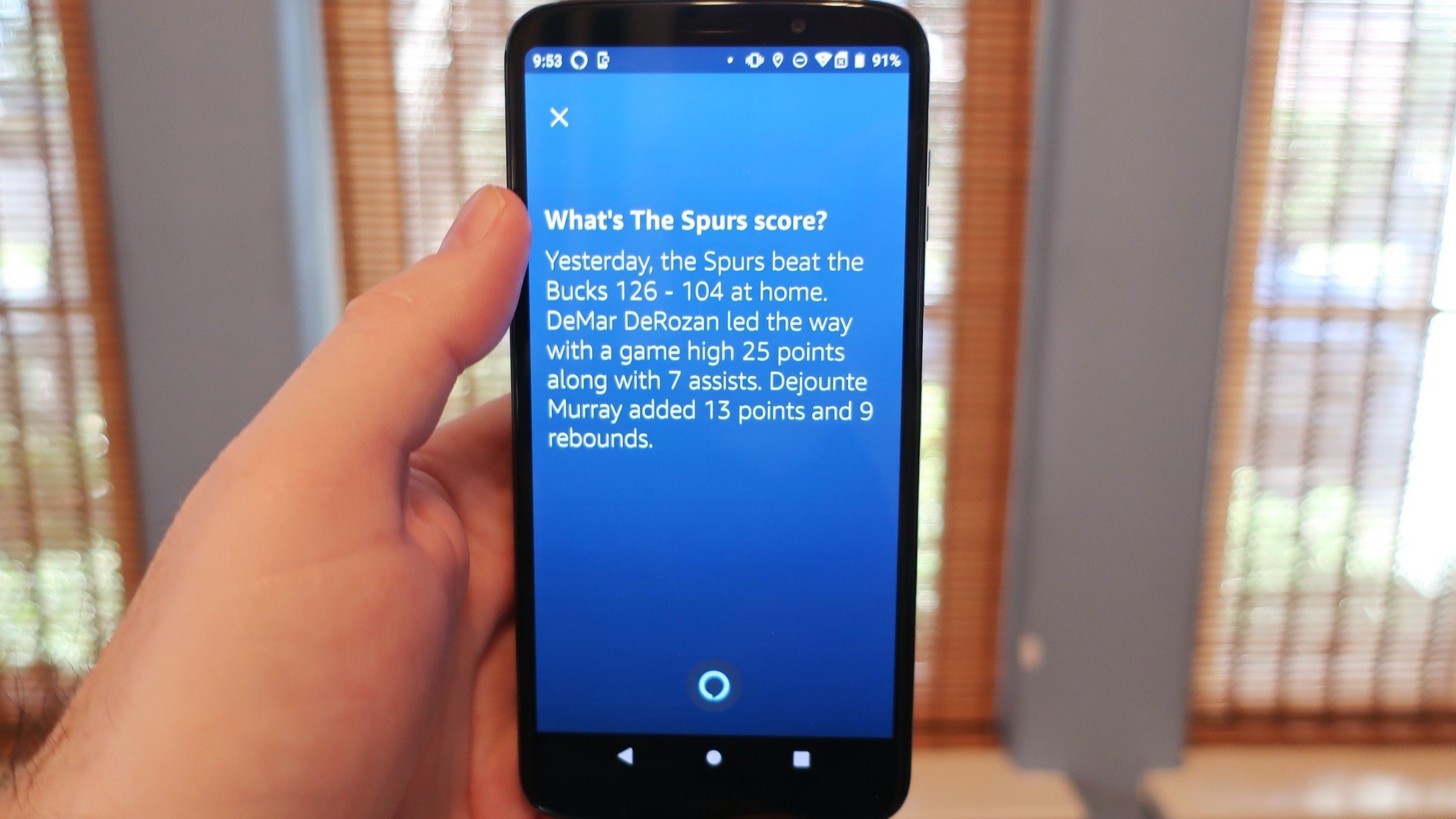
One of my most frequent requests to Alexa is finding out what happened with my favorite team last night. Alexa is able to learn your favorite sports leagues, teams, and players, but there are also a whole host of helpful Alexa skills that you can enable to stay on top of your sport. I'll show you how below.
Products used in this guide
- Show me the scores: Amazon Echo Show 5 ($80 at Amazon)
How to follow your team/sport in-app
The easiest way to keep up on your team is to simply let Alexa know what that team is.
- Open the Alexa app and tap on the menu in the top left corner (looks like three lines).
- Tap on Settings.Source: Jeramy Johnson / Android Central
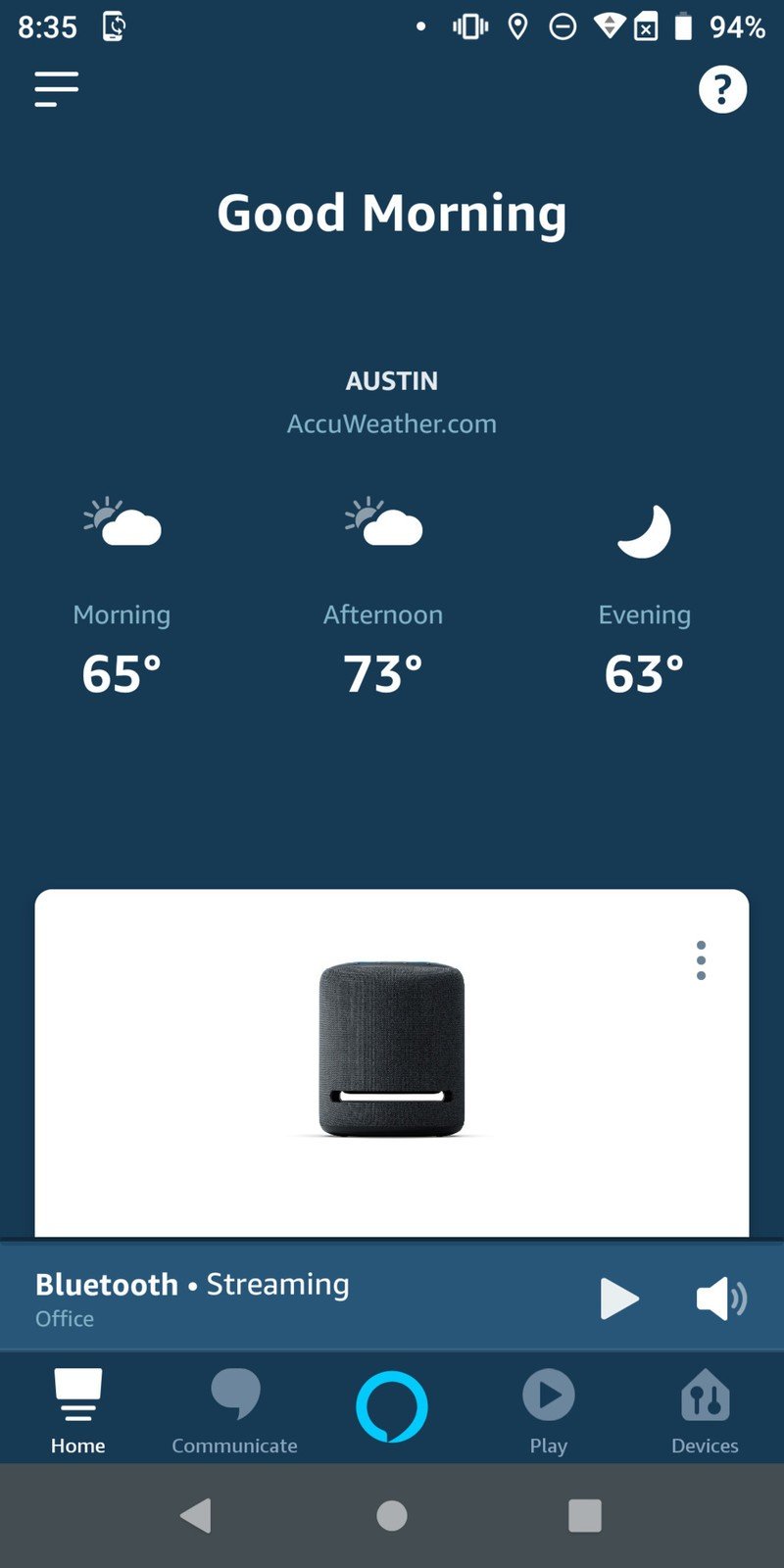
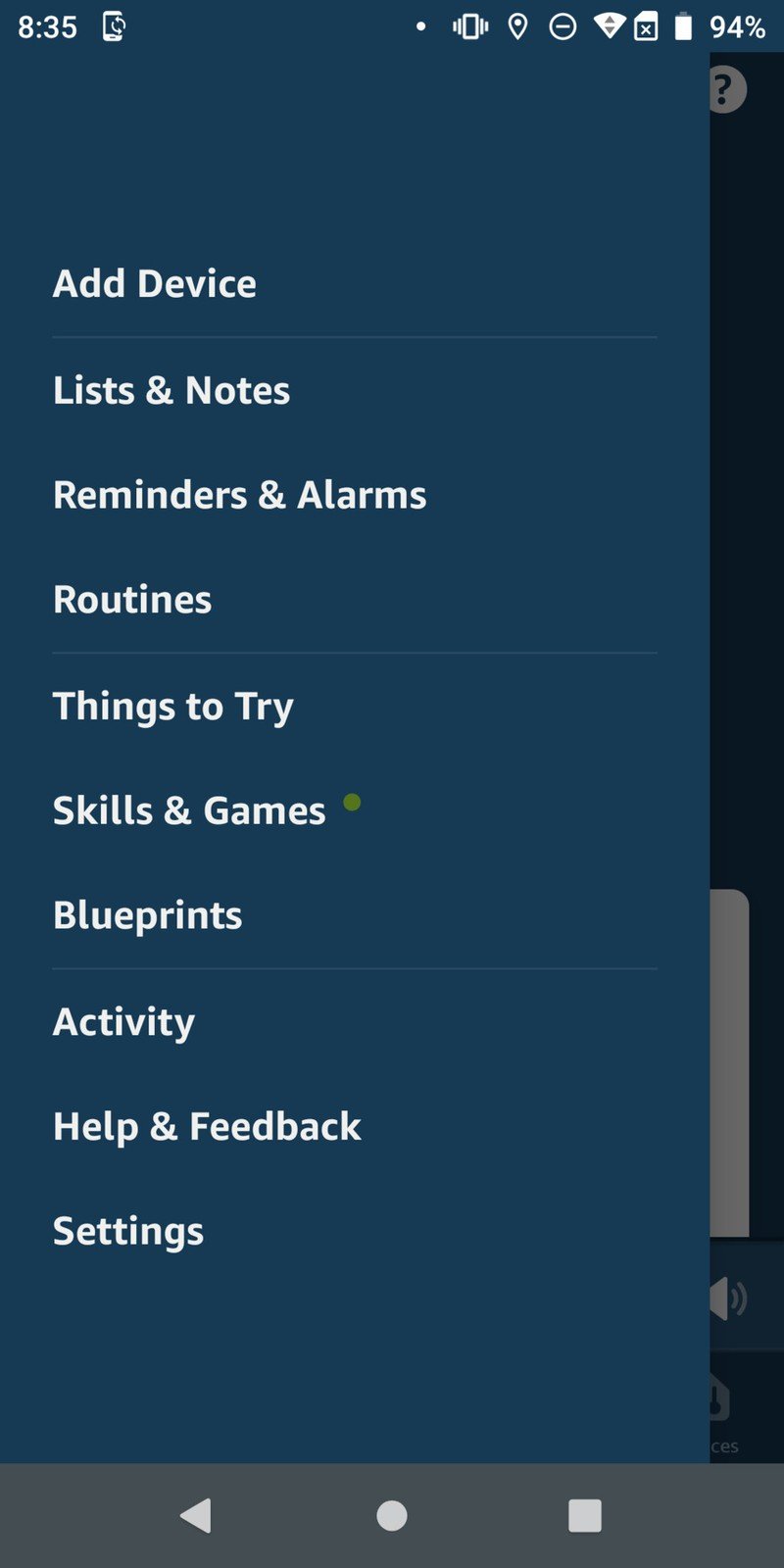
- Scroll down and tap on Sports under the Alexa Preferences section.
- Here you can add your favorite teams by league or division, and you can also specify what sport or gender you want to follow (e.g. for NCAA teams).Source: Jeramy Johnson / Android Central
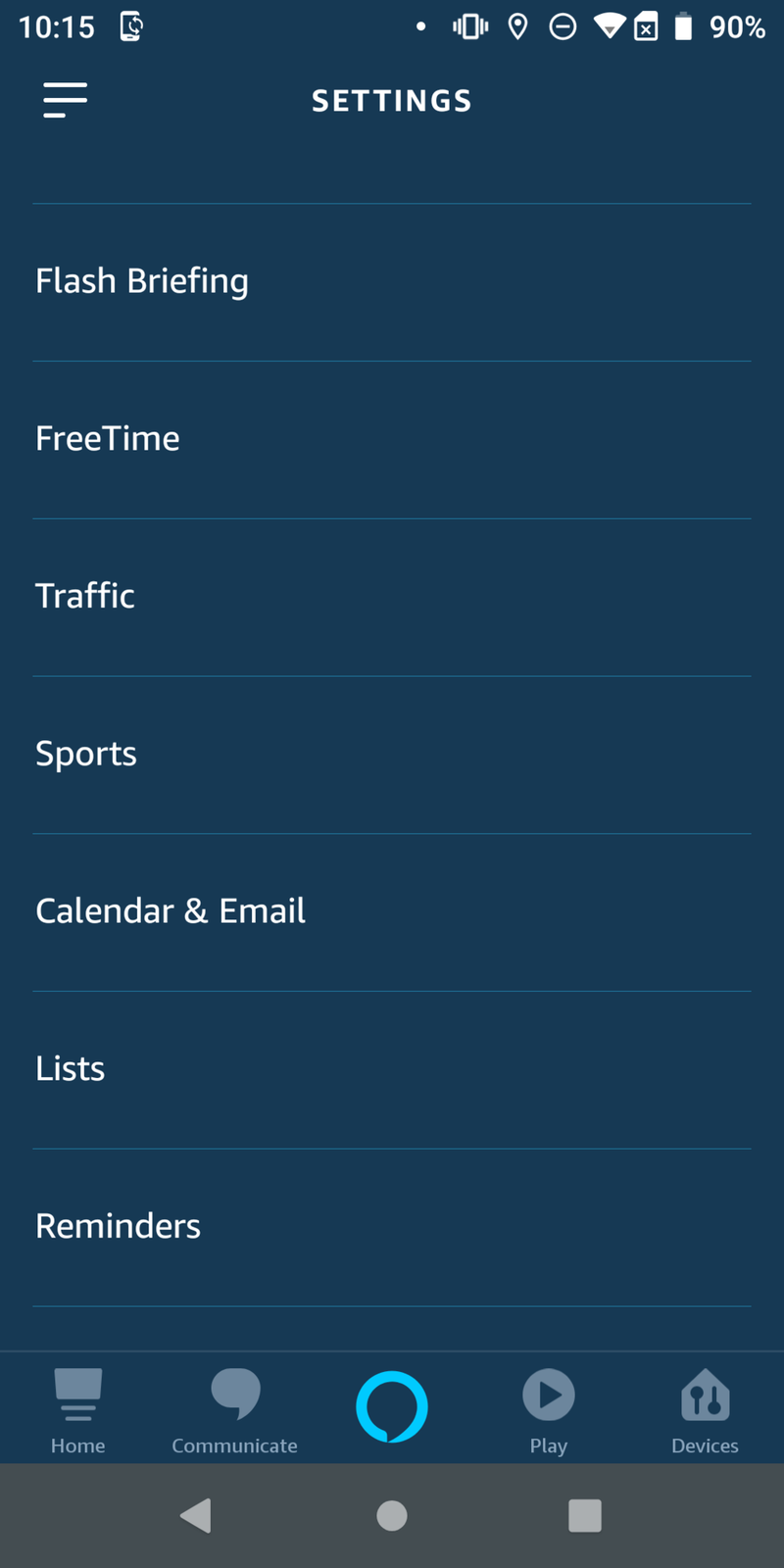
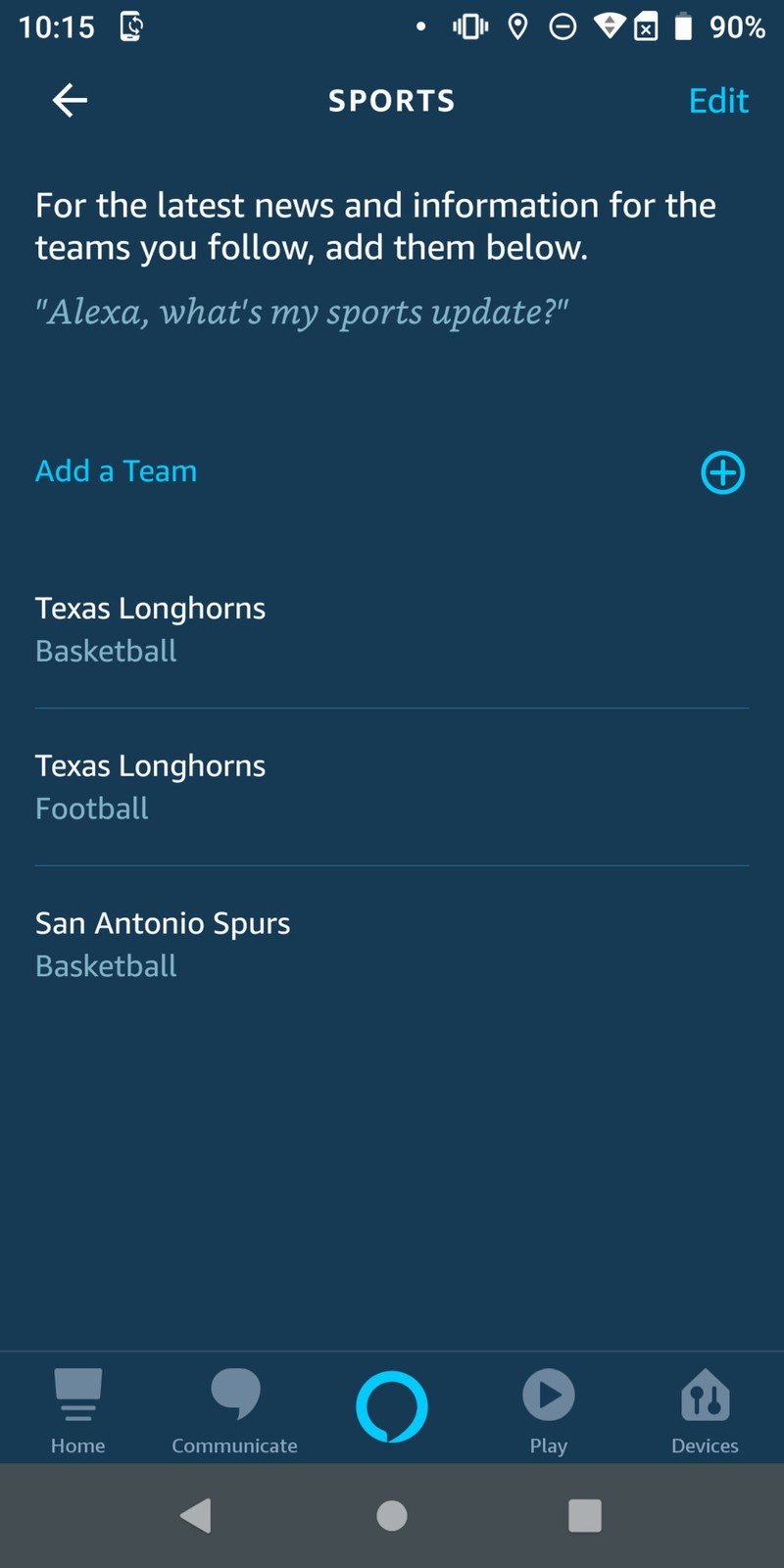
That's it! Now you can ask your Echo or Alexa-enabled device "Alexa, what's my sports update?" and she'll fill you in!
Additionally, if you have an Echo Show device, Alexa can show you your sports scores and updates as part of the scrolling updates feature. This should be on by default under Settings, Home & Clock, Home Content, and Final Scores.
How to follow your team/sport with skills
There are Alexa skills for just about every sport, team, and league you can imagine, from your local college team to the NFL, and from ESPN to Overwatch. Just do a search in the Alexa app or the Amazon website and start enabling your favorites.
- Open the Alexa app and tap on the menu in the top left corner.
- Tap on Skills & Games.Source: Jeramy Johnson / Android Central
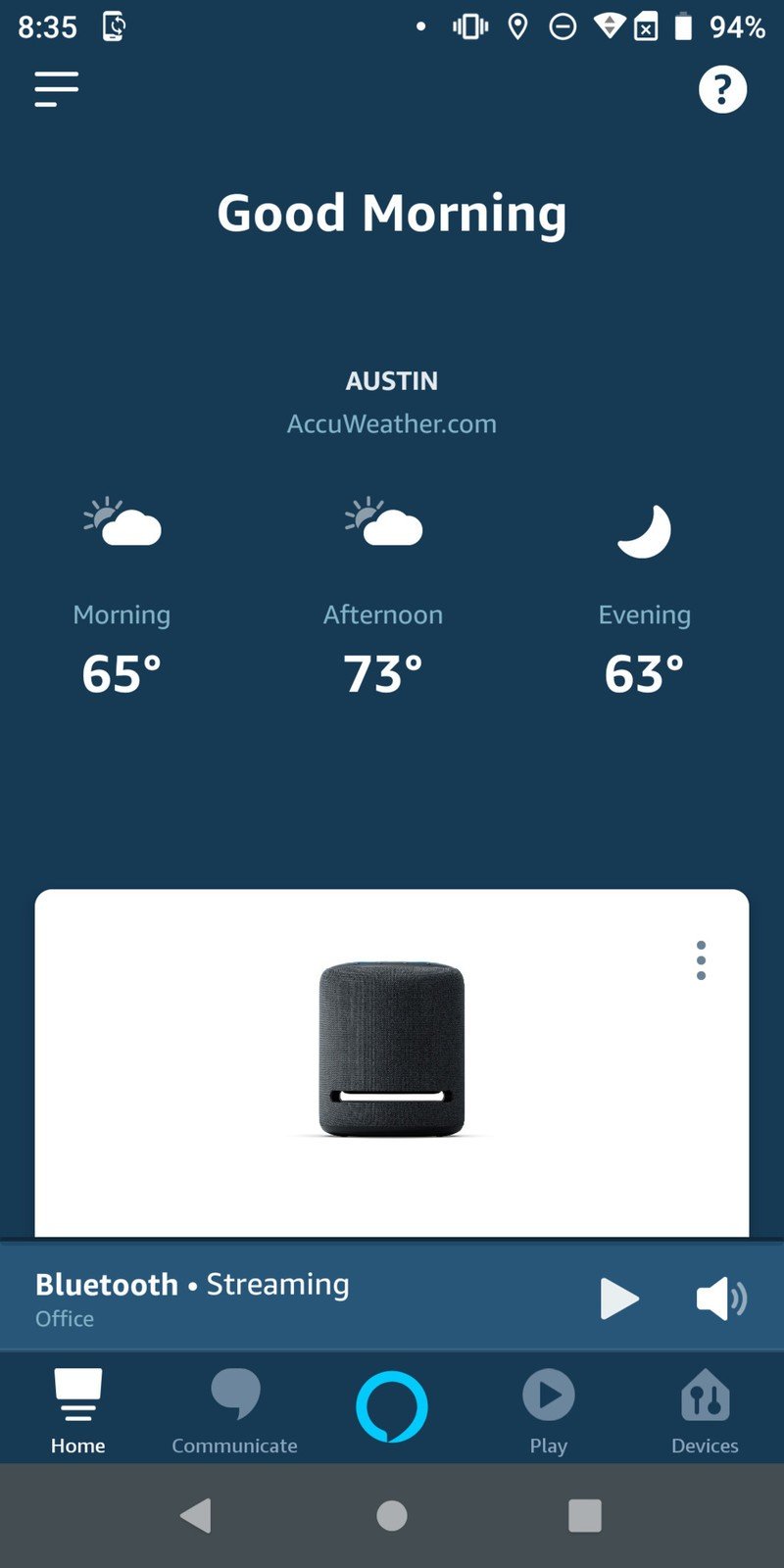
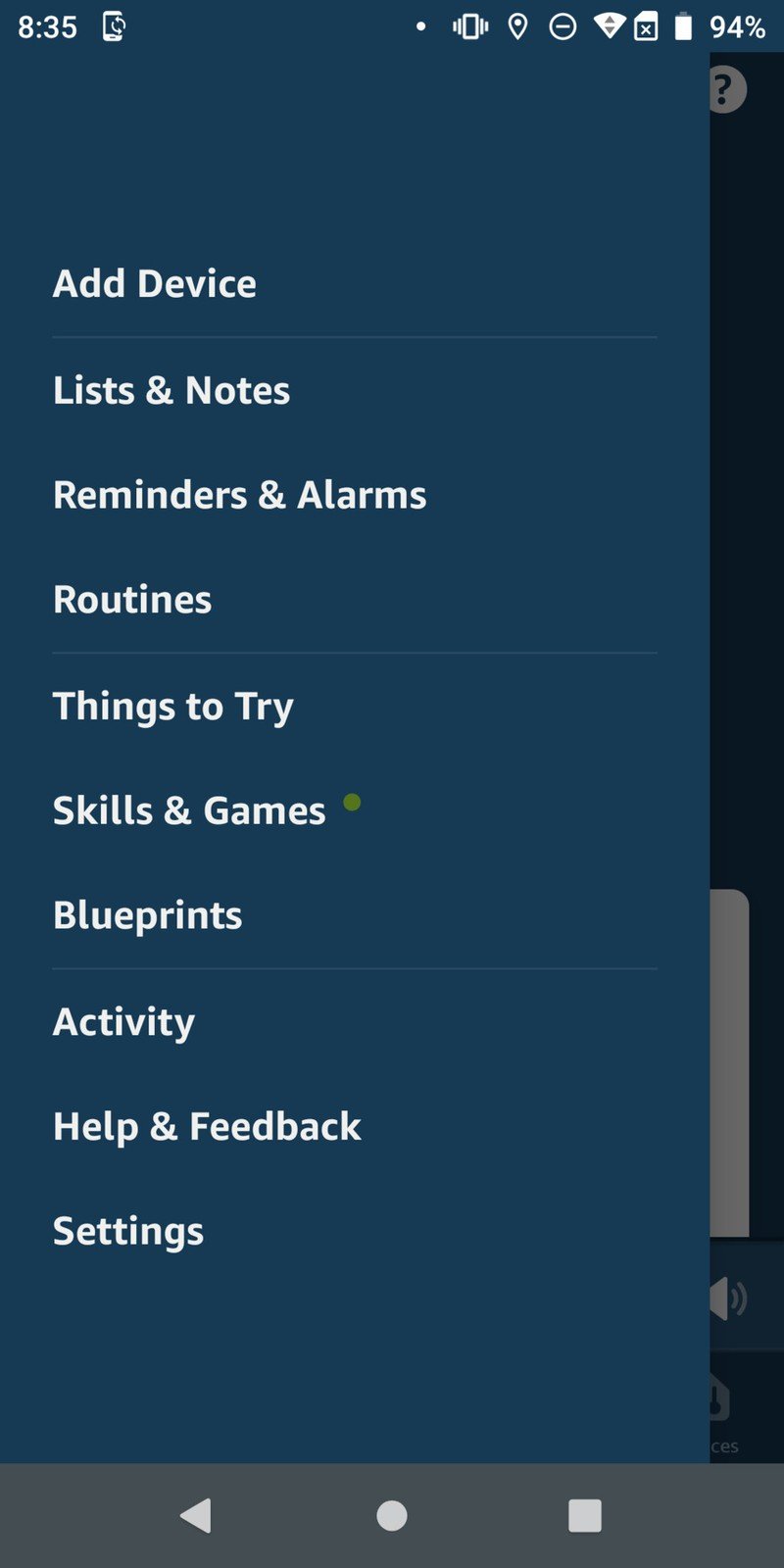
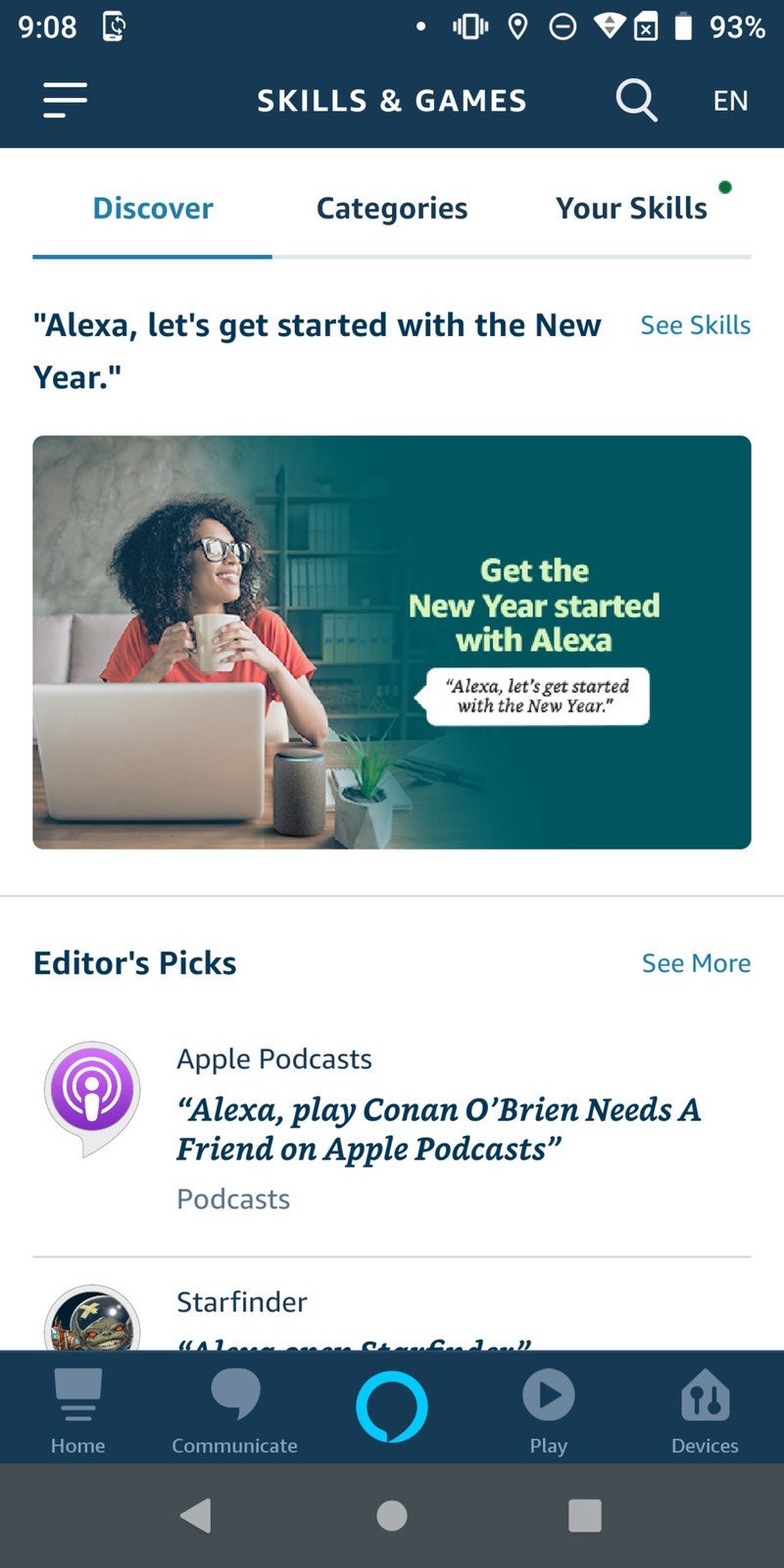
- Search for the team or league you are interested in, or tap on Categories to search under the Sports section.Source: Jeramy Johnson / Android Central
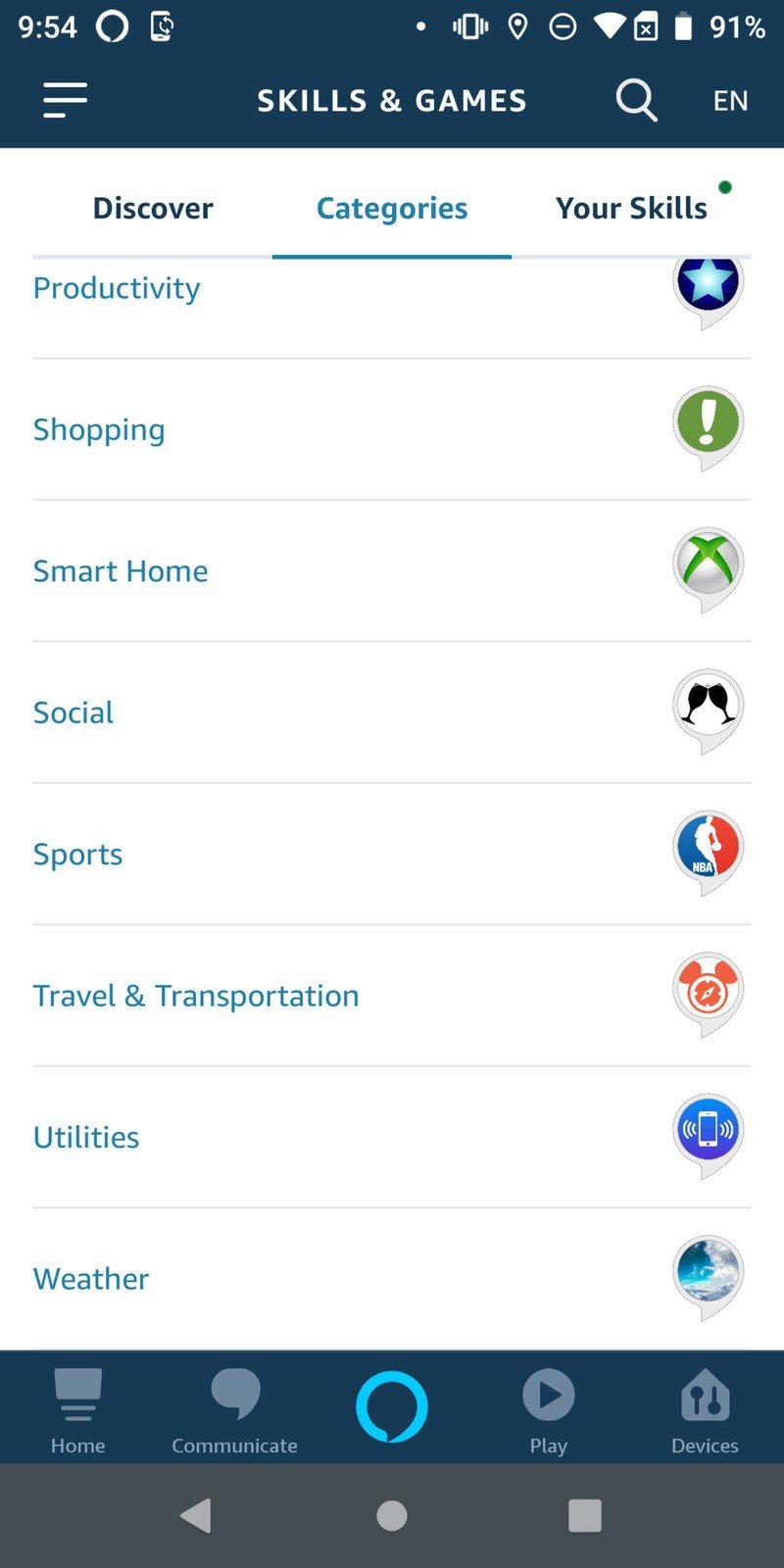
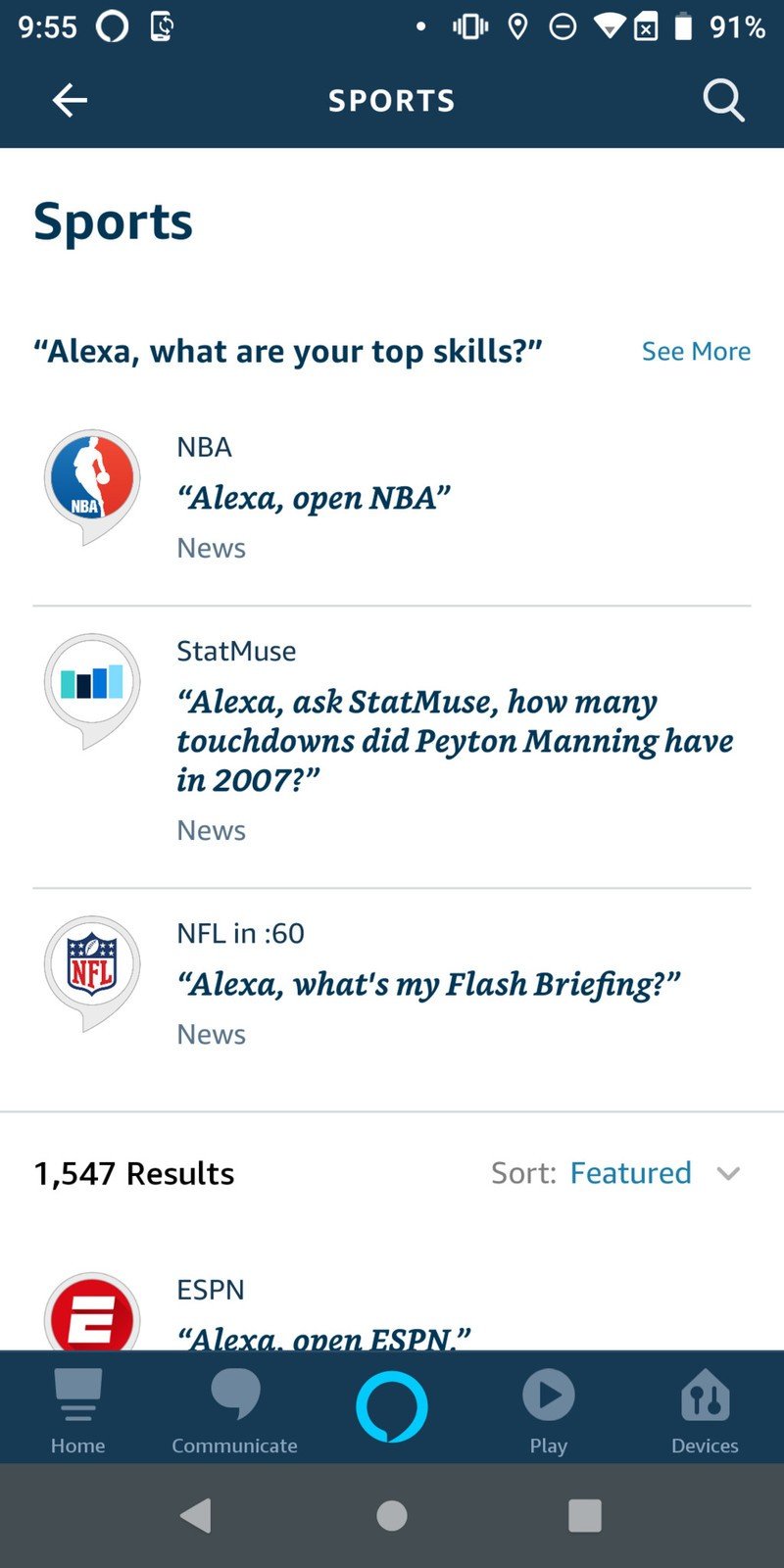
- Tap on the skill you want.
- Tap on Enable to use.Source: Jeramy Johnson / Android Central
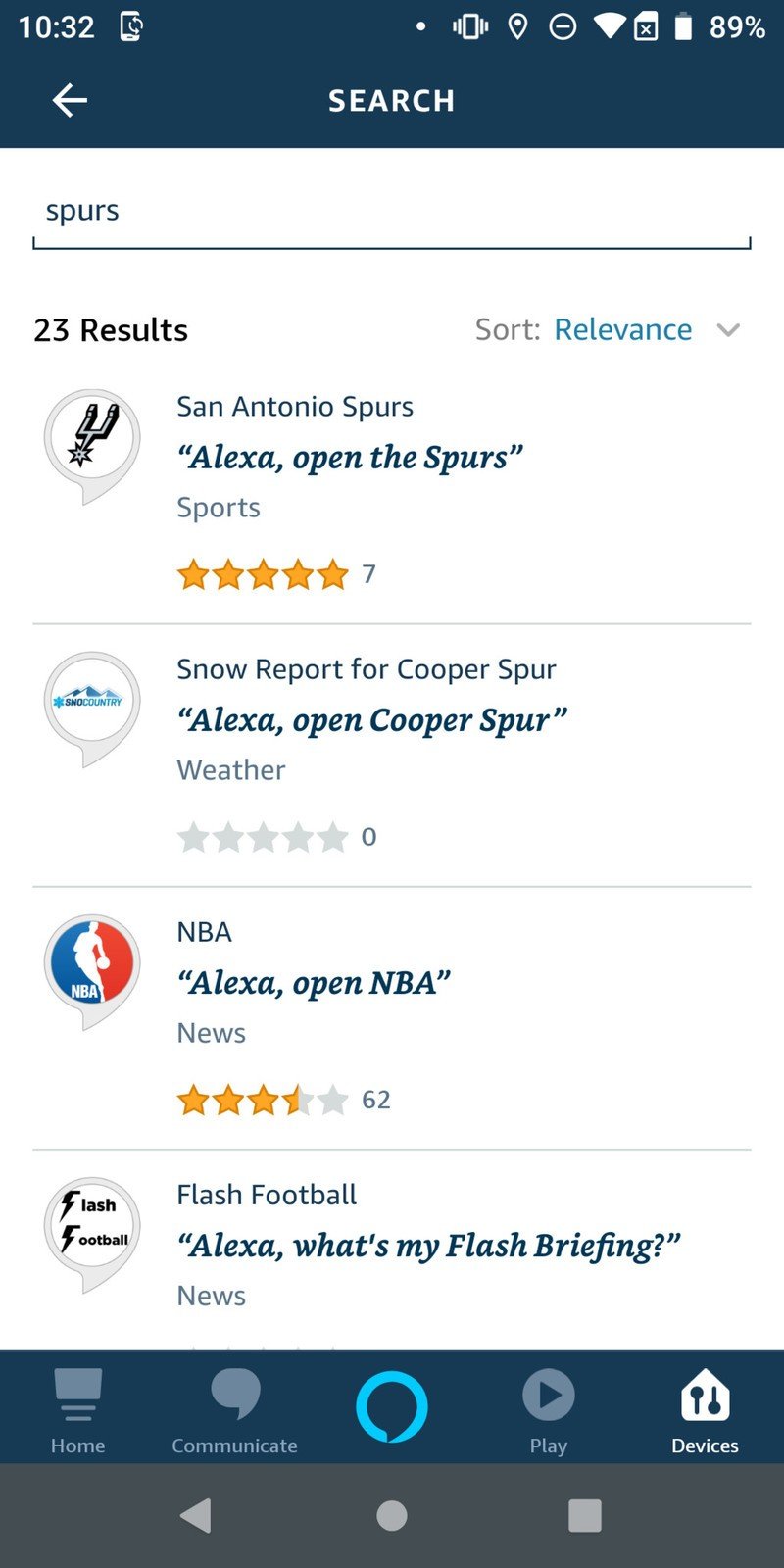
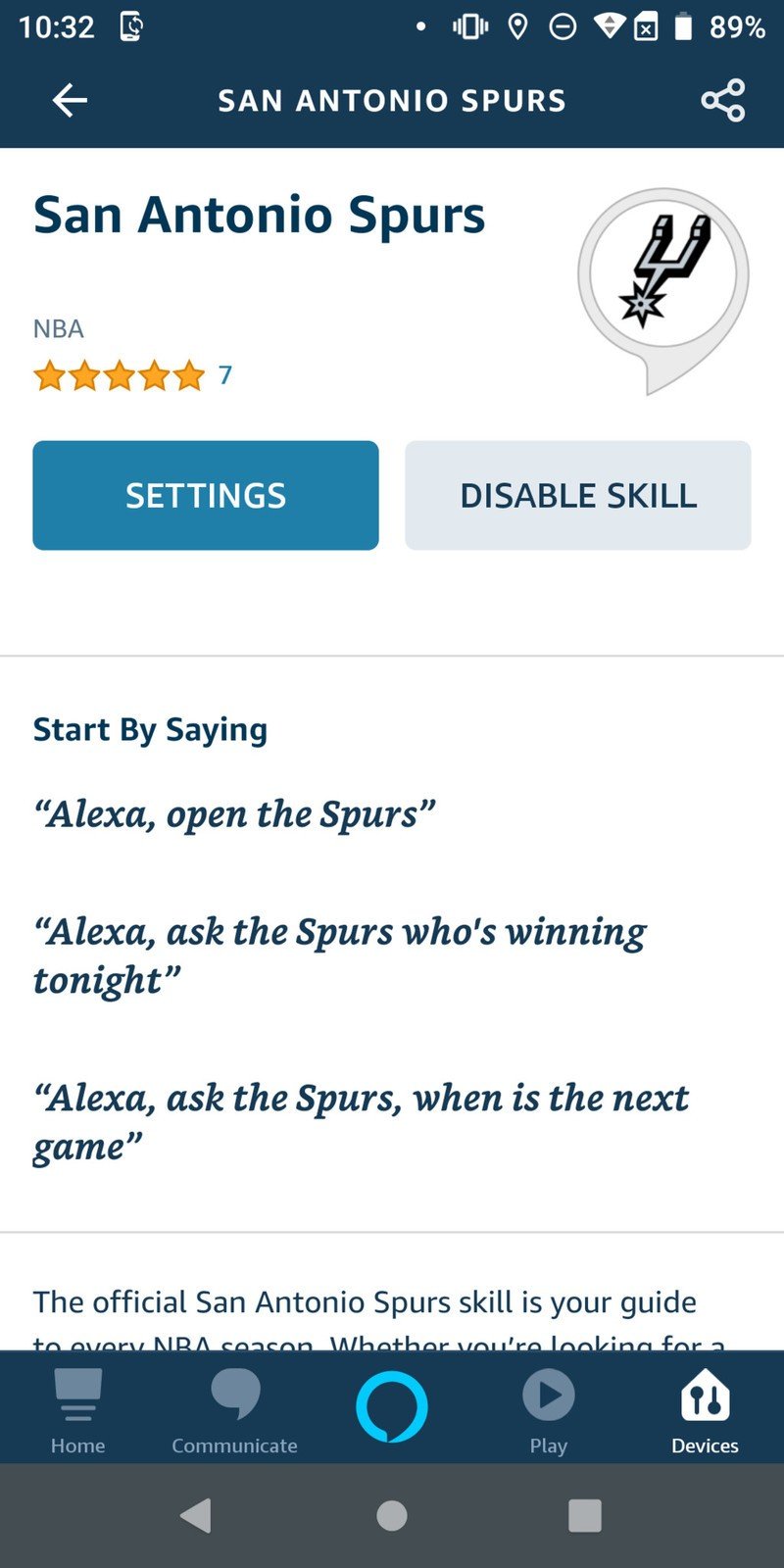
Easy, right? Now you can dive down the rabbit hole of sports channels, podcasts, leagues, and teams with the help of Alexa!
Be an expert in 5 minutes
Get the latest news from Android Central, your trusted companion in the world of Android
Our top equipment picks
Once you've trained Alexa to know what sports and which teams you are interested in, you can follow along with any Alexa-enabled device, like an Echo smart speaker or the Alexa app on your phone. I think the best way to follow your team is with a screened device, like the Echo Show 5.

Catch the game at a glance
The Amazon Echo Show 5 is perfect for sending you periodic updates on your team, or for following along via podcast or live stream via Alexa skills.
The Echo Show 5 is just the right size to catch your eye with updates on your team without distracting you from the other things you should be doing. Now get back to work!
Additional Equipment
Amazon makes it easy to follow your favorite teams with Alexa through Alexa skills. Here are a few of my favorite sports skills. Which ones will you try?

NHL Alexa Skill (Free at Amazon)
Check the score from last night, get bios on your favorite players, and see how your team is doing in the chase for the Stanley Cup.

NFL in :60 Alexa Skill (Free at Amazon)
Get the latest NFL headlines in under a minute and get back to your day.
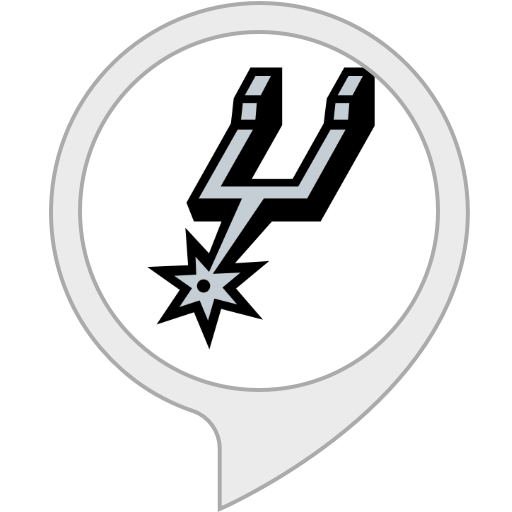
San Antonio Spurs Alexa Skill (Free at Amazon)
Updates on the Spurs schedule, scores, and players. Hey, this is my list, okay?

Jeramy was the Editor-in-Chief of Android Central. He is proud to help *Keep Austin Weird* and loves hiking in the hill country of central Texas with a breakfast taco in each hand.
