
The Oculus Go is a portable VR headset that avoids cables and external hardware, yet provides a truly immersive experience. It is a relatively new product, so there are some bugs to be found, but you can usually fix them without much trouble. One common problem involves not being able to download or install games and experiences from the Oculus Store. Let's take a look at a few potential fixes that can get you back to VR gaming on your Go.
Restart your Oculus Go
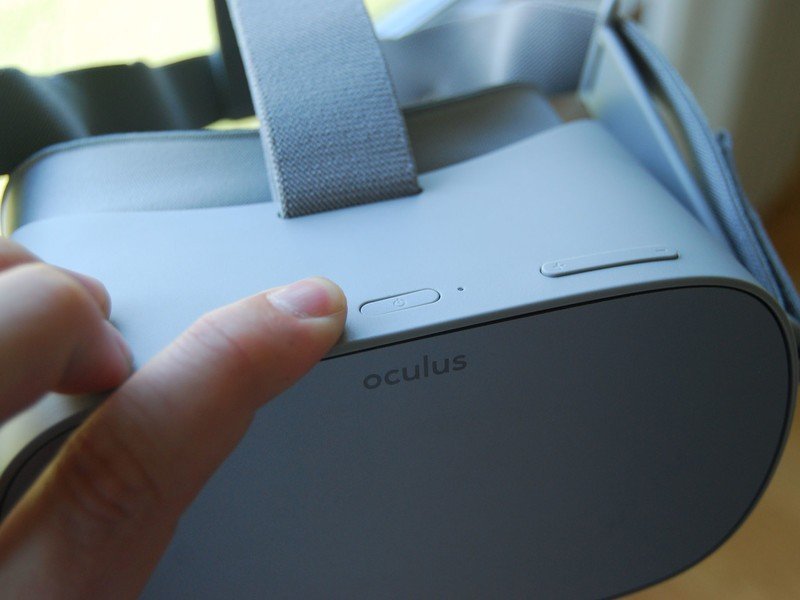
If you've successfully downloaded and installed a game or experience from the Oculus Store and it doesn't want to launch on your Go, start off by restarting the headset.
- Hold down the Oculus Go power button on the headset until a shut down menu appears on the display.
- Select Restart with your Oculus Go motion controller.
Your Oculus Go will power cycle and you can then attempt again to launch a game or experience that's already been downloaded and installed.
Install games from your phone's Oculus app
Attempting to install a game from inside the headset might not work, but you can always try installing by using the Oculus app on your phone. The app and the headset remain synced, so anything you do on either device will show up on the other.
- Launch the Oculus app on your phone.
- Tap Library.
- Tap a game or experience that won't install on your headset.
- Tap Install.
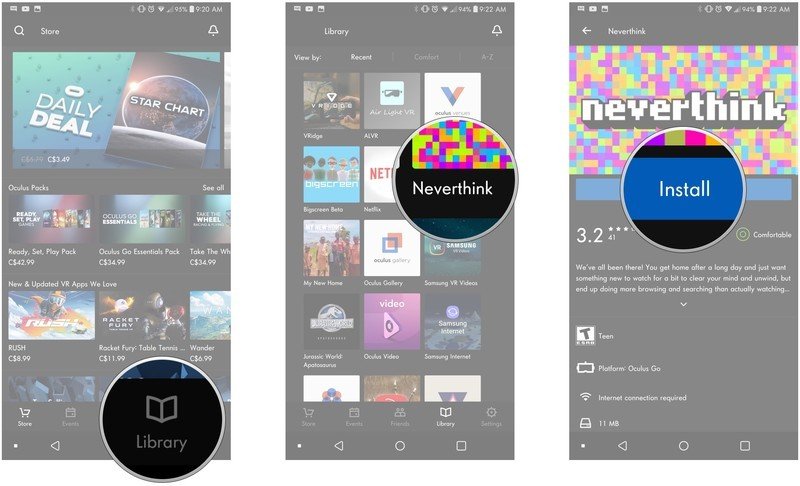
If the phone app isn't working properly either, you can always try reinstalling it for better results.
Download the Oculus app at Google Play
Try downloading one Oculus Go app at a time
Some users have found that downloading multiple games and experiences at once can cause a bit of confusion for the system. If you are indeed queueing up a bunch of downloads, try going one by one to see if there is any difference.
Be an expert in 5 minutes
Get the latest news from Android Central, your trusted companion in the world of Android
Keep your Oculus Go from sleeping

Power management kind of sucks right now on the Go, and you've probably noticed that it will turn off almost immediately if you remove it from your head. This remains true when games and experiences are downloading, and many people have had problems attempting to restart a download when the headset wakes back up.
While downloading, you'll want to either keep the headset on your head or place a piece of tape over the built-in sensor to keep the headset from sleeping.
If you are downloading and the headset powers down, you might have to perform a complete factory reset to get the specific app onto your Oculus Go.
How to factory reset your Oculus Go
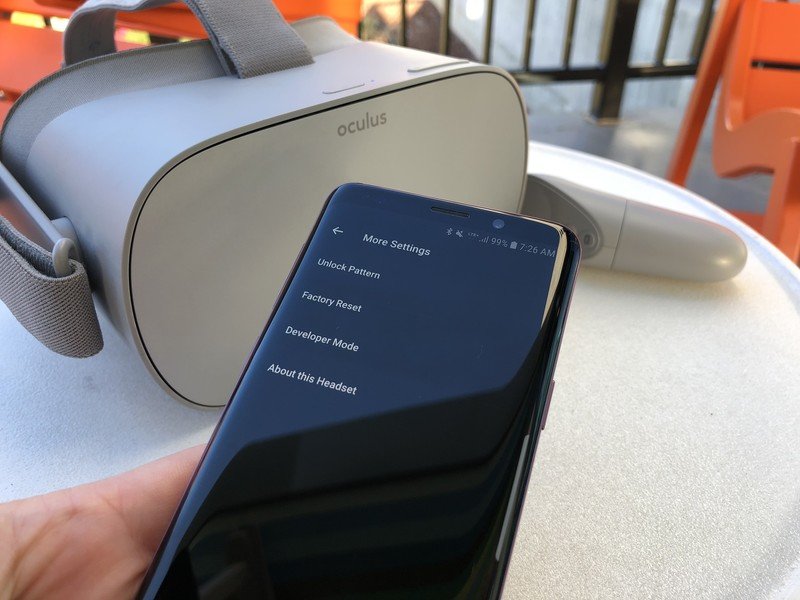
Unfortunately, it seems that a factory reset is often necessary if a game or experience gets stuck. This will erase everything on your Oculus Go, but you will retain any games and experiences in your library. That means you have to go through the process of reinstallation, but at least you won't have to re-buy your content.
We've already written a great guide on factory resetting your Oculus Go with step-by-step instructions to get you through the process.
Open a support ticket with Oculus
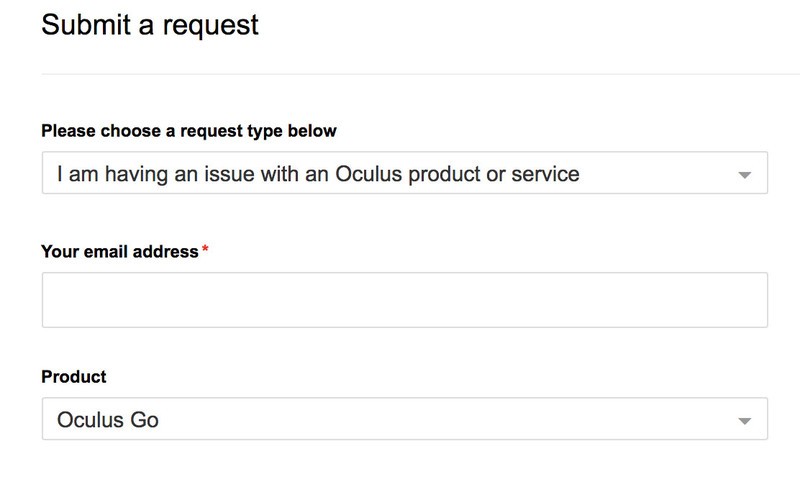
There's no shame in reaching out to Oculus when you can't find on your own a solution to your problem. Opening a support ticket usually means you'll hear back within a few days, hopefully with a fix that will get you back into VR.
Related resources
- Which Oculus Go should you buy? 32GB or 64GB?
- How to fix an Oculus Go controller that doesn't connect

