How to fix MIUI push notifications
Still seeing push notification issues in MIUI? Here's the fix.

MIUI has come a long way in the last two years, and while the interface has received a much-needed facelift and a trove of new features, it still has a few lingering issues. Push notifications continue to be a significant problem in MIUI thanks to Xiaomi's aggressive memory management, and while MIUI 14 largely fixes this issue, there may be a few scenarios where your Xiaomi phone still won't get push notifications. Here's how to fix push notifications in MIUI.
How to fix push notifications in MIUI
To get around MIUI's memory management, you'll have to select autostart for apps that aren't sending push notifications.
1. Open Settings from the home screen.
2. Scroll down to the Apps sub-menu.
3. Select Permissions.
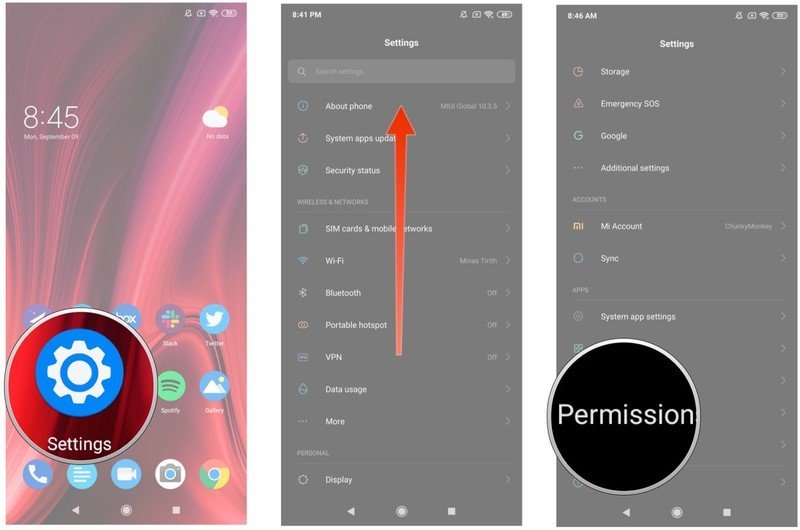
4. Tap Autostart.
5. Choose the apps that aren't sending push notifications.
Be an expert in 5 minutes
Get the latest news from Android Central, your trusted companion in the world of Android
6. Toggle the slider to ensure the apps always start in the background.
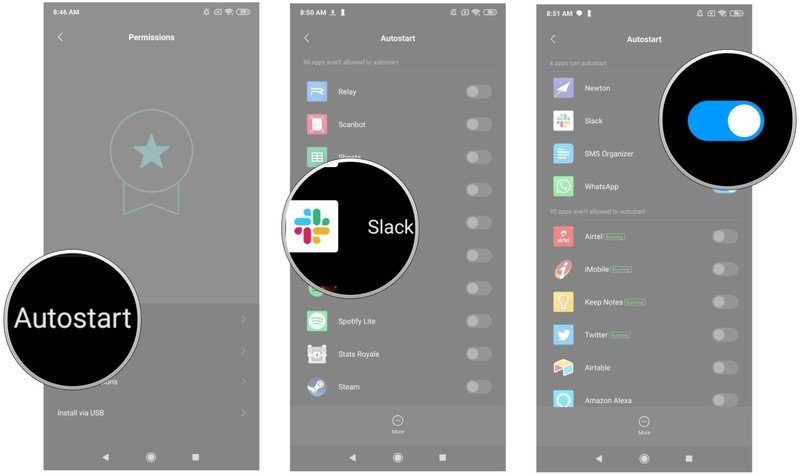
Try disabling built-in battery management
If you don't see a particular app listed in autostart or are still facing issues with notifications, you should disable the built-in battery optimization. Doing so will ensure that the app isn't being restricted by MIUI's memory management.
1. Open Settings from the home screen.
2. Scroll down to the bottom of the page.
3. Select Battery & performance.
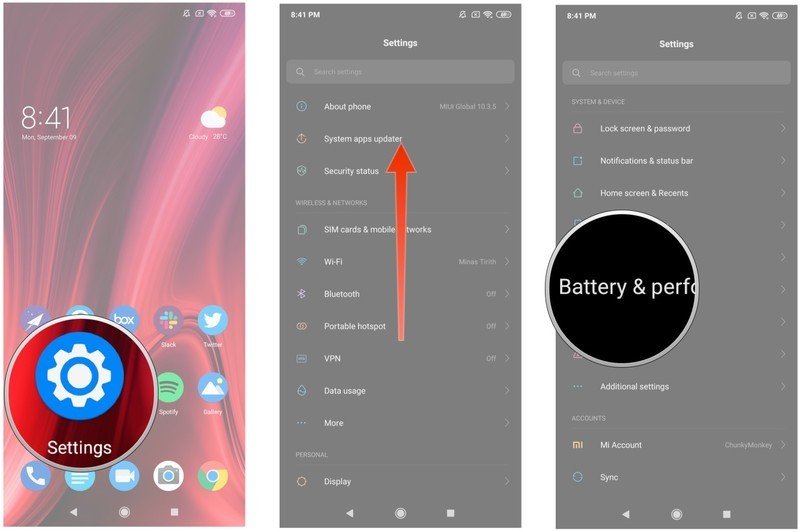
4. Tap Choose apps.
5. Select the app that isn't showing notifications.
6. Choose No restrictions.
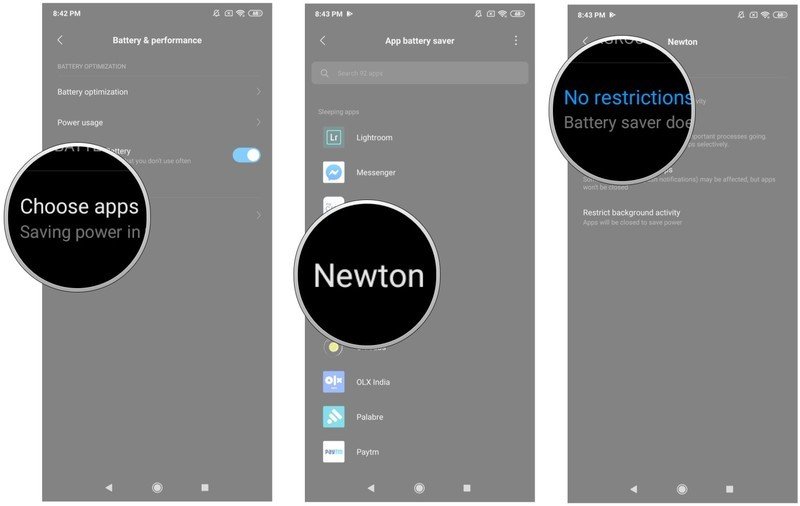
Choosing the No restrictions mode is the best way to prevent MIUI from killing off an app running in the background. This is also the method that has worked for me over the years with Gmail, Newton Mail, and Slack.
MIUI 12 fixes these particular bugs, but I still noticed the issue on my Xiaomi 12 Pro, and with the switch to MIUI 13 hasn't made any difference. Xiaomi overhauled the system architecture with MIUI 14, but it's unlikely to change memory management issues as that's key to battery longevity on the best Xiaomi phones.
So if you're seeing issues with push notifications being delivered on your Xiaomi phone, you should consider enabling autostart.

With a sleek design that's ideally suited for one-handed use, the Xiaomi 12 is a brilliant device that ticks all the right boxes. Throw in brilliant cameras and fast charging tech, and you get an all-rounder.

Harish Jonnalagadda is Android Central's Senior Editor overseeing mobile coverage. In his current role, he leads the site's coverage of Chinese phone brands, networking products, and AV gear. He has been testing phones for over a decade, and has extensive experience in mobile hardware and the global semiconductor industry. Contact him on Twitter at @chunkynerd.
