How to fix game crashes in No Man's Sky on PlayStation VR

With a launch as big as No Man's Sky there are bound to be bugs and issues that Hello Games couldn't account for. One issue we are seeing a lot is a black screen on starting your PlayStation VR game. Obviously, that's bad news, especially as the game so good in VR, so we have a fix that should fix it for now. Turning off the Supersampling on your PS4 will help.
How to turn off Supersampling
- Turn on PlayStation 4.
- Push the right thumbstick up once to access the menu.
- Scroll to the right and select the Settings menu. It looks like a little toolbox.
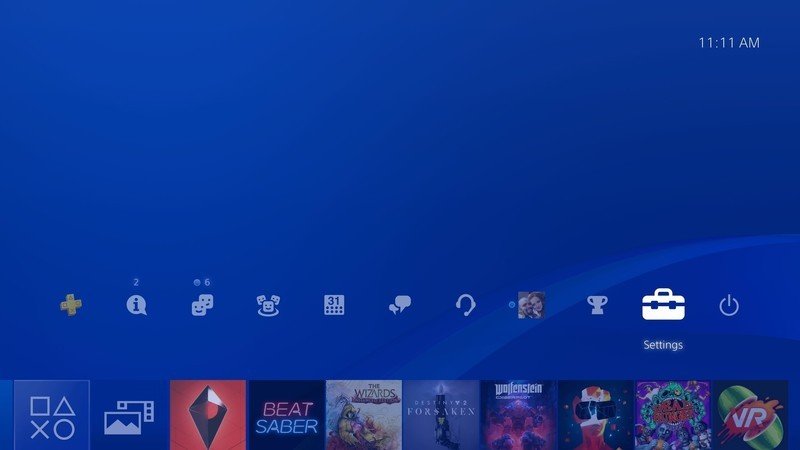
- Tap X on the first menu option Video output settings
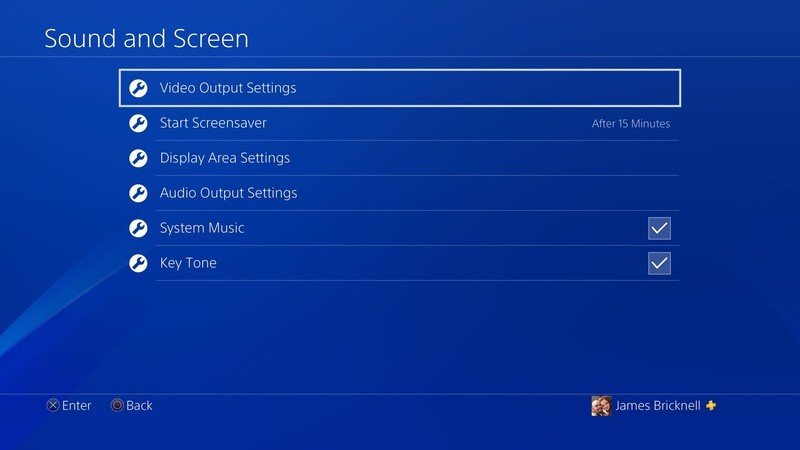
- Scroll down to the sixth menu choice Supersampling Mode.
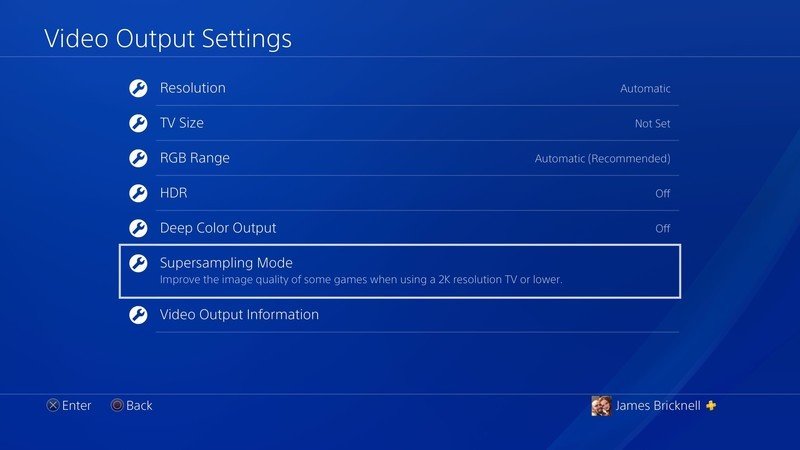
- Highlight the checkbox and uncheck it.
- Press Ok to complete the process.
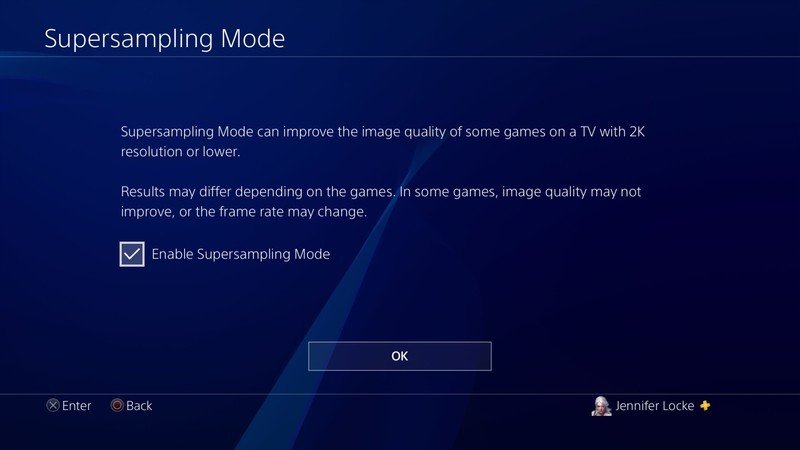
With Supersampling off you should no longer encounter a black screen of death when you try to launch No Man's Sky in your PSVR. We are continuously looking for other bugs and issues to help you fix them so keep your eye on our No Man's Sky tag for more fixes.
No Man's Sky is brilliant in VR, almost like the game was designed for it. The exploration of these breathtaking planets is made all the more intense when you are in control of what you see. So go and turn off Supersampling and enjoy the game!
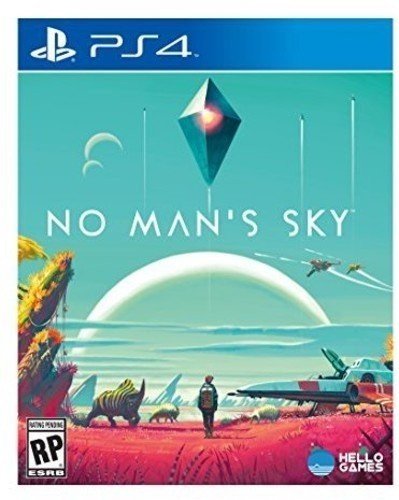
Take to the stars
No Man's Sky is an ambitious space exploration sim from Hello Games. Find new worlds and build a home base with your friends and do it in VR.
Be an expert in 5 minutes
Get the latest news from Android Central, your trusted companion in the world of Android

