How to find your lost phone with Alexa

It's a scenario that we're all familiar with. You get home with an armful of groceries, purse, briefcase, backpack, etc, put everything down, and then can't find your phone anywhere. PANIC sets in. Where is my phone!? Luckily, you remembered to enable one of the many great Alexa Skills that can help you find your phone when it's been misplaced. Need a refresher? Let's go over how to find that phone.
Products used in this guide
- Smart Speaker Saver: Amazon Echo (3rd Gen) ($60 at Amazon)
- Alexa to the rescue: Amazon Alexa app (Free at Google Play)
- Dude, Where's my Phone?: Find My Phone Alexa Skill (Free at Amazon or in Alexa app)
How to activate the Skill
- Open up the Alexa app on your phone.
- Tap on the menu icon in the top left corner of the screen.
- Tap on Skills and Games.
- Tap on the magnifying glass/search icon in the top right corner.Source: Jeramy Johnson / Android Central
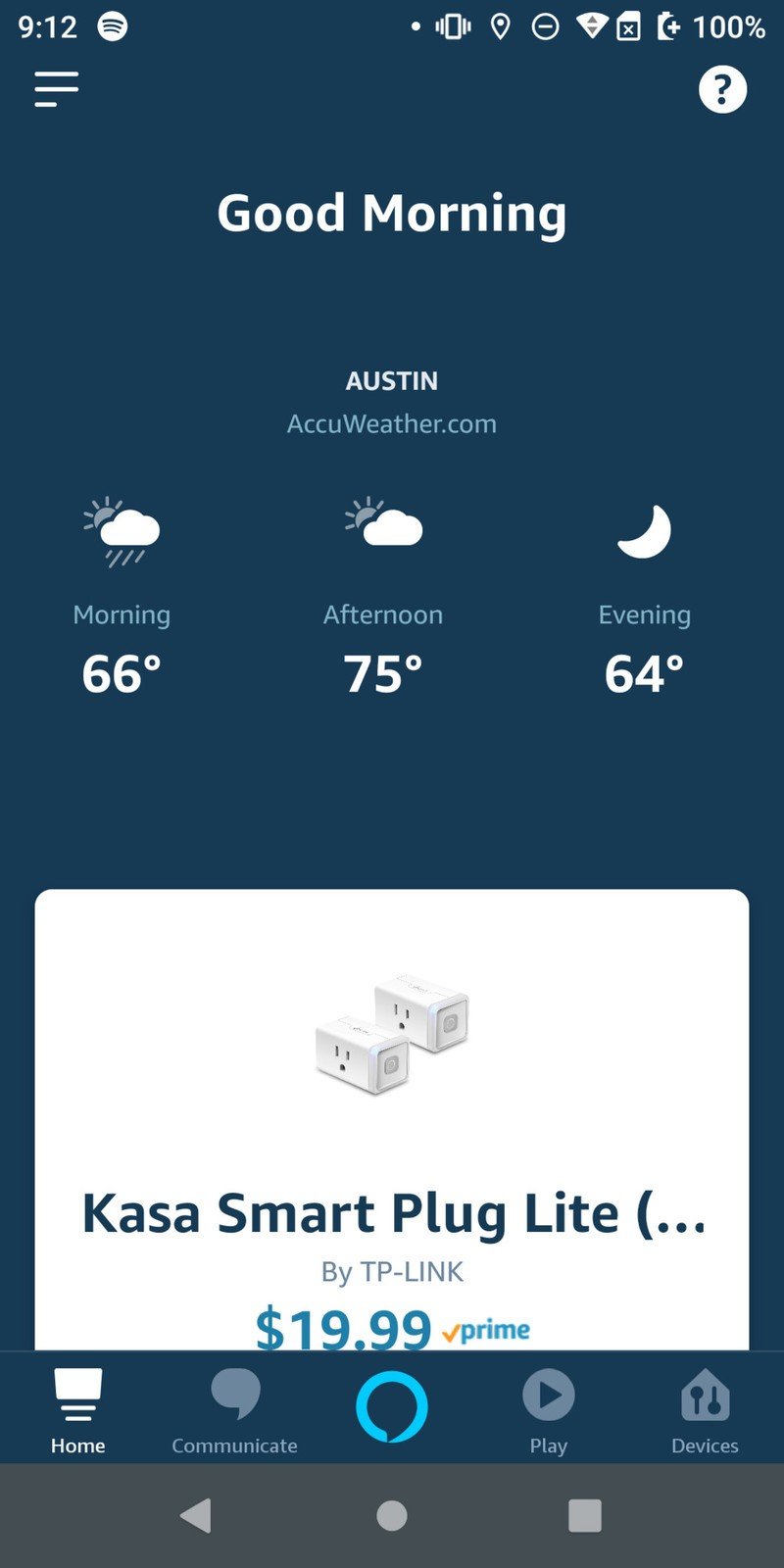
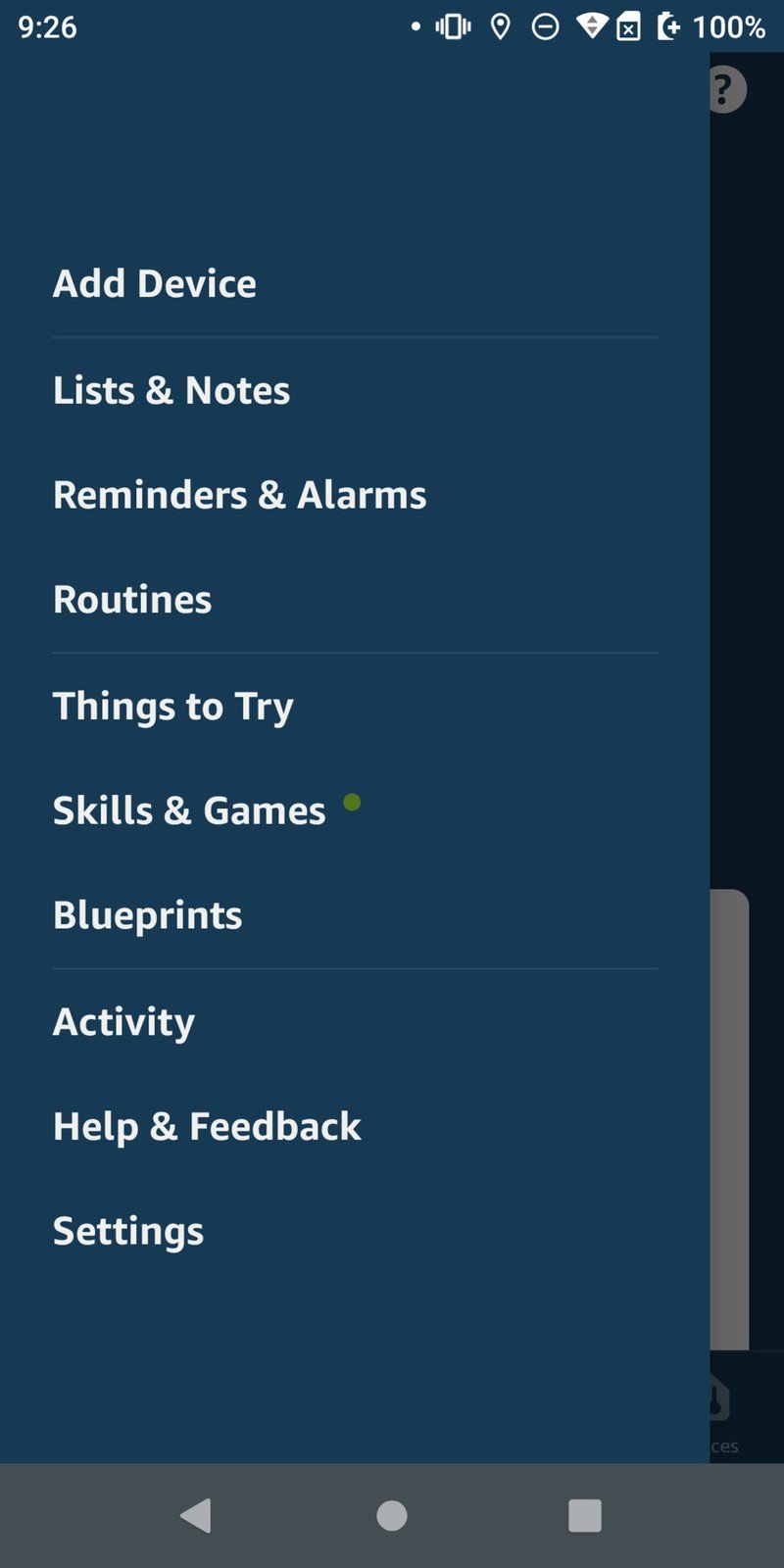
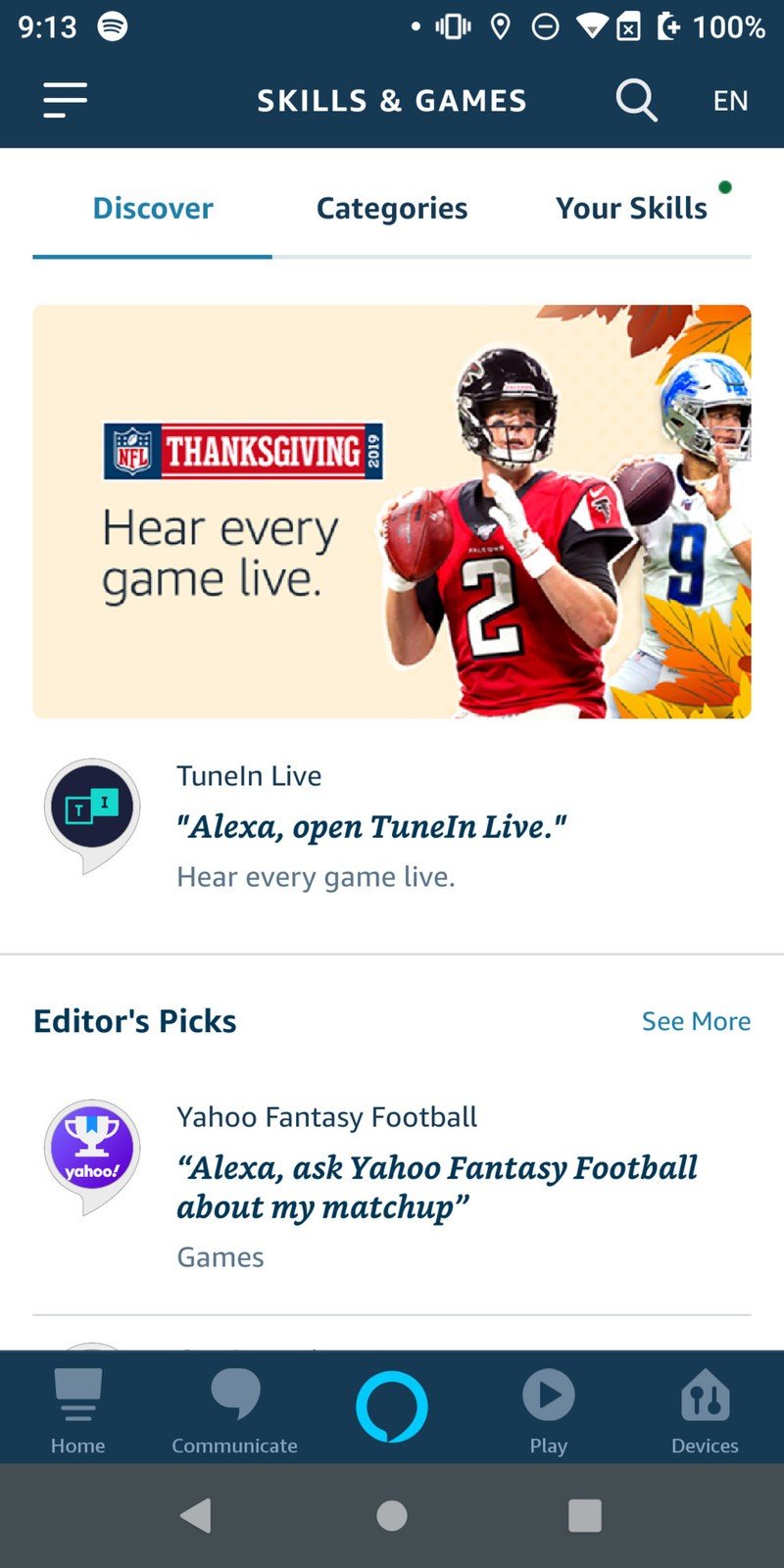
- Type on Find My Phone.
- Tap on the top search result to see a list of options, or click on the Find My Phone skill by that name that appears with a logo.
- On the skill screen, tap Enable to Use.Source: Jeramy Johnson / Android Central
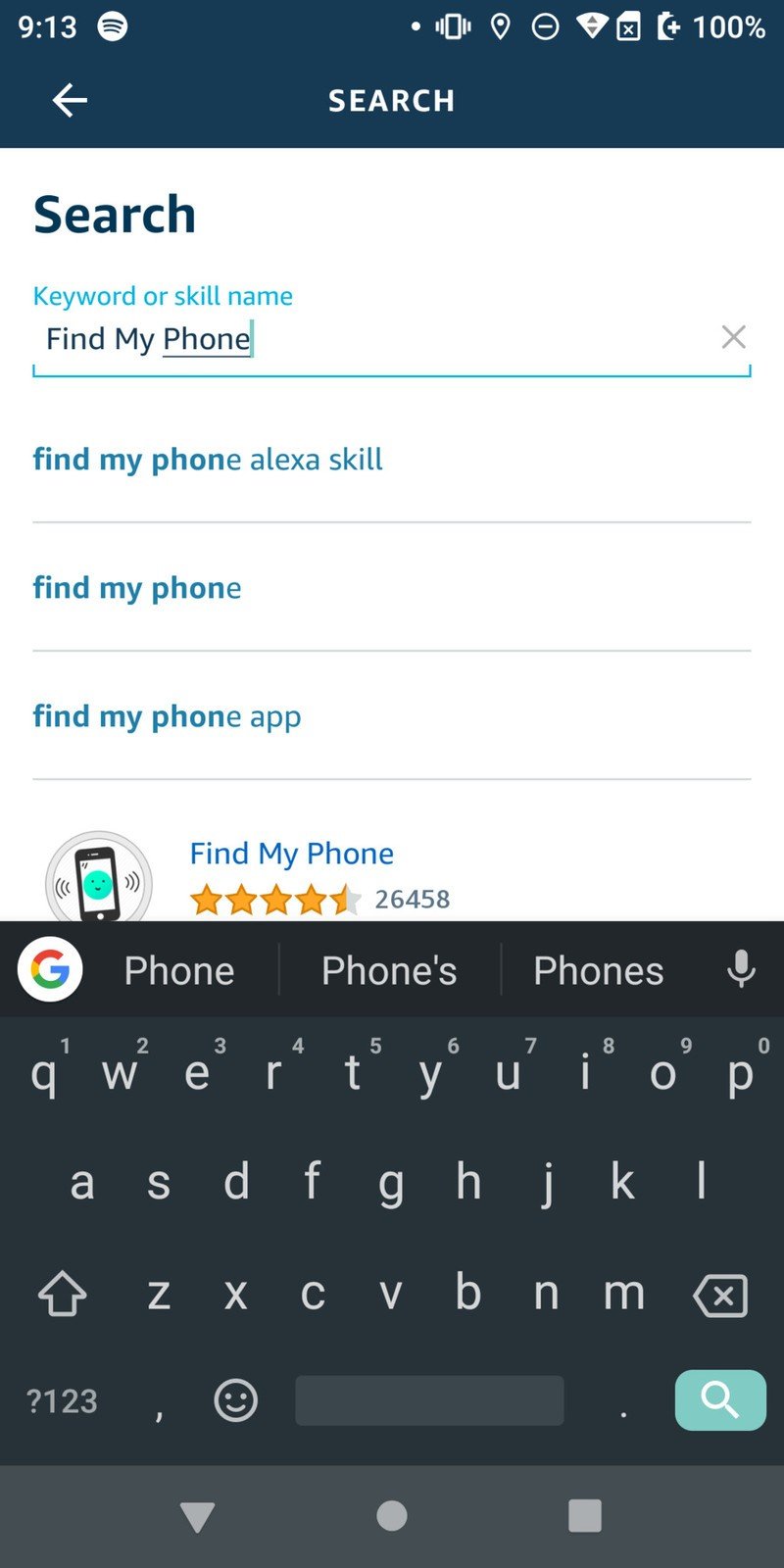
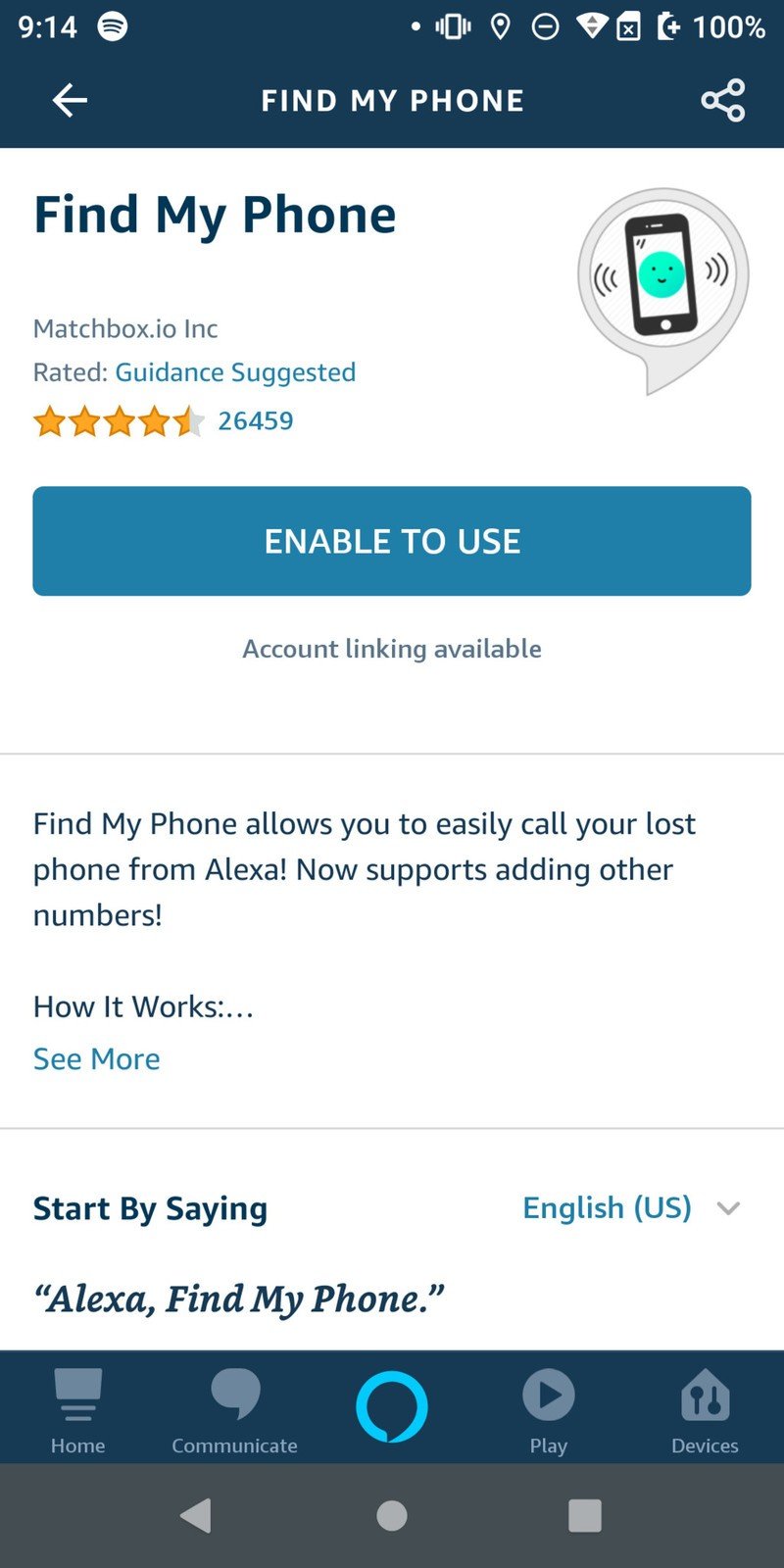
How to link it to your phone
Once you enable the skill, you will be required to link it to your phone.
- From the skill screen, tap on Settings.
- From the Skill Settings screen, tap on Link Account.
- This will open up a browser tab asking you to sign into Amazon. Enter your login credentials.Source: Jeramy Johnson / Android Central
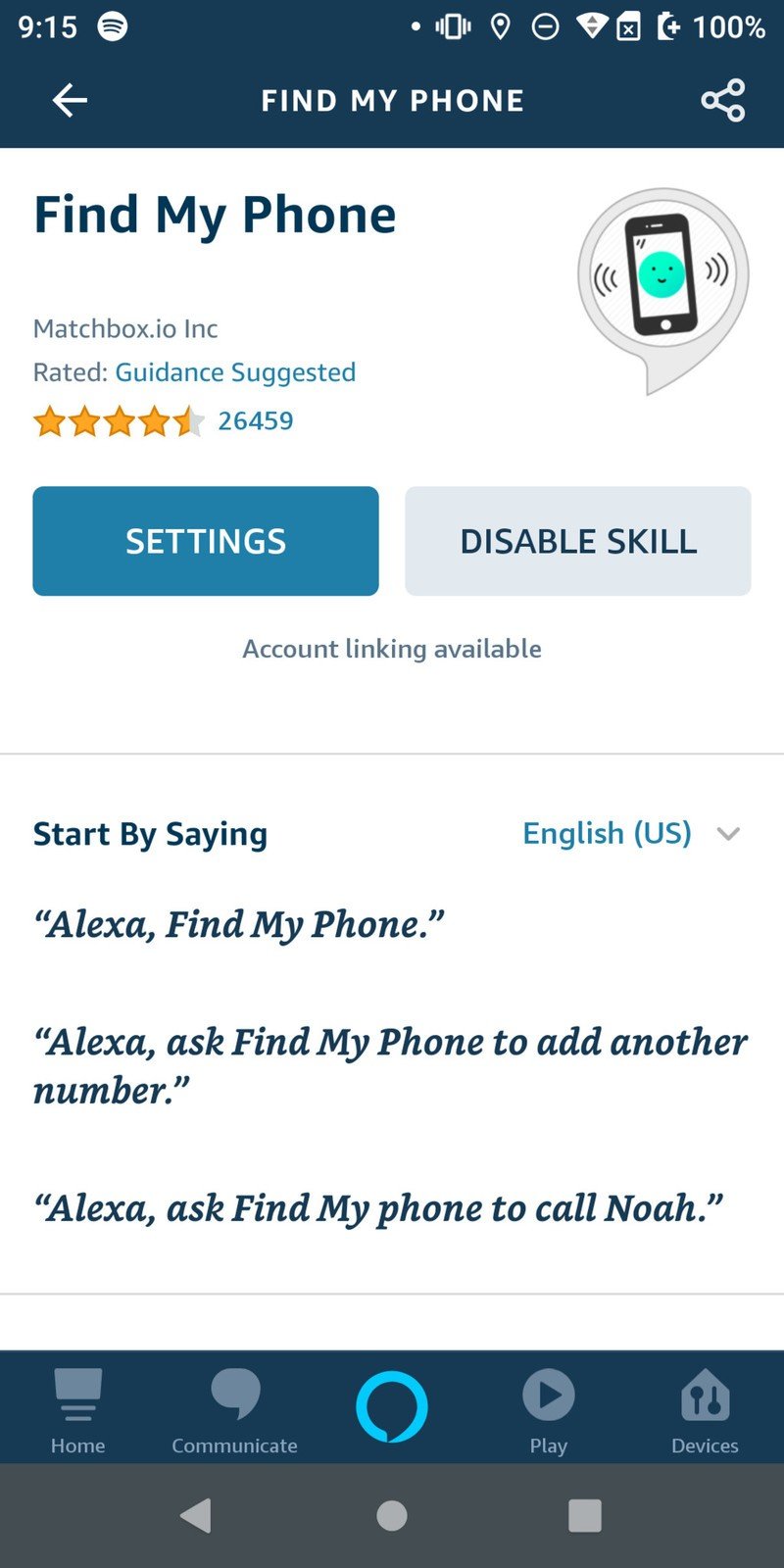
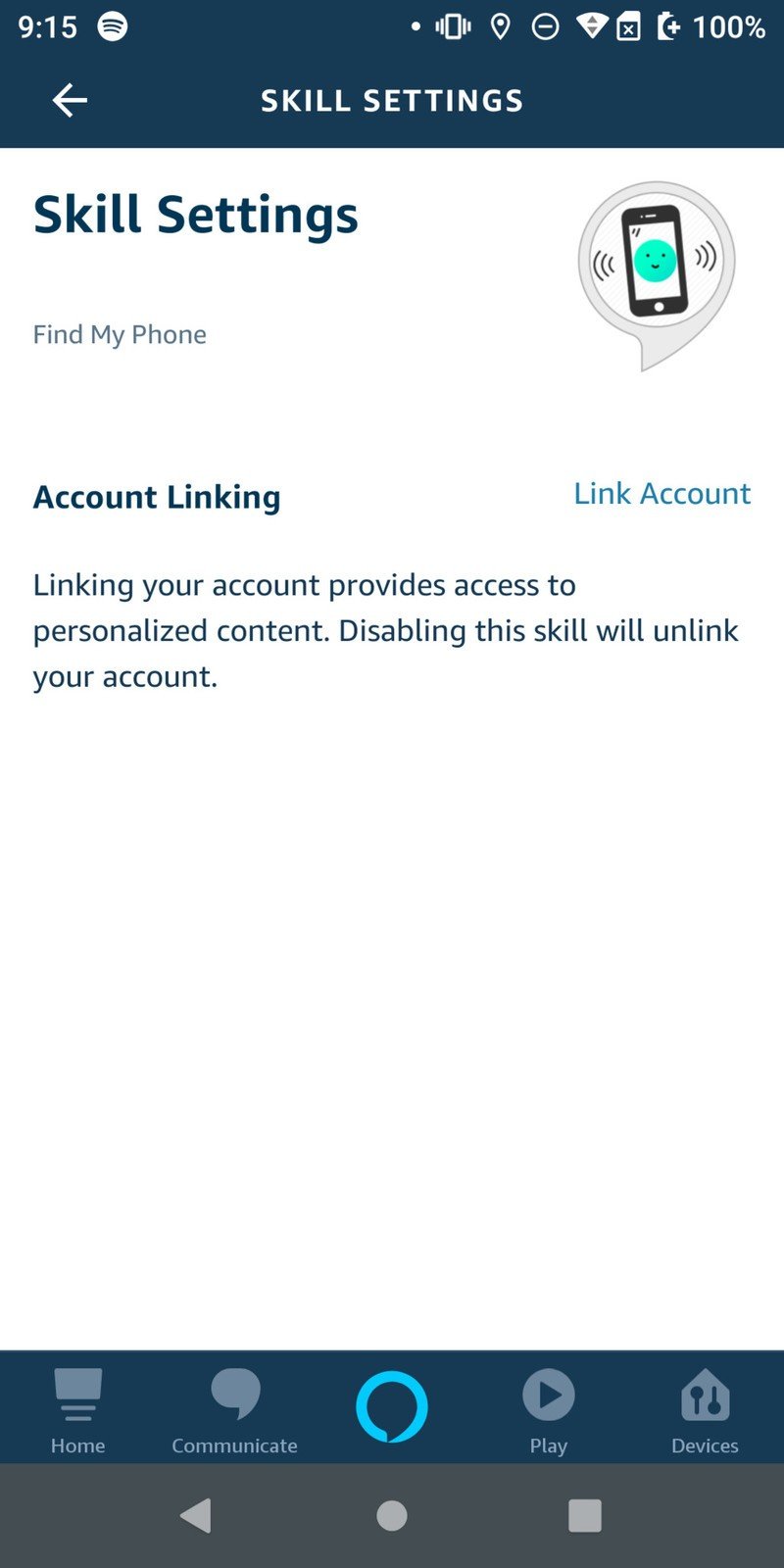
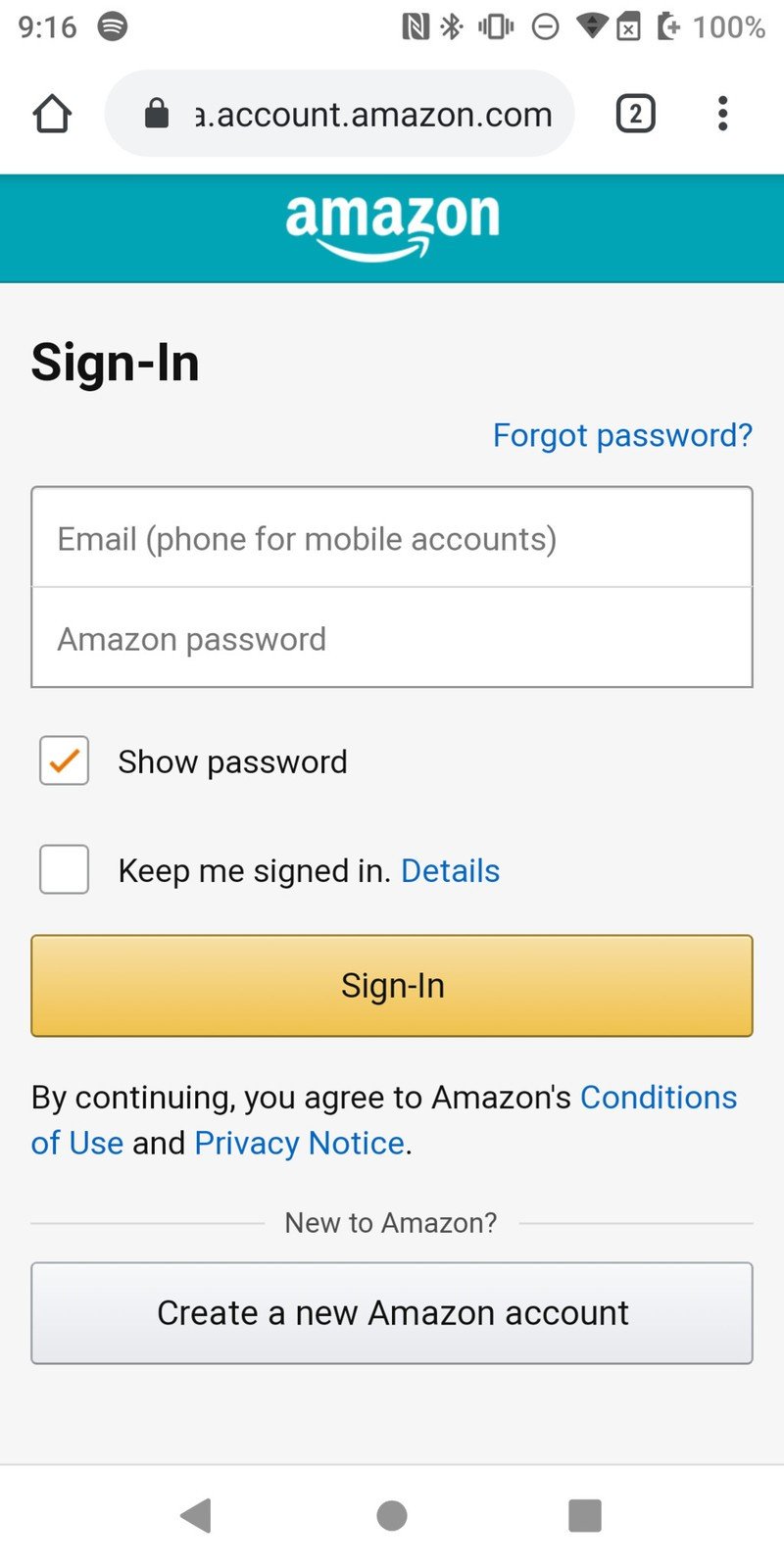
- Once you have successfully connected the skill to your Amazon account, ask Alexa to "Find My Phone."
- Alexa will ask you to confirm your phone number verbally. She will then send you a text with a security code to verify your identity. This will say something like "Your Life Bot code is XXXX" with the Xs representing the code.
- Read the code you receive back to her by saying "Alexa XXXX."
- "Lose" your phone. No really. Hide it in the sofa cushions or someplace so we can test this out. Go ahead, I won't look.
- Now ask Alexa to "Find my Phone." Alexa will call your phone number, and when you hear it, you've found your phone!
If you decide to answer the phone, you'll be greeted by a moderately creepy robot voice that says "glad you found your phone" and asking if you want to try some of the skill publisher's other skills. At this point, it's up to you. I just hang up!
You don't have to use the Find My Phone Alexa Skill; in fact, there are several similar Alexa Skills to chose from, including Cell Phone Finder and Where's my Droid. Poke around, read the reviews, try a few, and find the one that you like best!
Note that you can search for Alexa skills on the web by just typing Alexa skills into your search bar. When you reach the Alexa skills page, you can search for skills by category or name, and enable them with the click of a mouse. Using the skill thereafter though will be done through Alexa.
You can't do it without an Alexa!
In order to follow these steps to fruition, you'll need to have an Echo in your home, of course. If you need a new Echo, or if you just want an additional one, I recommend picking up the standard Echo (3rd Gen).
Be an expert in 5 minutes
Get the latest news from Android Central, your trusted companion in the world of Android
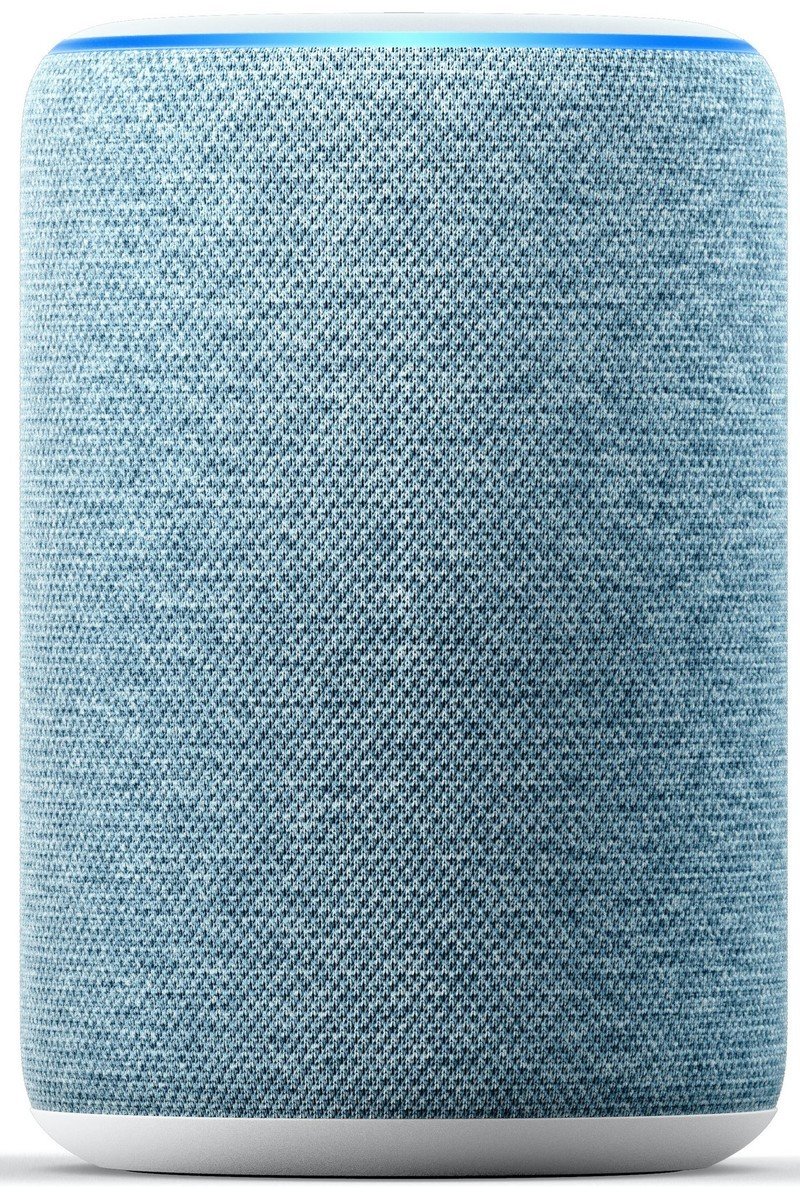
Smooth sounds and style
The standard Amazon Echo (3rd Gen) is a pretty great speaker for under $100, and when you tap into Alexa's potential, the value proposition is even more impressive. I think the traditional colors look great, but keep an eye out for the new versions in Product Red and a beautiful Twilight Blue!
While I love the Echo (3rd Gen), this process will work with any Echo from any generation. Actually, if you have the Alexa app installed on another device like an iPad, it will work there as well! But if you're only going to buy one smart speaker, I can whole-heartedly recommend the standard Echo (get the blue one!).
Additional Equipment
Get these apps and skills to help you find your phone when all else fails.

Amazon Alexa App (Free at Google Play)
Download the Alexa app to control your Amazon Echo and enable productive and fun skills.

Find My Phone Alexa Skill (Free in Alexa app and at Amazon)
Made by Matchbox.io, Find My Phone is the most downloaded and favorably-reviewed of the phone-finding skills for Alexa.

Jeramy was the Editor-in-Chief of Android Central. He is proud to help *Keep Austin Weird* and loves hiking in the hill country of central Texas with a breakfast taco in each hand.
