How to find the shows you want to watch on YouTube TV

YouTube TV has access to tons of great programming from dozens of different channels. If you can't find the shows that you're interested in though, all of that programming goes to waste. We've got the details on how to find the shows you already love, and the new gems you haven't had the chance for yet right here!
How to search for a show
If you already know exactly what show it is you want to watch, then all you need to do is search for the title of the show!
- Open the YouTube TV app.
- Tap the search icon.
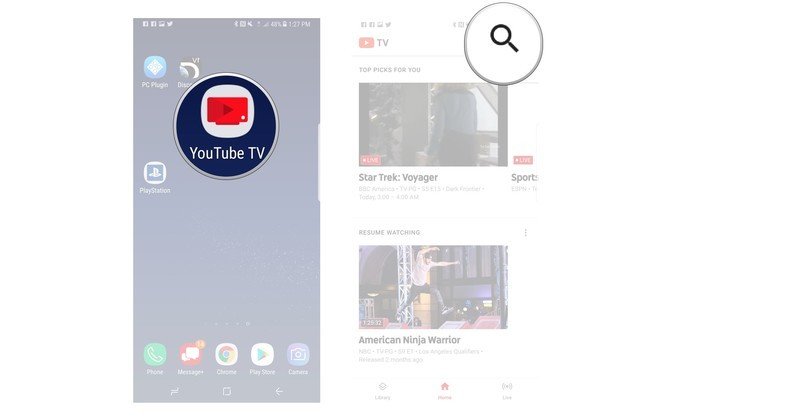
- Type out the name of the show you are searching for.
- Tap to select the show you want to watch.
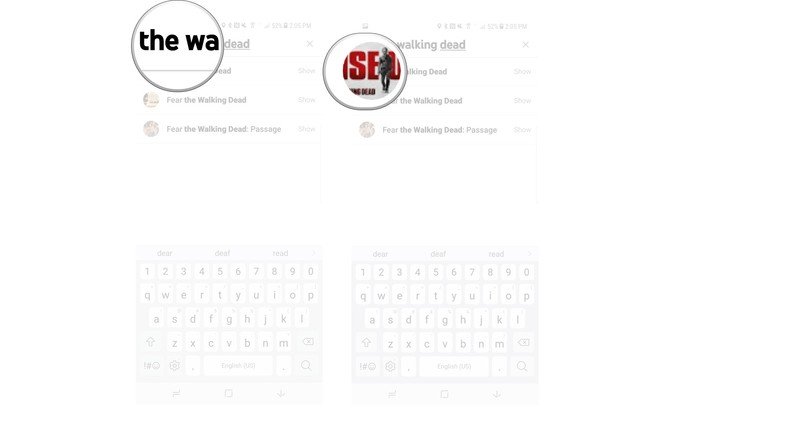
How to search by genre
While watching the shows and movies you've seen before is easy enough, but sometimes you're in the mood for a specific genre. If that's the case you can just search by genre to find something new worth watching!
- Open the YouTube TV app.
- Tap the search icon.
- Tap the genre of the program you want to search for.
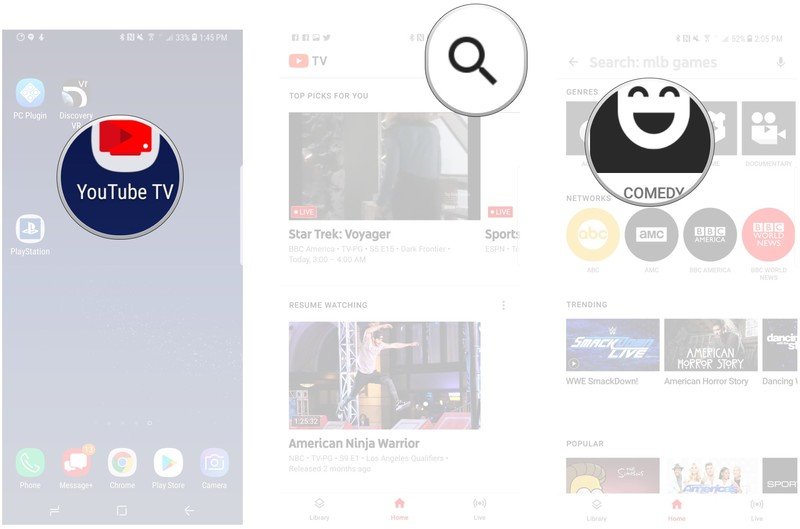
How to search by network
YouTube TV has access to a variety of different networks letting you watch great shows you know from cable. Using the search function you can view all of the shows from a specific network!
- Open the YouTube TV app.
- Tap the search icon.
- Tap the network you want to search for.
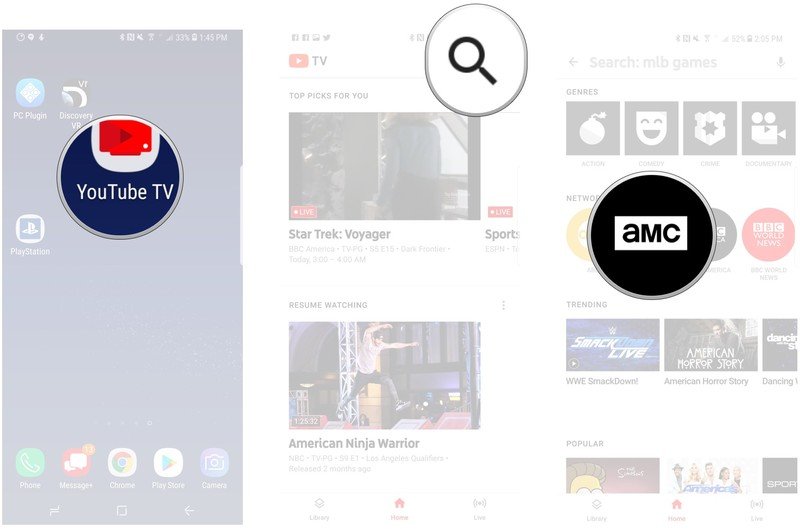
Questions?
Have you used the search function to find your favorite shows? Do you still have questions about YouTube TV? Let us know in the comments!
Be an expert in 5 minutes
Get the latest news from Android Central, your trusted companion in the world of Android
Jen is a staff writer who spends her time researching the products you didn't know you needed. She's also a fantasy novelist and has a serious Civ VI addiction. You can follow her on Twitter.

