How to find the IMEI number on your Android phone
Need to know the IMEI number of your phone? Get started here.

No matter what phone you're using — whether it's a budget device or a $1,000 flagship — it will have an International Mobile Equipment Identity (IMEI) number. The IMEI number is a unique identifier that's usually a string of 15 digits, and comes in handy if you're trying to locate a lost or stolen phone.
How can I find my phone's IMEI number?
Should you lose your phone or if it gets stolen, you'll have to furnish law enforcement authorities with the IMEI number so they can locate your device. Carriers rely on IMEI numbers to identify devices registered on their network, and in the event of a lost or stolen phone, they'll be able to blacklist the IMEI to prevent a particular device from being used on their network.
1. Open the Settings app on your Android phone.
2. Scroll down and tap on About phone.
3. Scroll down and you will find the number under IMEI.
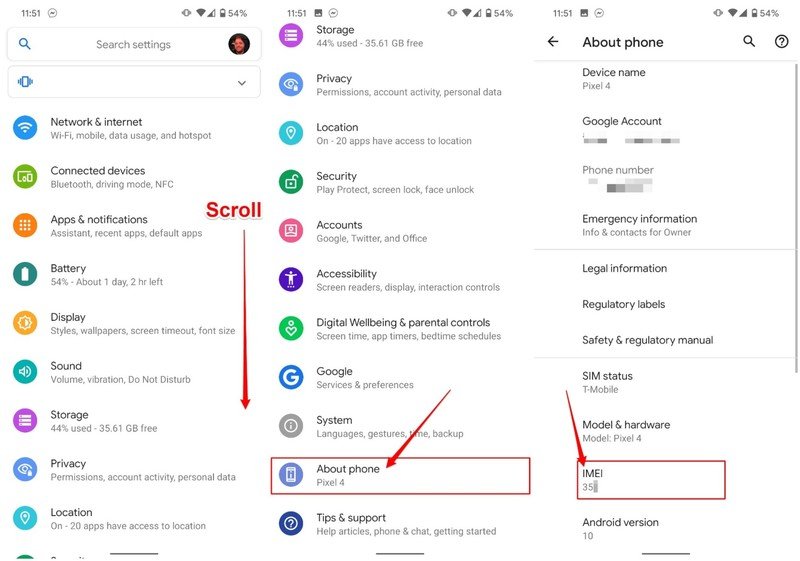
Another way to find your IMEI, and that's a bit easier, requires nothing more than the phone dialer. Here's another way to find your IMEI:
1. Open the Phone app on your Android phone.
Be an expert in 5 minutes
Get the latest news from Android Central, your trusted companion in the world of Android
2. From the dialer, dial *#06# into the dialer.
3. Wait for the dialog box to appear.
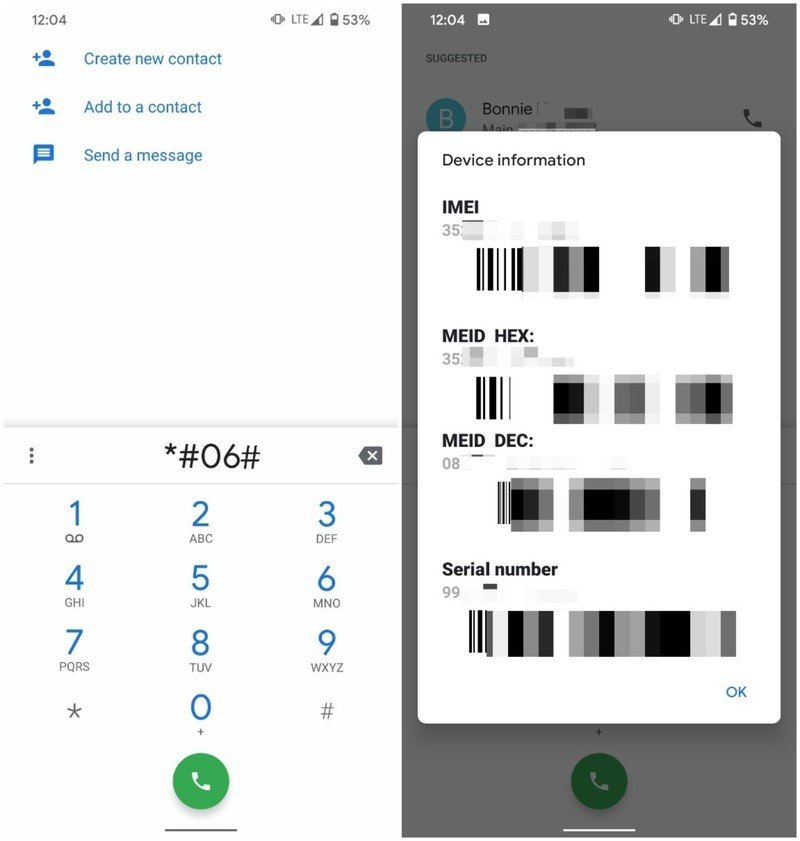
Once you've entered this code, the MEID and any other IMEI numbers will appear on your device. This method is the easiest because it works regardless of what Android device you are using.
In case of the first method, it's important to note that the IMEI will not be in the same place. For example, with Samsung devices, the IMEI is at the top of the About phone area, without needing to dive any deeper. But both methods work perfectly to get you the IMEI of your device, if you don't have the original box nearby.

Harish Jonnalagadda is Android Central's Senior Editor overseeing mobile coverage. In his current role, he leads the site's coverage of Chinese phone brands, networking products, and AV gear. He has been testing phones for over a decade, and has extensive experience in mobile hardware and the global semiconductor industry. Contact him on Twitter at @chunkynerd.
