How to find and support eco-friendly businesses on Google Maps for Earth Day
See which businesses share your love of the environment.
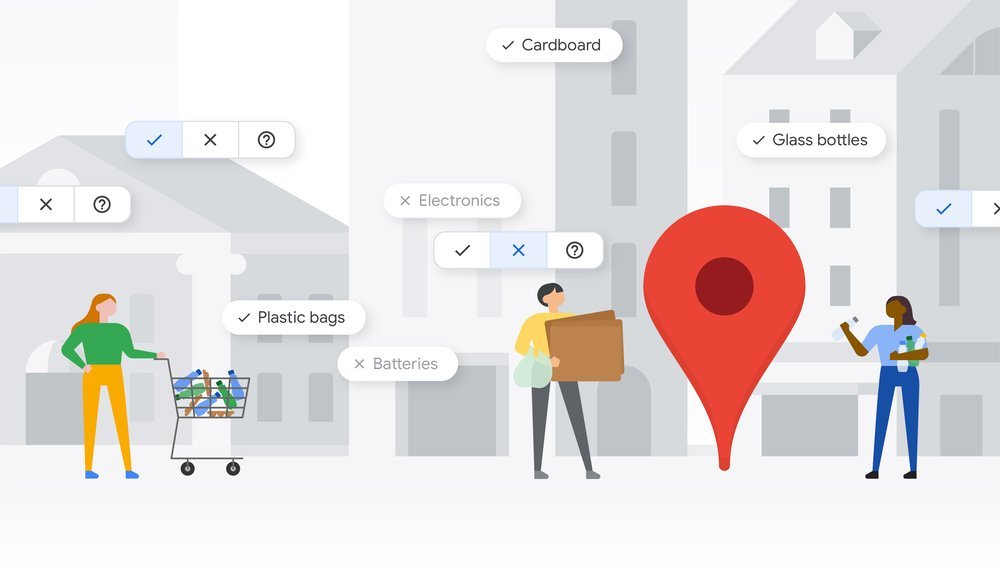
Google puts a big emphasis on sustainability, recently pledging to become "Carbon Free" by 2030. It often incorporates ways to make more sustainable choices into its apps, especially around Earth Day, to help you lower your carbon footprint.
For example, you can look at Google Maps to see whether a business makes "eco-friendly" decisions. You can figure out which travel businesses (like airlines) make the best environmental choices, too. You can even look for the best sustainable and repairable phones so that both your software and hardware are eco-friendly.
In honor of Earth Day, here's how to use Google Maps and other Google services to find and support eco-friendly businesses.
Choosing sustainable flights, hotels, and routes for travel
One popular option in Google Maps is to use eco-friendly driving directions, ensuring you choose the route that uses the least possible gas. But if you're traveling by plane or plan to stay in a hotel, you'll want to use Google Travel to check whether the airline or hotel you choose makes the best sustainable choice.
On flights.google.com, after you input a departure and arrival city and hit Explore, you'll see a variety of filters. Under Emissions, choose Less emissions only, which will ensure you pick the best possible flights with relatively low emissions, regardless of cost.
Or, at google.com/travel, after you select a destination to find hotels, you can scroll through the filters to find Eco-friendly. This will focus your search on hotels that have earned that label. Google says some criteria include "waste reduction efforts and sustainably sourced materials to energy efficiency and water conservation measures."
Find sustainability info on a business
Most of the information found on Google Maps is supplied by patrons or the businesses themselves. While anything you see should be taken with a grain of salt, a business that markets itself as eco-friendly or sustainable on Google Maps probably takes its environmental impact seriously.
Be an expert in 5 minutes
Get the latest news from Android Central, your trusted companion in the world of Android
For example, Google added a recycling attribute to Google Maps, where businesses can list materials they accept and recycle for you: batteries, electronics, glass bottles, hazardous household materials, metal cans, plastic bottles, and plastic foam. Finding this info is simple:
1. Search for a location in Google Maps. Alternatively, you can search for a specific recycling type like Battery recycling near me or Plastic bottle recycling near me.
2. Tap a location to reveal brief info and tap again or swipe up to reveal the full store page.
3. Scroll down and select See all, which pulls up the About tab.
4. Look through the Features for the Recycling section, where you'll see what the business takes.
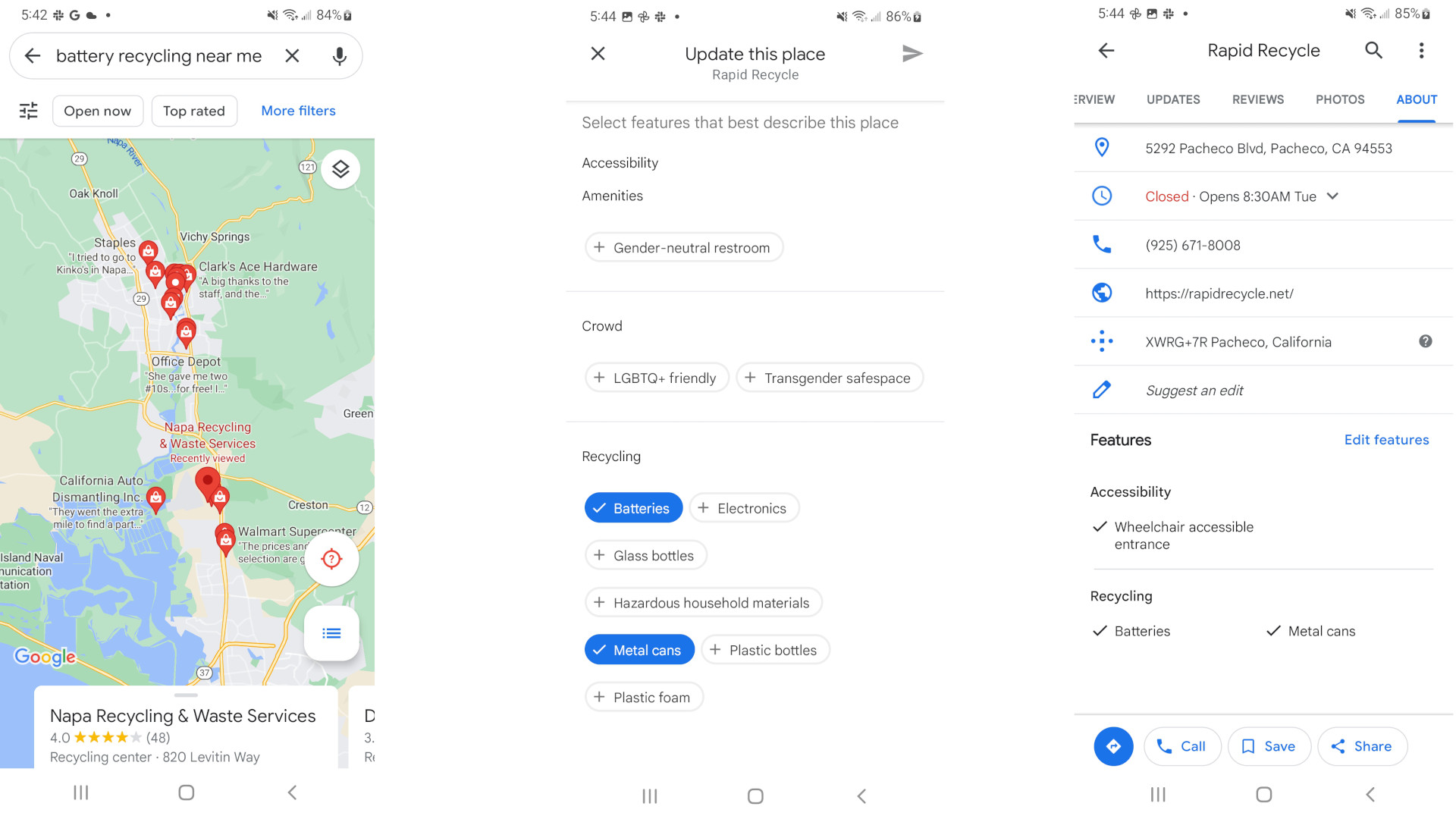
5. If you think the business is missing a recycling category, you can select Edit features and add them.
Follow a similar path when looking at restaurant listings and find the Offerings category in the About > Features section. There, you'll see whether a place offers vegetarian options or organic dishes, as meat-free dining and pesticide-free produce are generally considered better for the environment. Or, of course, you can simply search for "Vegan restaurants," if that's something you're looking for.
Support your local, sustainable businesses
One of the best ways you can support local businesses — aside from giving them your business in person — is by leaving reviews and photos on Google Maps. Reviews and photos can help others discover a location. To add a review and/or photo, follow these steps.
1. Search for the location in Google Maps.
2. Once located on the map, tap on it to bring up details.
3. Tap the location card at the bottom to open it to the full screen.
4. Tap Reviews.
Note: you may need to scroll the buttons in the middle of the page to the left to see Reviews.
5. Tap the Stars to leave a rating.
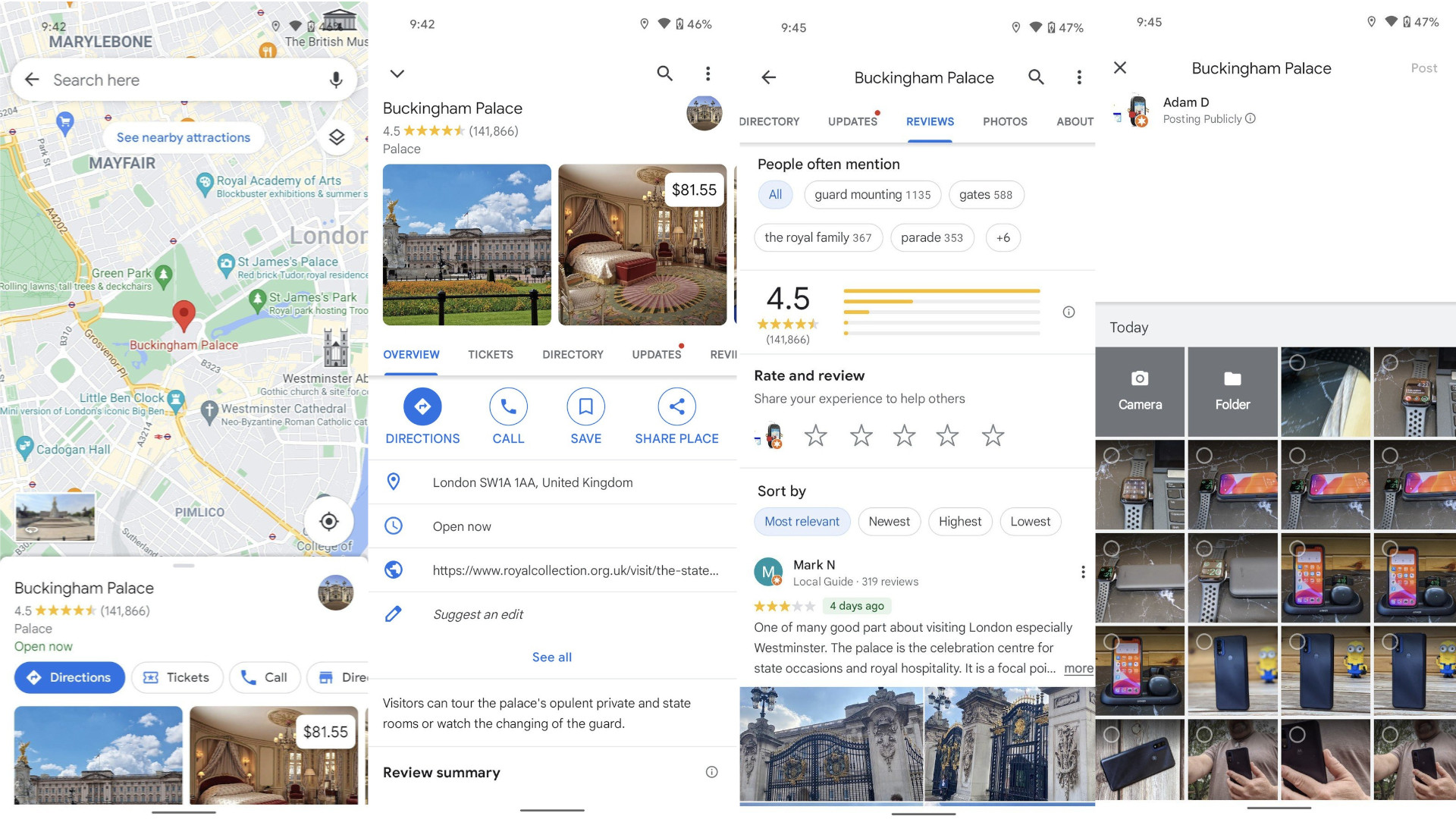
6. Below the stars, you can leave a written review and tap Add photos.
7. Select whatever photos you want to and tap Post.
Note: If you want to just post photos without leaving a review, you can do so by tapping Photos instead of Reviews in step 4.
Keep a public list of sustainable businesses in your area
Another way you can help bring visibility to your favorite eco-friendly businesses is by creating a list of them in your area. Here's how to do that.
1. Search for the business you want to add in Google Maps.
2. Tap on the location.
3. Tap the location card at the bottom to open more details.
4. Tap Save.
5. Assuming you do not already have an "eco-friendly businesses" list, tap + New list.
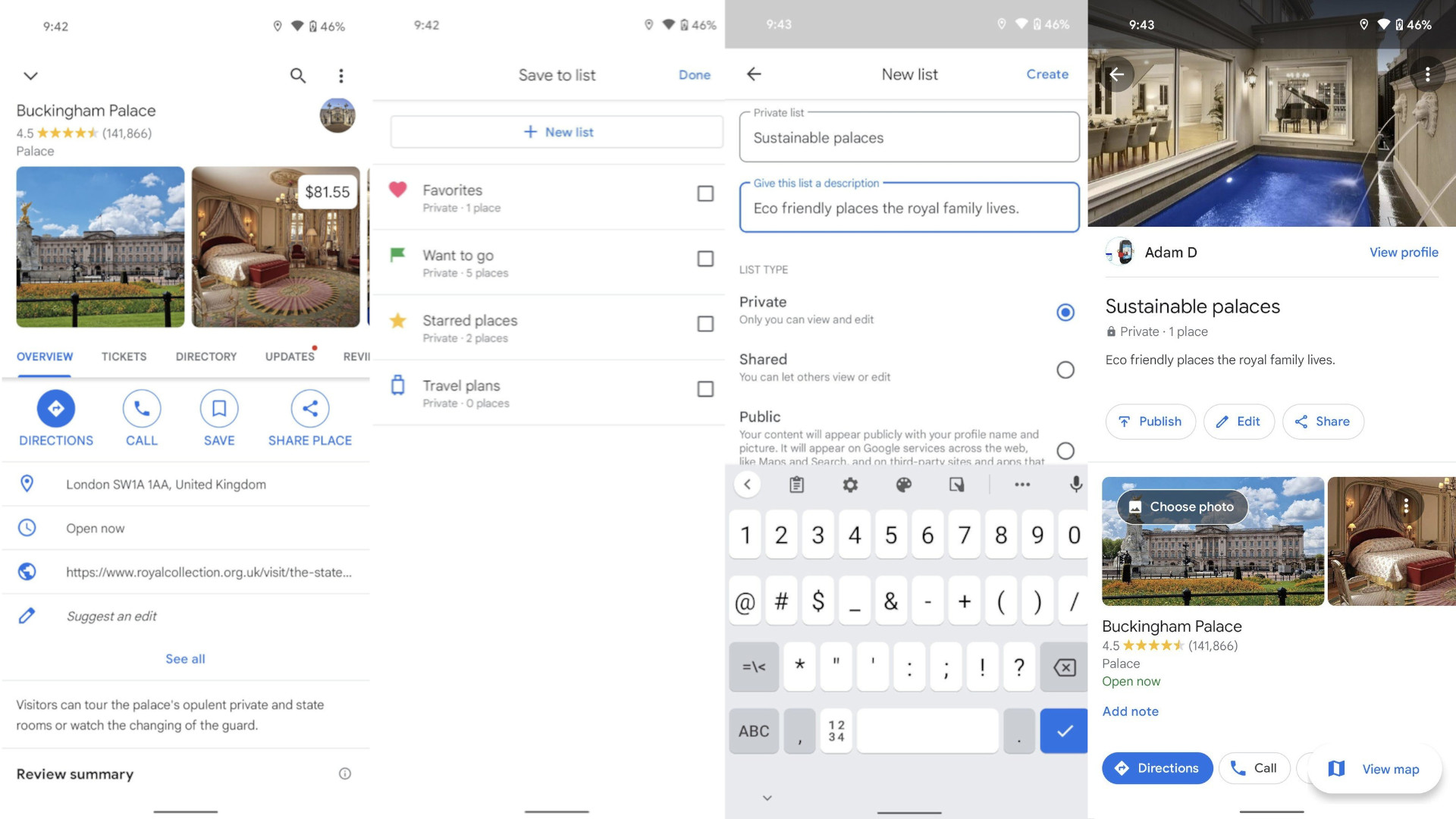
6. Enter a Name and description for the list. Below that, you can make the list Public right away or keep it Private until you're ready to publish it. Tap Create.
7. If you initially set your list to private, you can tap Publish here to make it public. You can also Share the list.
How to find lists made by others
If you're not interested in making lists, you can still look for them when you're heading out on the town.
1. Search for a location you want to go in Maps.
2. Tap the Location card to open the details.
3. Scroll down to the area called Featured lists and tap it.
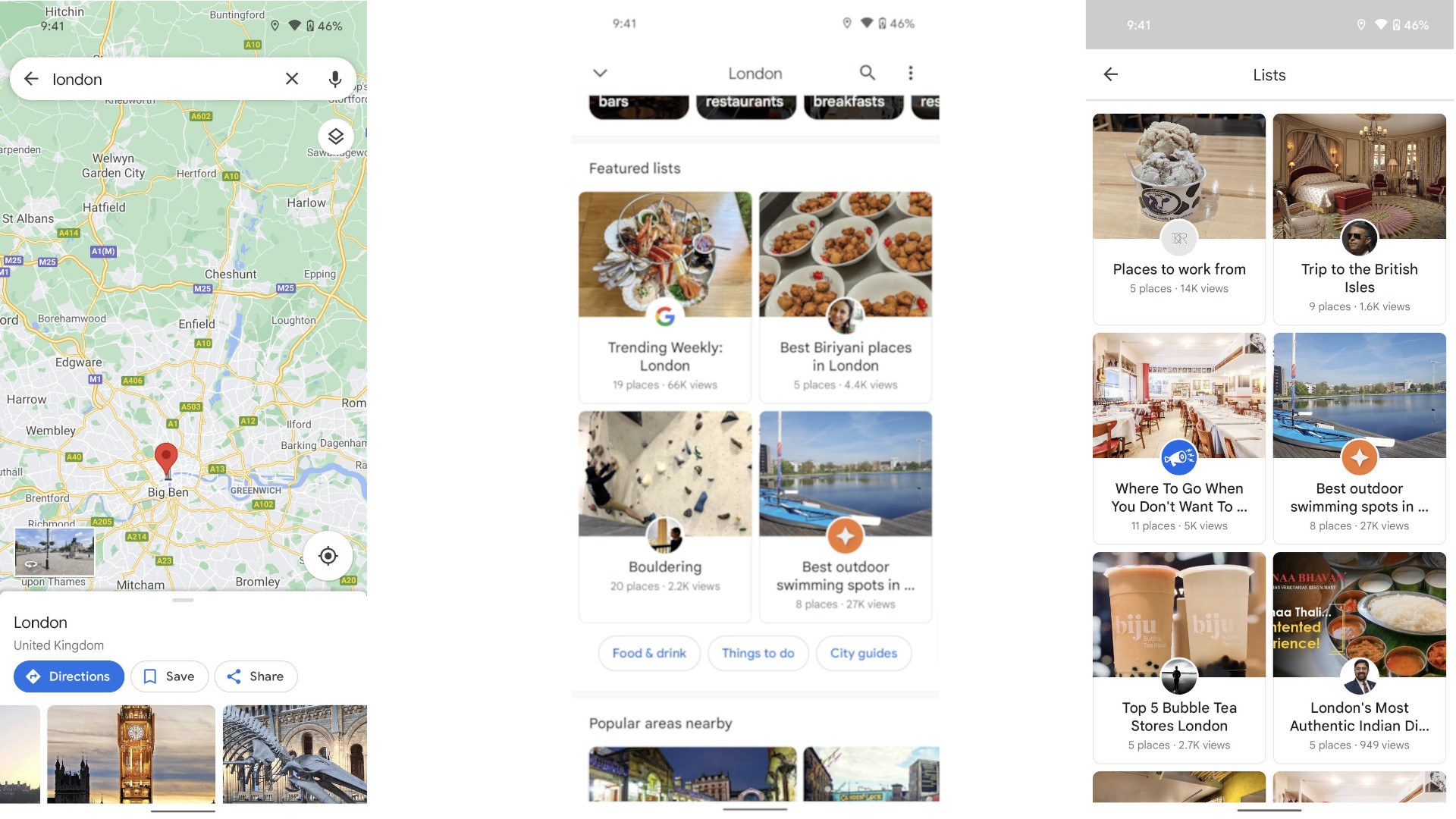
4. This will open all the lists for an area. If there is an eco-friendly list, this is where you'll find it. It is rather hit or miss, though.
Spreading the word about eco-friendly places can be an essential step toward making the planet a better place to live. Sharing your lists, reviews, and photos can help draw more people to the businesses you support and, in turn, support the environment.
Other Google tricks for sustainability
The above tips just scratch the surface of Google features that allow you to make more environmentally responsible choices.
If you own a Nest Thermostat, you can use Energy Shift to have your thermostat automatically shift its heating and cooling to be more efficient and use cleaner energy. It's part of the Nest Renew program that launched in 2021, where energy savings give you Renew Leafs that you can convert into donations to sustainability-focused nonprofits.
And if you own a Pixel phone, Google announced a repairability initiative allowing you to buy repair parts to fix a phone yourself, making it more likely you'll keep your old phone for longer instead of replacing it.
Adam has been writing and podcasting the mobile tech space for almost a decade. When he's not writing, he hosts the Benefit of the Doud podcast, spends way too much time on Twitter, and redesigns his office space over and over.
- Michael L HicksSenior Editor, Wearables & AR/VR
You must confirm your public display name before commenting
Please logout and then login again, you will then be prompted to enter your display name.

