How to enable one-handed mode in Android 12

The best Android phones have not only managed to pack in more features over the years, but they've been getting larger as well. For many, it's gotten to the point where they have to use two hands for tasks that ordinarily, or ideally, could be done with one hand. Sometimes, it's just more convenient or comfortable to use your phone one-handed, like when you're walking or holding a cup of coffee. Several smartphone manufacturers have taken it upon themselves to build their own one-handed mode versions, but now with Android 12, Google includes it at the system level. At the time of writing this article, one-handed mode is still in beta. But if you have the beta installed, you can turn on the feature now. In a few easy steps, we'll show you how to enable one-handed mode in Android 12. Let's get started!
How to enable one-handed mode in Android 12
- Open the Settings app on Android 12.Source: Android Central
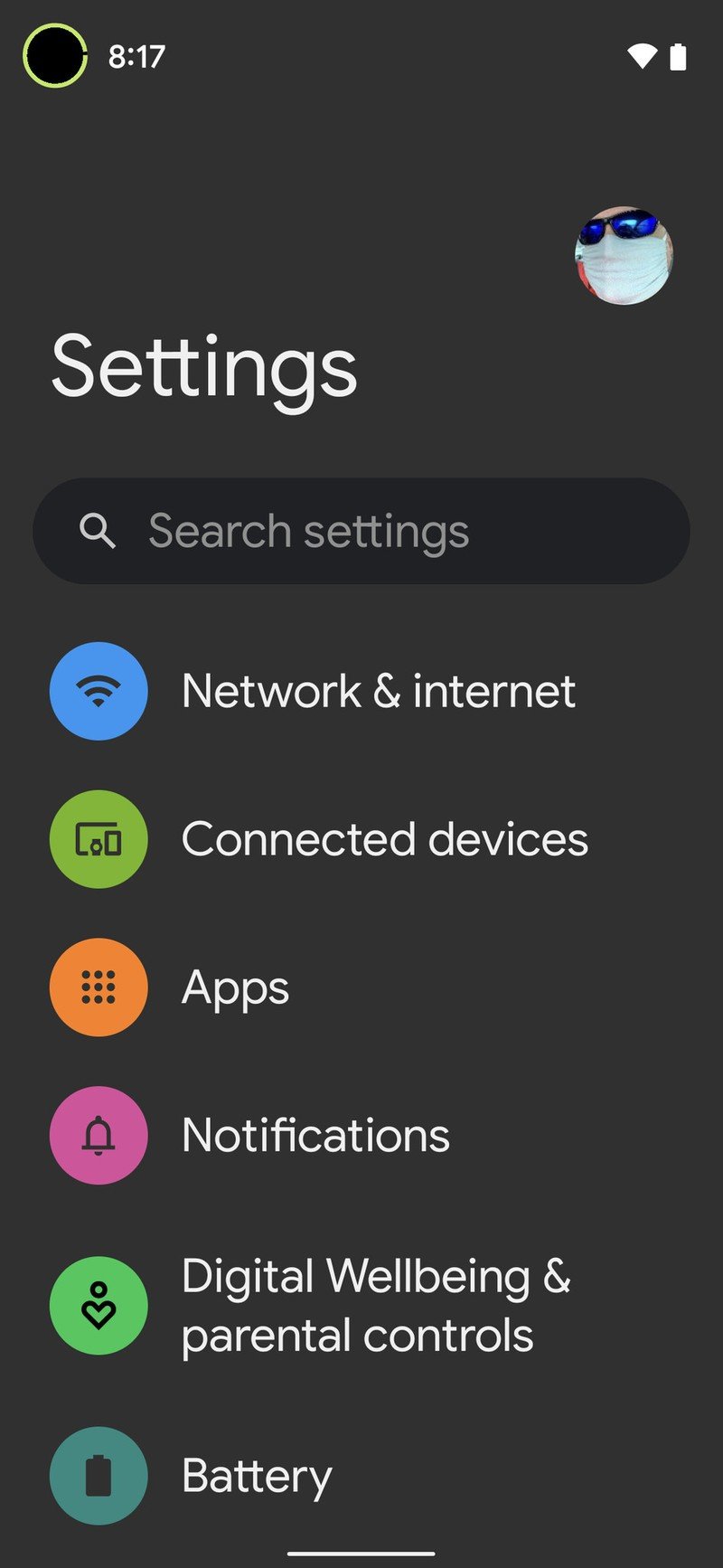
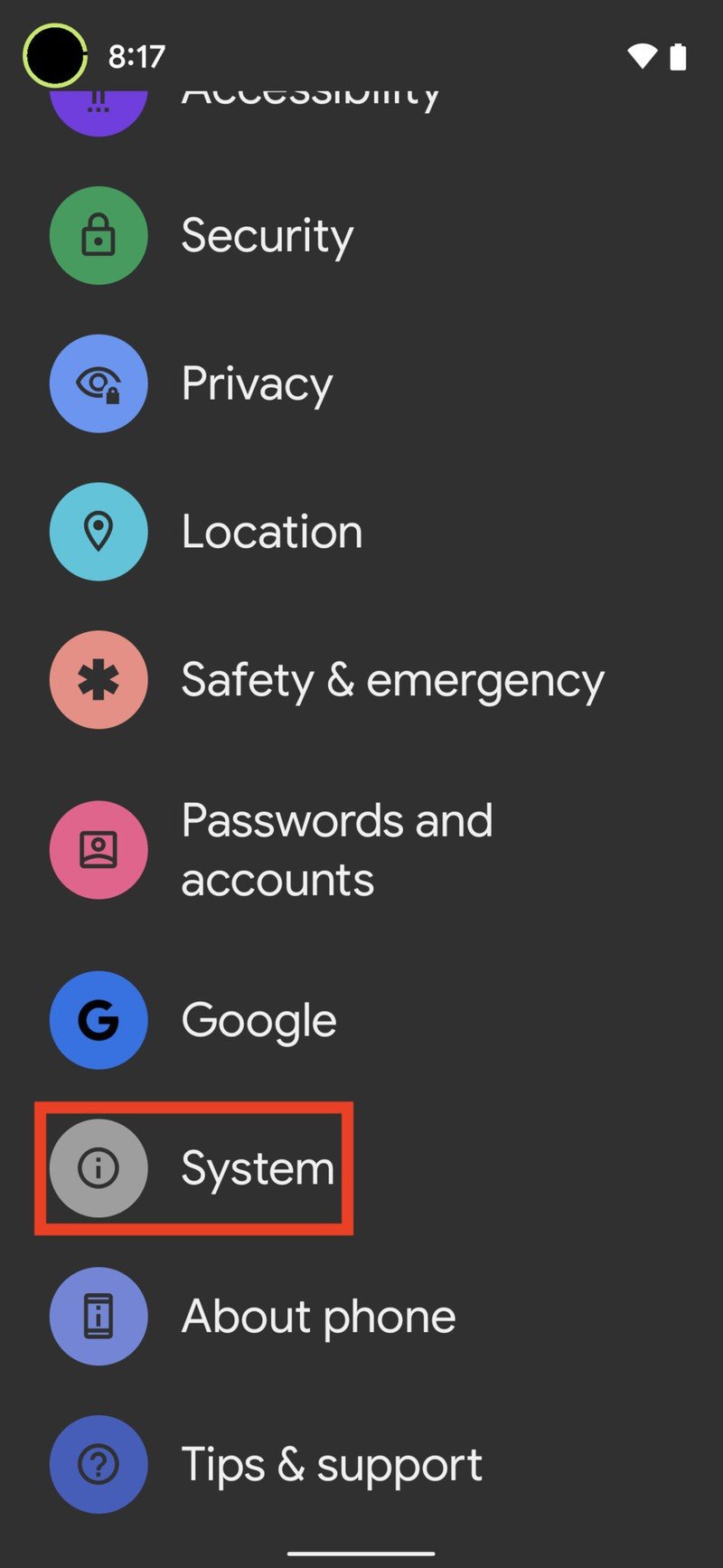
- Scroll down and tap on System.
- Scroll down and tap on One-Handed mode.Source: Android Central
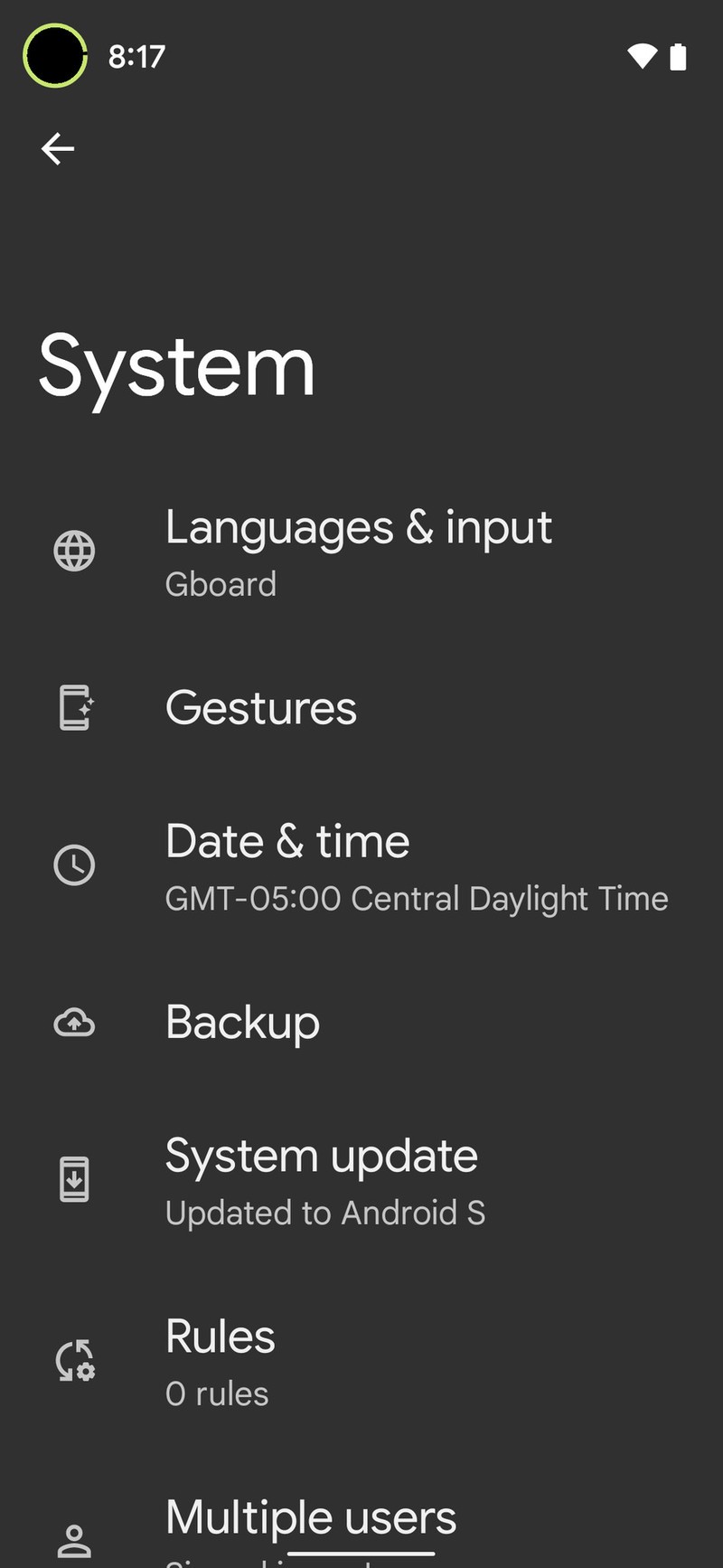
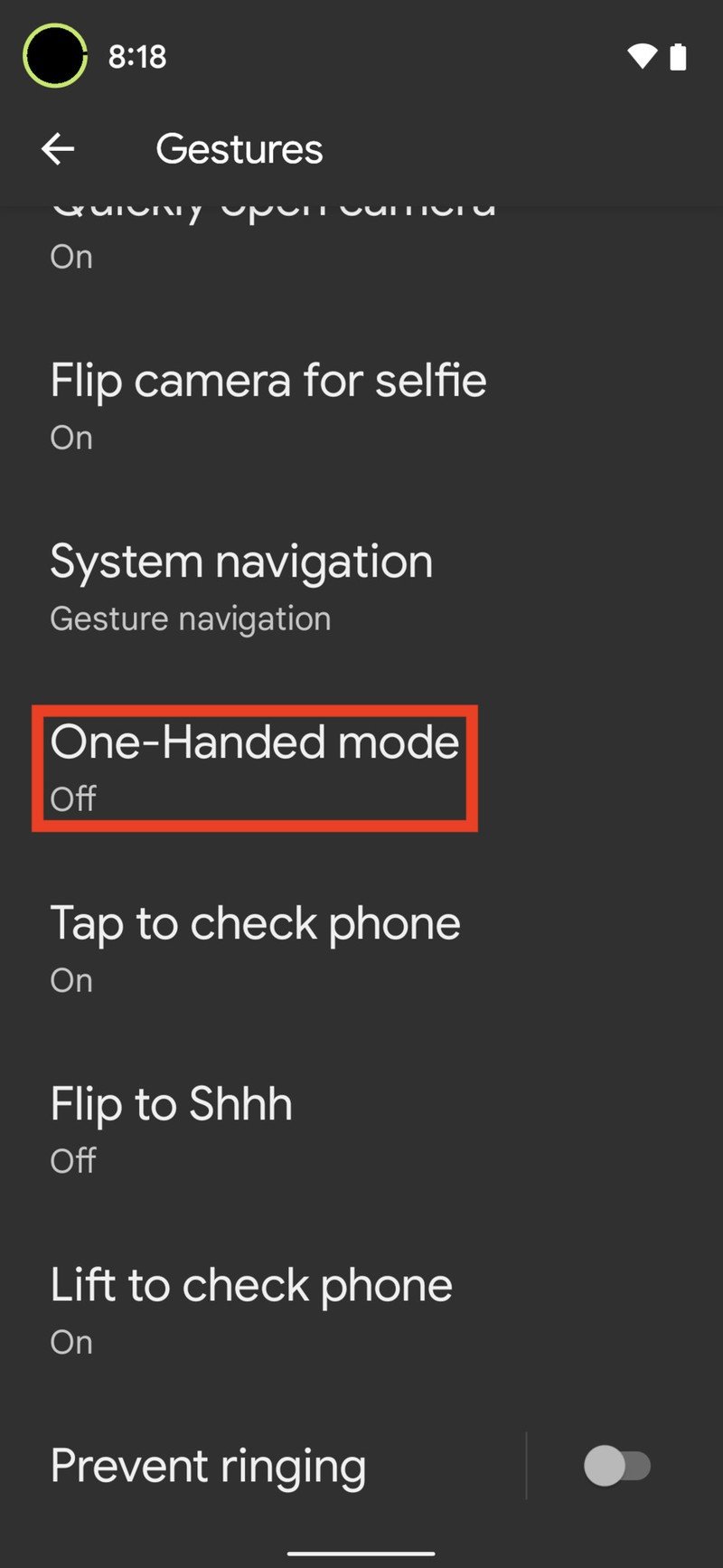
- Tap to toggle on Use one-handed mode.
- Tap to toggle on Exit when switching apps. This way, you can go back to a full-screen view when you've completed your tasks.Source: Android Central
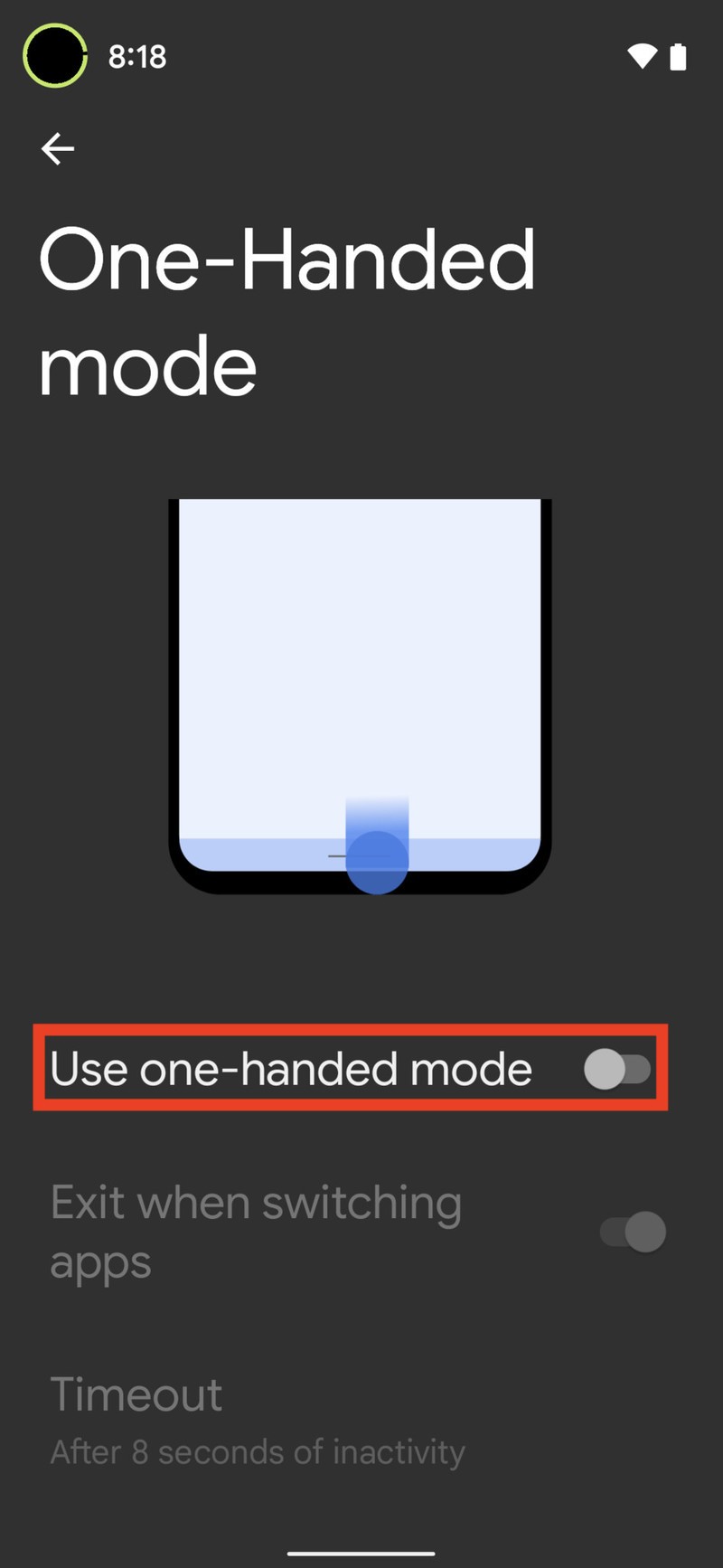
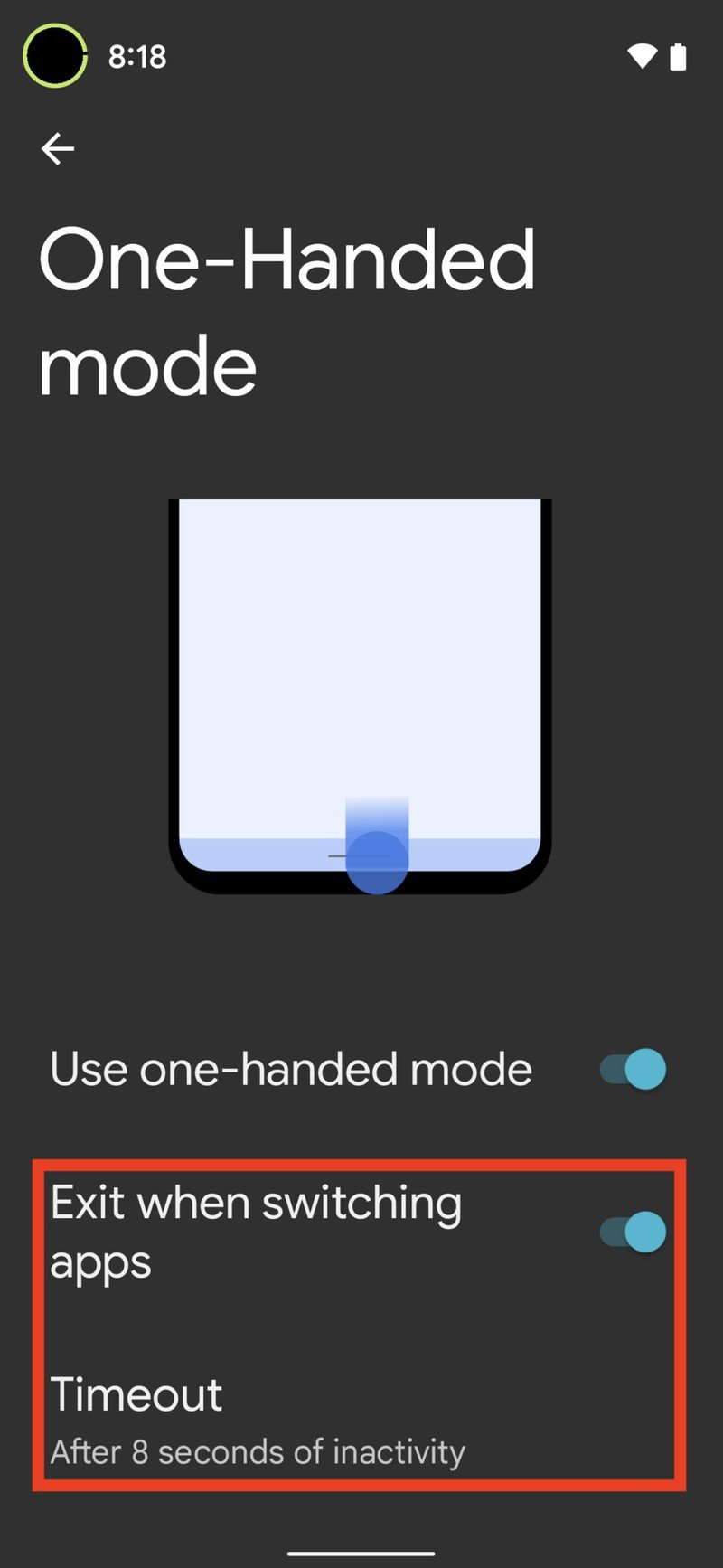
- Tap Timeout.
- Select how long you want the one-handed mode to last when you use the gesture. You can select Never, or 4, 8, or 12 seconds.
- Exit the settings app and open another app (here, I'm using Twitter).
- Swipe down from the bottom center of the screen.Source: Android Central
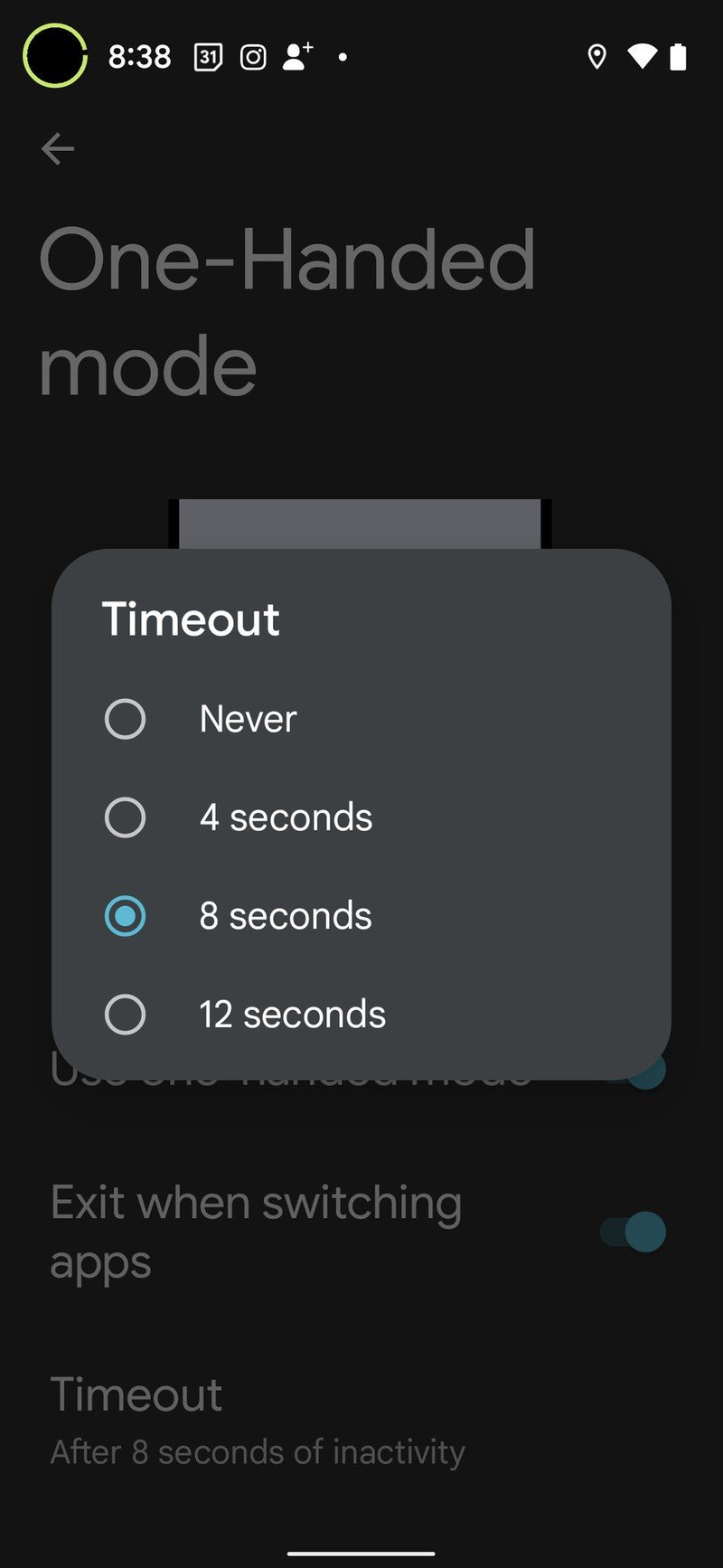
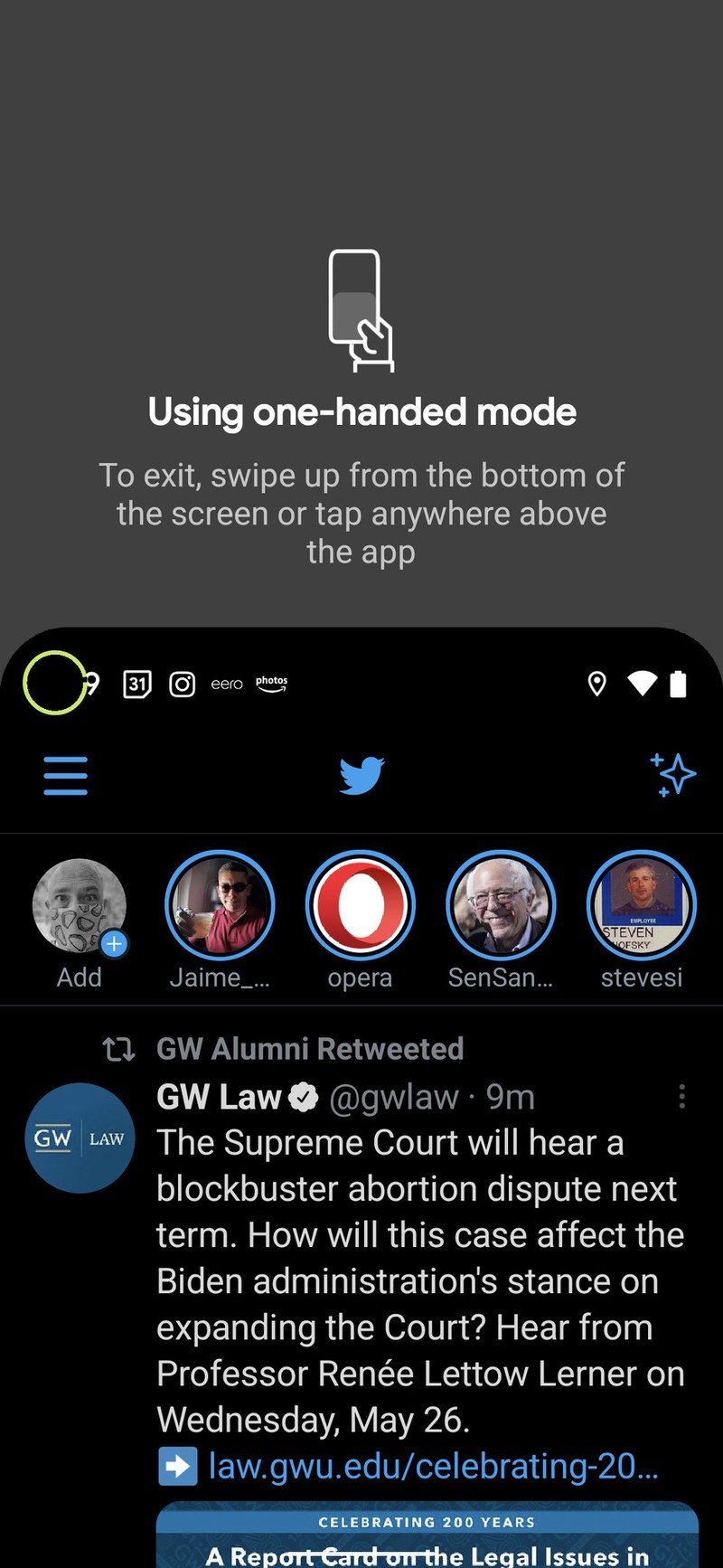
That's all it takes. Now when you swipe down in an app, the entire usable screen comes down, making it easier to reach the top navigation elements. You can easily exit the one-handed mode by swiping back up from the bottom, tapping on the top part of the screen, or just waiting for your timeout to take effect. This one-handed mode is different from others from manufacturers like Samsung that shrink the entire screen to one side or the other. Still, it will be very familiar to those who have used an iPhone with Reachability enabled.
Our top equipment picks
If you don't yet have Android 12, or you don't have a larger phone with its own built-in one-handed mode from Samsung or another manufacturer, you might be interested in picking up one of the best small Android phones to make life easier on your hands. Our current petite phone pick is the Google Pixel 4a.

A mighty mini
The Google Pixel 4a is easy on your wallet and easy on your hands. It's our pick for the best small Android phone, and it's about the best smartphone value you can find today.
Be an expert in 5 minutes
Get the latest news from Android Central, your trusted companion in the world of Android

Jeramy was the Editor-in-Chief of Android Central. He is proud to help *Keep Austin Weird* and loves hiking in the hill country of central Texas with a breakfast taco in each hand.
