How to enable navigation gestures on the OnePlus 6

OnePlus introduced navigational gestures to the OnePlus 5T earlier this year, and the feature has made its way to the OnePlus 6 as well. Gestures offer a new way to interact with the interface, and in many instances, they're a more intuitive way of navigating the UI. Google is set to roll out gestures of its own with Android P, and while OnePlus' implementation is slightly different to that of Google's, it's clear that gestures are the way forward for navigation on Android.
It's a straightforward process to get started with gestures on OxygenOS. As is the case with any new navigation system, it takes a few days to get fully acclimated, but you're comfortable using gestures, you won't go back to using a fixed navigation bar at the bottom of the screen. Another advantage with gestures is they free up the space taken by the nav bar, allowing the UI to scale to the full width of the screen.
How to enable navigation gestures on the OnePlus 6
- Open Settings from the app drawer or home screen.
- Tap Buttons.
- Tap Navigation bar & gestures.
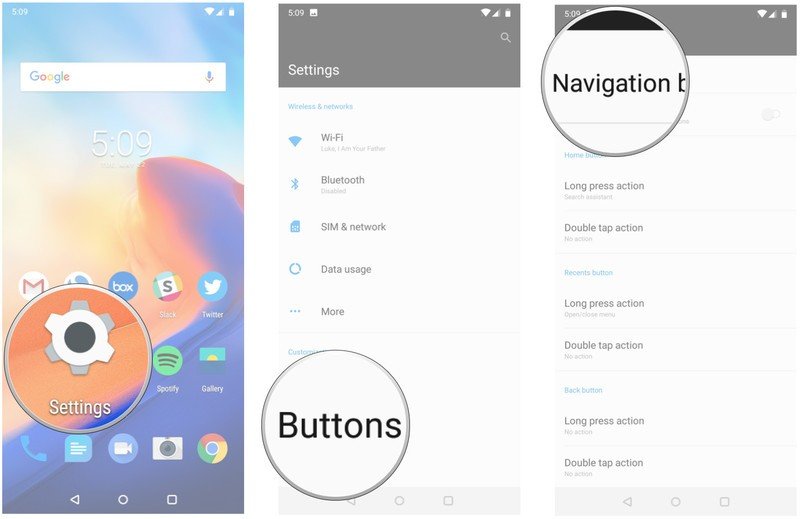
- Select Navigation gestures.
- You'll get a quick demo on how the gestures work at the lower half of the screen.
- The navigation bar is now hidden, and the interface scales to the full width of the screen.
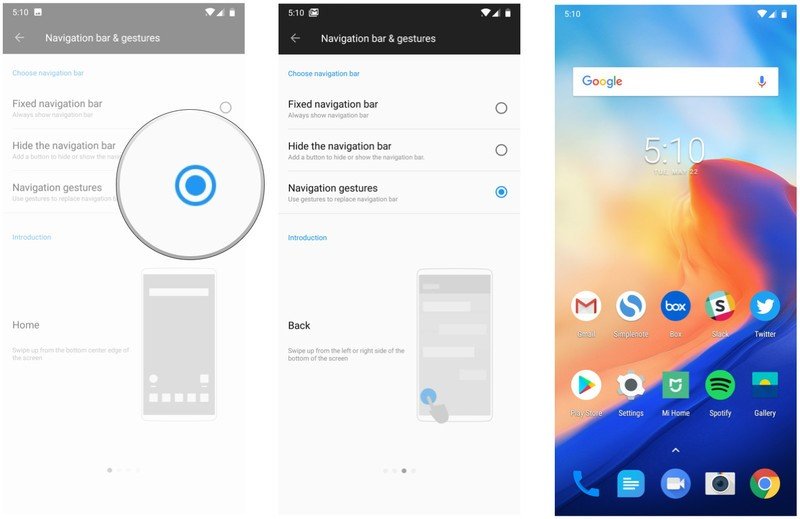
Like the three buttons on the nav bar, you get three gestures to replicate their functionality: a swipe up from the bottom center of the display takes you to the home screen, a swipe up from bottom of either edge of the screen is for going back in an app (or exiting it), and you swipe up from the bottom and pause to access the multitasking pane.
Do you use gestures to navigate the OxygenOS interface?
Get the latest news from Android Central, your trusted companion in the world of Android

Harish Jonnalagadda is Android Central's Senior Editor overseeing mobile coverage. In his current role, he leads the site's coverage of Chinese phone brands, networking products, and AV gear. He has been testing phones for over a decade, and has extensive experience in mobile hardware and the global semiconductor industry. Contact him on Twitter at @chunkynerd.
