How to enable developer options on the BlackBerry Priv
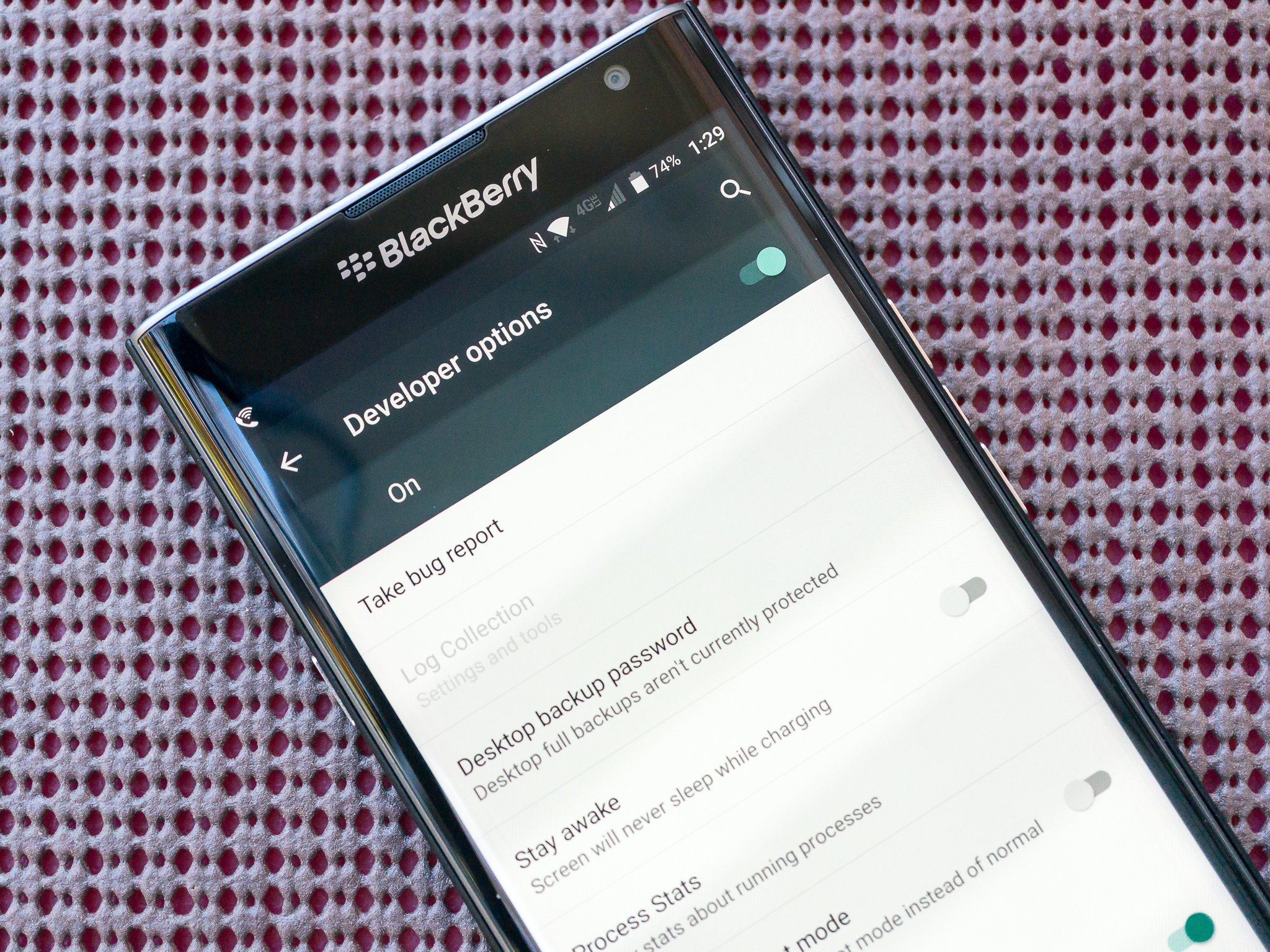
The BlackBerry Priv is going to introduce a good many people to Android, and we're here to help guide you along the way. You'll eventually see talk online about things you can set in the developer options on your new Priv, so here's a handy guide to enabling them.
Enabling the developer options is really easy to do, once you know the trick. It's the same on all late-model Android phones, and it's done like this:
- Open your Priv's settings menu
- Scroll down to the bottom, and tap on the entry labeled "About phone"
- Once you're on the new screen, scroll to the bottom again where you see the entry labeled "Build number"
- Tap the build number five times, and you'll see a toast message telling you that you're now a developer
Back in the settings panel, down near the bottom, you'll see a new entry titles Developer options. There's all sorts of things you can do in there, including things that will make your new Priv much worse. As people get a Priv in their hands, Android veterans will experiment and talk about the different settings and how they affect different things. Now that you know where to change those settings, you can play along!
Be an expert in 5 minutes
Get the latest news from Android Central, your trusted companion in the world of Android

Jerry is an amateur woodworker and struggling shade tree mechanic. There's nothing he can't take apart, but many things he can't reassemble. You'll find him writing and speaking his loud opinion on Android Central and occasionally on Threads.
