How to enable Dark Mode on Samsung Galaxy phones: Android 10 and One UI 2

Samsung first brought its users a system-level Night mode in Android 9 Pie with the first version of One UI, but when Google added Dark mode to the core Android system with Android 10, Samsung adjusted to use Google's version instead. While dark mode on most phones is just a simple toggle to turn it on and off, Samsung adds in a scheduling function that can automatically turn dark mode on at sunset — or a predetermined time — and then turn it back off at sunrise. This is how you enable and configure it.
How to enable dark mode on Samsung Galaxy phones with One UI 2.0
- Open Settings from the home screen.
- Tap Display.
- Toggle Dark at the top to switch to dark mode.
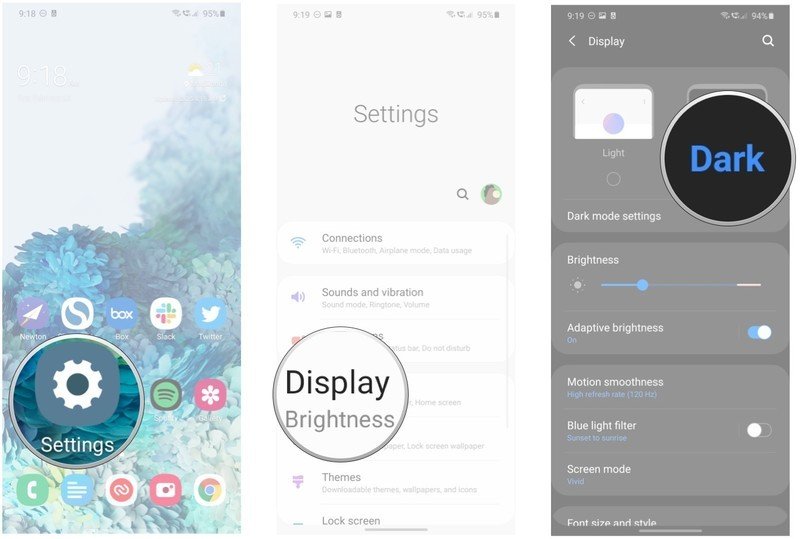
- Tap Dark mode settings to customize dark mode settings.
- Toggle Turn on as scheduled to On if you want to schedule dark mode from sunset to sunrise. If you want dark mode enabled all the time, leave this setting off.
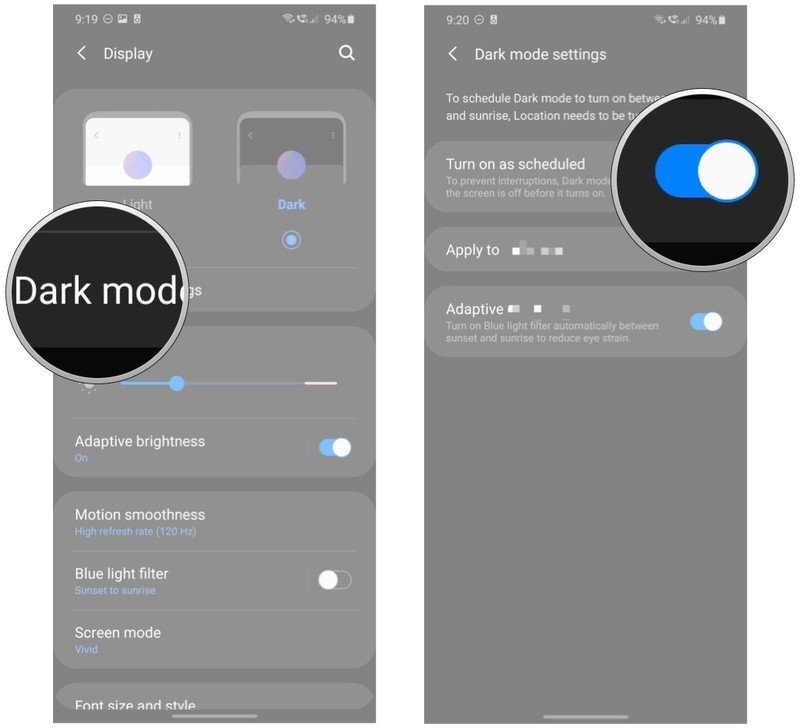
How to enable Night mode on Samsung Galaxy phones with One UI
- Open your phone's Settings.
- Scroll down and tap on Display.
- Look for Dark mode or Night mode and tap on the toggle to turn on Night mode right away.
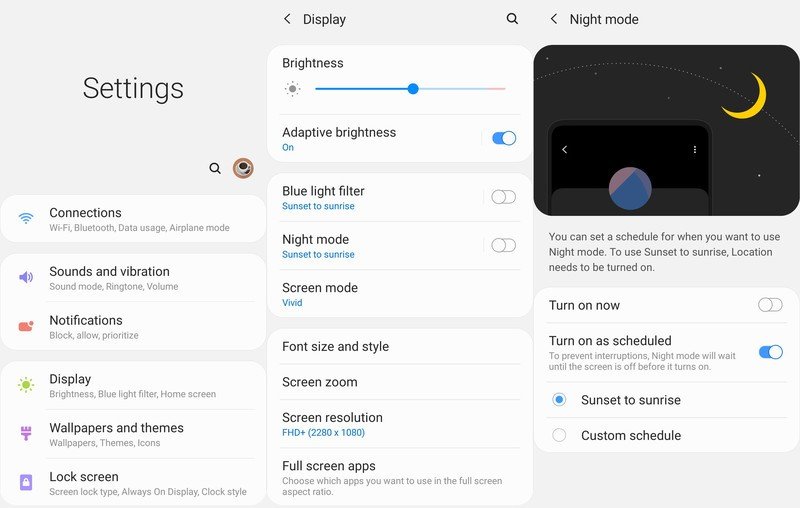
- You can set Night Mode to come on automatically on a custom schedule, or let it come on from sunset to sunrise.
For easier access to Night mode, you can also add a quick toggle in the notification pane. I personally prefer to keep Dark mode turned on all day, all night, but if you prefer a bright UI during the day when using your phone on a sunny afternoon, it's easy enough to either toggle it off or schedule it to stay off during daytime hours. Hopefully, Google will come to steal Samsung's scheduling options for Dark mode for future versions of Android, but at least we can get it on Galaxy phones right now.
What phone do you have?
If your phone is running One UI 2 (Android 10), then you'll see Dark mode as the name of this feature in both the Settings and Quick Settings menus. Android 10's Dark mode can also be used to trigger dark themes in many Android apps, whereas Android 9's Night mode isn't as all-encompassing.
If your phone is running One UI (Android 9 Pie), then this feature will be listed as Night mode and is only guaranteed to change system apps and menus from light to dark. The steps will be the same on both versions, the only difference is the name and its impact on third-party apps.

Everything you care about
The Galaxy S20 is loaded with all the features you need in a flagship phone in 2020. You get a gorgeous 120Hz AMOLED screen, the latest Qualcomm Snapdragon 865 chipset with 5G, exciting new cameras that offer 30x hybrid zoom, and a massive 4,000mAh battery that lasts all day.
Be an expert in 5 minutes
Get the latest news from Android Central, your trusted companion in the world of Android
Andrew was an Executive Editor, U.S. at Android Central between 2012 and 2020.

