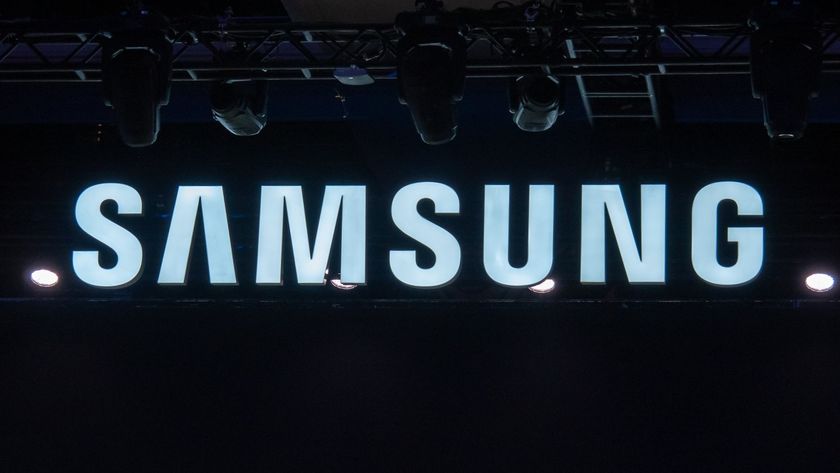How to enable dark mode on the Galaxy S20

Samsung has a system-wide dark mode in One UI 2.0, and it's easy to set up on your Galaxy S20. Dark mode changes the look of the system interface and Samsung's first-party apps, and it also switches third-party apps like Chrome, Google Drive, and Instagram to a dark palette. The best part is that it's all done automatically once you switch to dark mode in the phone's settings.
How to enable dark mode on the Galaxy S20
- Open Settings from the home screen.
- Tap Display.
- Toggle Dark at the top to switch to dark mode.
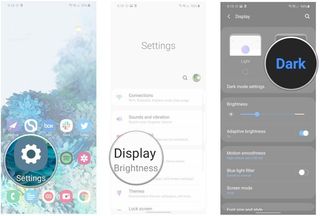
- Tap Dark mode settings to customize dark mode on your S20.
- Toggle Turn on as scheduled to On if you want to schedule dark mode from sunset to sunrise. If you want dark mode enabled all the time, leave this setting off.
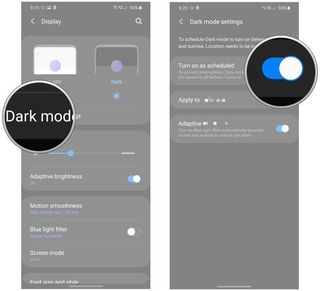
Dark mode is baked into Android 10, and with One UI 2.0 Samsung has integrated Google's changes — that's how it is able to offer system-wide dark mode on the S20. Dark mode is particularly suited to the S20's AMOLED panel, and if you're looking to switch things up from the standard interface colors, you should give dark mode a try on your Galaxy S20.
I like using dark mode throughout the course of the day, but you can easily schedule it from sunset to sunrise or any custom time range you'd like to use. Samsung offers a lot of customization in this area, and that makes using dark mode on the Galaxy S20 that much more enticing.

The flagship to beat in 2020
The Galaxy S20 has everything you're looking from in a flagship, and then some. You get a stunning AMOLED display with 120Hz refresh rate, the latest internal hardware with 5G connectivity, great battery life, cleaner software, and outstanding new cameras.
Be an expert in 5 minutes
Get the latest news from Android Central, your trusted companion in the world of Android

Harish Jonnalagadda is Android Central's Senior Editor of Asia. In his current role, he oversees the site's coverage of Chinese phone brands, networking products, and AV gear. He has been testing phones for over a decade, and has extensive experience in mobile hardware and the global semiconductor industry. Contact him on Twitter at @chunkynerd.