How to to enable Alexa's adaptive volume feature on an Echo device

Do you ever try to ask Alexa a question on your Echo speaker from across the room and get frustrated when you can't hear her response? Whether it's the noises coming from the TV, people talking, dogs barking, babies crying, or the general commotion of your day-to-day life, sometimes it can be hard to hear her. Thankfully, Amazon has recognized this problem and added a simple toggle that lets Alexa adjust the volume of her responses based on the ambient noise near your Echo device. We'll show you how simple it is to enable Alexa's new adaptive volume feature on your Echo devices so that you don't miss any of her replies or responses in the future.
How to enable Alexa's adaptive volume feature on an Echo device
- Open the Amazon Alexa app on your phone.
- Tap on the More menu at the bottom right-hand corner of the screen.
- Scroll down and tap on Settings.Source: Android Central
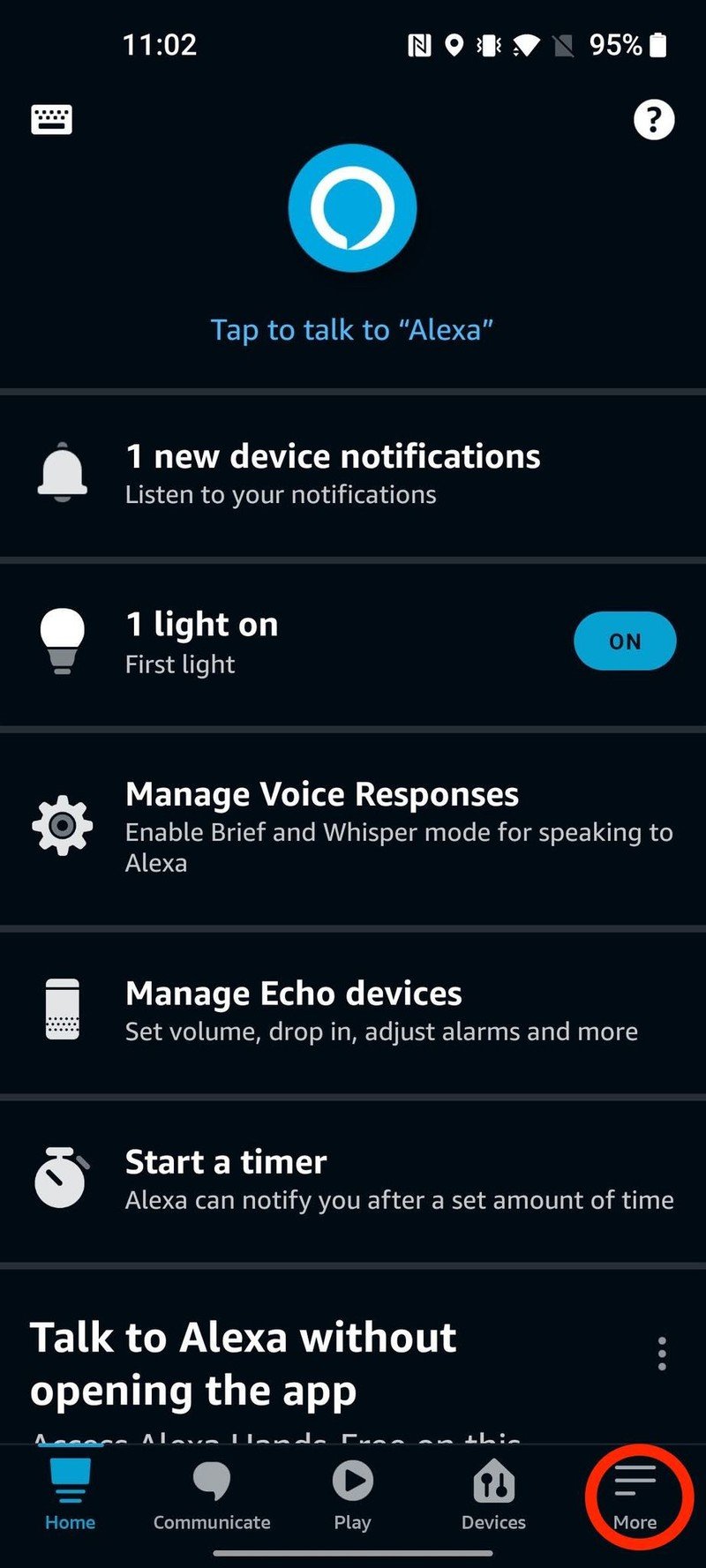
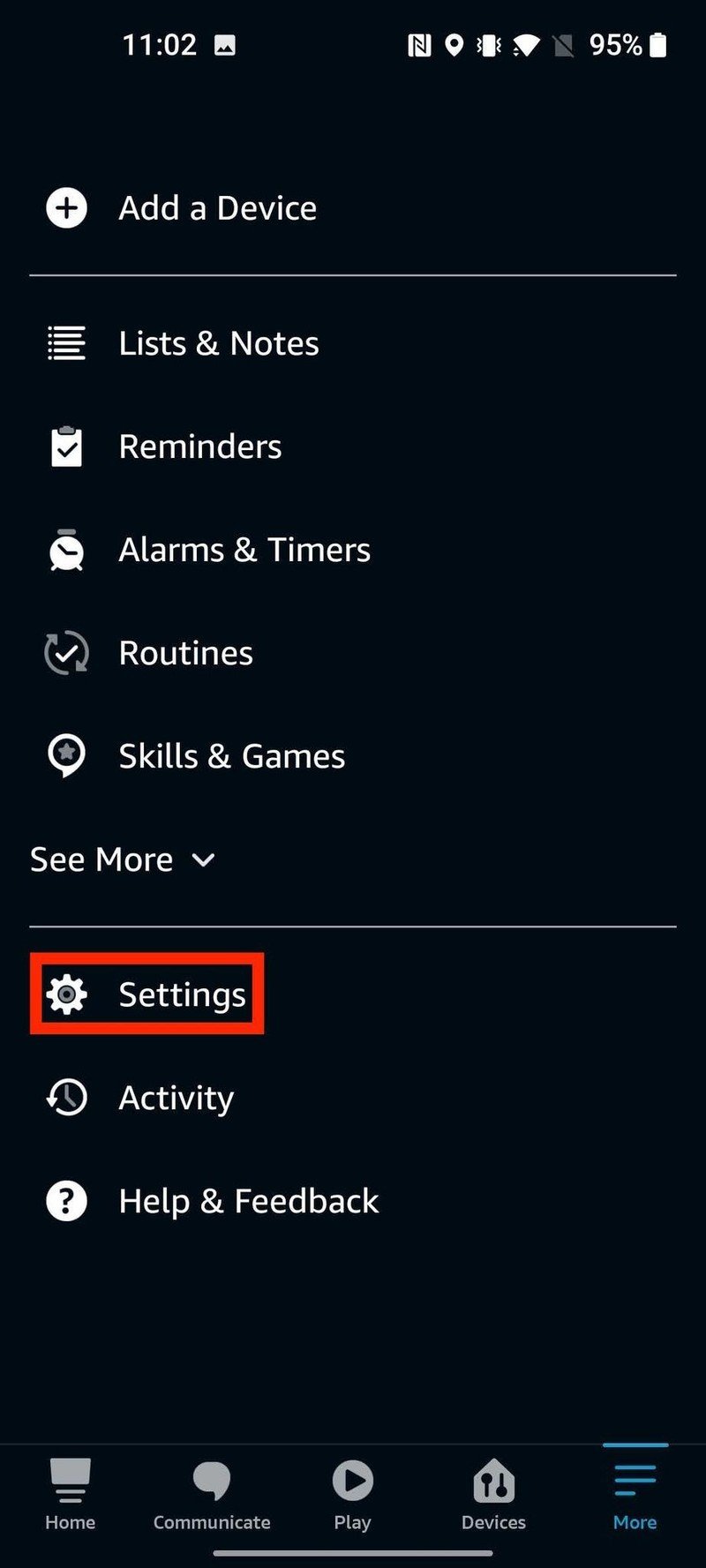
- Scroll down and tap on Voice Responses in the Alexa Preferences section.
- Tap to toggle on Adaptive Volume.Source: Android Central
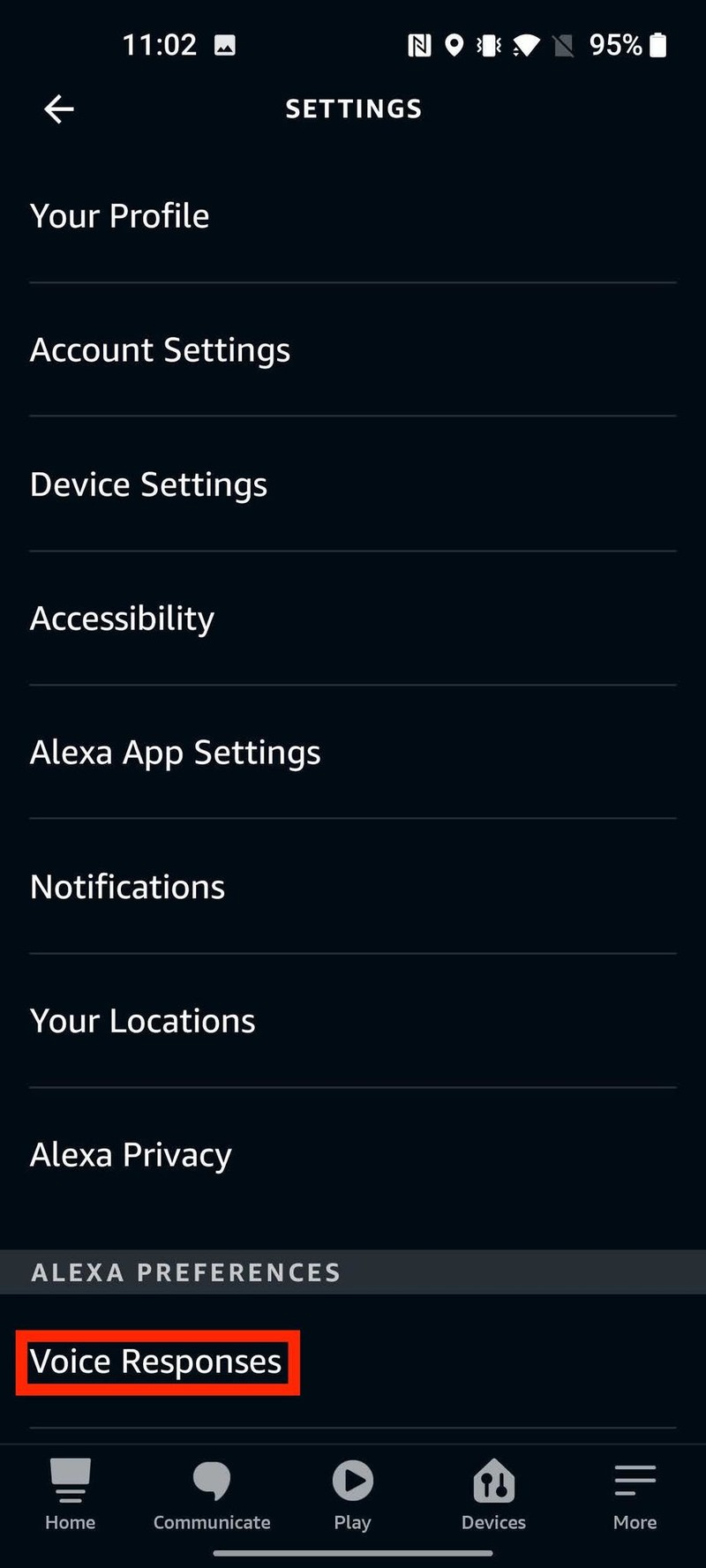
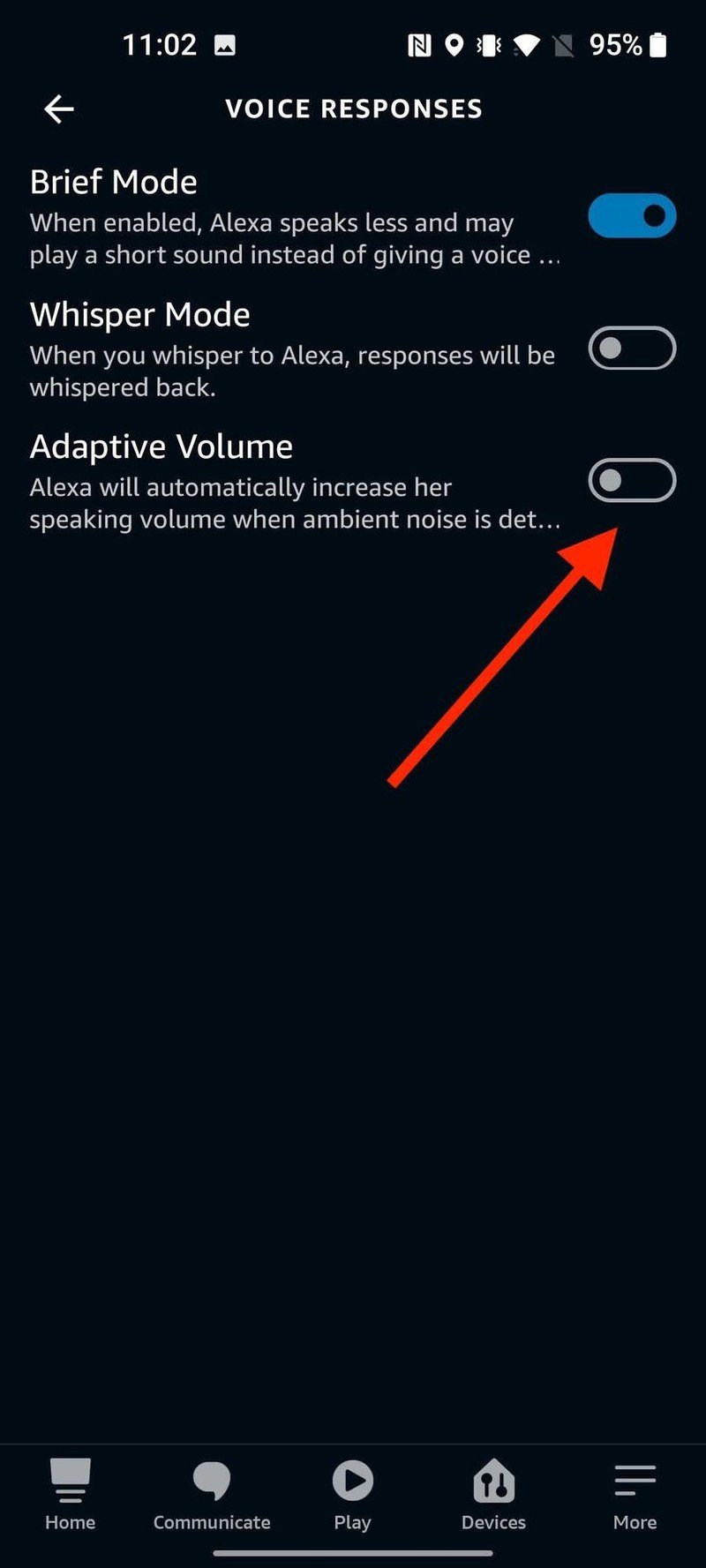
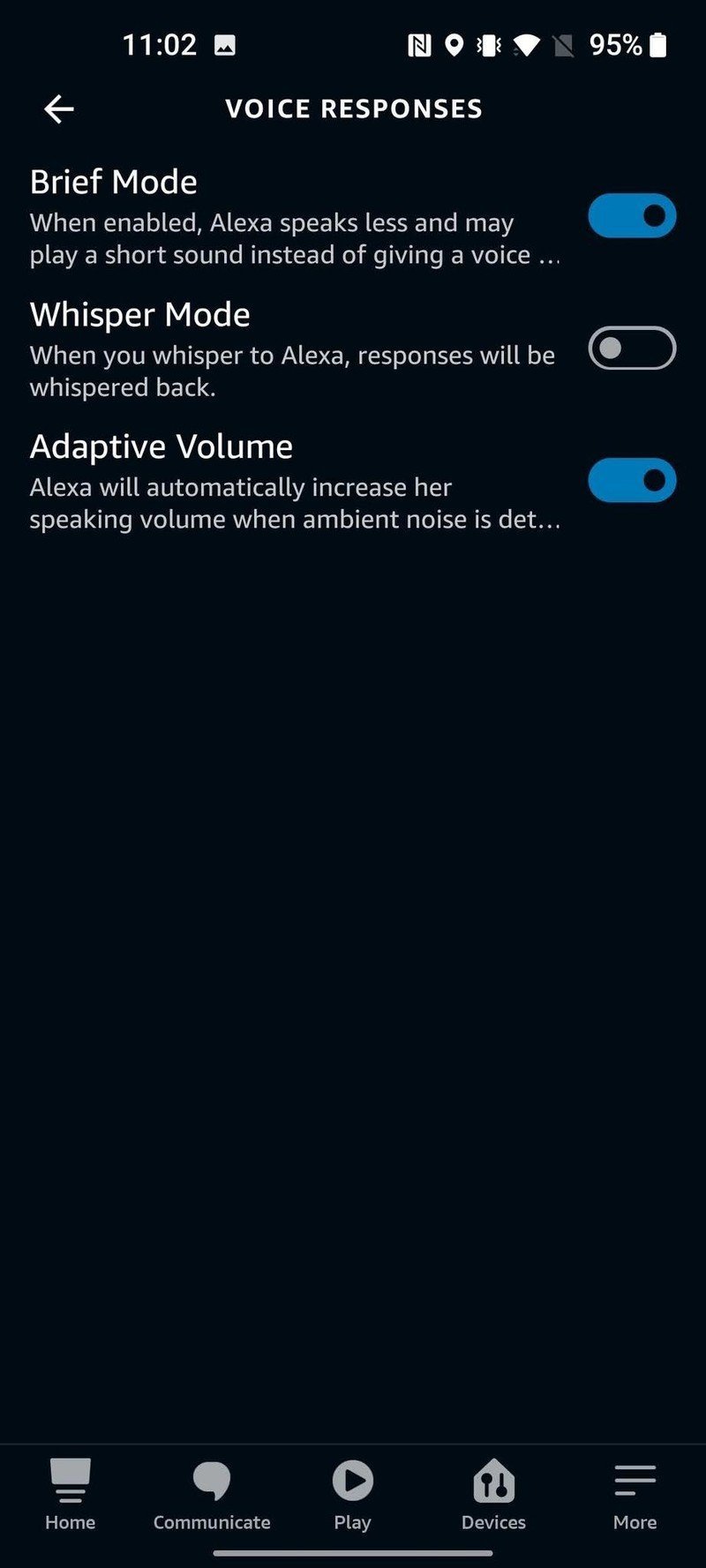
You can also enable or disable Brief Mode from this screen, which forces Alexa to provide shorter, less verbose answers or even offer sounds rather than spoken replies. You can also trigger Whisper Mode, which causes Alexa to respond in a quieter voice, which can be very useful when you have young children, nervous pets, or thin walls.
Unlike other Echo settings, this is one that you only have to toggle on once, and it will universally apply to all of your Amazon Echo speakers.
Our top equipment picks
If you're looking to start in the Echo ecosystem or add to your collection of Alexa devices, we think the Amazon Echo (4th Gen) is the way to go. It offers better sound than the cheaper Echo Dots but is still small enough to place comfortably nearly anywhere in your home.
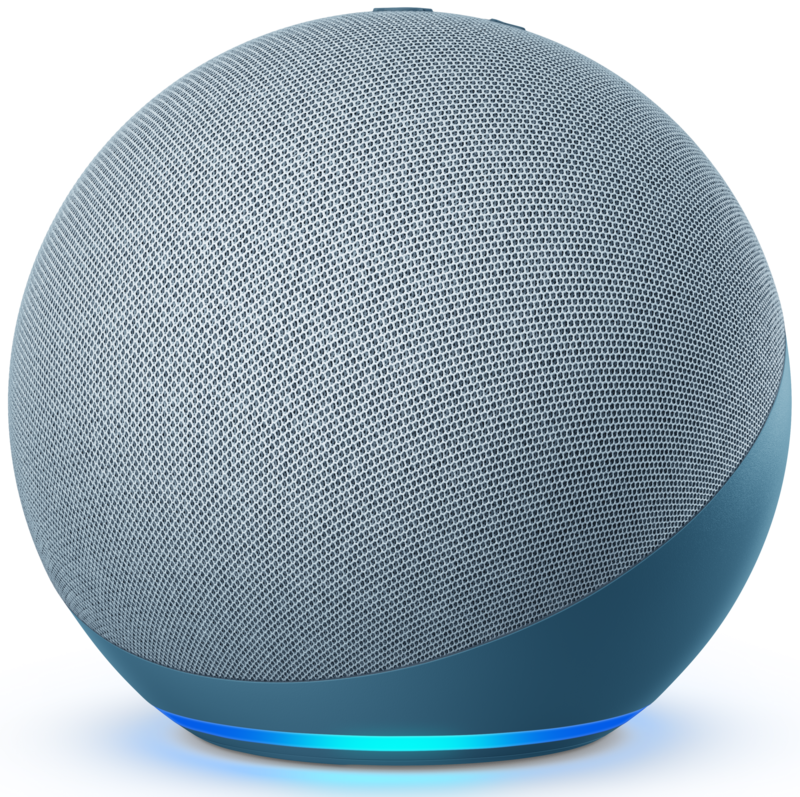
Alexa on call
The fourth-generation Amazon Echo is the best-all around Alexa speaker that you can buy. It's reasonably priced, has a unique style, and sounds great. You can pair it with another Echo to make a stereo pair, or you can pair it with your Fire TV devices. It also has a built-in Zigbee smart home hub.
Be an expert in 5 minutes
Get the latest news from Android Central, your trusted companion in the world of Android

Jeramy was the Editor-in-Chief of Android Central. He is proud to help *Keep Austin Weird* and loves hiking in the hill country of central Texas with a breakfast taco in each hand.
