How to edit your contacts' area codes to make sure your calls go through

Remember the days when you had to either memorize your contact's phone numbers, or you had them written down in some sort of, you know, phone book? Maybe you're too young for that, but I was absolutely thrilled when I could start storing contact information on my phone so that all I ever had to do was search for a name to call or message someone. However, the ease at which we can do this will change slightly due to some new FCC regulations, and it will affect millions of people and their corresponding contact information. We'll talk about what is going on, when it's happening, and how you can edit your contact's phone numbers to accommodate these new FCC area code regulations.
What is happening to my contacts, and why?
In mid-July 2020, the U.S. Federal Communications Commission adopted the 988 prefix as a universal code that anyone in the United States could dial to automatically reach the National Suicide Prevention Lifeline. However, for this shortcut to work for everyone in the country, several area codes would be affected. To reach people in the affected area codes, callers would have to dial the full 10-digit number (area code, plus number), regardless of whether or not the calls were local or long distance.
Which area codes are affected, and for how long?
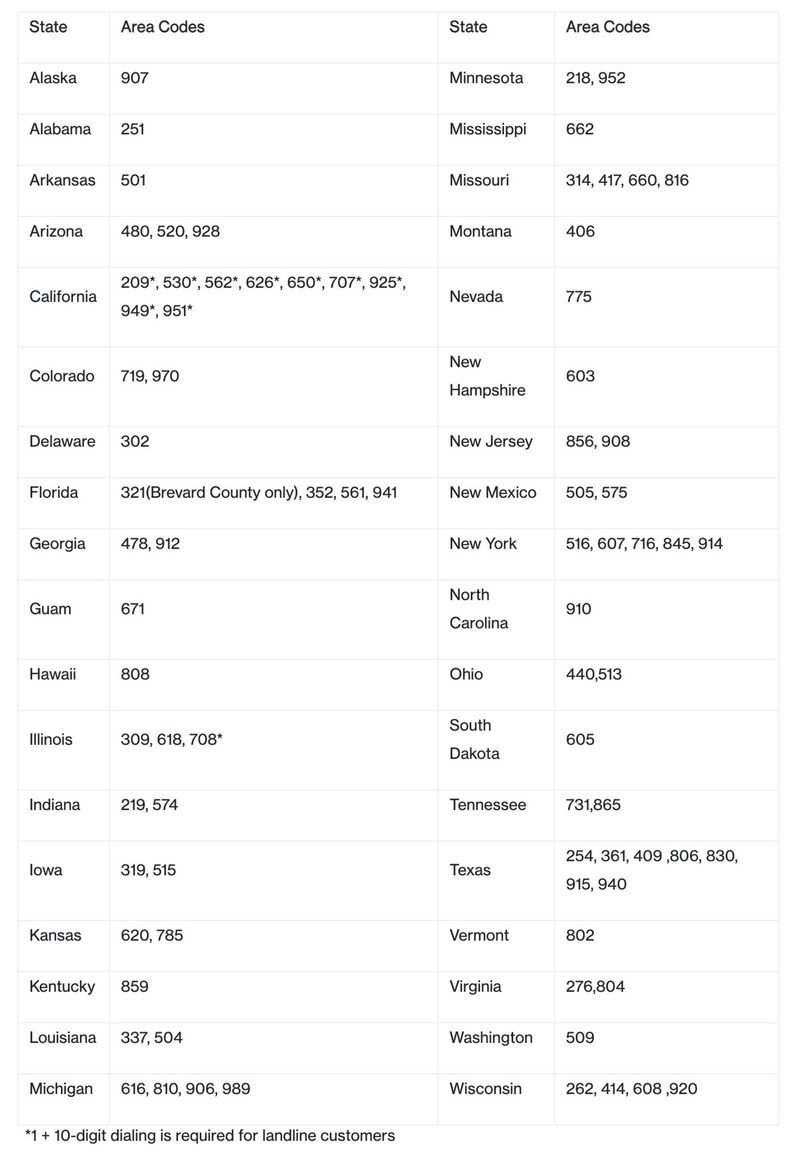
As you can see from the table above, this change is a significant one and will affect 82 area codes across 35 states and the territory of Guam.
When do these changes take effect?
To reach folks in these area codes, you will have to begin dialing the full 10-digit number (area code plus number) beginning April 24, 2021. If you forget to dial the area code first, your call will still be completed until October 24, 2021. After this point, calls without the area code may not go through, and you may get a prompt asking you to hang up and try again with the 10-digit number.
The 988 number to access the National Suicide Prevention Lifeline will officially take effect on July 16, 2022.
How to edit your contacts' area codes to make sure your calls go through
Now that you know the what, when, and why, let's go over the how. The first thing you're going to want to do is search through your contacts to find your family, friends, and colleagues in the affected area codes. I didn't have any contacts that met those criteria, but the process below is the same regardless.
- Open the Contacts app on your phone.
- Search for a contact in the affected area codes, and tap on it.
- Tap on the blue Edit contact button at the bottom of the screen.
- Tap on their phone number.
- If it's not already there, manually add in the 1+ three-digit area code.
- Tap Save.
- Repeat as necessary.Source: Android Central
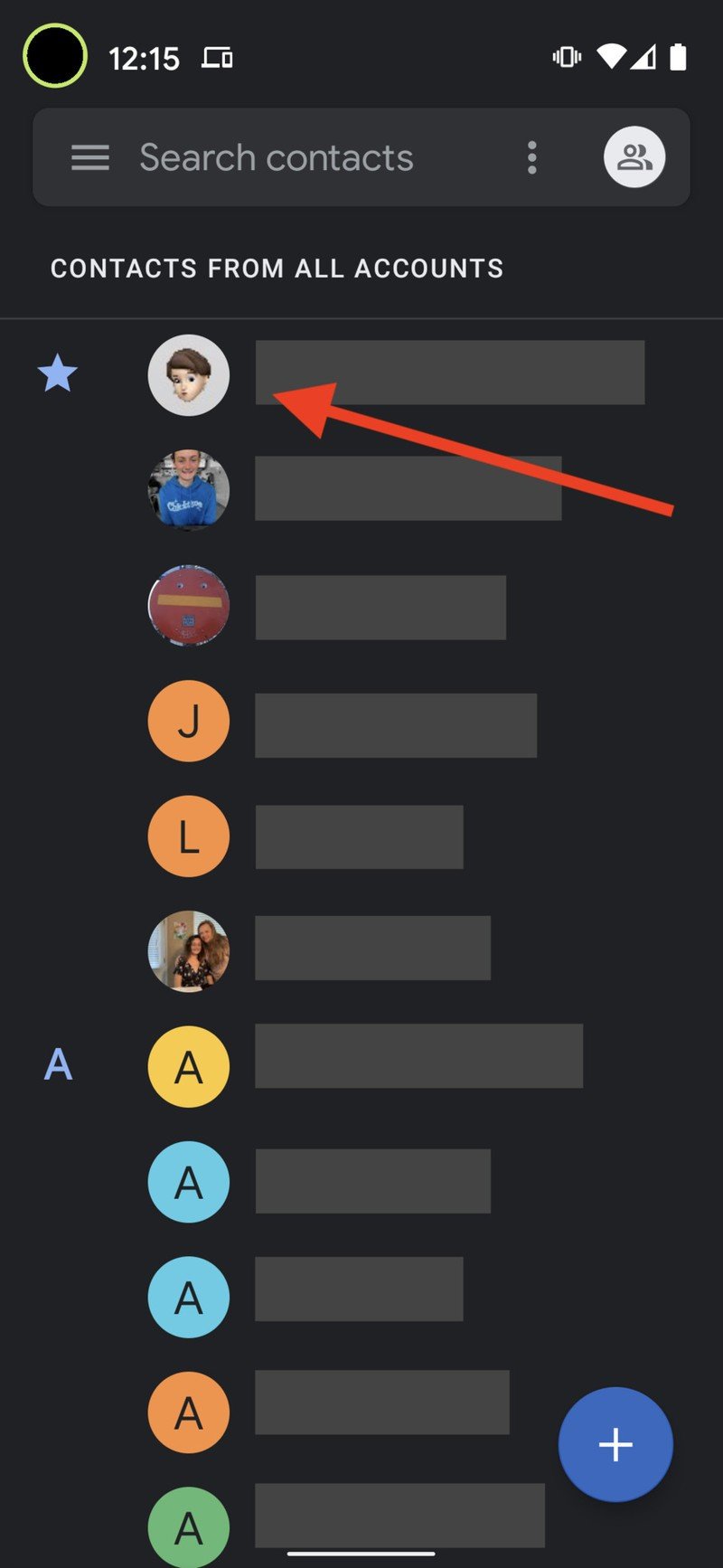
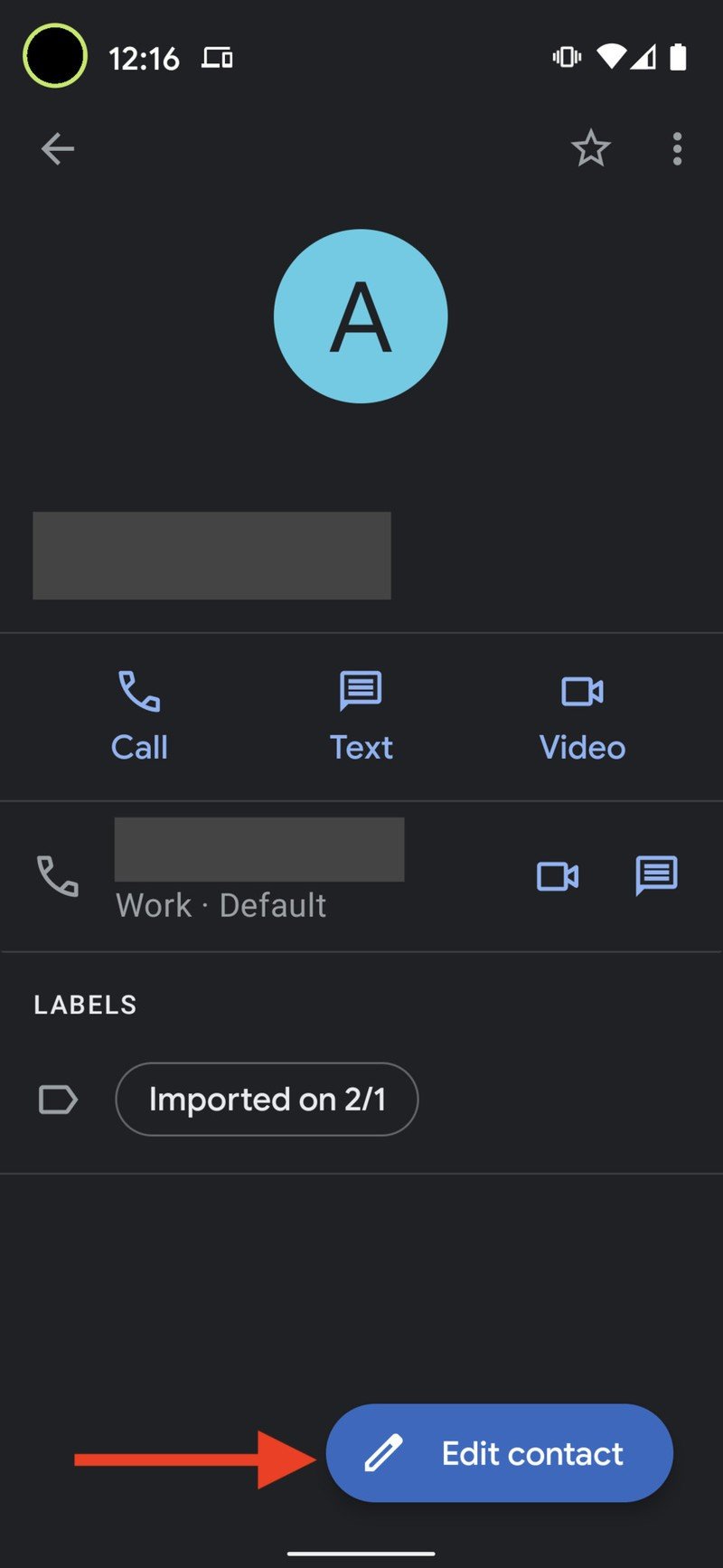
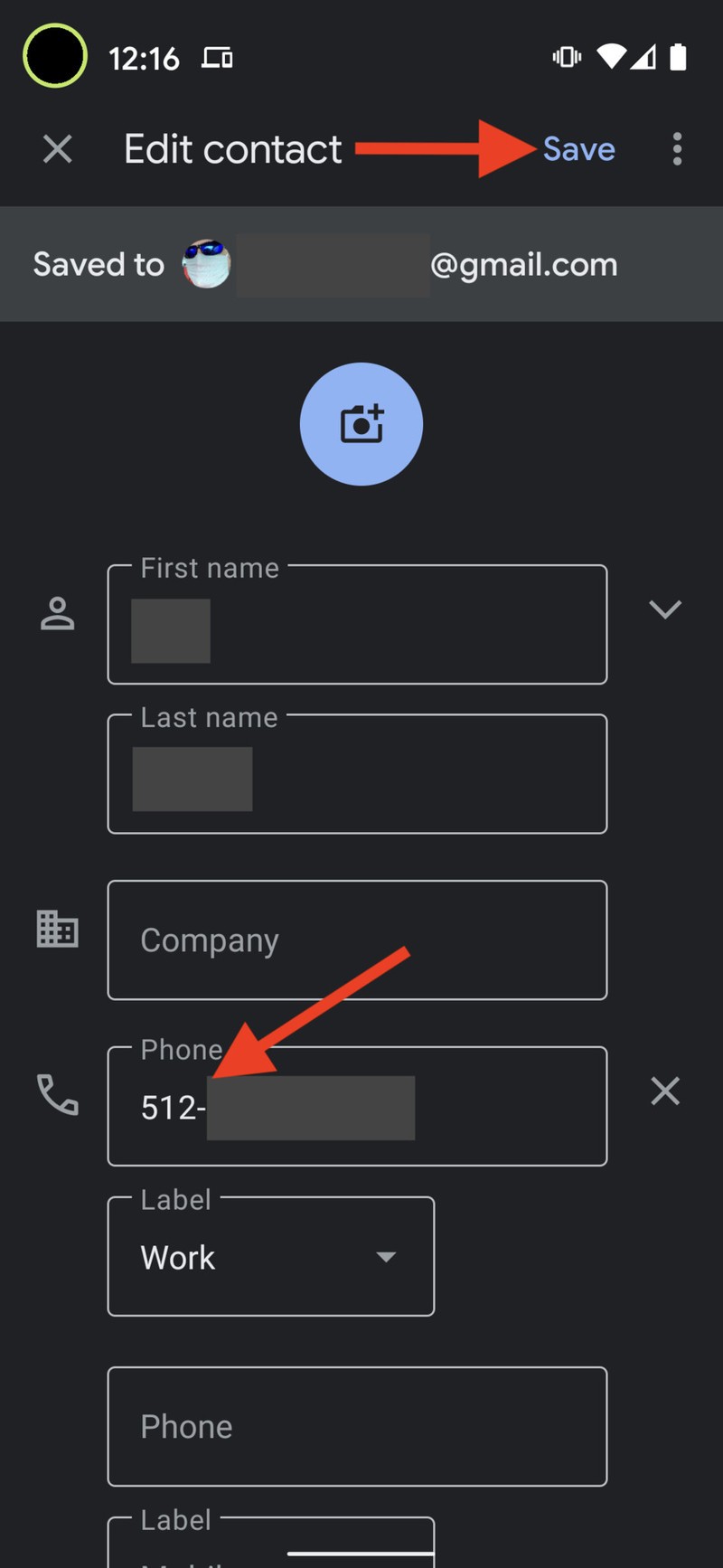
Unfortunately, there is no easy way to do this quickly, so you'll going to want to pour a glass of your favorite beverage, pull up your favorite binge-worthy show, and get to work.
Be an expert in 5 minutes
Get the latest news from Android Central, your trusted companion in the world of Android
The steps are essentially the same whether you opt to do this on any of the best Android phones or in a web browser on your laptop or desktop computer. However, since you will probably have to check quite a few contact numbers and make several changes, we'd advise doing these updates on your computer so that you don't sprain your thumb with all of that typing.
- From a web browser, go to contacts.google.com.
- Search for a contact in the affected area codes, and click on it.
- Click on the edit (pencil) icon.
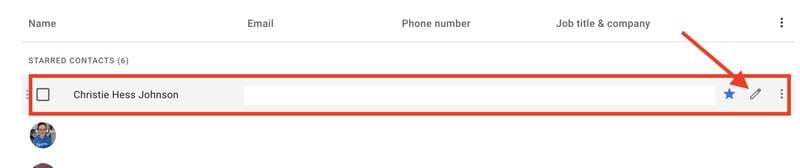
- Click on their phone number, and if it's not already there, type in the 1+ three-digit area code.
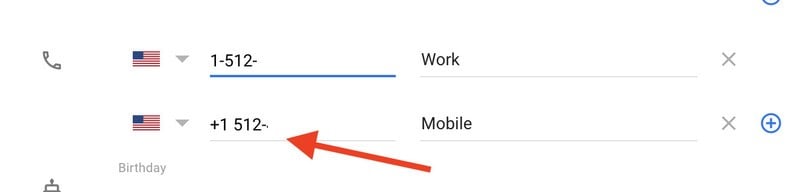
- Click Save.
- Repeat as necessary.
Suppose you make any mistakes while editing. Fear not! We have guides to get you sorted out in case you need to delete any duplicate contacts, or if you need to restore any accidentally deleted contacts.
Other things to consider
Here are a few points to keep in mind regarding these changes.
- Regardless of which Android phone you prefer, we recommend that you use Google's contacts and dialer apps. The default Samsung dialer won't automatically add the "1" in front of the area code, which could prove to be tedious moving forward.
- In addition to the 10-digit number, calls from landlines in certain affected area codes will require dialing "1" before the area code. The affected area codes are listed in the table above with an asterisk. Mobile calls have no such restriction.
- Other emergency service numbers like 911 or 311 will not be affected.
- Adding the area code prefix will not change what are now local calls to long distance.

Jeramy was the Editor-in-Chief of Android Central. He is proud to help *Keep Austin Weird* and loves hiking in the hill country of central Texas with a breakfast taco in each hand.
