How to edit playlists in the Spotify Android app
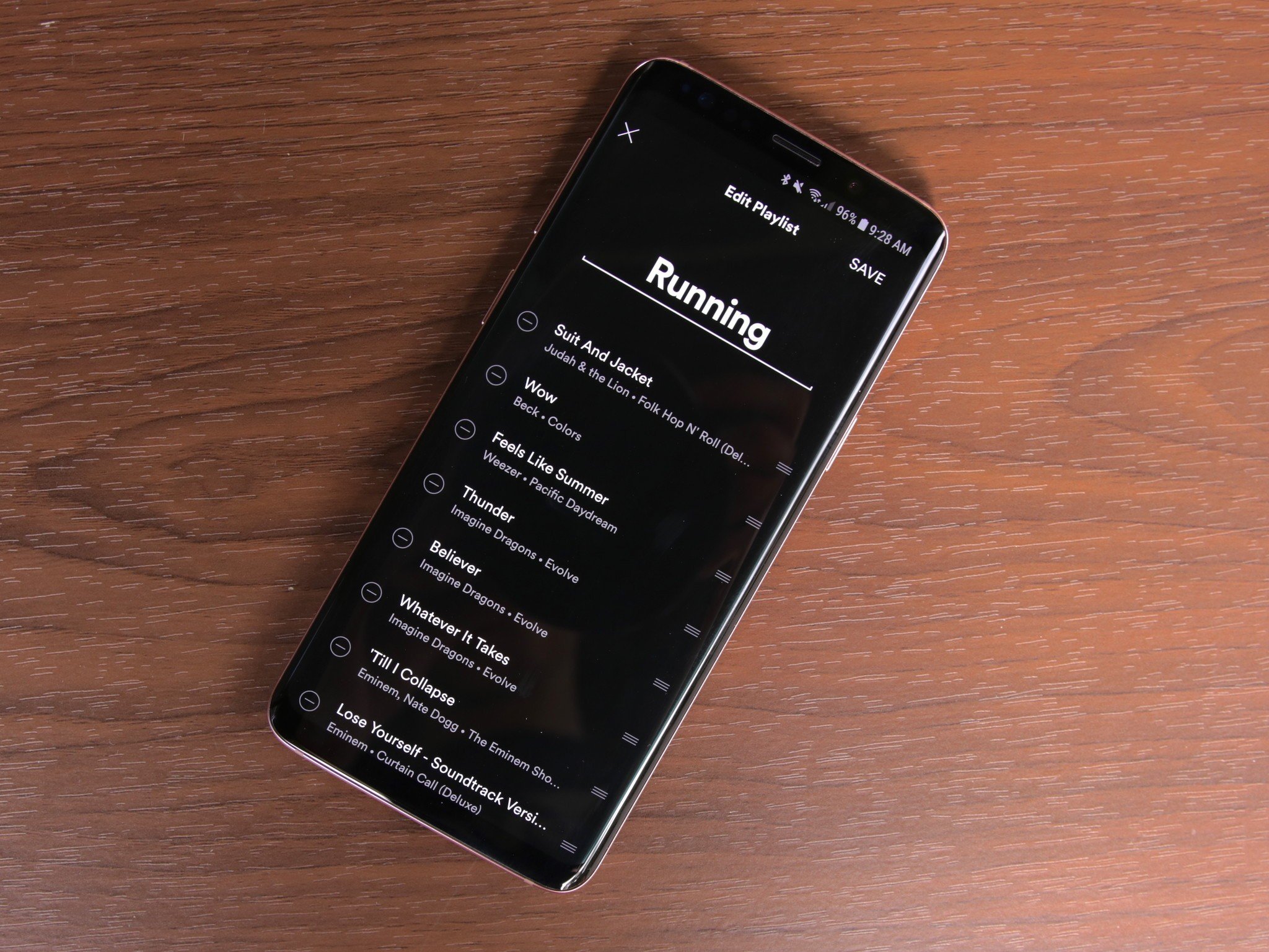
Spotify's Android app is stuffed to the gills with a variety of features to mess around with, but there's a key one that's been missing ever since its inception — the ability to edit playlists.
While you could use the Android app for making and sharing playlists, you previously had to find an iPhone or computer if you wanted to edit the positions of songs in one. However, this is no more with the latest version of the Spotify Android app (v8.4.61.683).
So, how in the world does this feature work?
- Open the Spotify app.
- Tap Your Library from the bottom navigation bar.
- Tap Playlists.
- Tap the playlist you want to edit.
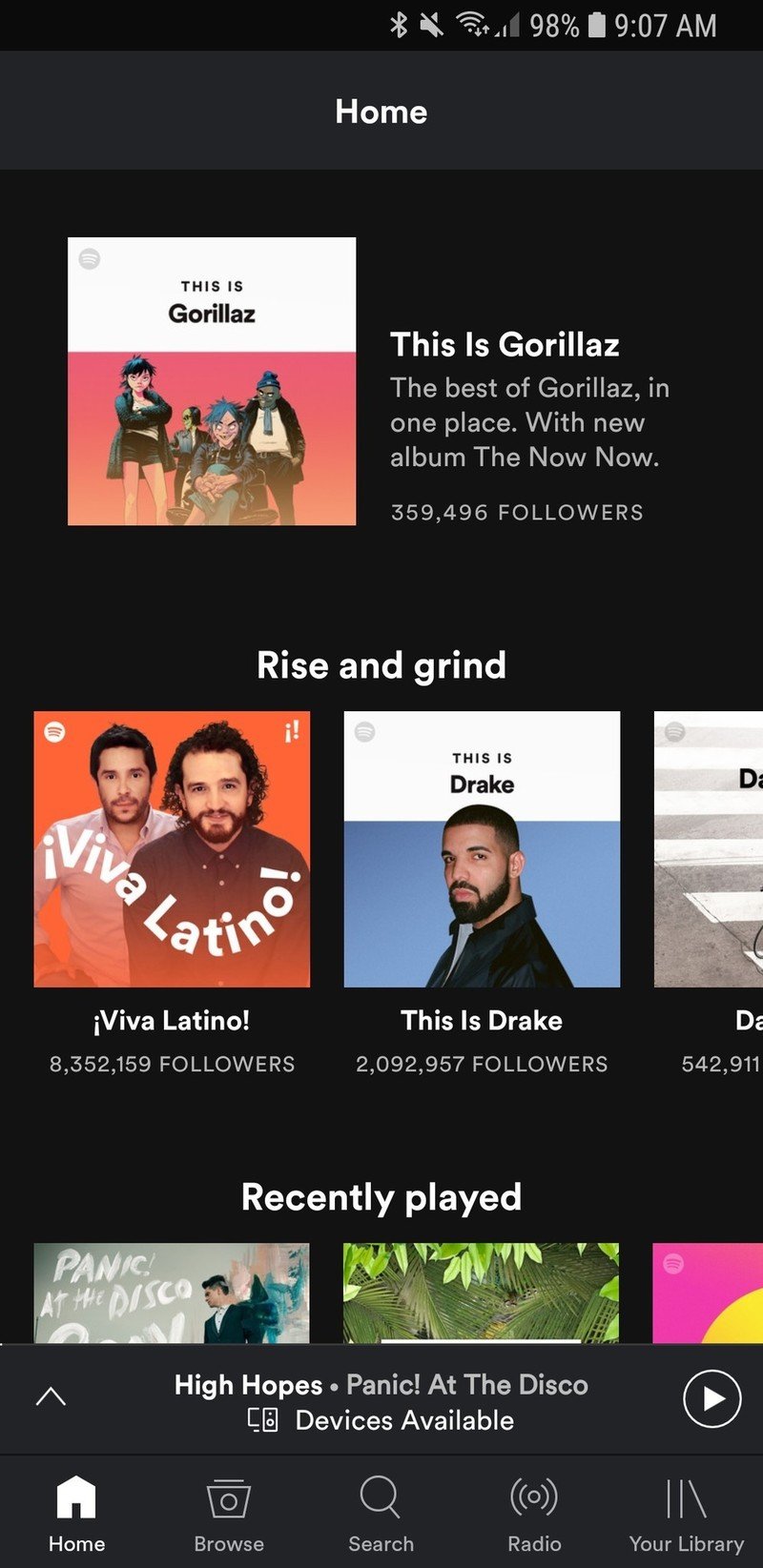
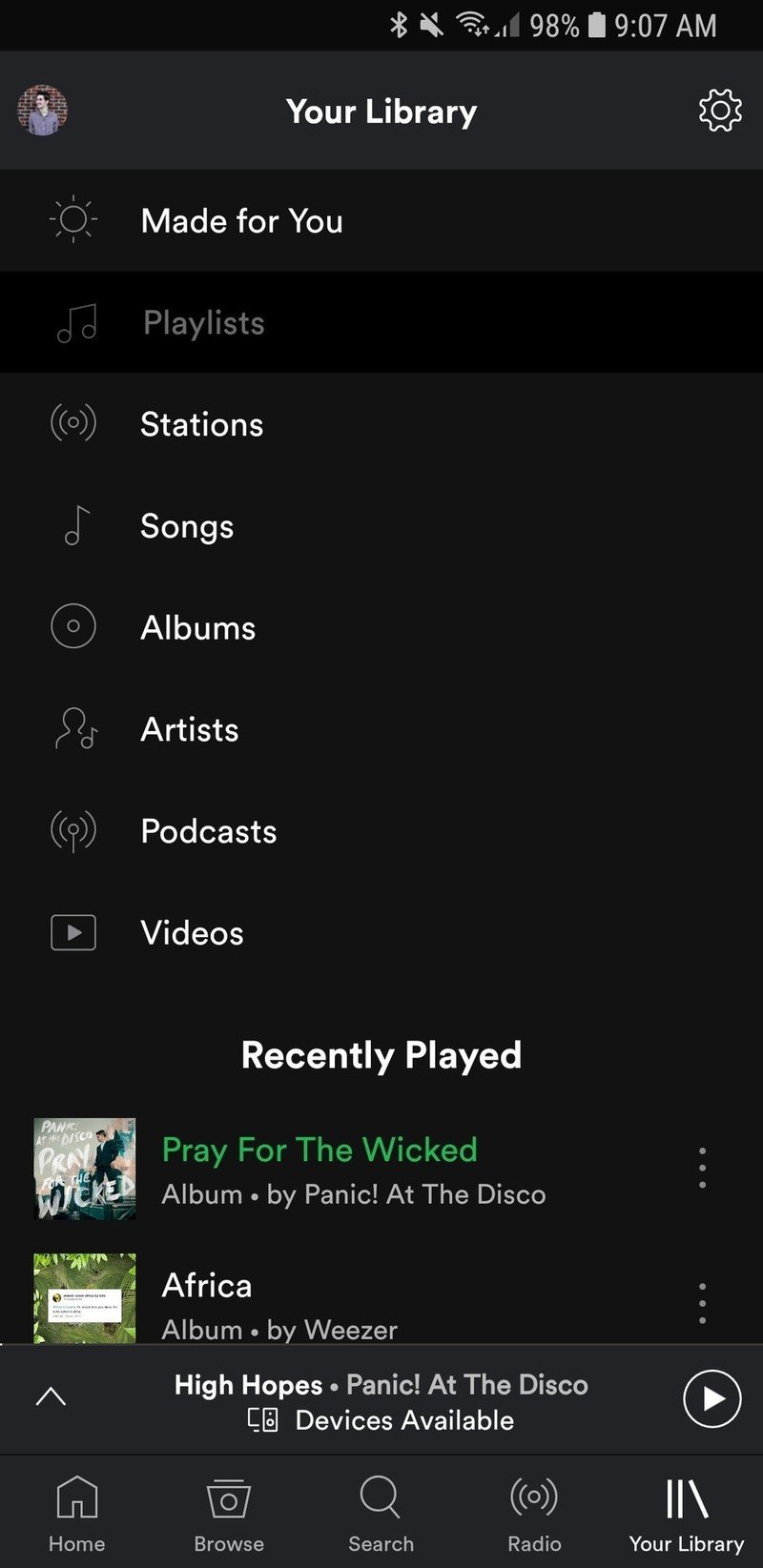
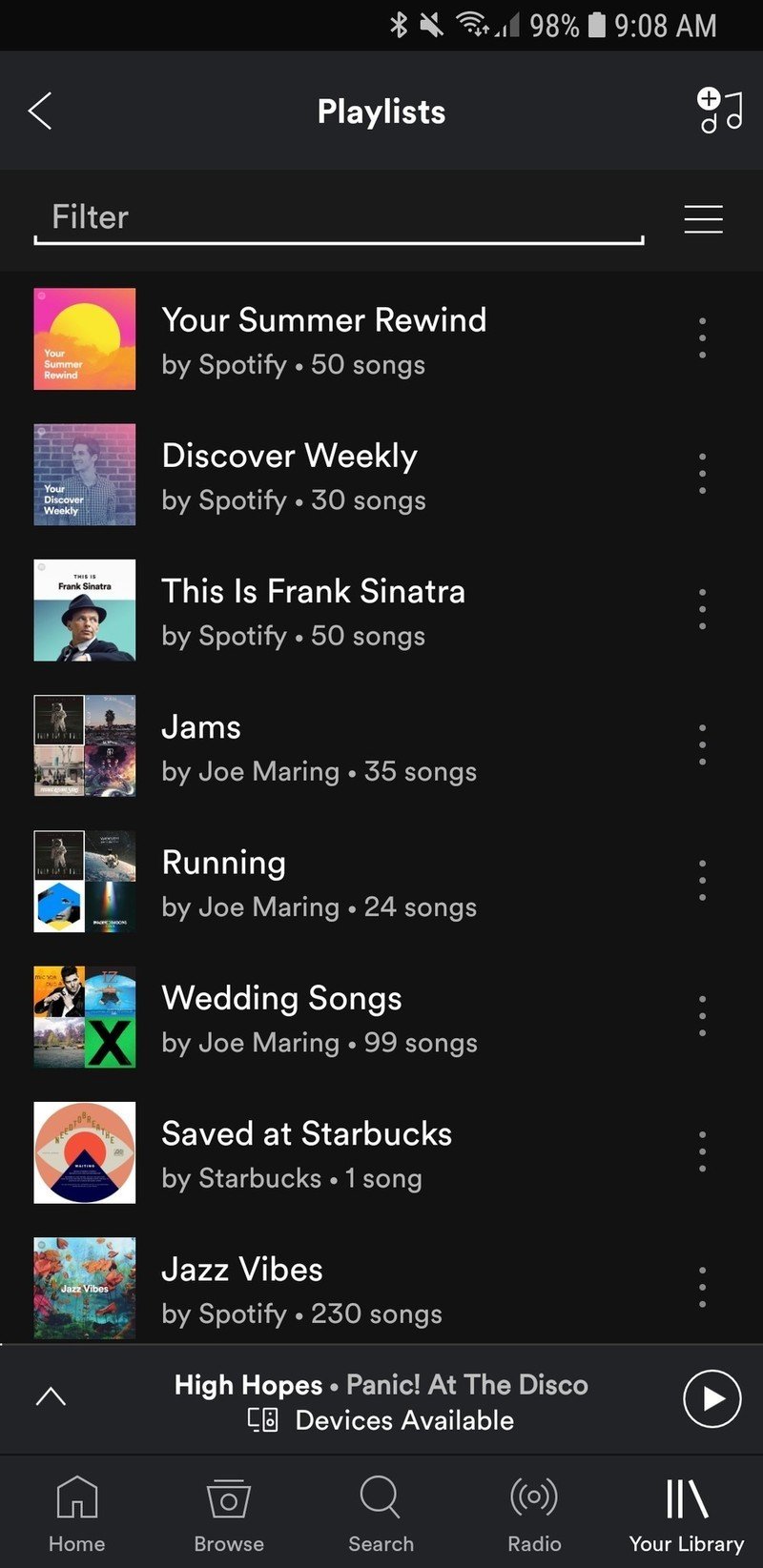
- Tap the three dots at the top right.
- Tap Edit playlist.
- Tap and hold the three lines to the right of a song and then move it up/down as you please.

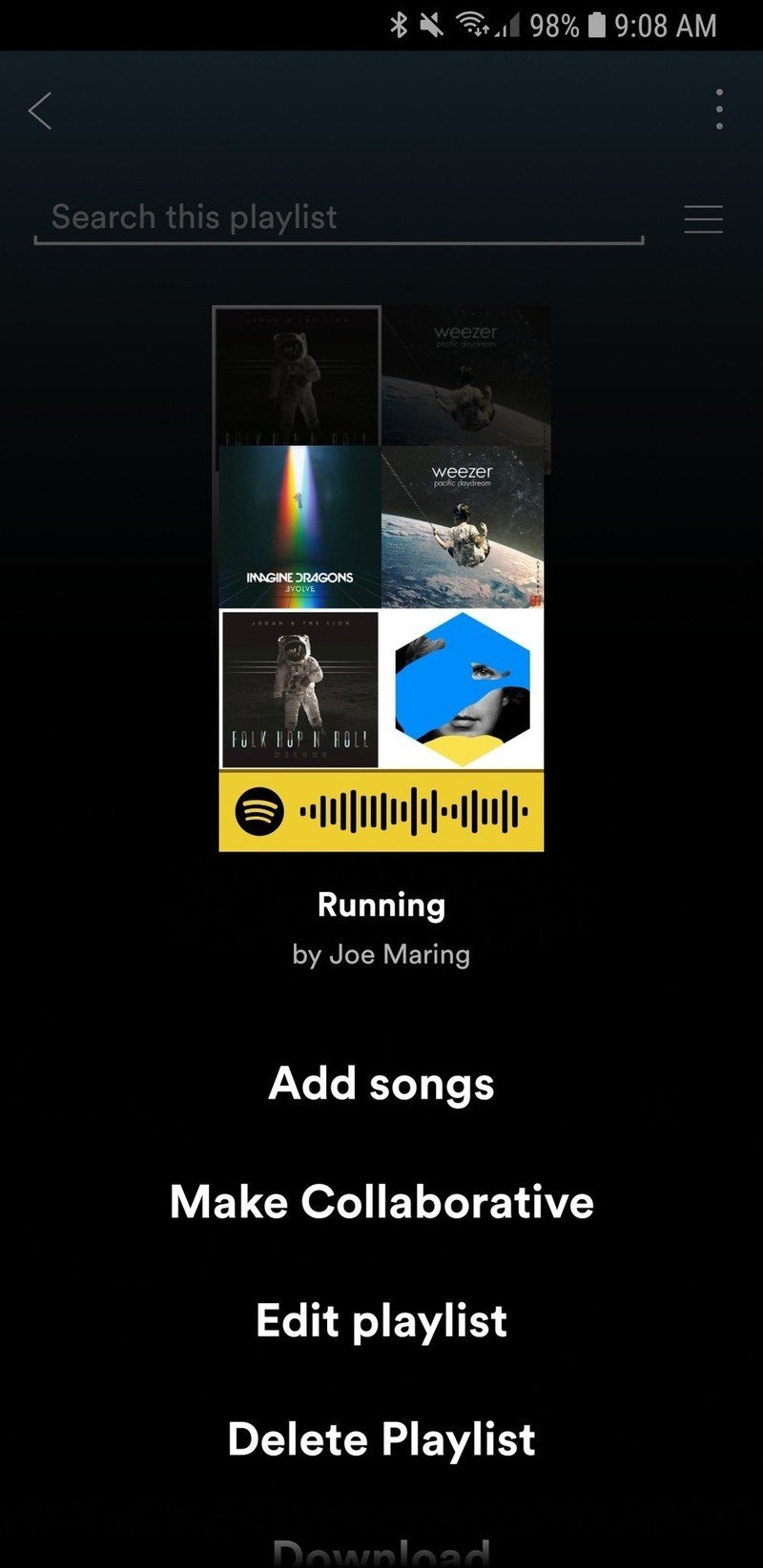
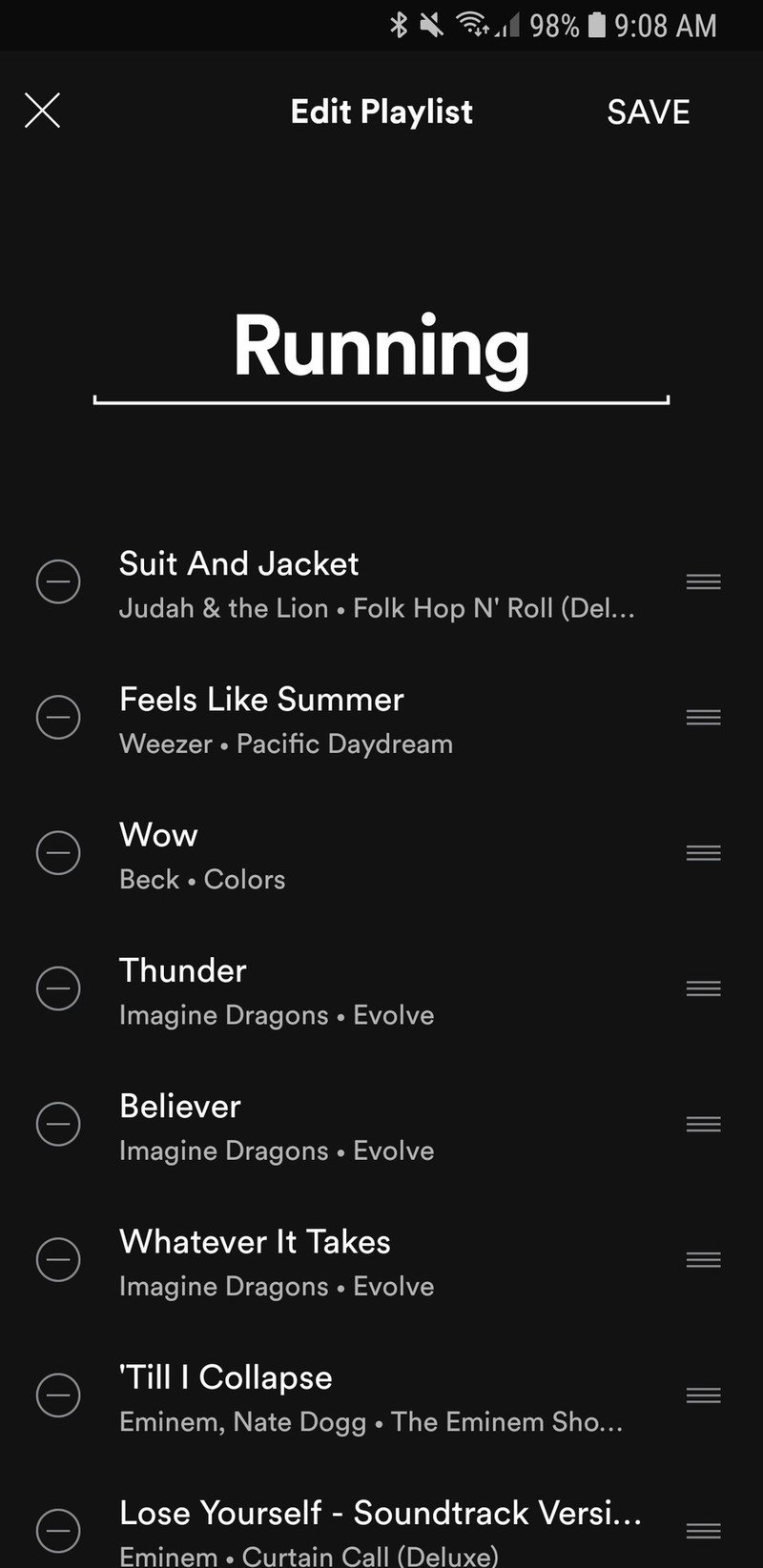
- Once you're done, tap Save at the top right.
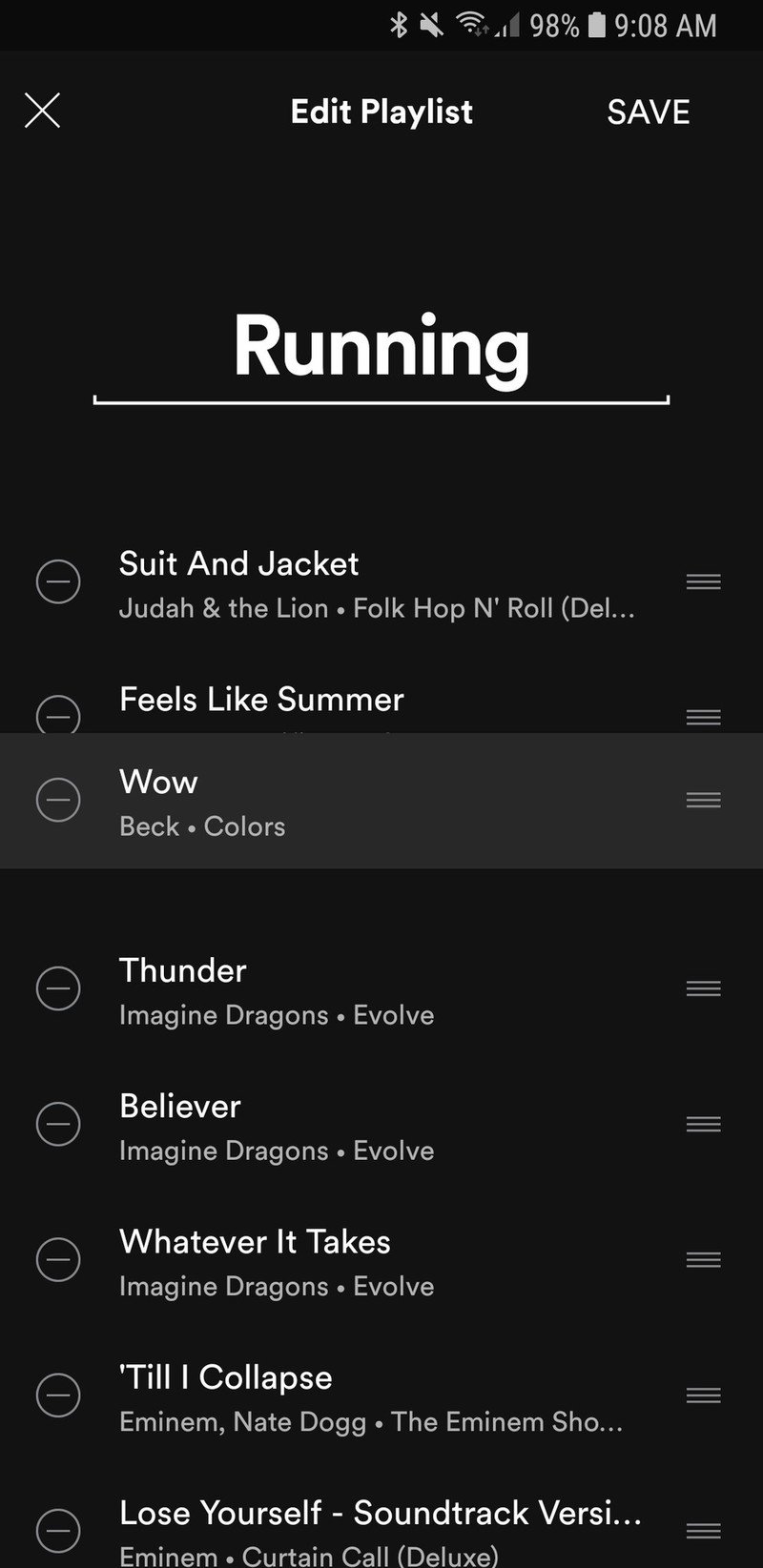
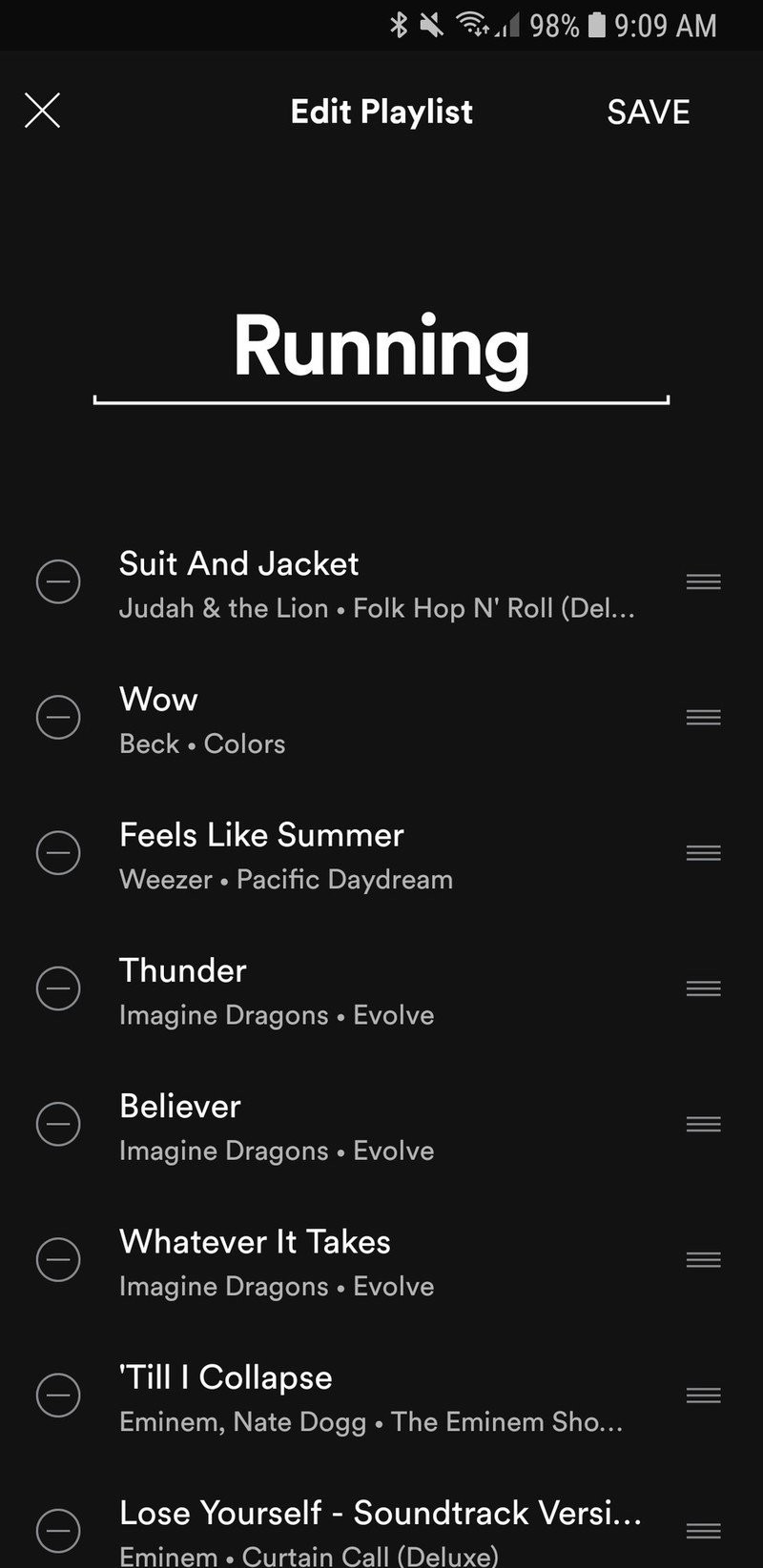
Enjoy your music!
There you go — you can now customize the order of songs in any playlist to your heart's content.
Need some extra help? Want to chat about your favorite songs? Sound off in the comments below 🎶
Download: Spotify Music (free)
Be an expert in 5 minutes
Get the latest news from Android Central, your trusted companion in the world of Android
Joe Maring was a Senior Editor for Android Central between 2017 and 2021. You can reach him on Twitter at @JoeMaring1.

