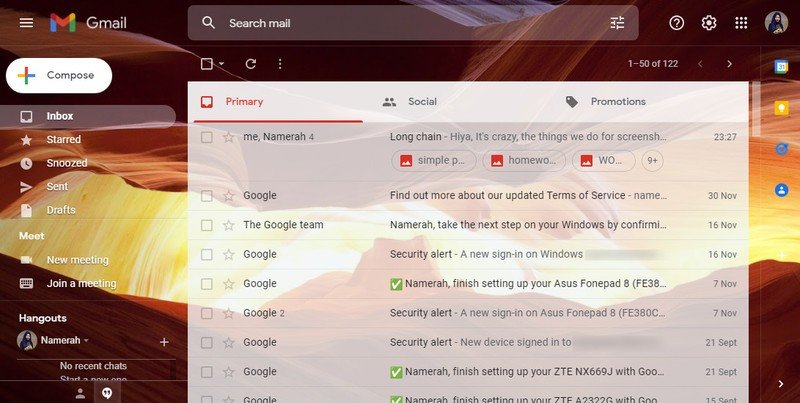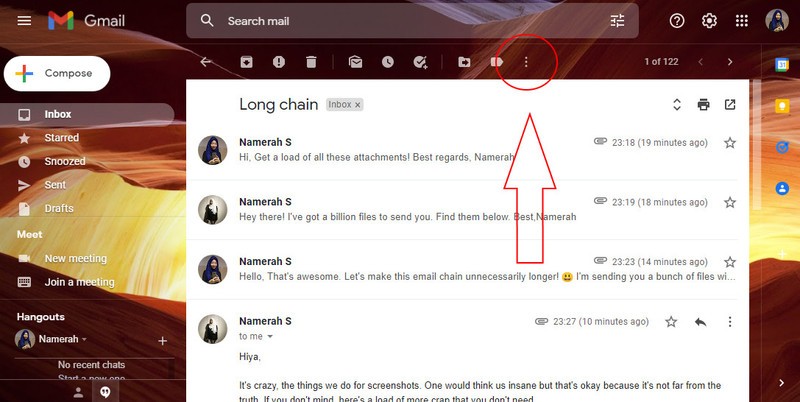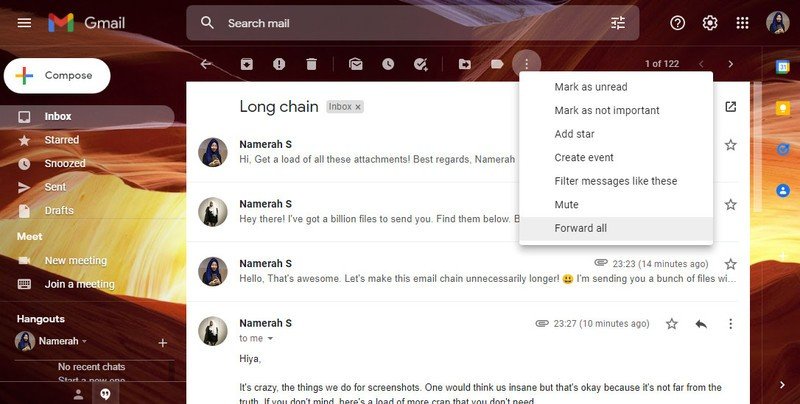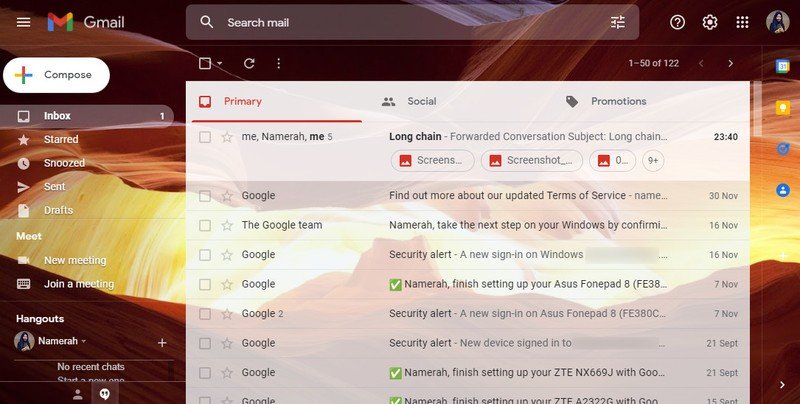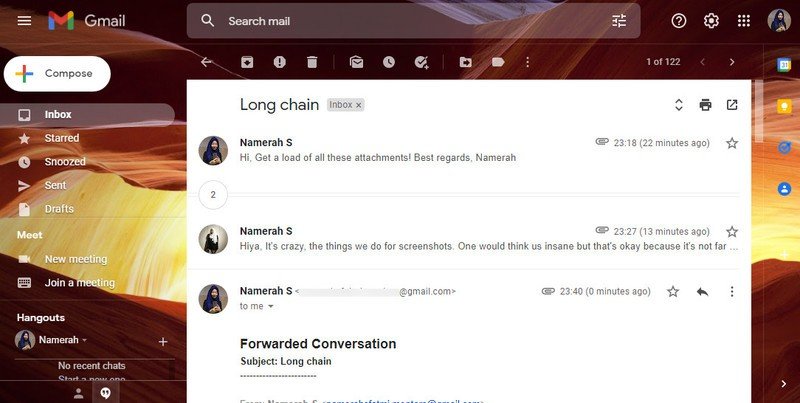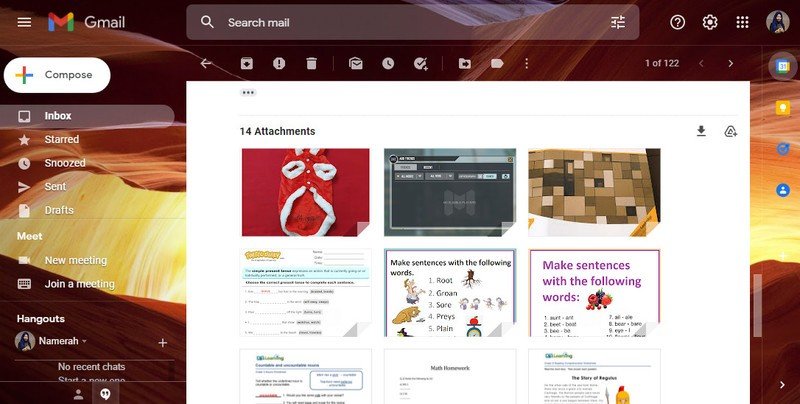How to download all of your Gmail attachments at once
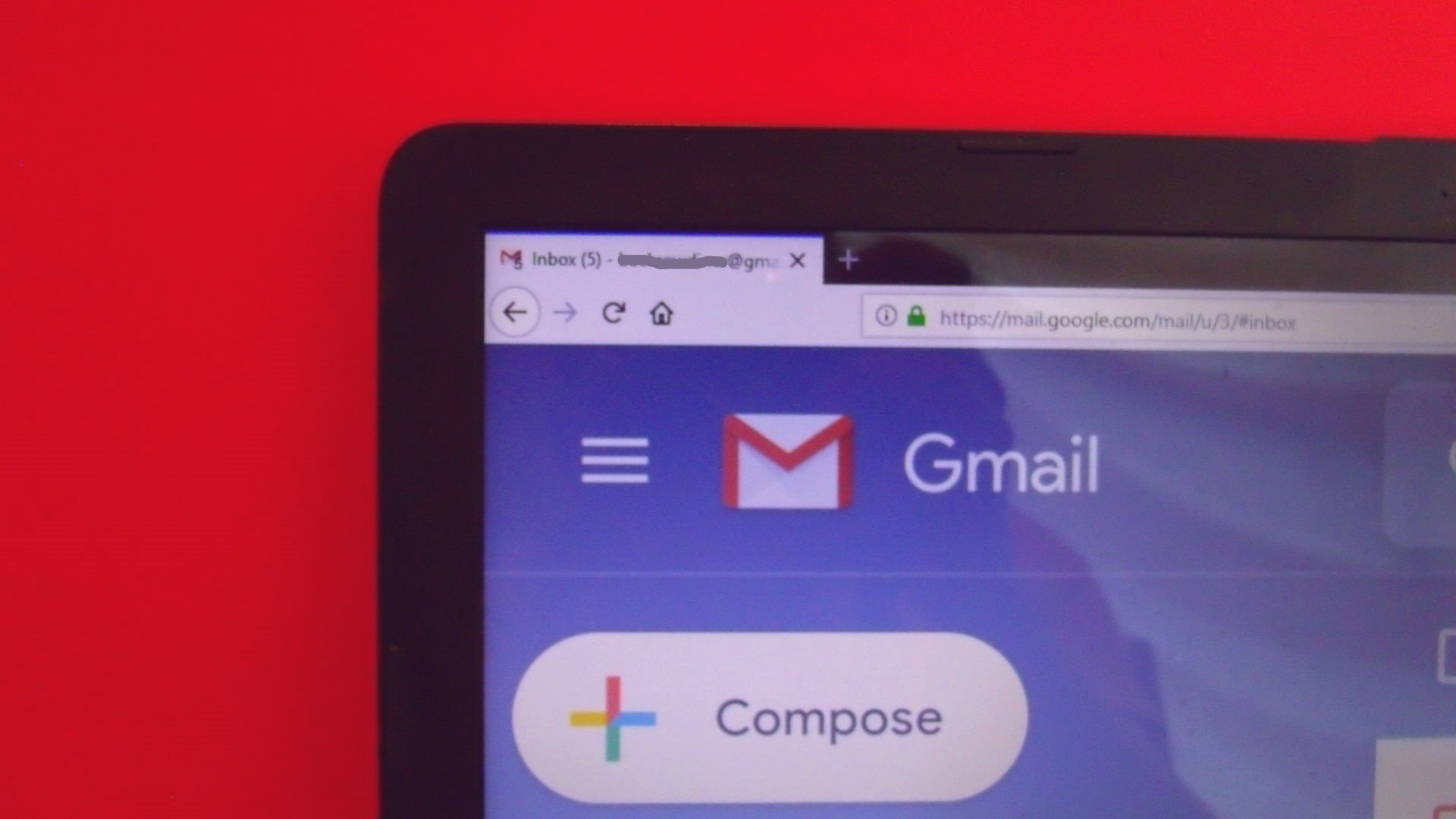
Gmail is one of the best Android apps to access your email. There's no end to the number of things that can be done through Gmail, whether the mobile or the desktop platform. While downloading bulk attachments from a long email thread is a hassle on your Android phone, desktop users have a shortcut. Here's how you can download all of your Gmail attachments at once on your computer.
How to download all of your Gmail attachments at once
- Go to mail.google.com on your computer.
- Open the email chain.
- Click on the three vertical dots in the navigation bar on top.
- Select Forward all.
- Enter your own email address as the recipient.Source: Namerah Saud Fatmi / Android Central
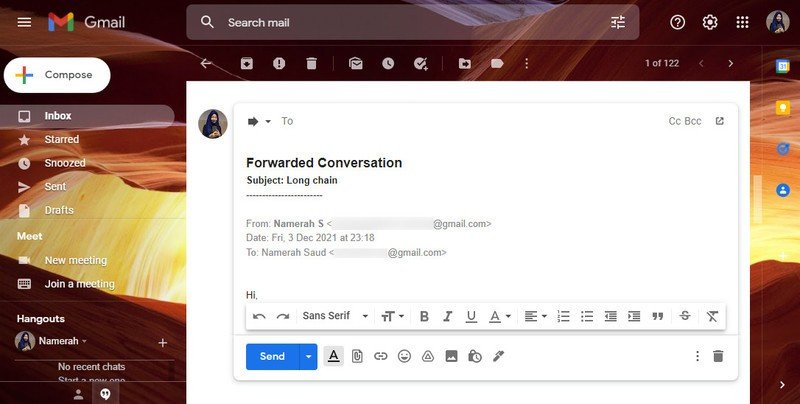
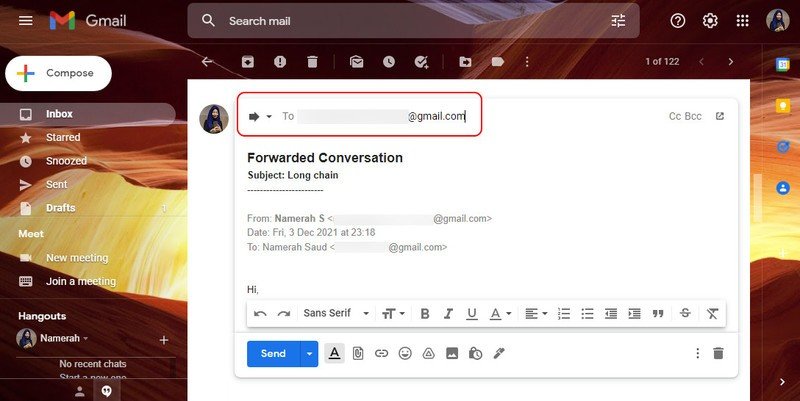
- Click Send.
- Go to your Inbox.
- Open the email you just sent yourself.
- Scroll to the bottom where the attachments are located.
- Click Download all attachments or Add all to Drive.Source: Namerah Saud Fatmi / Android Central
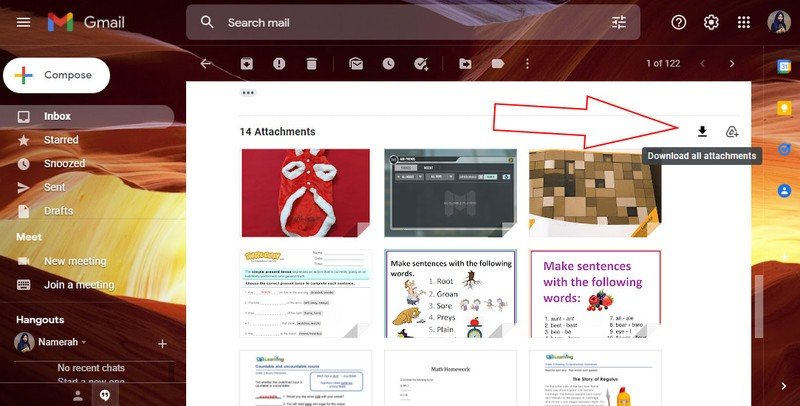
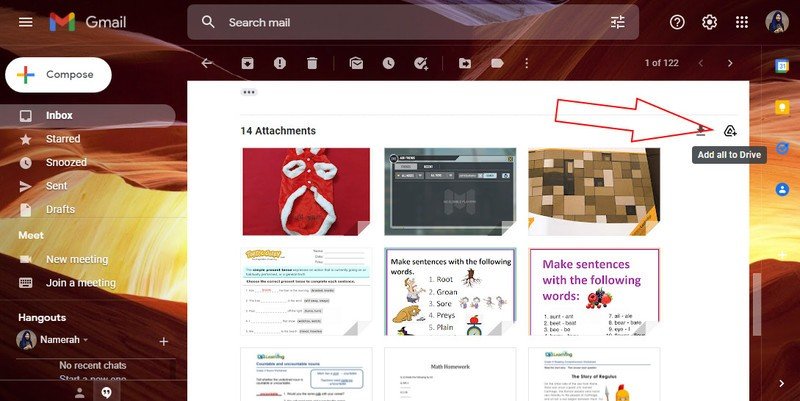
You can save all the attachments from a long email thread to your computer in one go. Alternatively, the files can be stored in Google Drive straight from Gmail. This makes the attachments easily accessible from multiple platforms and also backs them to the cloud all at once.
Our top equipment picks
Google integrates Gmail with all of its other Google Workspaces platforms very beautifully. Every Android phone comes with Gmail out of the box. As an email client, Gmail provides reliable security measures and a lot of functionality. Using clever tips and tricks, you can squeeze a lot of productivity out of Gmail for desktop. Everything is tied to your Google account, and you get a total of 15GB of free cloud storage space. This takes Gmail, Google Drive, Google Photos, Google Docs, and many other Google platforms into account.
If 15GB isn't enough for you, consider expanding it with Google One. There are plenty of monthly and yearly plans to fit all budgets. You'll be glad you bought the extra space if you backup your photos and videos to Google Photos or Drive. If you max out your quota, Gmail won't receive any new emails, and you won't even know if someone is trying to reach you.
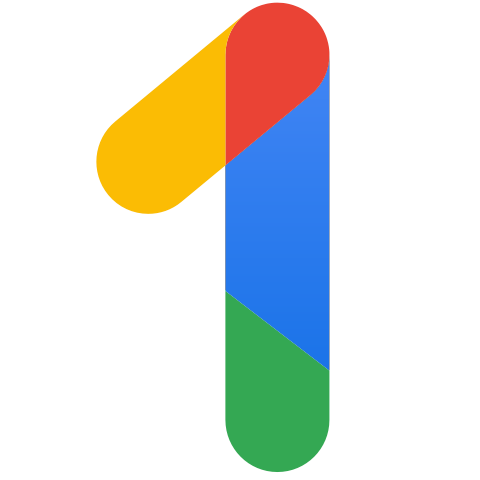
Expand your cloud storage
Gain access to more than just the base 15GB of storage with your free Google account. With various plans for every budget, you also get a handy dashboard to monitor your data stats. Depending on your region, Google throws in benefits like a free VPN and hotel discounts.
Get the latest news from Android Central, your trusted companion in the world of Android

Namerah enjoys geeking out over accessories, gadgets, and all sorts of smart tech. She spends her time guzzling coffee, writing, casual gaming, and cuddling with her furry best friends. Find her on Twitter @NamerahS.