Getting to know Periscope

In our constantly connected world, we've gotten used to seeing everything fabricated to look ideal. The perfect angle, lighting, and wording for each photo, video or text post-no matter how long it takes. Authentic, in the moment video, without any alteration or tweaking to make sure everything looks absolutely perfect has been lacking. One of the apps to step up to the plate and try to give us what we've been missing is Periscope. We've seen users showing us everything from their breakfasts, and daily errands, to a pool party at Playboy mansion, and questionable broadcasts of major sporting events. By instantly connecting to your audience, in the moment, there really isn't any end to what or how you stream.
So if you're interested in how Periscope works, we've got you covered. Here's the basics of both using the service, and broadcasting with it!
The Basics
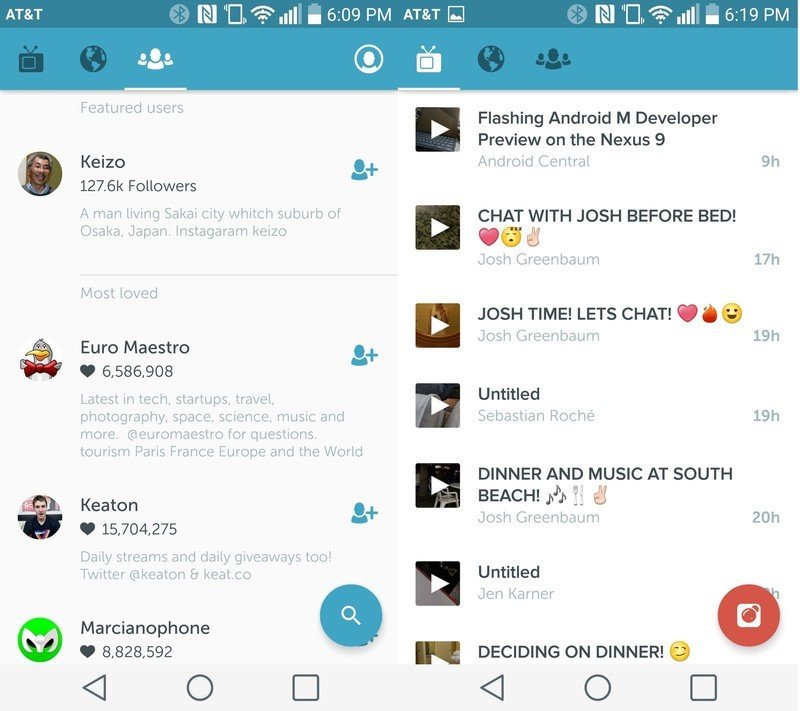
Inside the app, things tend to work fairly intuitively. The home screen is a Material Design-ish bar with buttons at the top of the screen, and recent Periscope casts from people that you follow. The three buttons at the top of the screen appear as an old rabbit eared television, the world, and several people's heads.They bring you to the home screen, a most popular tab, and follow suggestions. The home screen for the app, is a stream of people you follow, who have recently been livecasting. The world is a stream of the most popular livecasts from all over the world, and the icon of peoples heads is a list of featured users to follow. To the far right, at the top of the screen is another icon which will take you to your profile page.
At the bottom right of the home screen, is an icon of a camera in a red bubble. As you might have guessed, pressing it will take you to the menu where you can livecast from. At the top of the casting screen, you have the options of a public or private livestream. With a private stream, only users whom you are following on Periscope and you designate, will be able to view the video. After giving your broadcast a title, you have three more options. You can share your location, designate who can chat during your cast, and decide whether or not to post on Twitter about your cast on Periscope
Broadcasting made easy
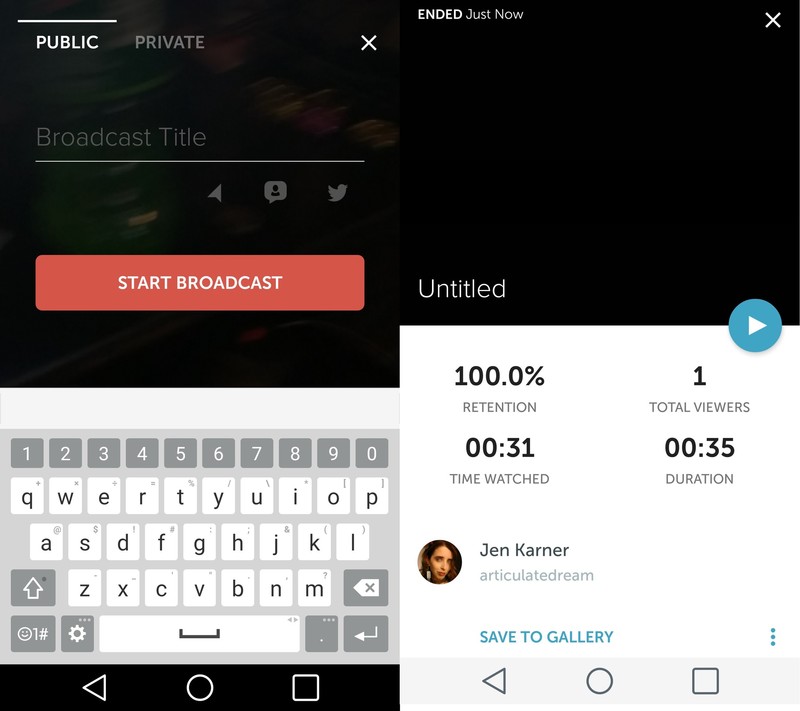
Unfortunately, it seems you can only cast in Portrait mode with your phone. Landscape mode with the video camera on your phone will just turn the Cast at a 90 degree angle, turning everything sideways. Problematically, the camera will turn from the perspective of the Caster, but your viewers will be seeing everything sideways. You do have the option of using either of the cameras on your phone, although the quality of video does suffer with a front facing camera. During casting, your viewers only have a 1-2 second lag against what you're showing them, which is definitely an interesting choice. When you're ready to conclude a cast it just takes a swipe down the screen.
Be an expert in 5 minutes
Get the latest news from Android Central, your trusted companion in the world of Android
The company line is that this allows you to see the world from someone else's eyes.
Once you've finished casting you get automatic access to your analytics. Retention rate, total viewers, time watched, and duration will all pop up immediately after you conclude your livecast. If you hit the three dots in the lower right corner, you can also choose to delete the cast if you so choose. Periscope archives all livecasts for 24 hours, and then they disappear. So why use this app over so many others? The point is that what we see is fleeting. It's ephemeral, live, and as the company puts it "allows you to see the world from someone else's eyes."
In a world where shared experience is the norm, this allows you to live in the moment whether you are at home on your couch or out seeing the world. Intuitive, and easy to use from the first tap, Periscope doesn't have to be a mystery. You can find it in the Google Play Store, and start experiencing the world through someone else's eyes right now.
Jen is a staff writer who spends her time researching the products you didn't know you needed. She's also a fantasy novelist and has a serious Civ VI addiction. You can follow her on Twitter.

