How do you save/remember all of your passwords?
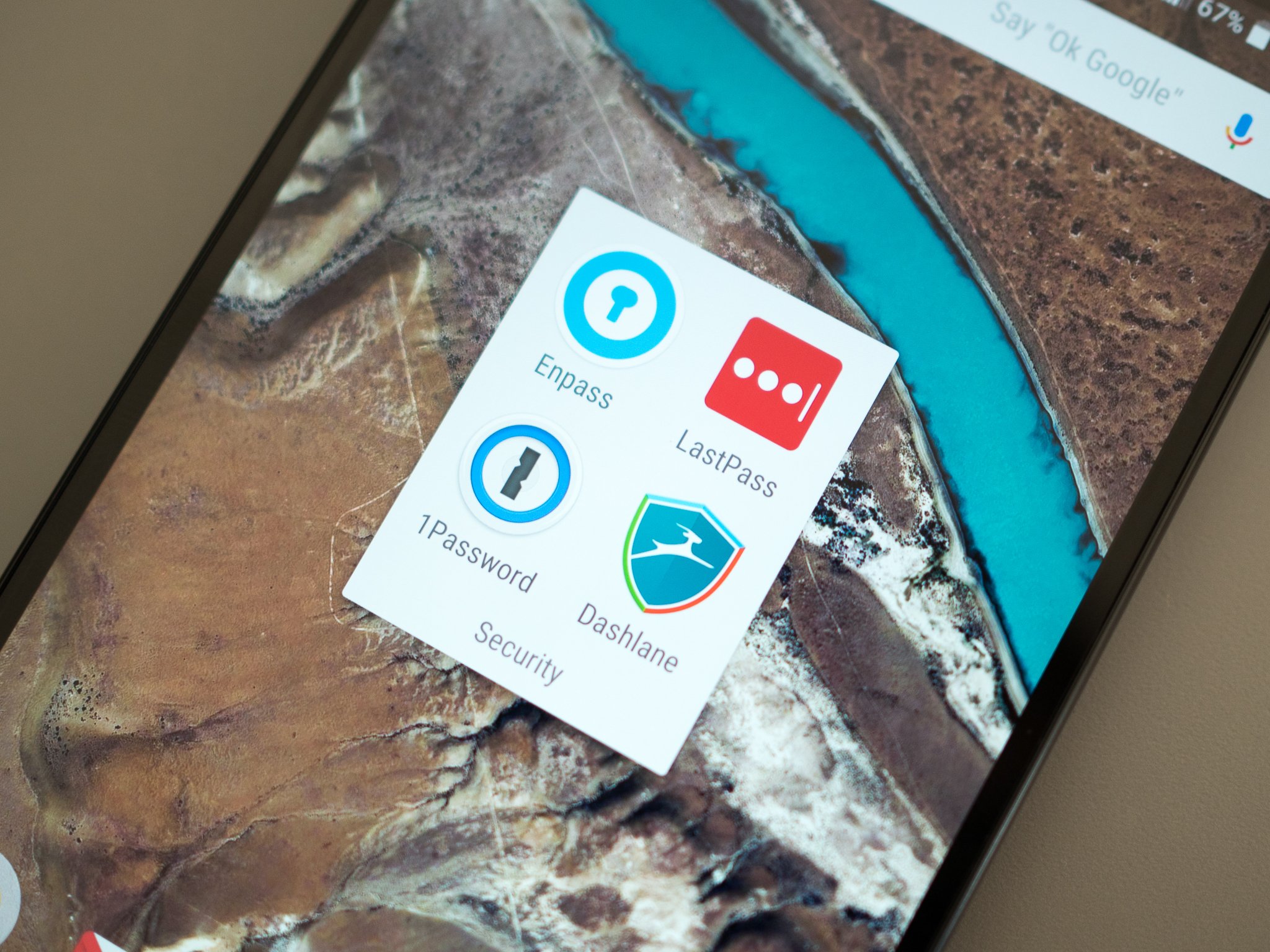
Whether it's for your bank account, Twitter profile, or Pokemon Go, passwords are required for just about all of the apps and websites we use. That shouldn't come as a surprise to anyone, but even so, having to remember all of these can be a royal pain.
So, what's a person to do to keep from going insane while not forgetting hundreds of different login credentials?
Some of our AC forum members recently started talking about this very topic, and these are a few tips they recommend for safe-keeping of all your passwords.
The only thing I don't like is subscriptions. KeePassDroid is safe, uses fingerprint (or password) unlock, creates long random passwords, and lets you keep the data file in the cloud so other devices can use the same password file - with no payment. (True, no 2FA, but important apps, like bank apps, should be doing that on their own.)
Rukbat
I also routinely recommend the Stone Age method of just writing down important passwords and keeping them in a safe at home!
B. Diddy
I'll use browser auto-fill for non-secure data like my name and address, but not for passwords. They are generally seen as vulnerable and often store the passwords in plain text. A good password manager will not store any info in plain text and perform all encryption/decryption locally so your info isn't vulnerable on their servers. Ideally the only time your password is available in plain text...
Mooncatt
I use a letters and numbers long phrase type password as my master-password on LastPass myself, they make it too easy to be better than I would be at trying to manage hundreds of passwords myself.
Itsa_Me_Mario
What about you? How do you save/remember all of your passwords?
Join the conversation in the forums!
Get the latest news from Android Central, your trusted companion in the world of Android

Joe Maring was a Senior Editor for Android Central between 2017 and 2021. You can reach him on Twitter at @JoeMaring1.
