How do you play No Man's Sky on the PlayStation VR?

Best answer: Launching into the VR version of No Man's Sky can only be done from inside the headset. You will need to put on the headset and start the game from there. If you start the game then put the PSVR on you will only get the big-screen version
- VR at its best: No Man's Sky ($30 at Amazon)
The how to
The step by step for doing this is very quick. All you need to know is that you need to start the game with the headset already on and running.
- Log in to your PlayStation 4.
- Turn the Move controllers on.
- Turn the PlayStation VR on.

- Use the Move Controllers to navigate to No Man's Sky.
- Press X to launch the game.
And that is it! You will now be playing No Man's Sky VR mode. You will be asked to set up your play area once you are into the game and you can check out our tips for this here. If you don't do it this way you will still see the game in your PSVR, but you won't interact with the game in the same way.
If you launch No Man's Sky first and then put your PSVR on you will enter the cinema mode of the PlayStation. This essentially turns your PSVR into a giant static TV screen. You won't be able to use any of the head tracking or any of the motion controls in this mode. It is still fun, but it wasn't the VR part of the game is all about.
Do you want to play in VR?
Playing No Man's Sky in VR is a game-changer. Hello Games hasn't just shoehorned VR into the game, it has clearly thought about how the player should interact with the world around them. There are little touches — like lifting the handle inside the cockpit to open the canopy — and then there is the complete redesign of the menu interface which now exists on your glove and is so intuitive and natural it blows my mind.
So yes, you do want to play No Man's Sky in VR, and you want to do it as often as you can because this game is what VR was designed for. Limitless worlds to explore are amazing, but limitless worlds that you can immerse yourself in are even better. I have been playing in the VR for hours now, and every time something new happens, it blows me away.
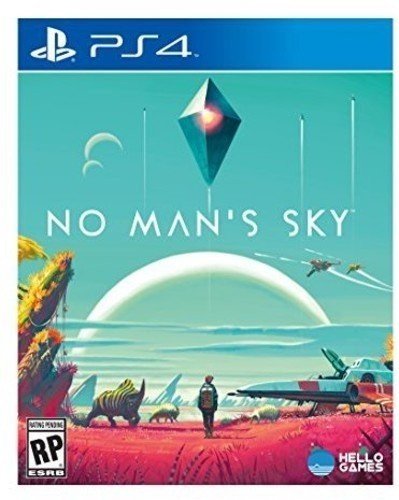
Take to the stars
No Man's Sky is an ambitious space exploration sim from Hello Games. Find new worlds and build a home base with your friends and do it in VR.
Be an expert in 5 minutes
Get the latest news from Android Central, your trusted companion in the world of Android

