How to disable read receipts in WhatsApp for Android

List most messaging services, WhatsApp has a read receipts feature that lets you know when a recipient has read your message. But the feature isn't liked by everyone, and if you feel like you're being pressurized to respond to a message just because of read receipts, there's an easy way to disable it in WhatsApp for Android.
Products used in this guide
- Fast and smooth: OnePlus 7 Pro ($600 at Amazon)
How to disable read receipts in WhatsApp for Android
You can see the status of each WhatsApp by its check mark. A single grey check mark next to the message means it's sent; double grey ticks means it was delivered to the recipient's phone, and when the check marks turn blue you'll know that the recipient has read your message.
If you don't want read receipts, here's how you can turn them off:
- Open WhatsApp from the app drawer or home screen.
- Select the action overflow menu (three vertical dots on the top right corner).
- Select Settings.
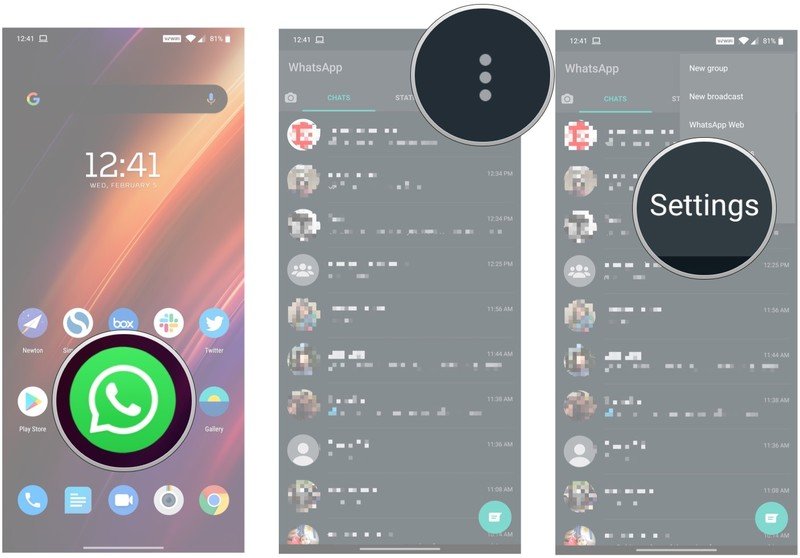
- Go to Accounts.
- Hit Privacy.
- Toggle read receipts to off.
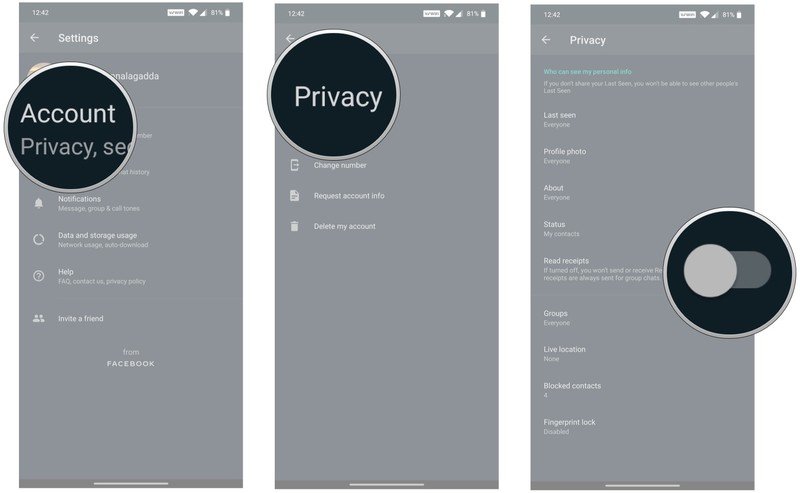
That's all there is to it! Note that once you turn off read receipts, you won't be able to see when others have read your messages. Also, there's no way to turn off read receipts in group chats or play receipts for voice messages.
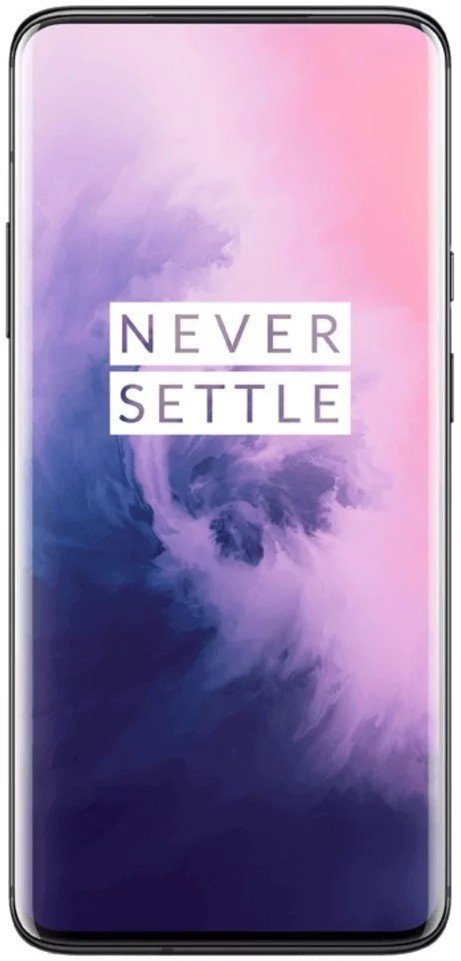
Fantastic hardware backed by robust software.
The OnePlus 7 Pro has excellent hardware, but you get that with most phones these days. The 90Hz display is a delight to use, and the bezel-less screen is ideal for gaming, but what sets the phone apart is the software. OxygenOS is hands-down the best Android interface right now, and it makes using the phone an absolute joy.
Be an expert in 5 minutes
Get the latest news from Android Central, your trusted companion in the world of Android

Harish Jonnalagadda is Android Central's Senior Editor overseeing mobile coverage. In his current role, he leads the site's coverage of Chinese phone brands, networking products, and AV gear. He has been testing phones for over a decade, and has extensive experience in mobile hardware and the global semiconductor industry. Contact him on Twitter at @chunkynerd.
