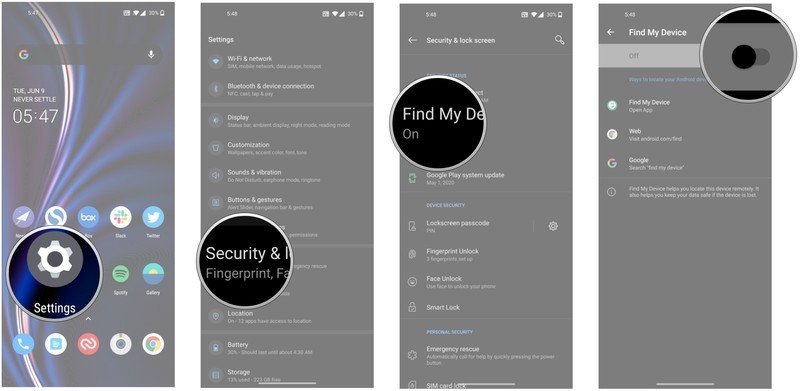How to disable Find My Device on your phone

Find My Device is a useful service that easily lets you access your phone from the internet. It runs in the background by default, and if you ever misplace your phone, you will be able to look up its location or even remotely lock the phone. However, if you don't want to enable any location services on your phone at all, here's how to disable Find My Device.
Products used in this guide
- All you need: OnePlus 8 ($699 at Amazon)
How to disable Find My Device on your phone
Find My Device is enabled out of the box on all new phones, and even if you don't sign into the app itself, it's active in the background. Here's how you can disable the feature on your phone.
We're doing this on a OnePlus 8 but the steps are the basically the same across Android devices.
- Open Settings from the home screen.
- Navigate to Security & lock screen.
- Select Find My Device.
- Toggle Find My Device to Off.
That's all there is to it. Note that disabling Find My Device by itself isn't enough if you don't want to broadcast your location. You will also need to disable location tracking on your phone. There's still Google's unique advertising ID to consider, but if you're just worried about location services on your phone, switching off Find My Device and disabling location will take care of the issue.

Great hardware, excellent software
The OnePlus 8 has a lot going for it on the hardware front — including a Snapdragon 865 chipset and 90Hz display — but it's the software that makes it stand out. OxygenOS comes with a host of useful features, and the clean interface combined with the regular updates make it stand out.
Get the latest news from Android Central, your trusted companion in the world of Android

Harish Jonnalagadda is Android Central's Senior Editor overseeing mobile coverage. In his current role, he leads the site's coverage of Chinese phone brands, networking products, and AV gear. He has been testing phones for over a decade, and has extensive experience in mobile hardware and the global semiconductor industry. Contact him on Twitter at @chunkynerd.