How to disable Adaptive Brightness in Android Pie

The brightness of your screen is perhaps one of the most important settings on your phone. If it's too bright, you have to frantically look for the slider to crank things down. If it's too dim, outdoor visibility can be impossible.
Android Pie tries to make all of these adjustments for you with Adaptive Brightness, and unlike similar features we've seen in previous phones/Android versions, this new iteration learns your usage habits to make more accurate predictions of how bright or dim you like your display.
That's all fine and dandy, but if you're someone that prefers to manually control your brightness level, Adaptive Brightness can be a pain in the butt. Thankfully, toggling it off takes no time at all.
- Open Settings.
- Tap Display.
- Tap Adaptive Brightness.
- Tap the adaptive brightness toggle to turn the feature off.
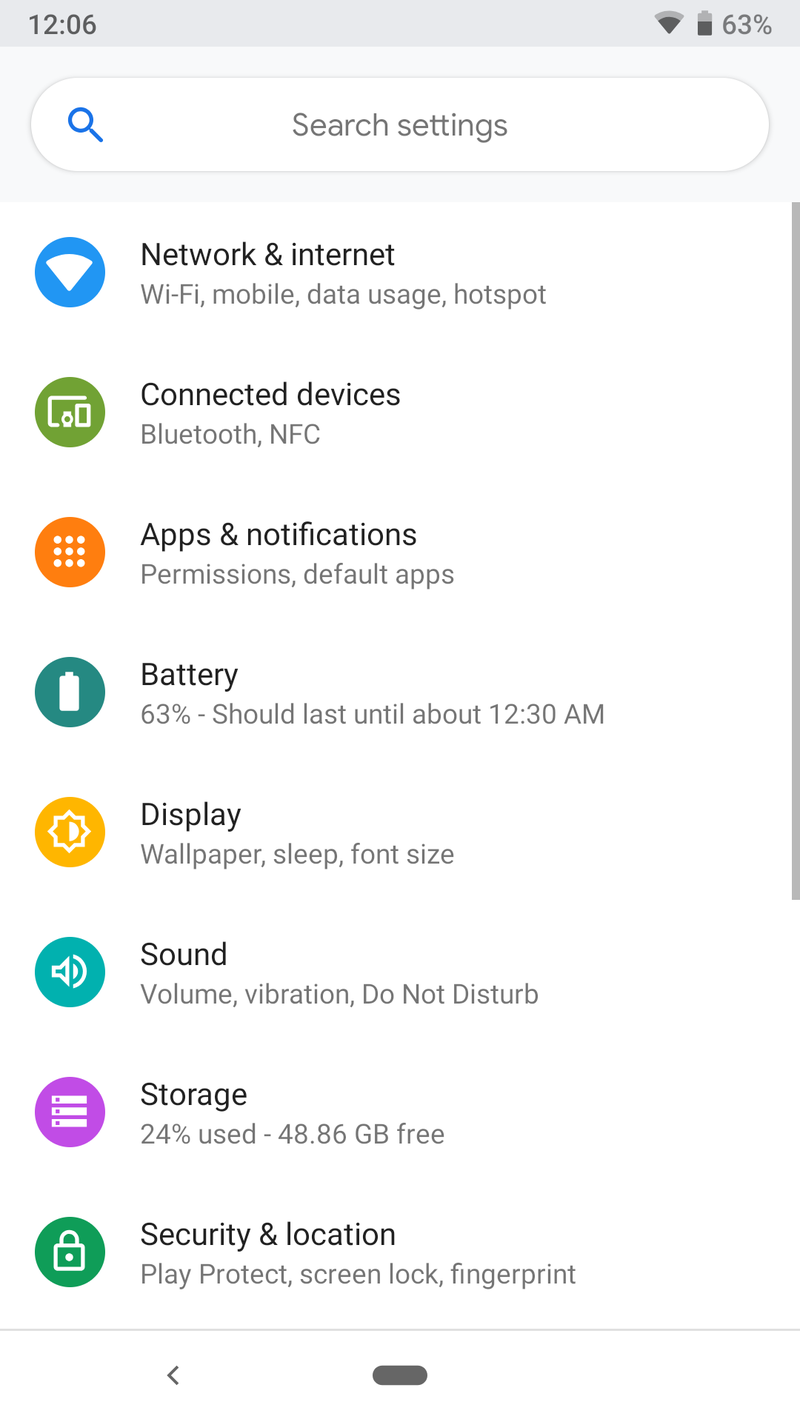
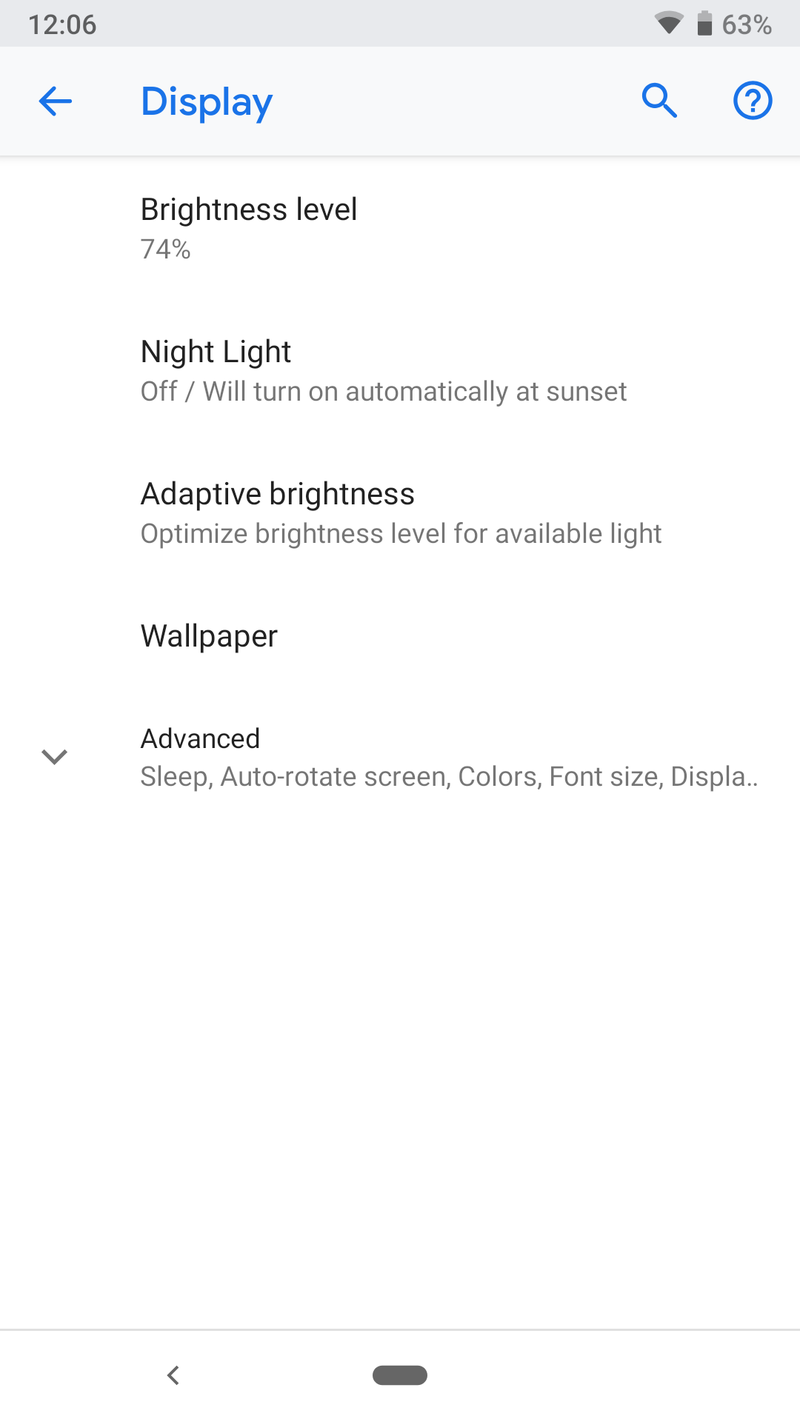
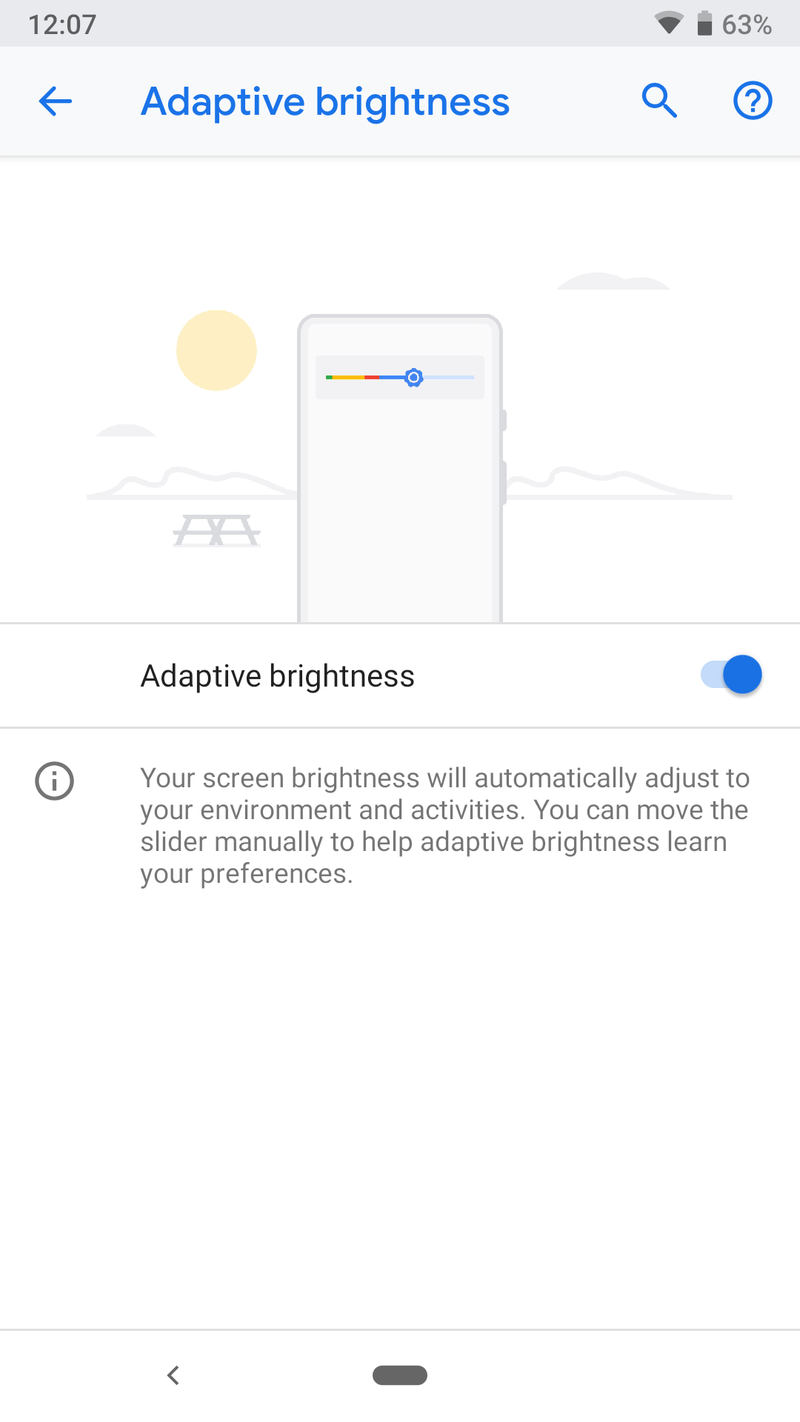
That's it!
With those few taps out of the way, you've successfully disabled Adaptive Brightness. You can now rest easy knowing that you, and only you, have full control over your screen.
Android Pie: Everything you need to know about Android 9
Be an expert in 5 minutes
Get the latest news from Android Central, your trusted companion in the world of Android
Joe Maring was a Senior Editor for Android Central between 2017 and 2021. You can reach him on Twitter at @JoeMaring1.

