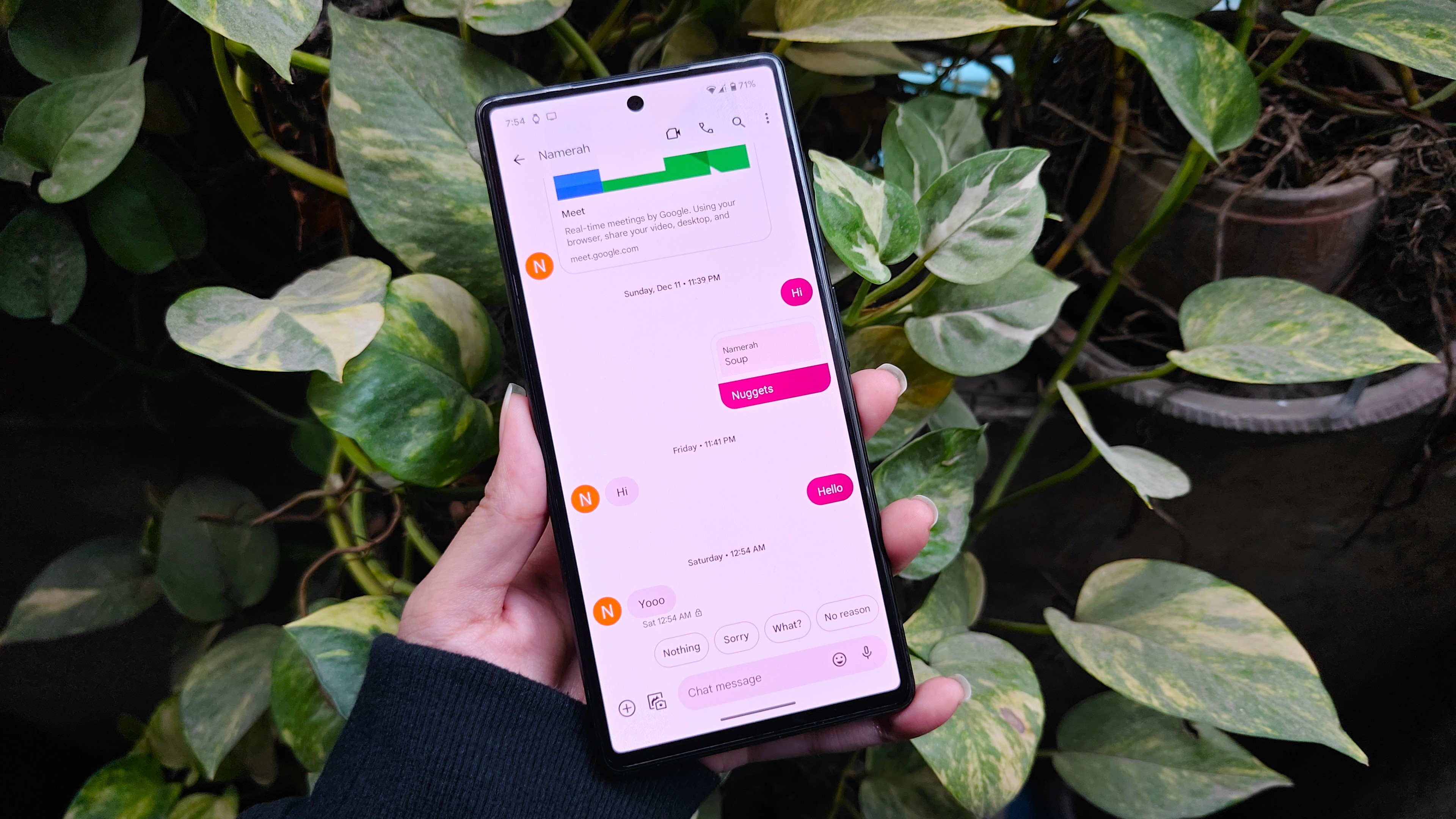How to disable absolute volume on the Pixel 4 (and all Pixel phones)
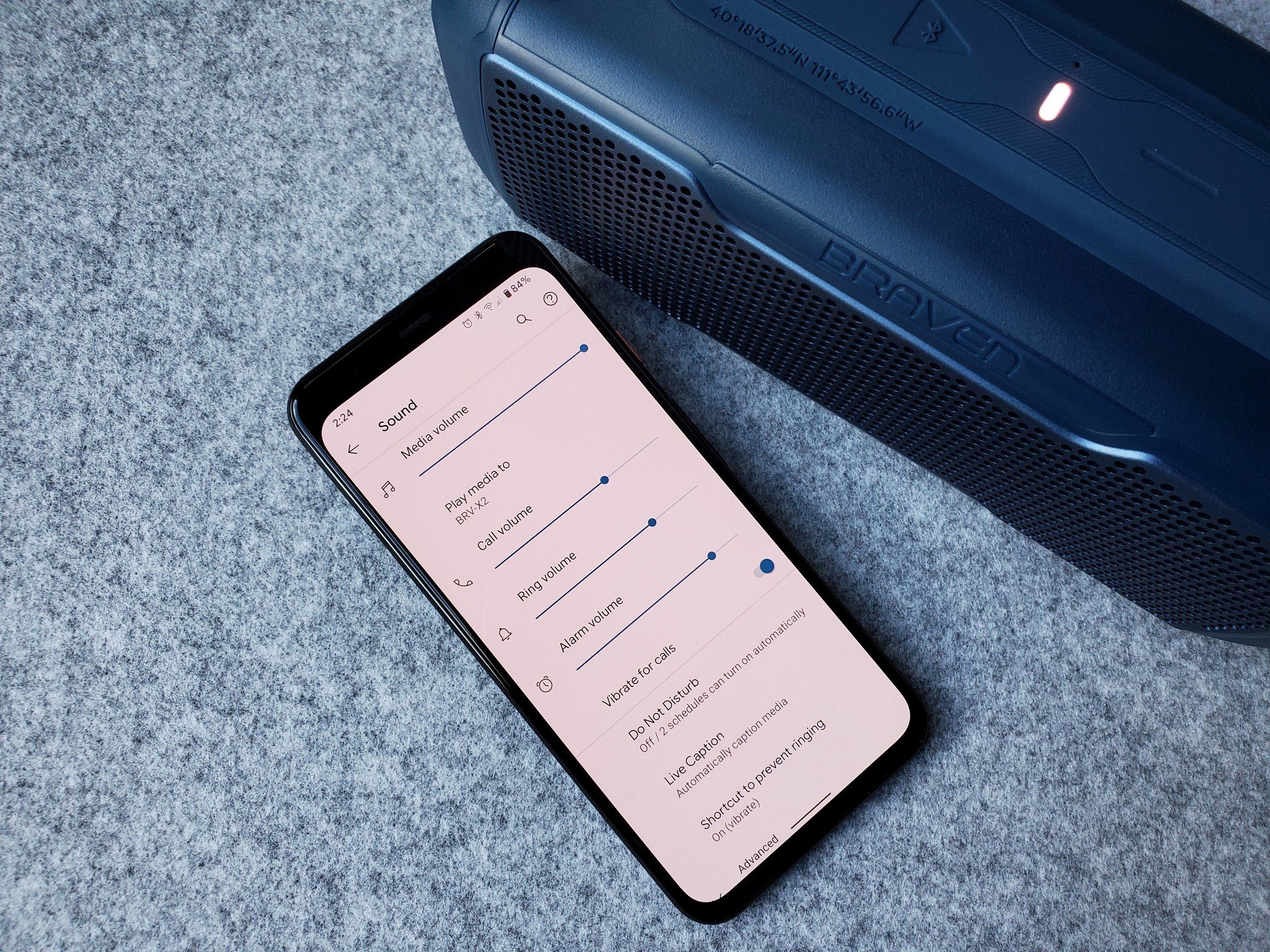
If you're coming to the Pixel 4 from another Android phone, the way it handles Bluetooth volume might make you want to tear your hair out. Pixels use a Bluetooth feature called "Absolute volume," which links the volume of your phone and your Bluetooth device together into a single slider. So when you turn up the volume on your phone, the volume of the headphones gets turned up, too. The problem is that this can create problems with a whole lot of Bluetooth devices. Luckily, you can turn this setting off, but you'll have to enable Developer options to do it.
How to disable Absolute volume on Google Pixel phones
- Open Settings.
- Scroll to the bottom of the main Settings list to tap About phone.
- Scroll to the bottom of the About phone screen and tap Build number seven times to enable Developer options. A toast message will appear with each tap telling you how many taps you have until it's enabled.
- Once the toast message says "You are now a developer," tap the back arrow in the top left corner.
- Tap System.Source: Ara Wagoner / Android Central
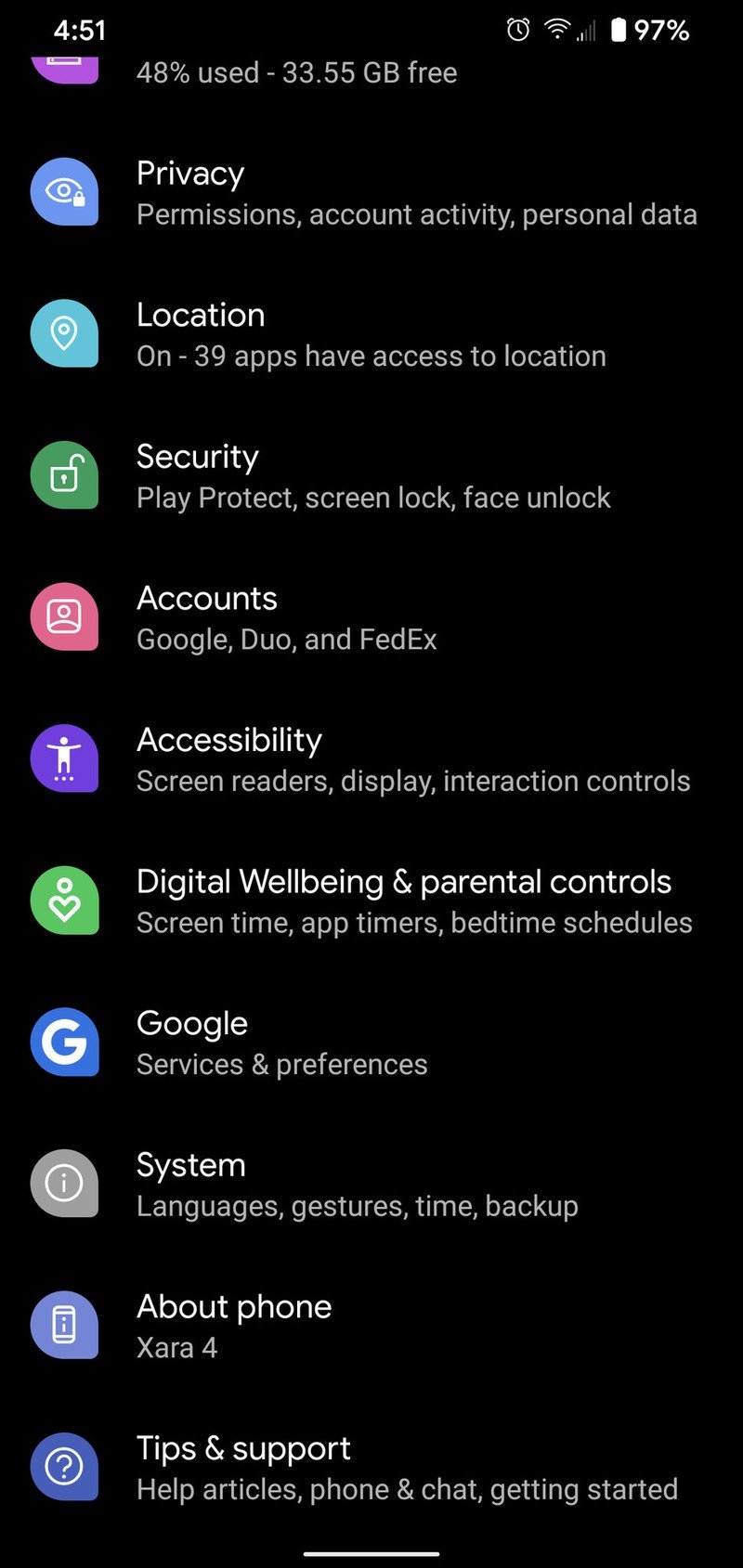
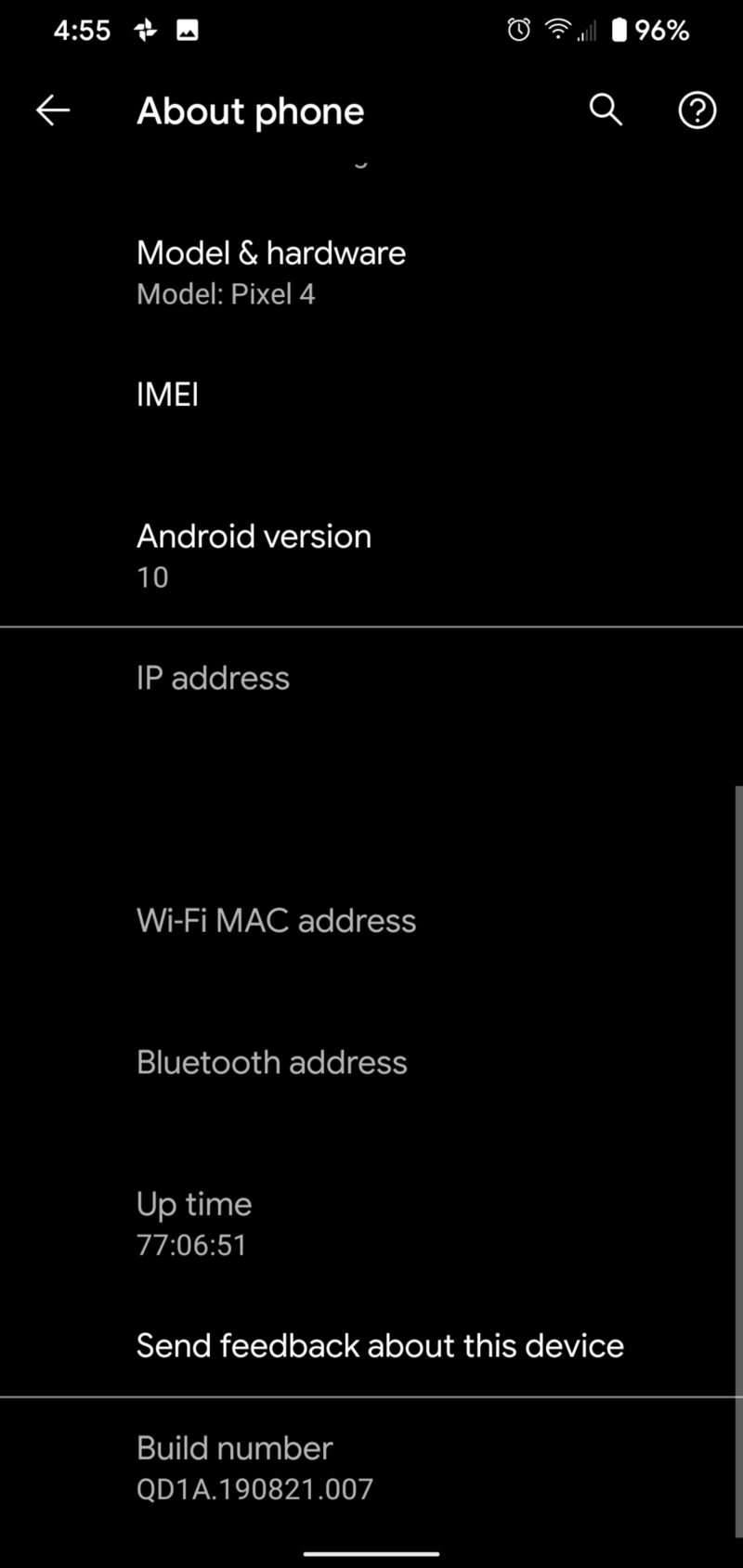
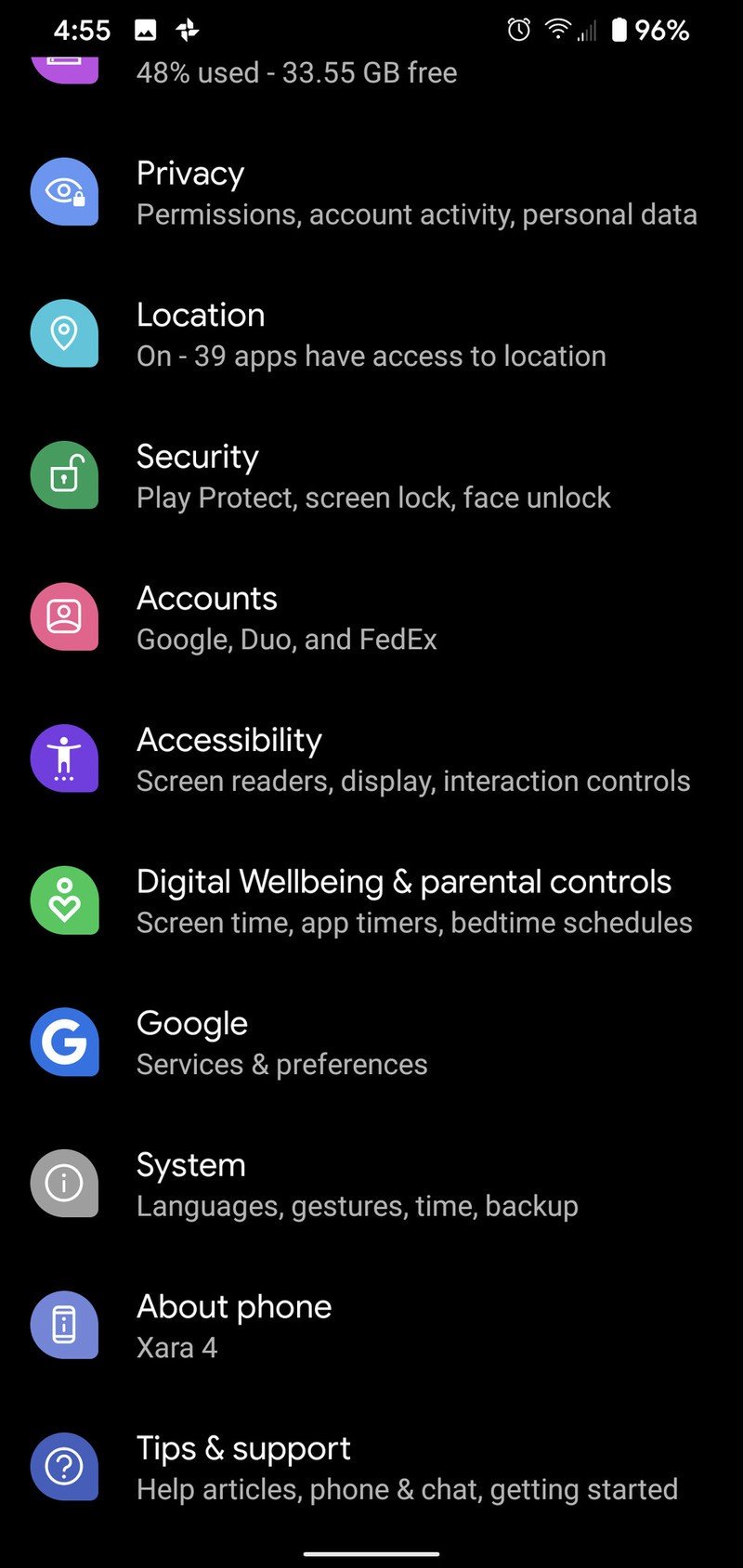
- Tap Advanced to open the full menu.
- Tap Developer options.
- Scroll down to the Networking section and toggle on Disable absolute volume.Source: Ara Wagoner / Android Central
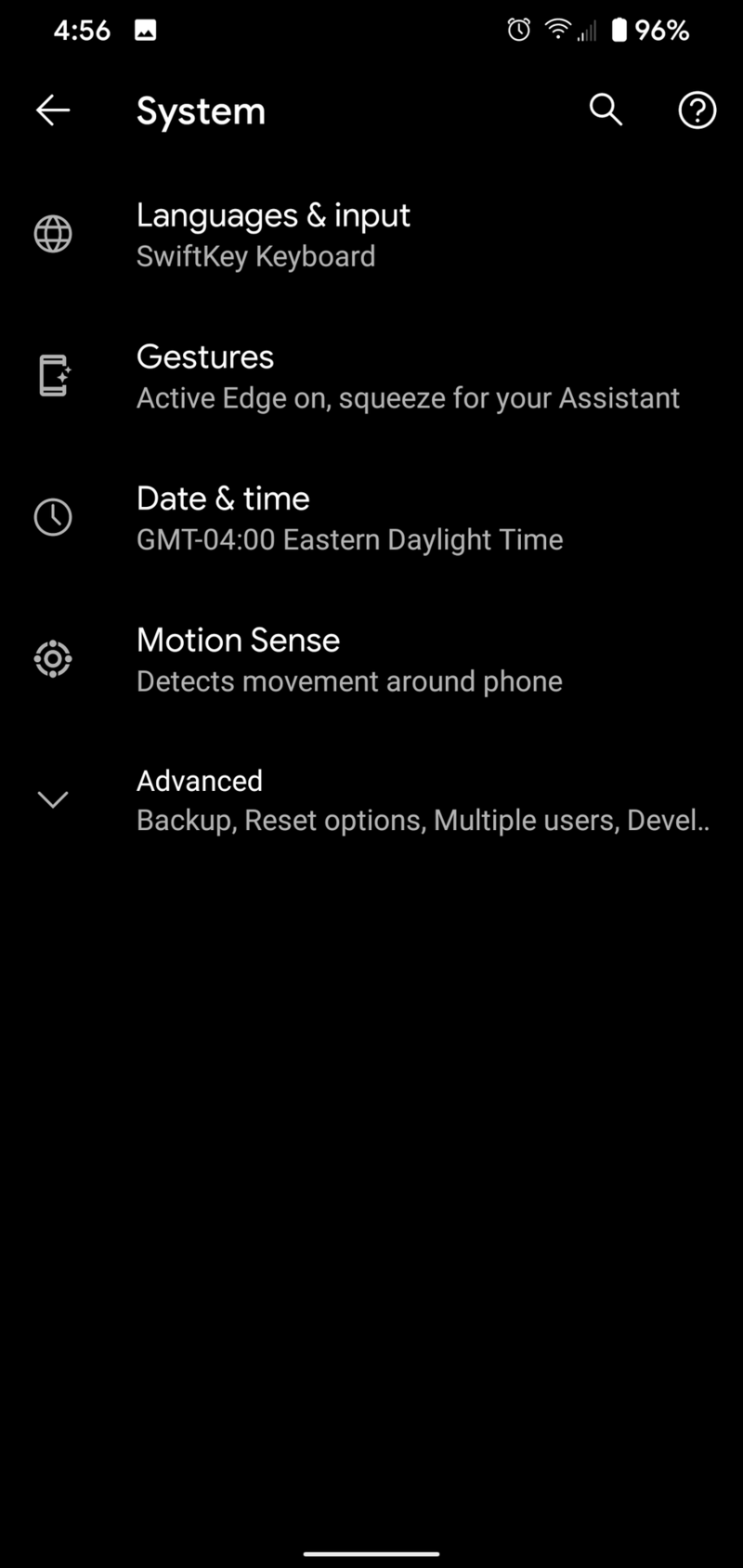
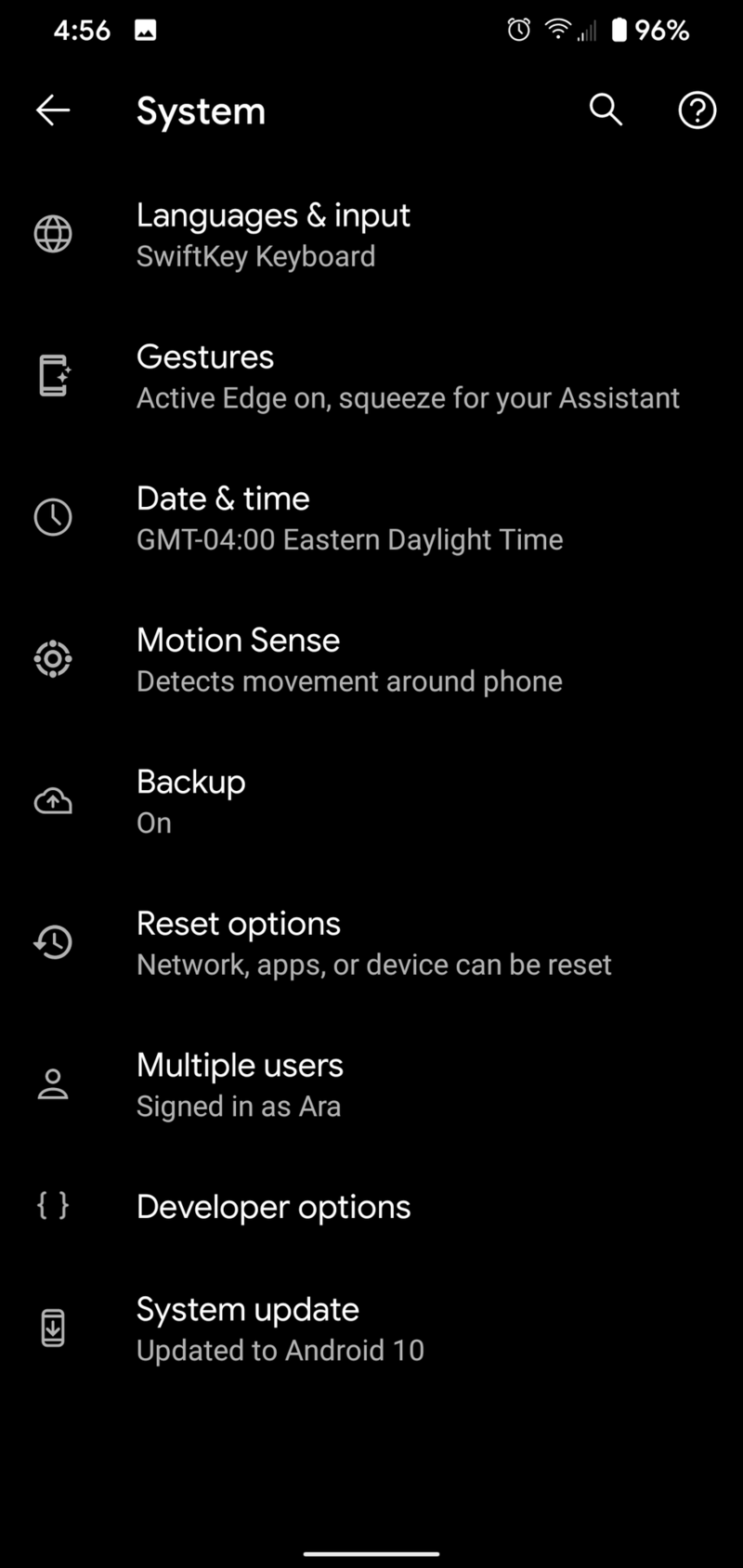
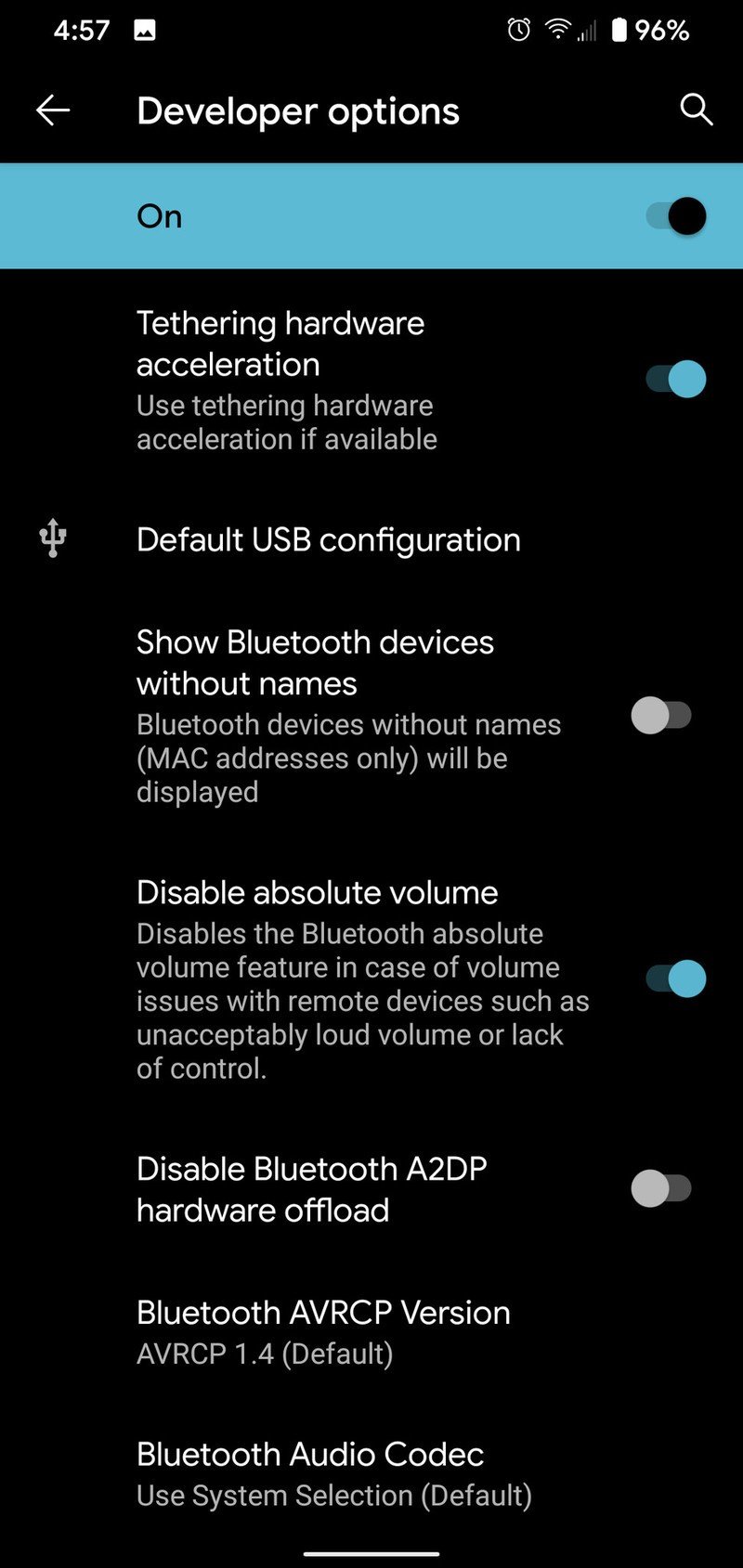
If you're currently connected to a Bluetooth device, you may need to disconnect and reconnect to it in order to separate the volume controls of your phones and your headphones. If that doesn't work, reboot your Pixel and enjoy the granularity of having independent volume controls. This is one of the first settings I set on any Pixel phone, and I wish that they didn't hide it in Developer options, but I'm grateful it's at least somewhere you can reach without root.

Awesome cameras and Google's clean software.
The Pixel 4 is the embodiment of Google's vision for Android, with sleek hardware, a top-class display, and one of the best mobile photography experiences around. However, it also lacks a headphone jack, so you're going to want to know all the tricks for making sure your Bluetooth experience is a good one.
Be an expert in 5 minutes
Get the latest news from Android Central, your trusted companion in the world of Android
Ara Wagoner was a staff writer at Android Central. She themes phones and pokes YouTube Music with a stick. When she's not writing about cases, Chromebooks, or customization, she's wandering around Walt Disney World. If you see her without headphones, RUN. You can follow her on Twitter at @arawagco.