How to disable 5G on the Samsung Galaxy S20

The latest Samsung Galaxy S20 phones are arguably some of the best smartphones on the market right now, complete with top-of-the-line screens, excellent cameras, and powerful Qualcomm 865 processors. One unique aspect of the 865 is that a 5G radio is included, whether you need it or not. If you have an S20 or are thinking about purchasing one, but you don't live in an area that can benefit from the 5G radios at the moment, here's how you can turn it off (and maybe save some battery power in the process).
How to disable 5G on the Galaxy S20
- Open the Settings app on your home screen or app drawer, or slide down from the top of your screen.

- Tap on Connections.
- Tap on Mobile networks.
- Tap on Network mode.
- Tap on LTE/WCDMA/GSM (auto connect) or one of the other non-5G options.
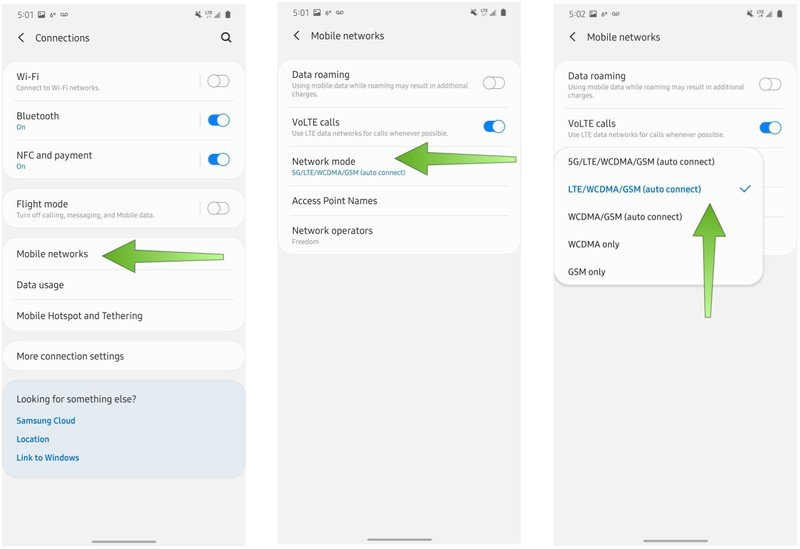
Now your S20 won't try to connect to any 5G towers. You don't technically need to do this, as most experts agree that any battery savings from turning off the 5G radio are minimal, but the option is there if you want it.
Is it worth it to do this?
Honestly? Probably not. Understandably, people might be confused about how much power these 5G radios draw while in use, especially in areas that don't have much 5G coverage. The confusion or paranoia is also understandable when you consider what a mess the 4G/LTE rollout was in its early days. Back then, turning off 4G could have a significant effect on battery life, but that isn't really the case anymore.
According to my colleagues Andrew Martonik and Alex Dobie, with the way 5G works right now, your phone isn't constantly searching for a 5G tower. What typically happens is that your phone connects to a 4G network, and if that tower also happens to support 5G, then it will hand off your phone to the 5G signal. On some networks like Verizon, the tower won't even hand you off to 5G until your phone starts transmitting data. Other networks like T-Mobile/Sprint may be using the same antenna for 4G and 5G, so there isn't any interruption or "hand-off" as we'd typically think about it.
That's really the difference between what is known as SA (standalone) and NSA (non-standalone) 5G. Currently, most of us are seeing NSA, meaning that all of our 5G connections are tied to existing 4G connections, so our phones aren't going to be wasting valuable battery power searching for a separate 5G connection. The phone will search for 4G towers, and the tower reports back what it has and whether or not that includes 5G.
TL;DR: If you live in a small town in rural America, you can turn off 5G because you'll probably never see it anyway, at least not for a long time. But your phone knows that it won't see 5G because all of the 4G towers it does connect to tell it that.
Carrier support
As we mentioned in our how-to about enabling VoLTE on a Galaxy phone, the exact menu options and steps may vary slightly from carrier to carrier and location to location. Check with your specific carrier if you still have questions on how 5G service works on their network.
Be an expert in 5 minutes
Get the latest news from Android Central, your trusted companion in the world of Android
Our top equipment picks
If you were on the fence about getting the new Samsung Galaxy S20, jump off and join us — we think it's one of the best Android phones of the year!

Among the best
With the richest 120Hz screen around, battery for days, and top-of-the-line performance, Samsung makes a flagship that justifies its premium price without being too full of itself or too overstuffed to hold comfortably. With or without 5G enabled, this Galaxy is still a battery champ.
Additional Equipment
Here are a few accessories to safegaurd your premium Samsung Galaxy S20.

Caseology S20 Cases (From $11 at Amazon)
Caseology makes some of the best cases around, with styles to match just about any personality. They also come in sizes from the regular S20 on up to the Ultra.

Armorsuit Screen Protectors for Samsung Galaxy S20 ($8 at Amazon)
You probably want to keep your $1,000 phone screen pristine, and these protectors will do just that. Plus, they come in a three-pack in case you damage or lose one.

PopSockets Swappable PopGrips (From $10 at Amazon)
Not only are these fun to fidget with, but they help you get a handle on your massive phone. Plus, they look cute too.

Jeramy was the Editor-in-Chief of Android Central. He is proud to help *Keep Austin Weird* and loves hiking in the hill country of central Texas with a breakfast taco in each hand.
