
If you can get it, 5G is the fastest mobile internet connection available right now. All of the best Android phones come with 5G capability, including Pixel phones from fall 2020 onward, such as the Pixel 5a 5G. But what if you don't want to use 5G? Fortunately, it's easy to turn it off in favor of other network bands. Whatever your reason, you can turn off 5G on your Pixel phone, and we'll show you how.
How to disable 5G on a Google Pixel phone
When you disable 5G on your Pixel phone, you force the phone to ignore 5G networks in favor of LTE or a lower band. To do so, open your phone's Settings.
- Tap Network & internet.
- Tap SIMs.Source: Adam Doud/Android Central
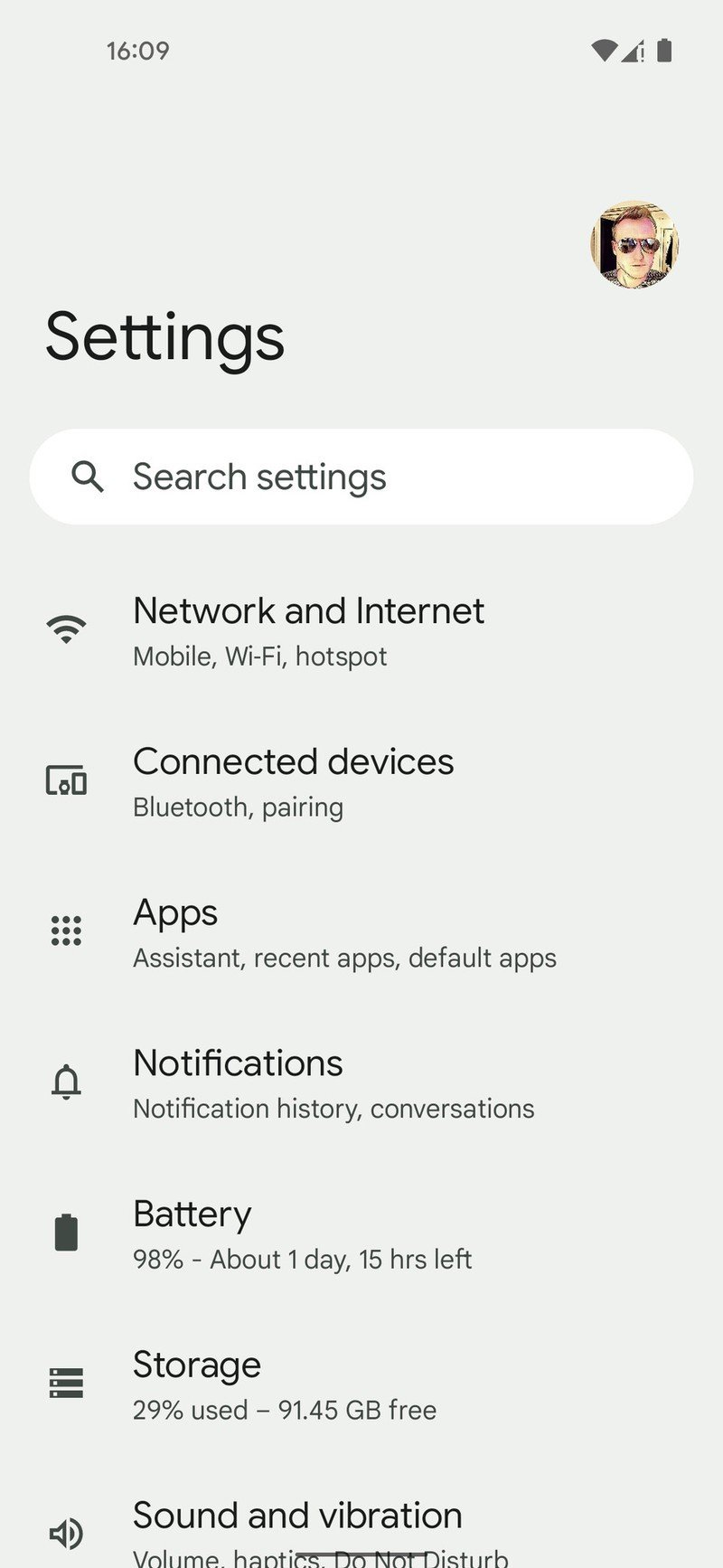
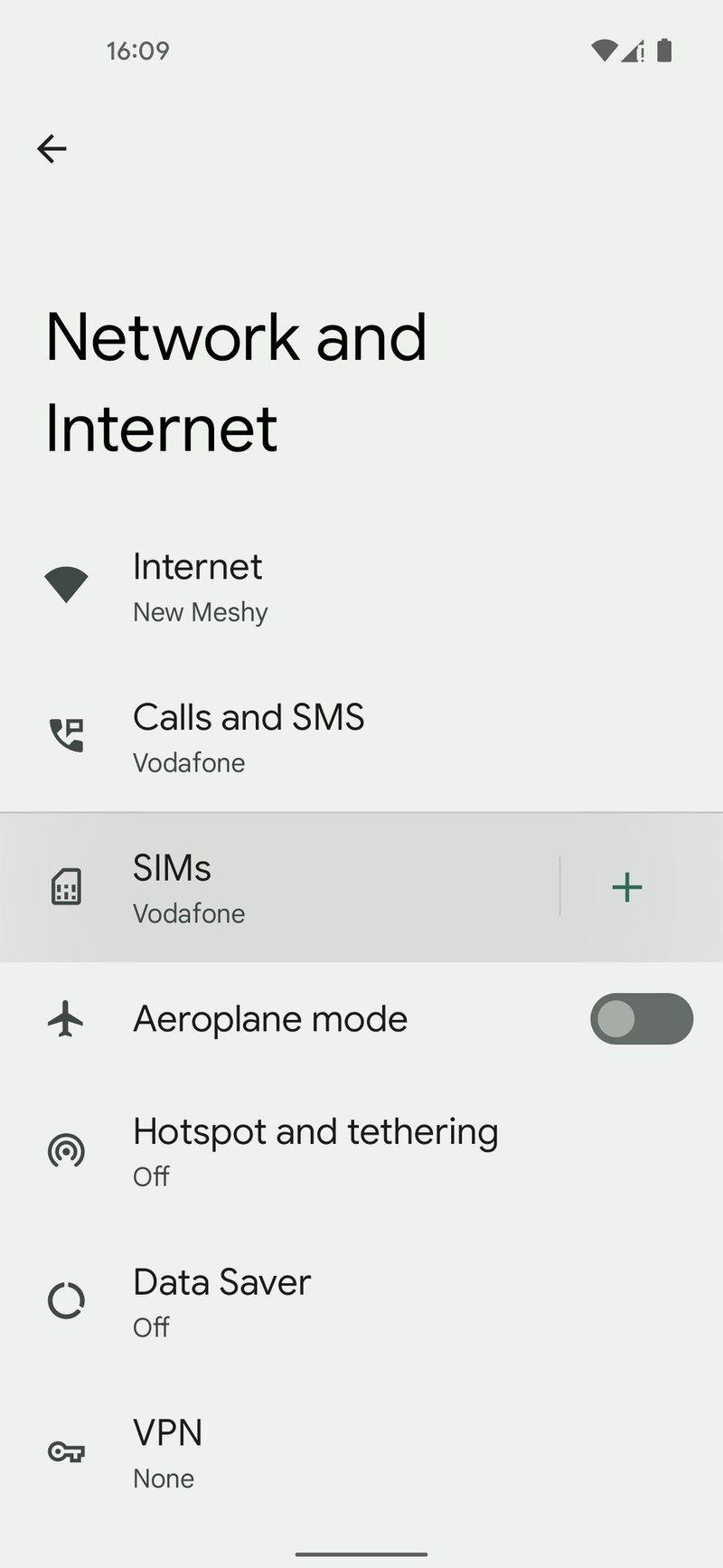
- Scroll down and tap Preferred network type.
- Tap any of the other radios (we recommend LTE).
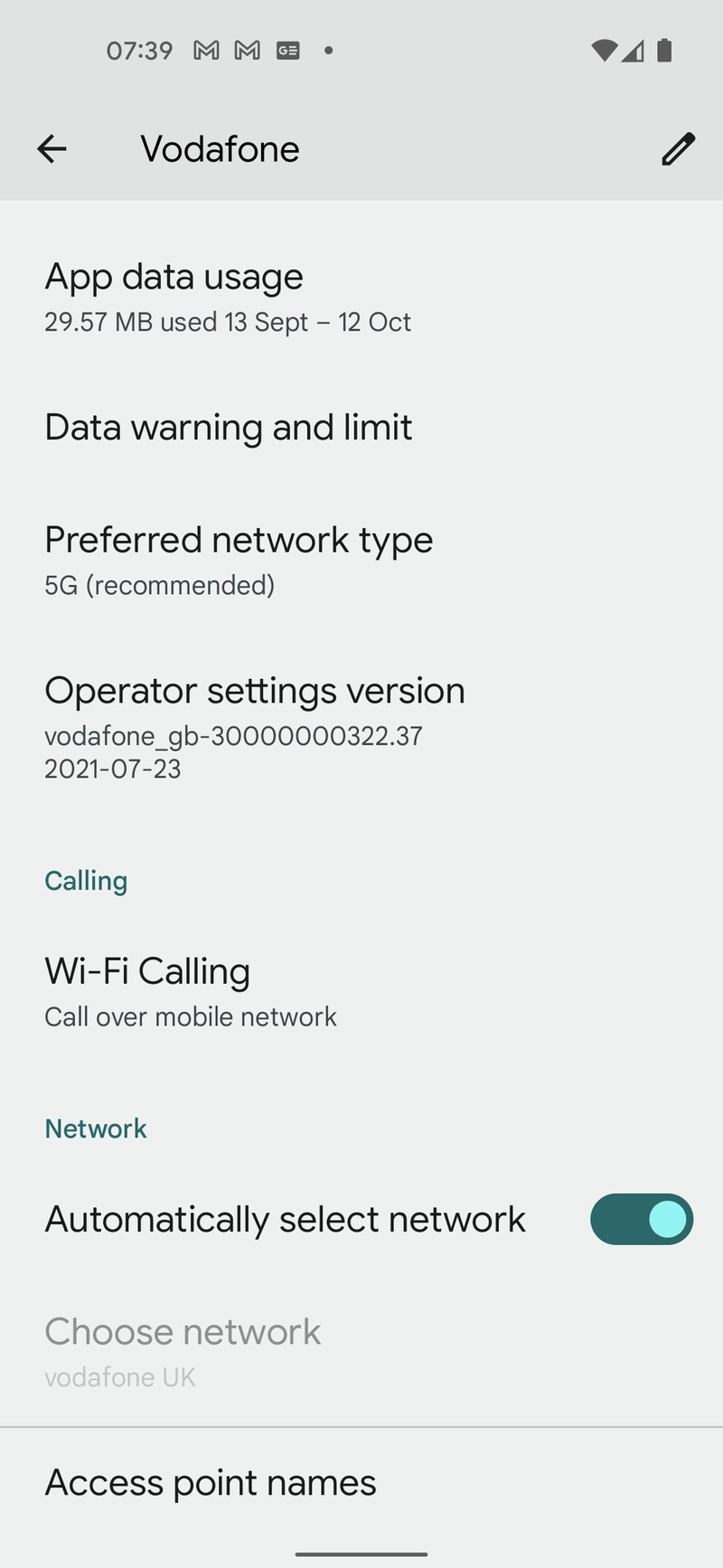
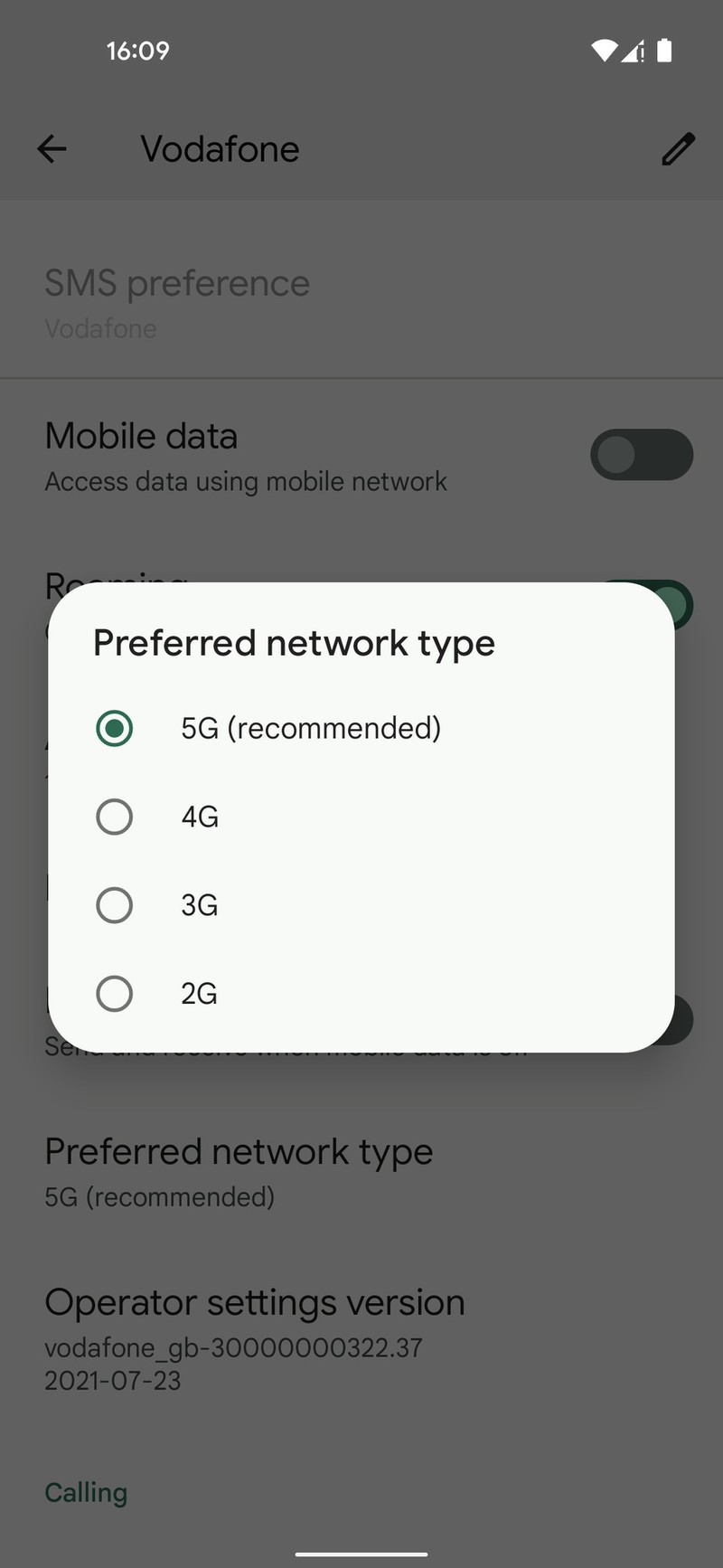
Source: Adam Doud/Android Central
Once you tap that, your phone will default to LTE, 3G, or 2G, depending on what you prefer. At any time, you can turn 5G back on. Just go back to Settings and repeat the steps above and tap 5G.
Why you would want to disable 5G on your Pixel phone
There are a few reasons why you might want to turn off the 5G network on your Pixel. One of the most common reasons is saving battery life. It's not that 5G radios necessarily use more battery life than 4G radios. However, the reason why 5G can consume more battery life is a little complicated.
5G made great advances in the past few years, but it's still not quite as ubiquitous as LTE networks. We have 5G maps that demonstrate that. As radios are forced to switch from weak 5G connections to strong LTE connections, it can tax a phone and destroy battery life. Smartphones will always select the fastest possible connection, even if it's a weaker signal. As a result, battery life suffers.
Add to that, for many, 5G offers speeds similar to LTE in many areas. Once mid-band 5G rolls out, we'll see better speeds and better coverage. T-Mobile has shown what mid-band 5G is capable of, and AT&T and Verizon are about to launch their own versions. Until then, the benefits of 5G aren't as obvious in some areas. Because of this, and because of the battery life concerns above, disabling 5G can help conserve battery while still running just as fast.
Be an expert in 5 minutes
Get the latest news from Android Central, your trusted companion in the world of Android
Adam has been writing and podcasting the mobile tech space for almost a decade. When he's not writing, he hosts the Benefit of the Doud podcast, spends way too much time on Twitter, and redesigns his office space over and over.

