How to delete games from your PS5

While the PS5 is advertised as a 1TB console, you only have around 660GB of free space to keep all of your games. It's possible you'll find yourself running out of room sooner rather than later, and when that happens, you can quickly free up space by deleting old games you no longer need. Here's how to do it!
Products used in this guide
- Ultimate console: PlayStation 5 ($500 at Amazon)
How to delete games from your PS5
Digital games have a lot of perks to them. You don't have physical discs cluttering your entertainment stand, launching a game is as easy as selecting the icon from your home screen, and you never have to worry about which disc is in the console and which isn't.
The downside to digital games, however, is that they take up a lot of storage. The PS5 only has around 660GB of usable space, so if you start loading it up with a bunch of titles, it won't take too long before you run out of room. Thankfully, you can easily delete old games you no longer play to free up precious storage.
Here's what to do:
- From your PS5 home screen, open Settings (the gear icon in the upper-right corner).

- Select Storage.
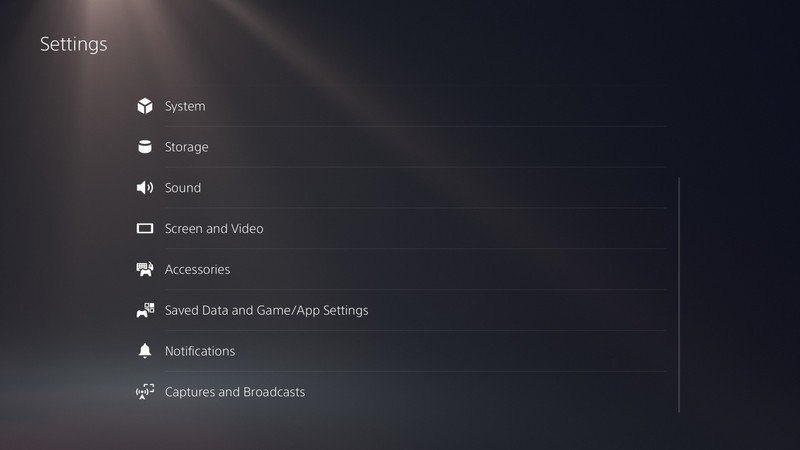
- Select Games and apps.
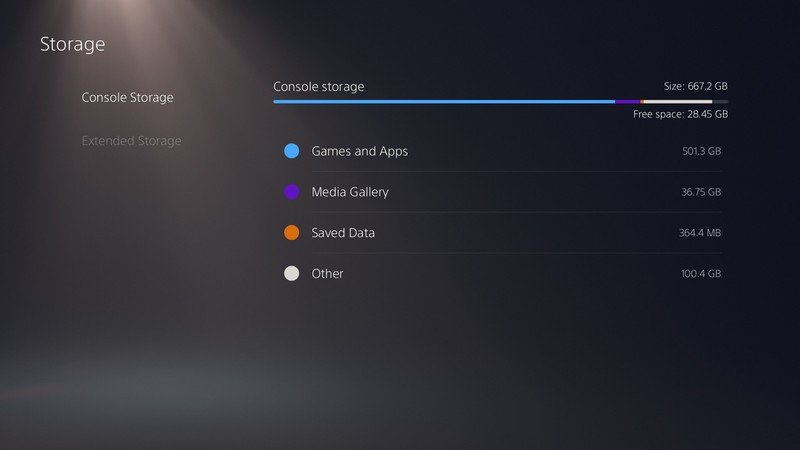
- Choose which game(s) you want to delete.
- Select Delete.
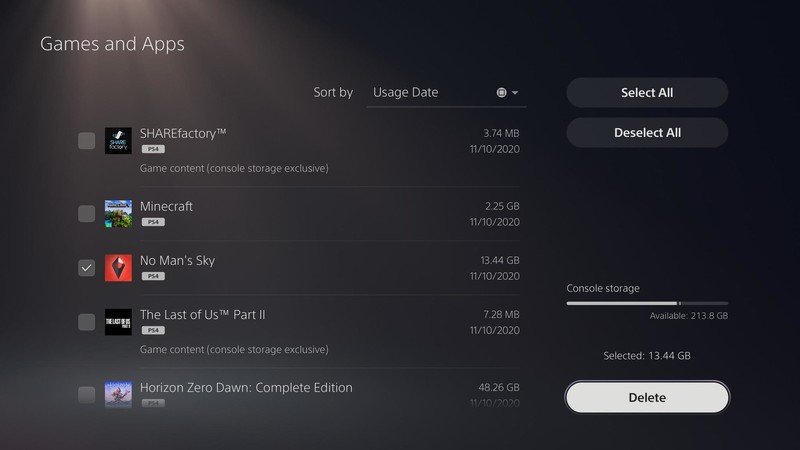
You can delete games whenever you'd like, so feel free to repeat this process however many times you need. And should you want to re-download a game you delete, it'll always be in your Library for easy installation.
Our top equipment picks

The next PlayStation has arrived
After lots of patiently waiting, the PS5 is here — and it packs a serious punch. With 120fps gaming, up to 8K output, and ray tracing support, your games will look better than ever before. Pair that with the exciting new DualSense controller and a large library of exclusives, and everything you need for top-notch gaming is here.
Be an expert in 5 minutes
Get the latest news from Android Central, your trusted companion in the world of Android
Joe Maring was a Senior Editor for Android Central between 2017 and 2021. You can reach him on Twitter at @JoeMaring1.

