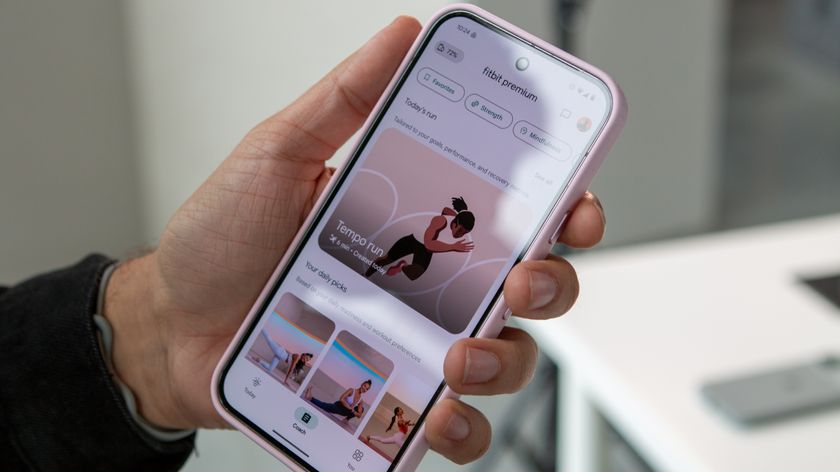How to customize your PUBG Mobile character without in-app purchases

PUBG Mobile is a free-to-play game where you only ever need to spend real money on the game if you're interested in participating in the Elite Royal Pass challenges or want to open crates for chances to get that rare cosmetic upgrade you really want — or spend even more just to buy it outright.
Farming the free items
For thrifty PUBG Mobile players, you're going to need to grind through your daily challenges to collect as much BP as possible. BP can be spent on Soldier's Crates in the Shop which supply random common clothing items for your character. This is the ground-floor level of free customization for your character, but we can go deeper by dismantling your extra items for Silver.
Converting your extra items to silver
The third in-app currency in PUBG Mobile is Silver. I don't really understand why it even exists in the game, but it holds some value in the game and is easy enough to collect by grinding for BP, opening your Soldier's Crates and dismantling the extra items you collect in your Inventory — so that's what we'll do.
Head to your Inventory and tap the Dismantle icon (looks like a puzzle piece) to bring up a menu that will let you select all your extra items and trade them in for Silver.
Silver can be spent in the Shop on a limited number of cosmetic items and the lower prices are linked to short-term rentals (7 days or 30 days). You can sort the shop items by Silver cost which will help push the most affordable stuff that can be bought with Silver to the top.
Want free UC? Google Opinion Rewards is your best bet
Mining Silver is one way to afford cosmetic upgrades for your character, but the sad truth is that all the best outfits and items are either hidden away in loot crates or unlocked as part of the Elite Royale Pass reward ladder — both of which require you to spend UC.
One way I've raised Google Play credits to spend in PUBG Mobile is by signing up for Google Opinion Rewards, which gives you a little bit of Google Play Store credit every time you complete a short survey for Google about your demographics and the places you shop at. I've earned around $16 completing 56 surveys with Google Opinion Rewards and it's a great way to spend a bit of money in PUBG Mobile without busting out your credit card.
Be an expert in 5 minutes
Get the latest news from Android Central, your trusted companion in the world of Android

PUBG Mobile
PUBG Mobile is a free-to-play battle royale shooter that pits you against up to 99 other players. With an ever-growing list of maps and game modes to choose from, it's one of the best games available to play on Android.
Best accessories for PUBG Mobile

GameSir F1 Grip ($13 at Amazon)
PUBG Mobile doesn't support Bluetooth controllers, so this phone grip is the next best thing. It gives you a more comfortable hold on your phone for extended gaming sessions.

Ventev Powercell 6010+ Portable USB-C Charger ($38 at Amazon)
I always recommend this battery pack from Ventev because it's so compact and convenient. You get a built-in USB-C cord, built-in AC prong for charging the unit, and 6000mAh battery capacity.

Google Play Gift Card (From $25 at Amazon)
Whether you're looking to buy into the premium Royal Pass, need some credit to buy an ID Change card, or want to drop some dough on some cosmetics, a Google Play Gift Card is a good way to keep your PUBG Mobile spending in check.
Marc Lagace was an Apps and Games Editor at Android Central between 2016 and 2020. You can reach out to him on Twitter [@spacelagace.