How to customize dark mode in OxygenOS 12

Dark mode is now standard on all Android phones, and manufacturers are starting to add further customization to the mode. With OxygenOS 12, you get the ability to customize the intensity of dark mode, with three preset options available. The feature is ported over from ColorOS 12, and the labels for each mode are the same across OxygenOS and ColorOS.
How to customize dark mode in OxygenOS 12
- Go to Settings.
- Tap Display & brightness.
- Choose Dark mode settings.
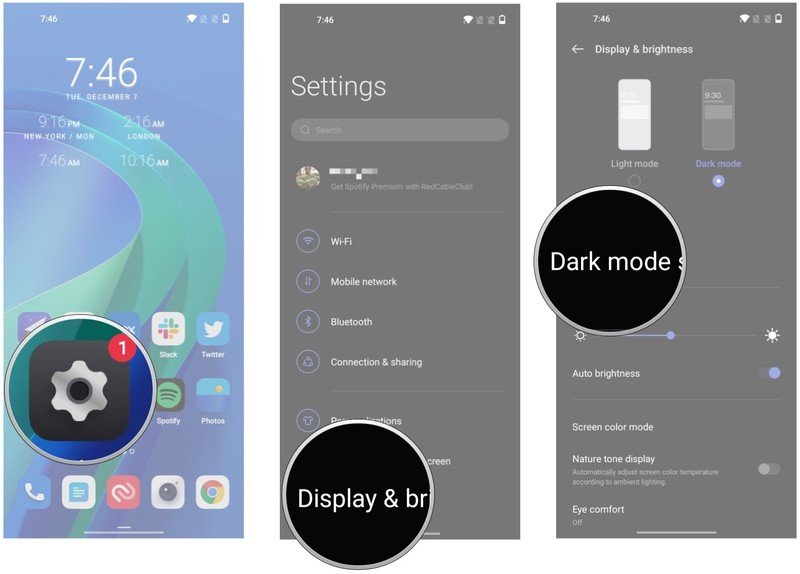
- Enhanced: This is the default dark mode with the interface switching to a black color scheme.
- Medium: This mode switches the colors to a dark grey hue, and serves as the ideal balance if you're just getting started with dark mode.
- Gentle: In this option, you will see a grey color scheme throughout the interface. If you don't like dark mode in general but want a setting that's easy on the eyes, it is the default option.
In addition to customizable dark mode, you get the option to manually trigger the mode if there's an app that's yet to offer it natively. This is a feature that MIUI has had for a few years now, but what OxygenOS does better is that you have to manually list the app that you want to use with dark mode.
You also get the ability to adjust the contrast settings based on the ambient lighting conditions, and that makes a noticeable difference in day-to-day use.
OnePlus's devices are among the best Android phones, and a big part of that is the software customization. With OxygenOS 12, the interface is identical to ColorOS 12, but that includes even more customization options, like the ability to tweak dark mode.
Be an expert in 5 minutes
Get the latest news from Android Central, your trusted companion in the world of Android

Harish Jonnalagadda is Android Central's Senior Editor overseeing mobile coverage. In his current role, he leads the site's coverage of Chinese phone brands, networking products, and AV gear. He has been testing phones for over a decade, and has extensive experience in mobile hardware and the global semiconductor industry. Contact him on Twitter at @chunkynerd.
