How to customize Alexa Widgets on the Amazon Echo Show 15

Amazon makes some of the best smart speakers in its lineup of Alexa devices, and the new Echo Show 15 joins the ranks. Amazon also does a great job adding new features to its smart displays, and one of those is widgets. These widgets allow you to have multiple apps show on the screen in a smaller, bite-sized version until you tap one to expand it. This Amazon device is a wonderful canvas for this helpful feature, so let's get into how you can use your Amazon Echo Show 15 widgets to get the most out of the experience.
How to customize Alexa Widgets on the Amazon Echo Show 15
While you can make many adjustments to your Echo Show 15 through the Alexa app on your phone, widgets aren't one of them. Instead, it's all done directly on your smart display, from adding the widgets you want to resizing, arranging, and removing them altogether. So let's get into it.
- Swipe down from the top of the screen and tap Widget Gallery to see the add widgets to your display.
- Tap on the plus sign in the upper right corner of each widget you want to add.
- When finished adding your widgets, tap on the arrow in the upper left corner of the screen.Source: Chris Wedel / Android Central
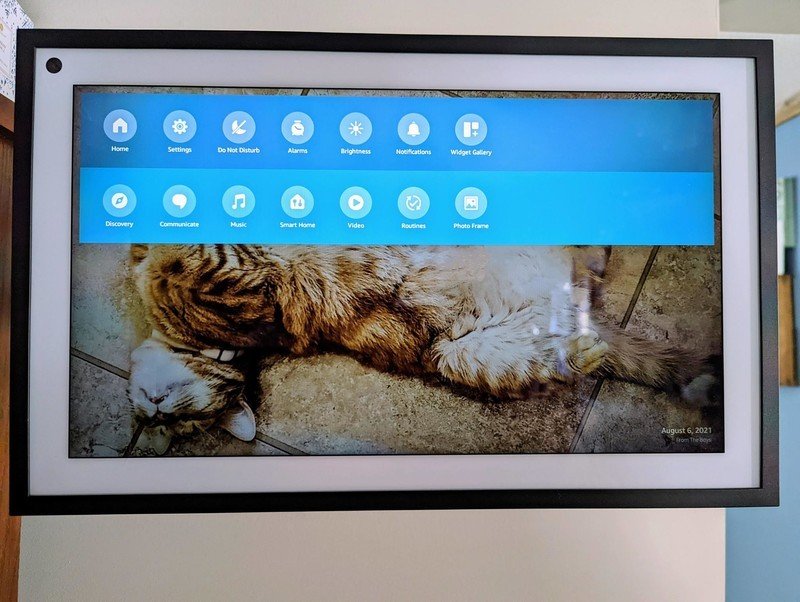

- Swipe left on the white handle at the left edge of the widget pane.
- Tap on Rearrange Widgets
- To move a widget, press, hold, and drag on the = in the middle of the widget and release when you have the widget where you want it.Source: Chris Wedel / Android Central


- Tap on the X in the upper right corner to remove a widget.
- Select the ✔️ Done on the right side of the screen when you are satisfied with your layout.
This is kind of the long way to access these customization options. Of course, you can also remove a specific widget by long-pressing on it and tapping on Remove Widget, but this also can get a shortcut to the other customization options like the rearranging and the widget gallery.
These widgets are available on other Alexa smart displays like the Echo Show 10. The list of widgets available will hopefully continue to grow since Amazon has opened the capability to developers. However, thanks to the big screen, widgets are a super handy feature that shines on the Echo Show 15. Having glanceable information for what you deem most important is a great tool to add along with the already helpful voice assistant, Alexa.
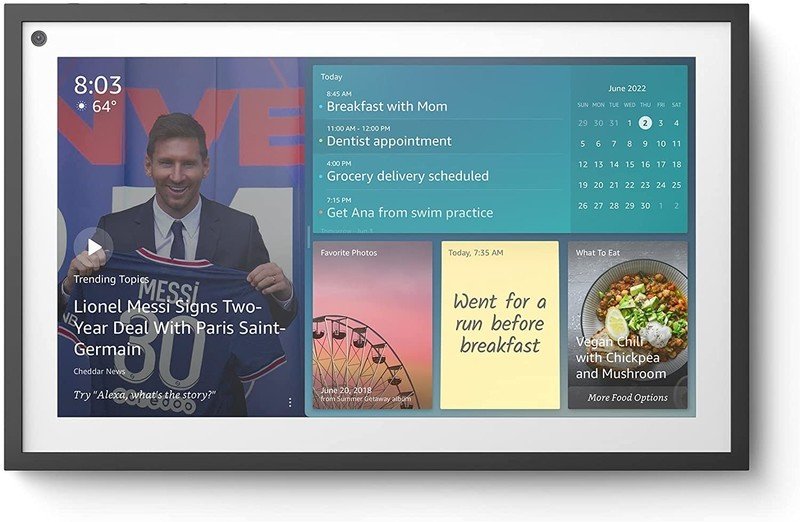
Getting widgets just right
Thanks to the extra-large screen, the Echo Show 15 expands what we love about smart displays. From displaying helpful information to being a great way to watch your favorite shows, it does it on whether it's resting on your counter or mounted to the wall.
Be an expert in 5 minutes
Get the latest news from Android Central, your trusted companion in the world of Android

