How to customize the alert slider on a OnePlus phone

The alert slider is a standout feature on OnePlus phones. The hardware switch makes it easy to toggle between ring, silent, and vibrate modes. Here's what you need to know about the alert slider, and how to customize it on your OnePlus phone.
How to customize the alert slider on a OnePlus phone
All OnePlus phones starting with the OnePlus 2 have featured the alert slider. The hardware switch is the easiest way to switch your phone to silent mode, or you can just leave it on vibrate mode. The switch has three profiles: Ring, Vibration, and Silent, and moving it to any of these modes will switch the notification and call profiles automatically.
The ring profile is at the bottom, vibrate mode is in the middle, and you'll have to push the toggle further up for silent mode. Here's what you get with each profile:
- Ring: Calls and incoming notifications will ring. You can toggle the vibration motor for calls.
- Vibration: Sounds for incoming calls and notifications will be silenced, and the phone will instead vibrate. Alarms will always ring in vibrate mode.
- Silent: All calls and notifications will be silenced, and you also have the option of muting media volume automatically when you switch to this profile. Alarms will continue to ring.
You'll see an on-screen alert notifying you of whatever profile is currently active, and switching between the three is as easy as toggling the alert slider. Here's how to configure the alert slider on your OnePlus phone:
- Open Settings.
- Go to Buttons & gestures.
- Hit Alert slider.
- Choose a profile to access its settings.
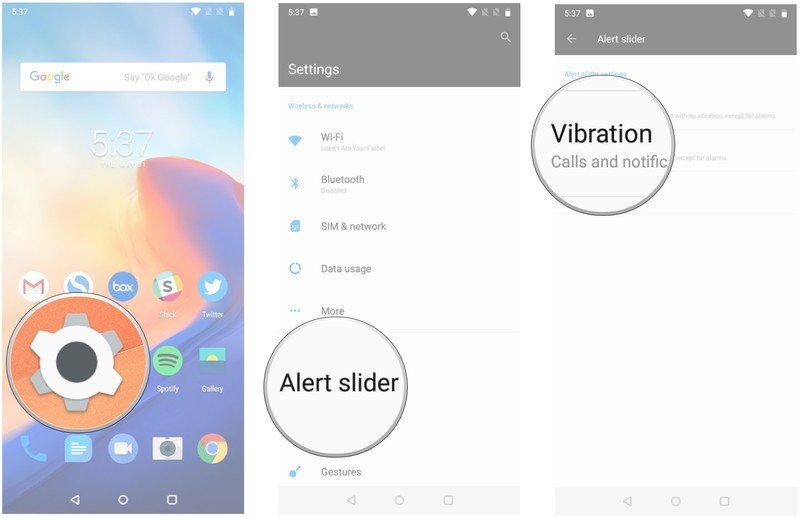
The alert slider is one of my favorite features on OnePlus phones. It's a hassle-free way to switch between call profiles without having to unlock the screen and go into the notification shade, and it is a feature that I'd like to see on more Android phones.

Great hardware, excellent software
The OnePlus 8 has a lot going for it on the hardware front — including a Snapdragon 865 chipset and 90Hz display — and you also get nifty additions like the alert slider that make it stand out. The software is also clean and devoid of any bloat, and overall you're getting a lot of value here.
Be an expert in 5 minutes
Get the latest news from Android Central, your trusted companion in the world of Android

Harish Jonnalagadda is Android Central's Senior Editor overseeing mobile coverage. In his current role, he leads the site's coverage of Chinese phone brands, networking products, and AV gear. He has been testing phones for over a decade, and has extensive experience in mobile hardware and the global semiconductor industry. Contact him on Twitter at @chunkynerd.
