How to create notes with Amazon Alexa
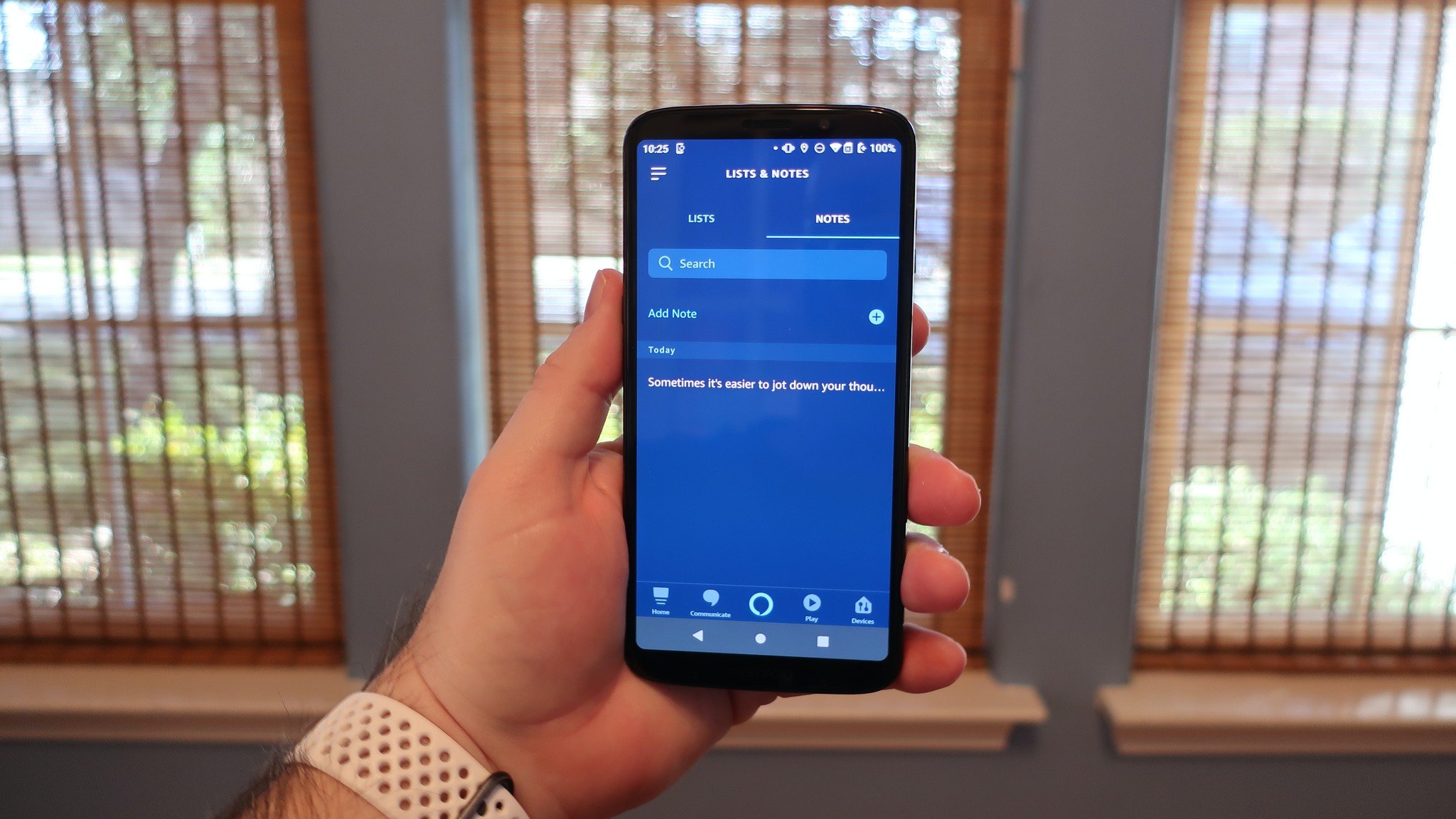
If you're like me, you get your best ideas at the worst times. Luckily, so long as you're within earshot of Alexa or the Alexa app, you can save that great idea as a note that you can reference later. I'll show you how in the steps below.
Products used in this guide
- Alexa on the go: Moto G7 ($240 at Amazon)
- Alexa at home: Amazon Echo Show 8 ($100 at Amazon)
How to create notes in the Alexa app manually
- Open the Alexa app on your smartphone.
- Tap on the menu icon (three lines) at the top left of the app.
- Tap on Lists & Notes.Source: Jeramy Johnson / Android Central
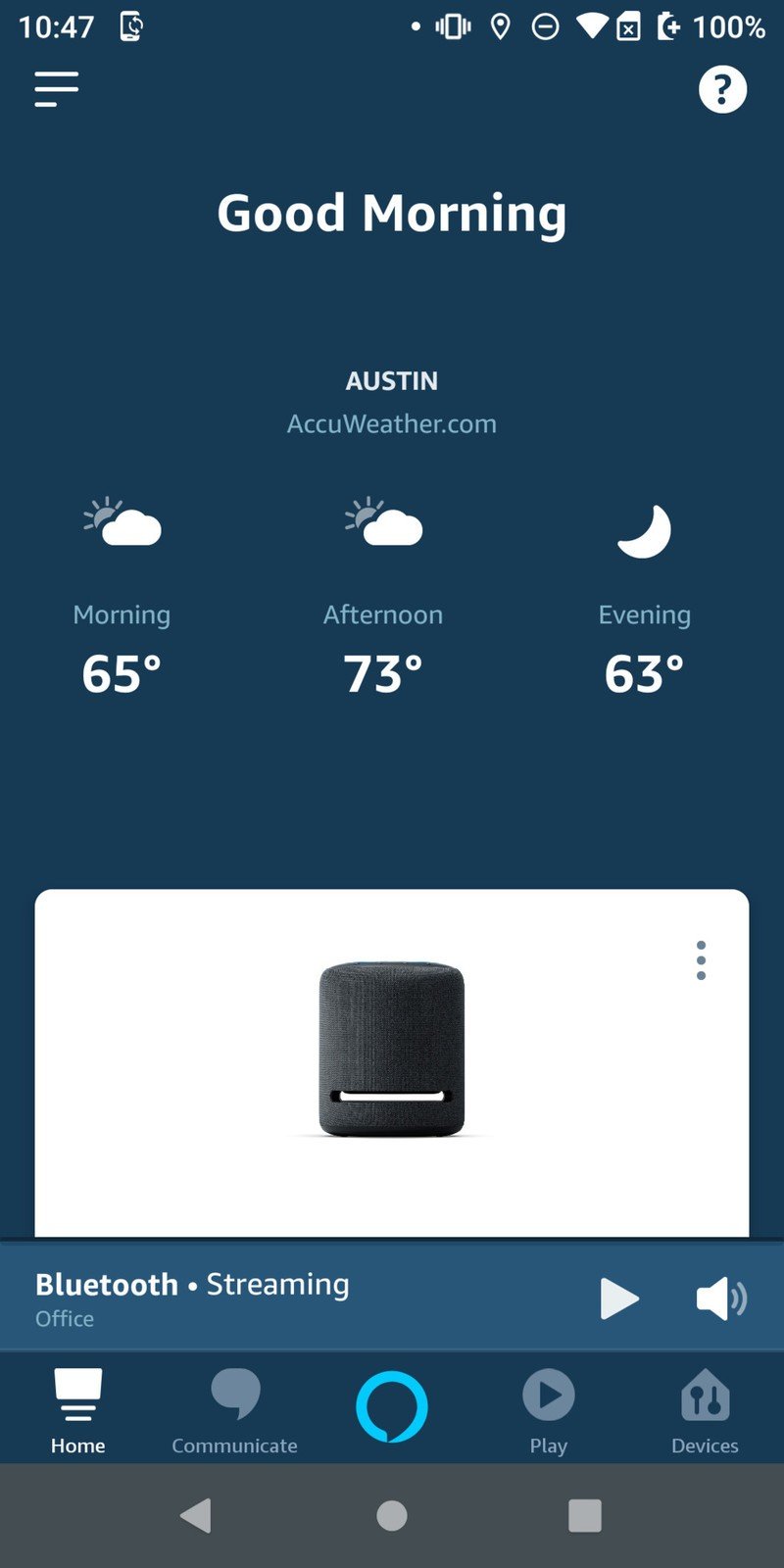
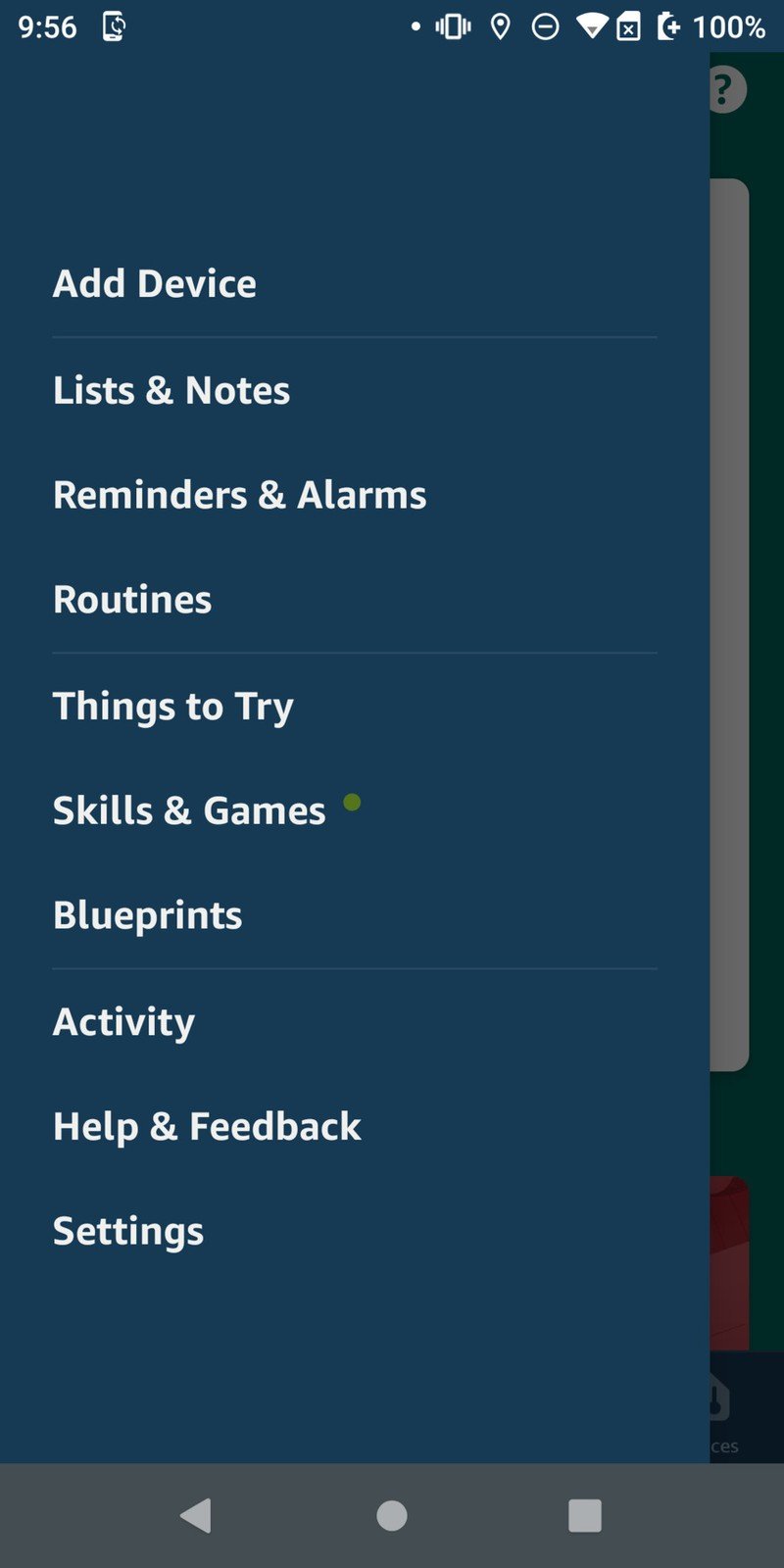
- Tap on the Notes tab.
- Tab on the + sign next to Add Note.
- Type in what you want to remember, and press Save.Source: Jeramy Johnson / Android Central
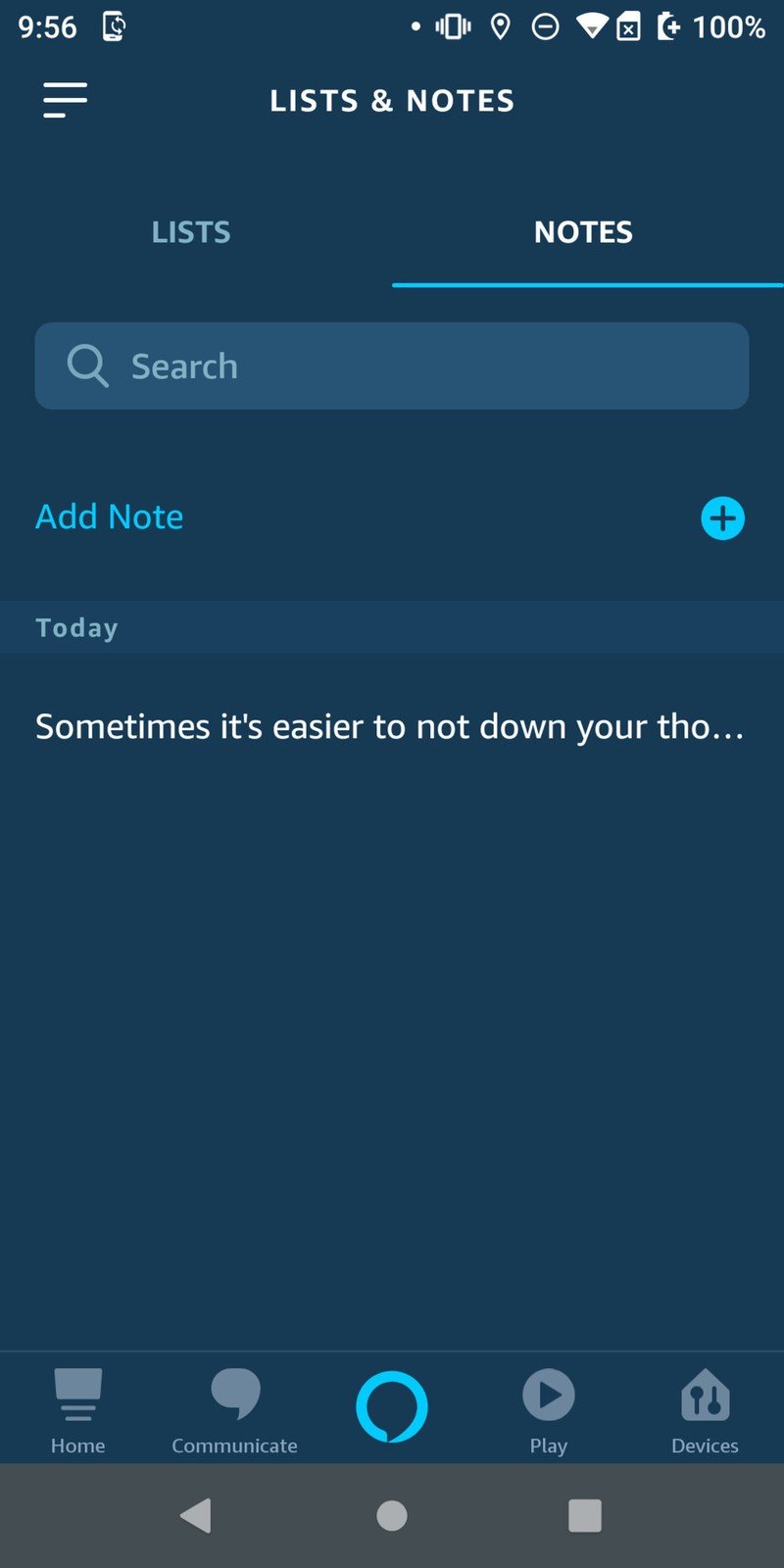
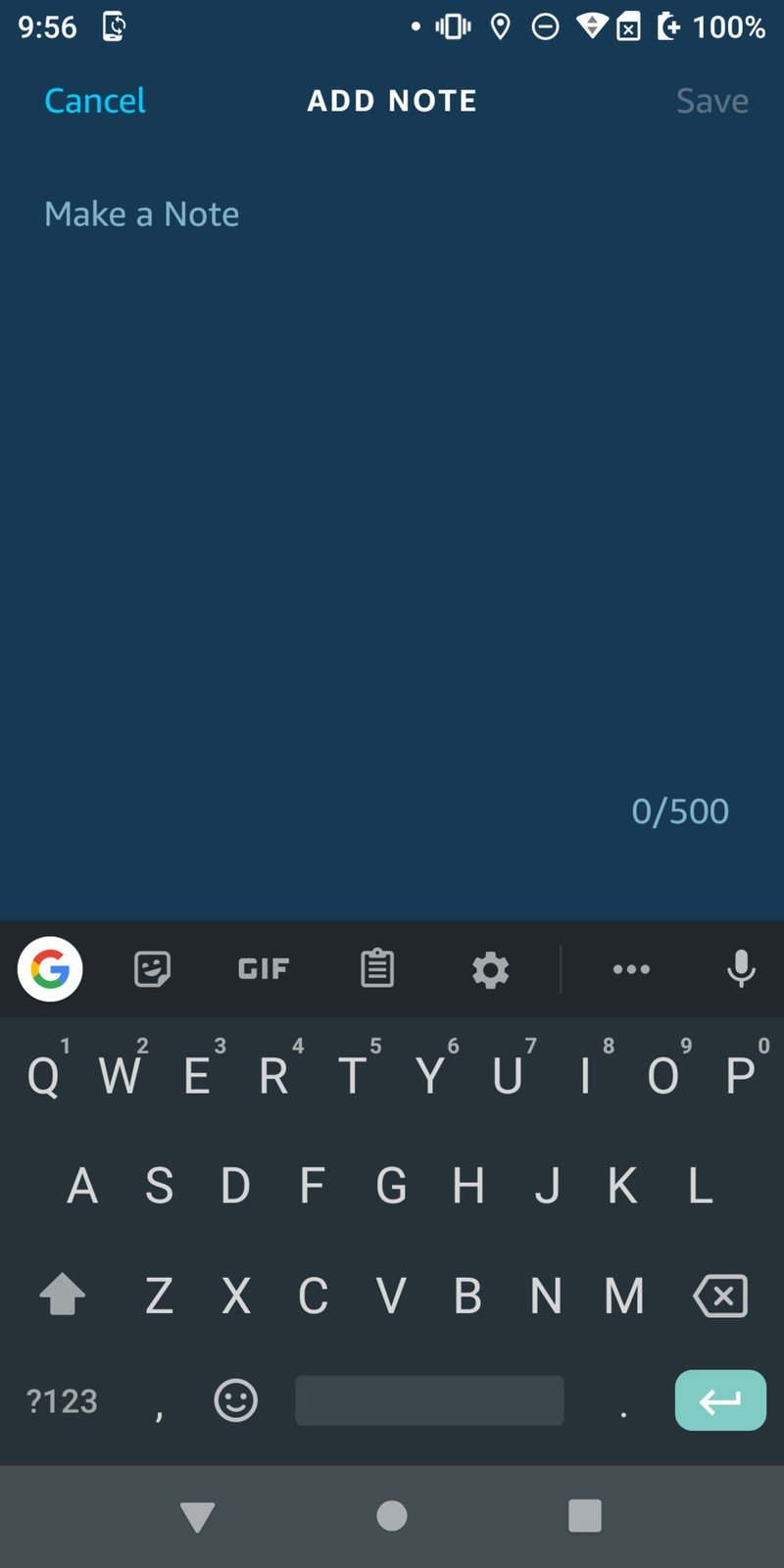
That's it! Your notes will be saved in this section of the Alexa app by date until you decide to delete them.
How to create notes with Alexa verbally
Creating notes with Alexa by using your voice is super simple. Observe.
- Call out to your Alexa-enabled device to "make a note" and then tell her what you want to remember.
- That's pretty much it! After this, you can go into the app under Lists & Notes and see what you wanted to remember, or you can ask your Echo Show or screened Alexa device to show you your notes.Source: Jeramy Johnson / Android Central
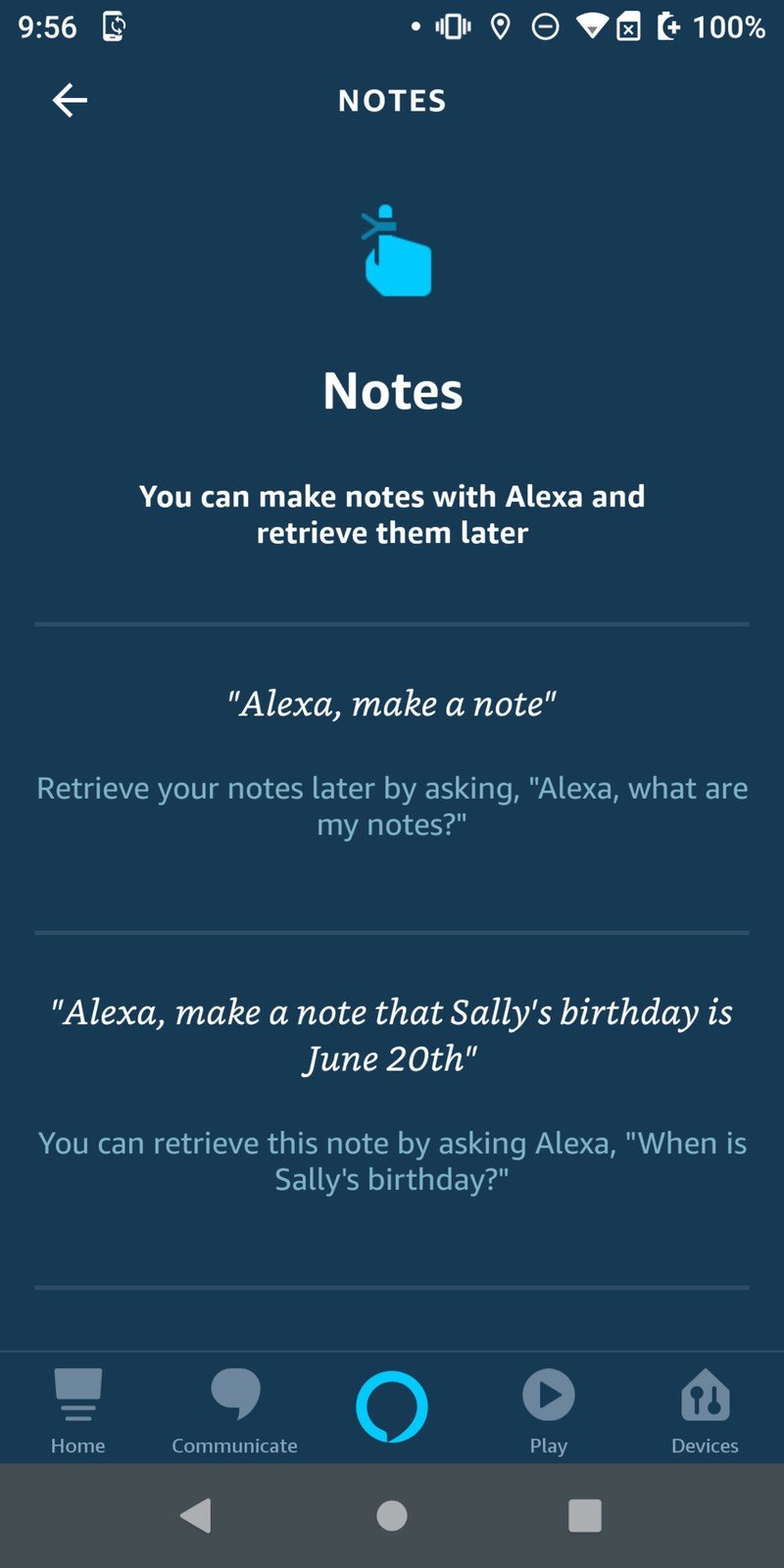
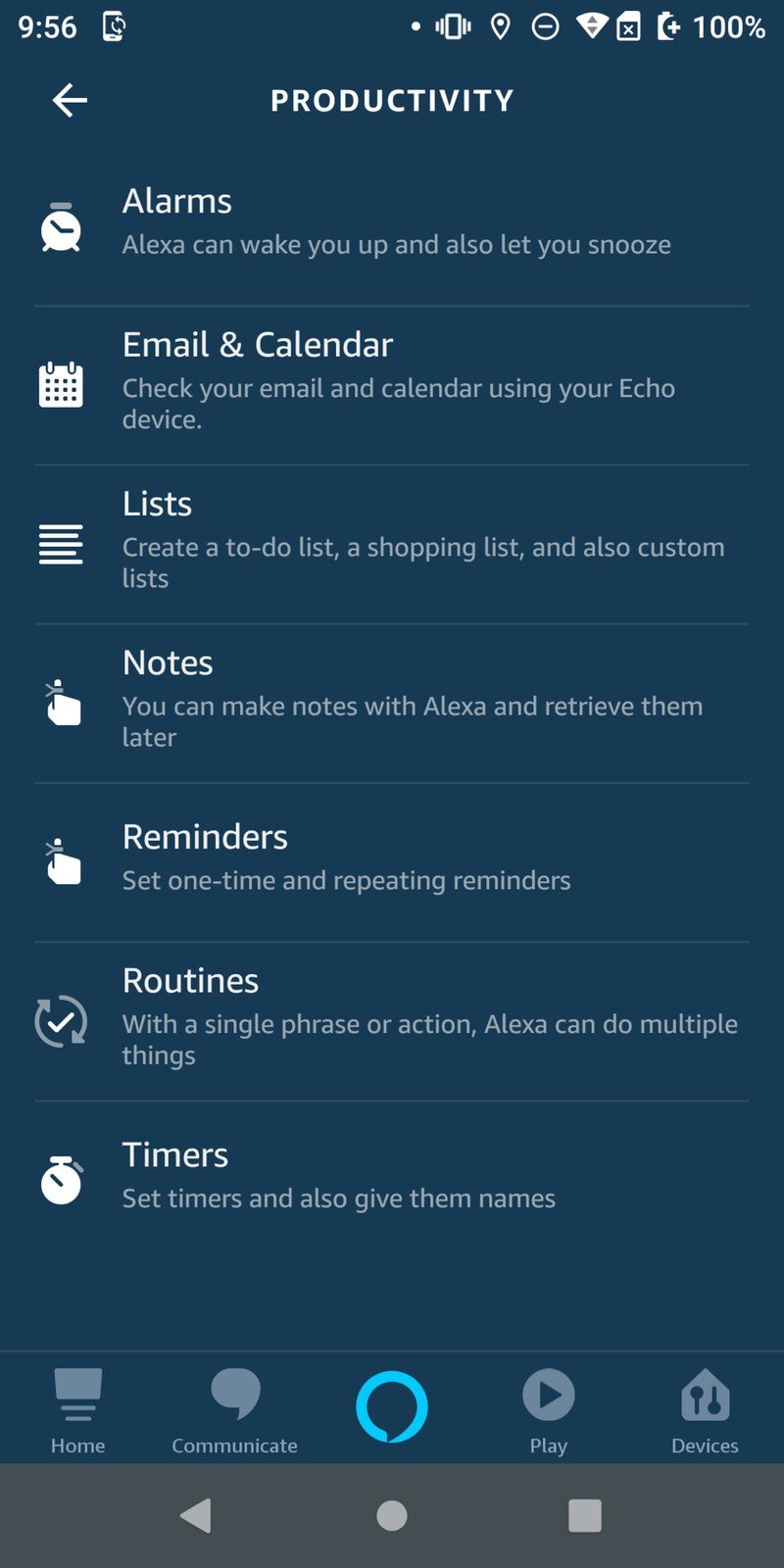
In addition to creating, saving, and referencing notes, Alexa can help enhance your productivity with alarms, calendar events, lists, reminders, and more! Dive down the productivity rabbit hole and see what all you can accomplish with Alexa by tapping on the Things to Try section of the Alexa app.
Our top equipment picks
The best way to use these Alexa productivity features is with a great hands-free Alexa-enabled device, such as the following:

Hands-free Alexa on the go
The G7 offers excellent specs at a mid-range price and features hands-free Alexa access so you can jot those ideas down on the fly.
Amazon offers many Prime phones that come pre-loaded with all the great Amazon apps and services. The best ones, like this G7 from Motorola, also feature hands-free Alexa access, enabling you to get the most out of your favorite voice assistant on the go.
Be an expert in 5 minutes
Get the latest news from Android Central, your trusted companion in the world of Android
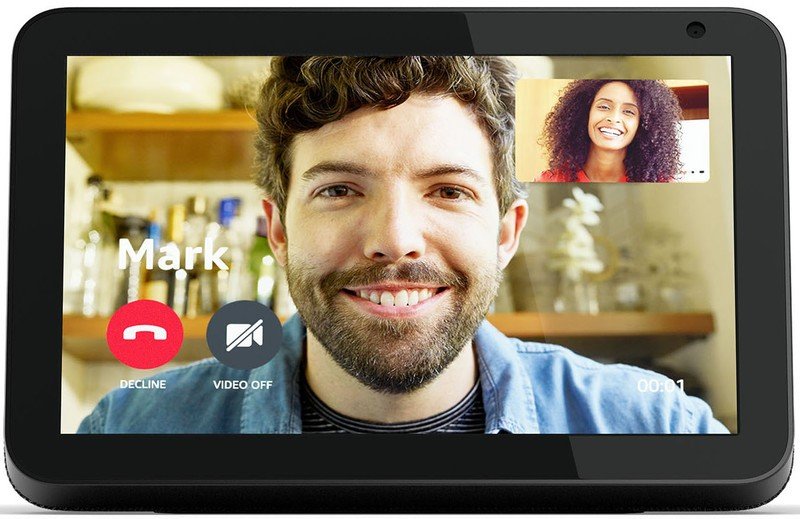
Hands-free Alexa at your desk
The Amazon Echo Show 8 can help you record those great ideas and call them up with a simple voice prompt.
The latest Echo Show device is not too big, not too small, and serves as the perfect desktop companion or kitchen assistant, offering up your reminders, notes, and to-do lists with a simple voice prompt.
Additional Equipment
Whether you want to reference previously-created notes or manually enter new ones, you'll need the Amazon Alexa app at the ready.

Amazon Alexa App (Free at Google Play Store)
Manage your Amazon devices, interact with Alexa, and check off those to-dos with this free app.

Jeramy was the Editor-in-Chief of Android Central. He is proud to help *Keep Austin Weird* and loves hiking in the hill country of central Texas with a breakfast taco in each hand.
