How to create a group call in Google Duo

One of the best ways to stay connected with family and friends (or coworkers) is a group video chat. There are a ton of services and apps that enable this feature, but one of the best is probably already on your phone. The Google Duo app allows you to create group video chats, audio chats, or send pre-recorded audio or video messages with up to 12 people at a time. It works across Android and iOS and is extremely simple and user-friendly. I'll show you how to create a group video call in a few short steps below.
How to create a group call in Google Duo
- Open the Google Duo app on your phone, tablet, or Chromebook, and make sure you're signed in with your Google account.
- If you've never opened the app before, grant it permissions to access your phone's microphone, camera, and contacts.
- Swipe up from the bottom of the screen to open the contacts view.Source: Jeramy Johnson / Android Central

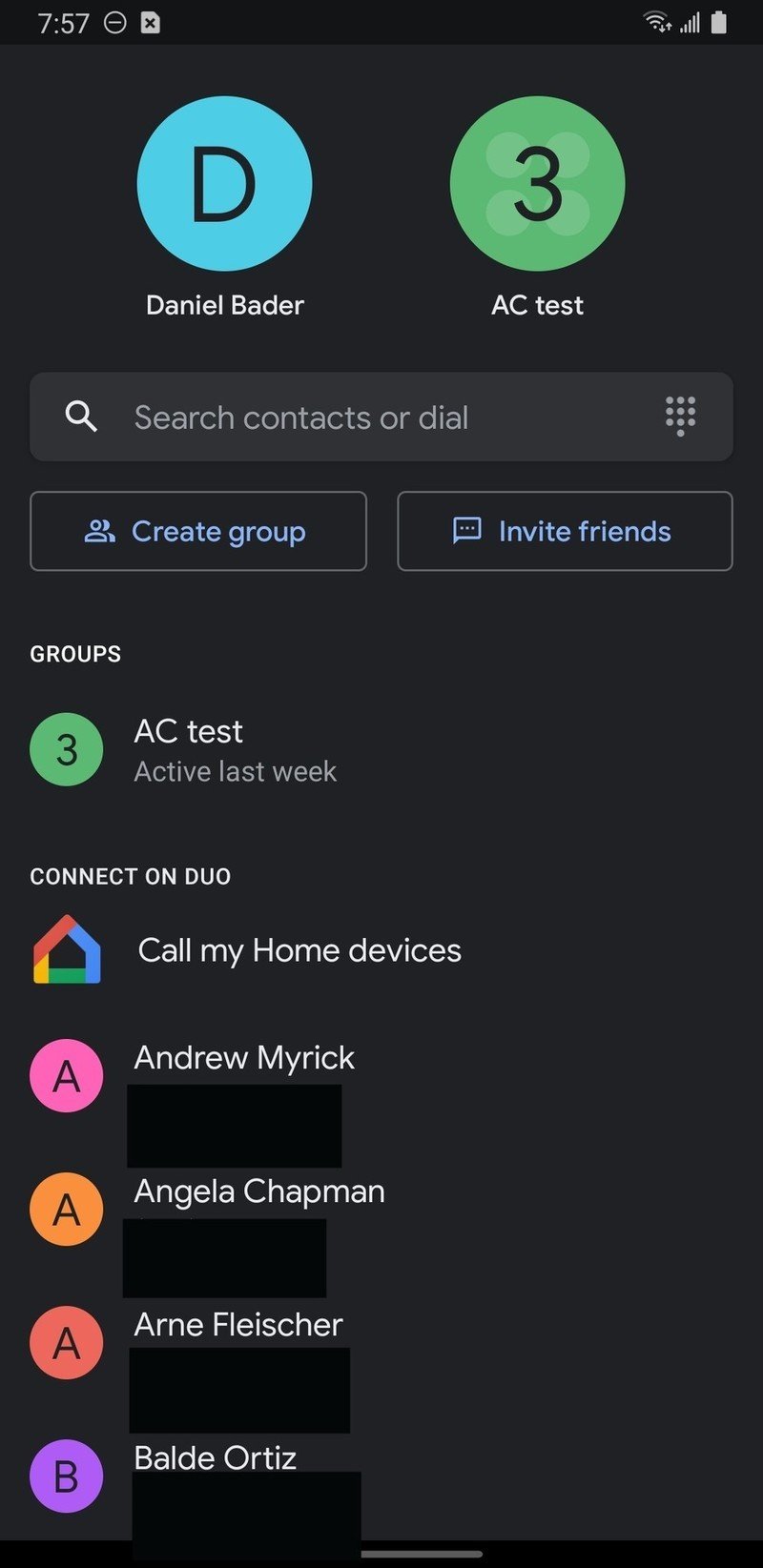
- Tap on the Create group button.
- Select the contacts you want to include in the group call, and then tap the big blue Done button at the bottom of the screen.
- Name your group call and tap Save.
- Tap the big blue Start call button at the bottom of the screen, and begin your conversation.Source: Jeramy Johnson / Android Central
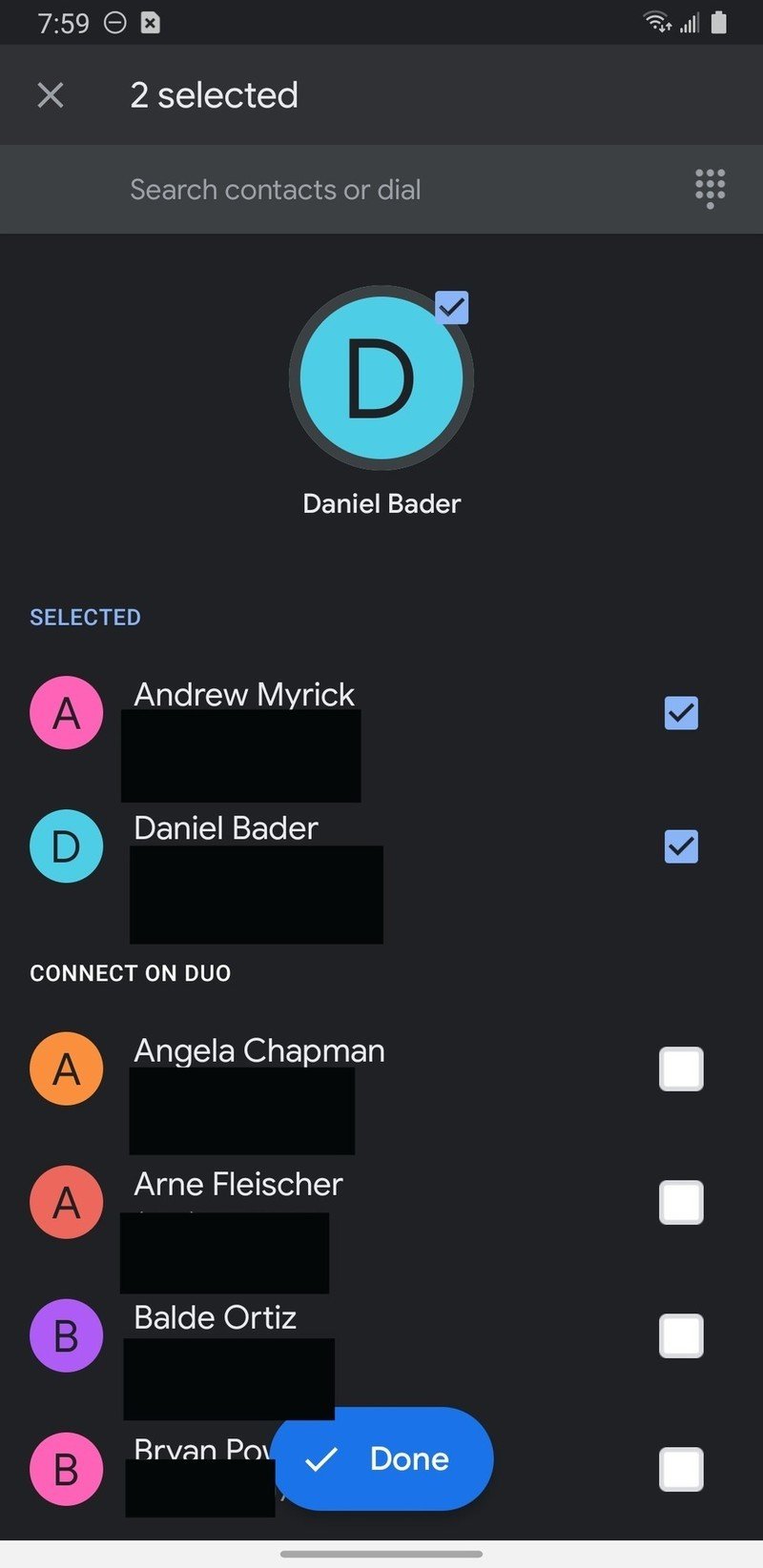
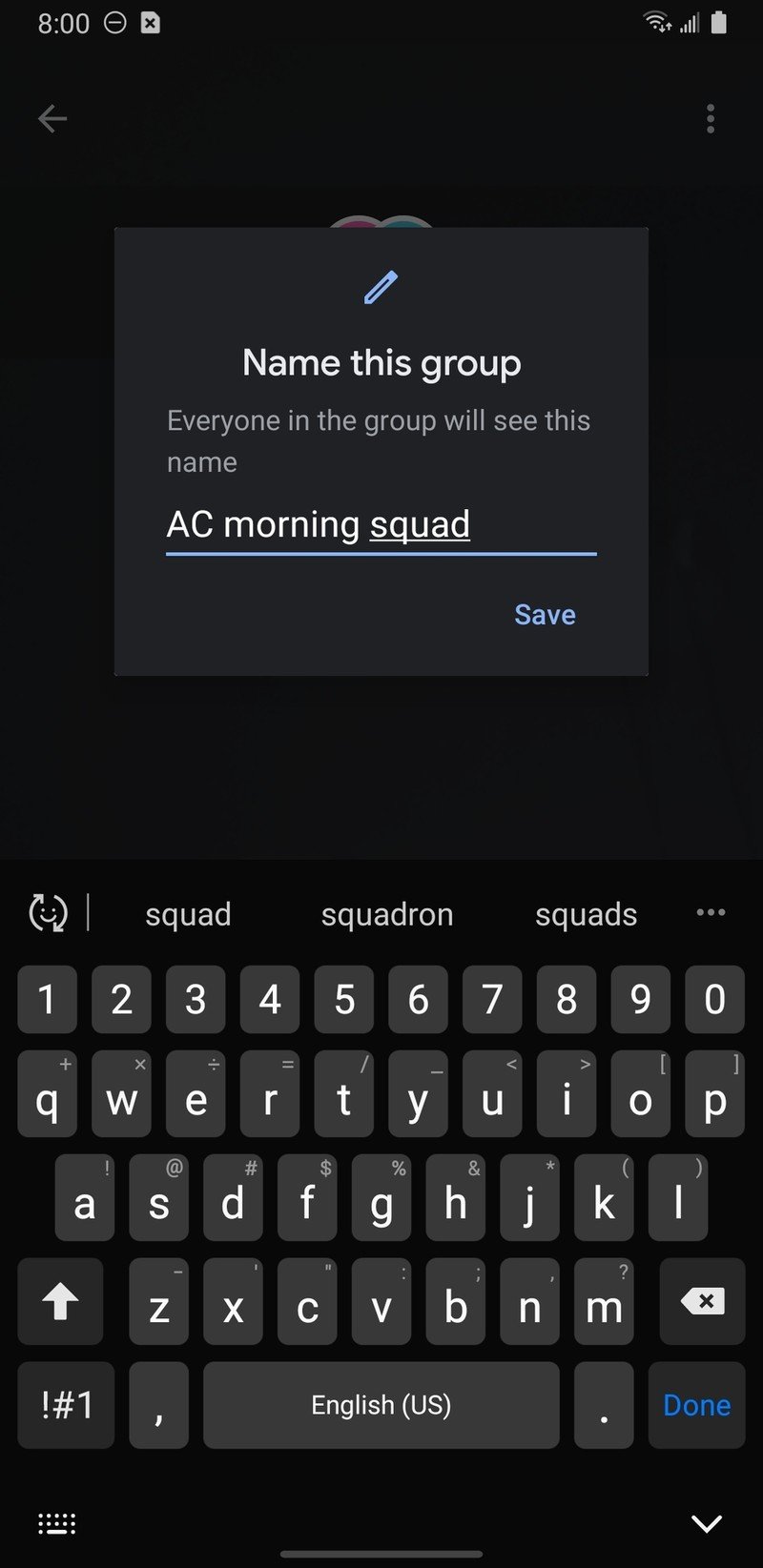
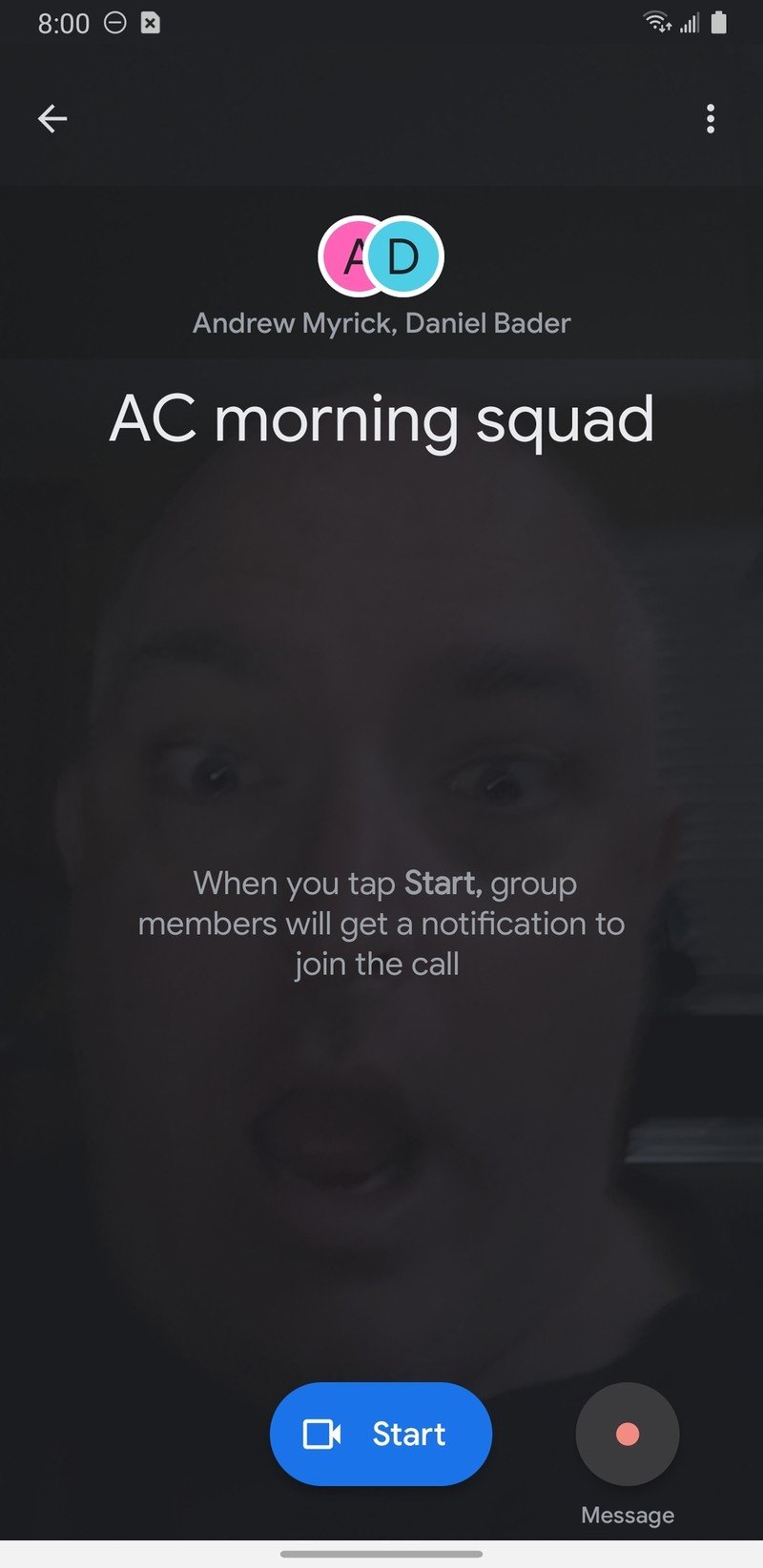
- In lieu of a call, you can also record a message to send to the group by hitting the red cirular Message button at the bottom right of the screen.
Once you've created a group and initiated your first call, your most recent groups will appear at the top of your contacts list in this view, under the Groups label. And if you're looking for more Google Duo tips and tricks, we have a handy roundup of all our favorites!
It's important to remember that group calling/messaging is only available in the Duo app (Android, iOS, or on Chromebooks and Chromeboxes). It is not available at this time in the web view when you type duo.google.com into your browser.
Our top equipment picks
The Google Duo app is available in the Google Play Store and Apple Appstore for mobile devices running Android or iOS. Here are a few of our top picks for Duo-enabled gadgets.

Phenomenal Chromebook power, reasonable price point
With an i5 processor, ample storage and a big, bright, beautiful screen, this is a premium Chromebook for a mid-range price.

Still one of the best mid-range phones
By retaining the same 12.2MP camera as the Pixel 3, Google has basically ensured that the Pixel 3a is the king of the mid-range segment. Then there's the fact that the Pixel 3a also has three years of guaranteed updates, and you begin to see just how good a deal it is for under $400.
Be an expert in 5 minutes
Get the latest news from Android Central, your trusted companion in the world of Android

Jeramy was the Editor-in-Chief of Android Central. He is proud to help *Keep Austin Weird* and loves hiking in the hill country of central Texas with a breakfast taco in each hand.
