How to create and delete profiles on PS5

Whether you live with your partner, roommates, or have a family full of eager gamers, the PS5 has something for everyone. You can test your might in Demon's Souls or enjoy colorful action with Ratchet and Clank. Thanks to multiple user profiles, it's easy to organize everyone's games/data in a clear and easy-to-understand way. Need some help creating or deleting profiles on your PS5? Here's what you need to know.
Products used in this guide
- Fun for everyone: PlayStation 5 ($500 at Amazon)
How to create profiles on PS5
Having multiple user profiles is a must if you plan on sharing your PS5 with anyone else in your house, and thankfully, getting them set up is a piece of cake.
- From your PS5 home screen, select your profile picture (in the top-right).

- Select Add User.
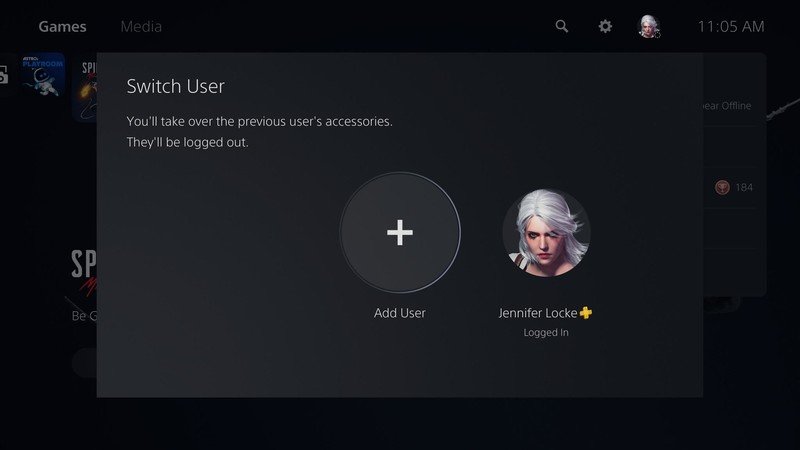
- Select Get Started.
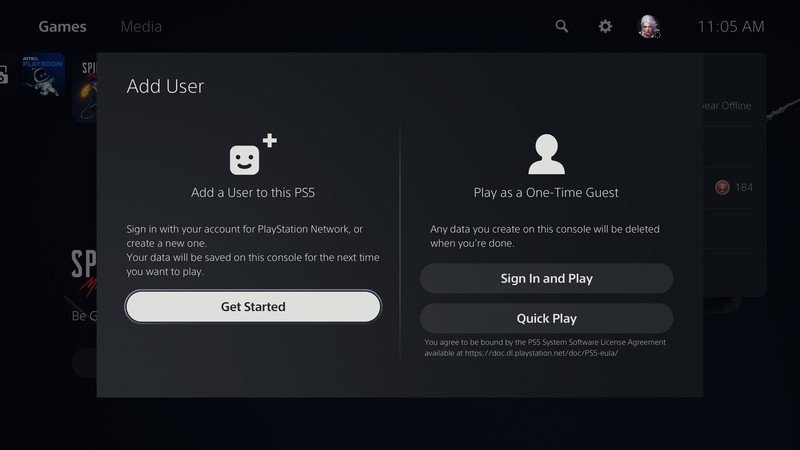
- Sign in to the account.
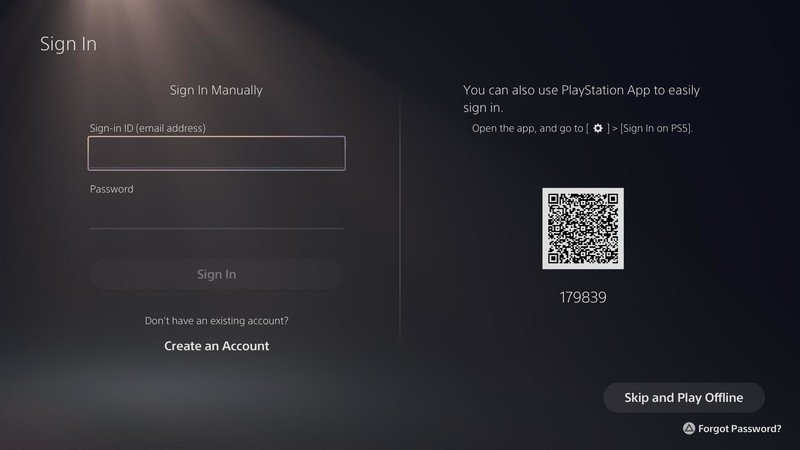
Once you have multiple profiles created, you'll be able to switch back and forth between each one whenever you like. You'll get an option to choose the profile you want as soon as you boot up the PS5, and once it's on, you can change profiles by selecting the profile picture icon from the home page at any time.
How to delete profiles on PS5
Should you find yourself needing to delete a profile for whatever reason, doing so is also fairly simple.
- From your PS5 home screen, select Settings (the gear icon in the top-right).

- Select Users and Accounts.
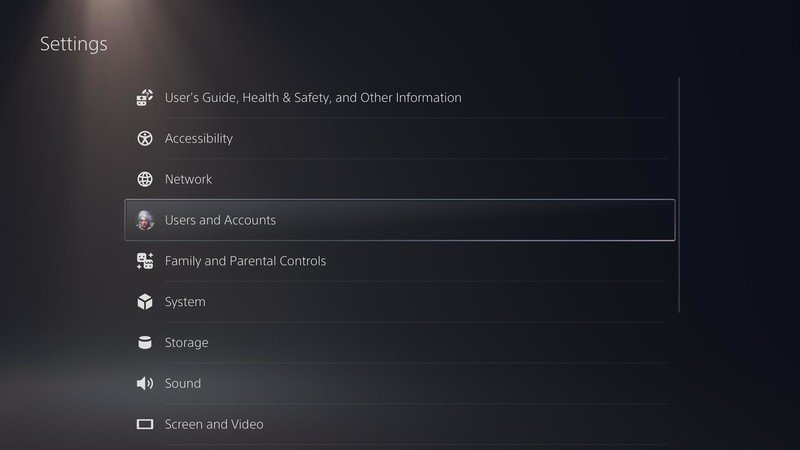
- Scroll down to Users.
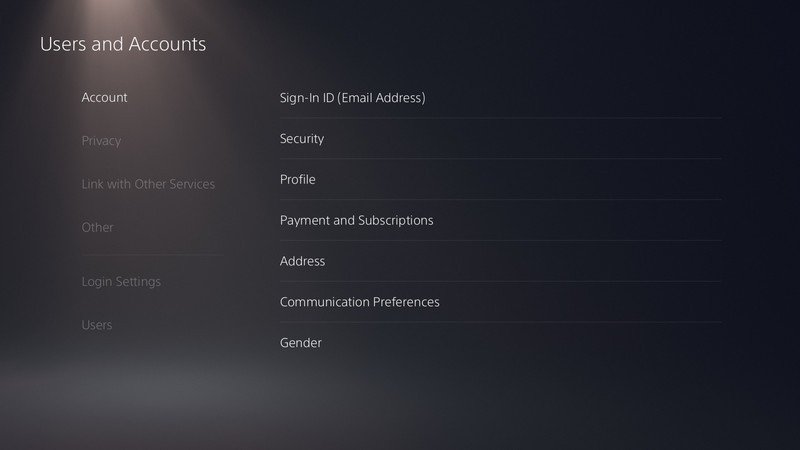
- Select the trash can icon next to the user you want to delete.
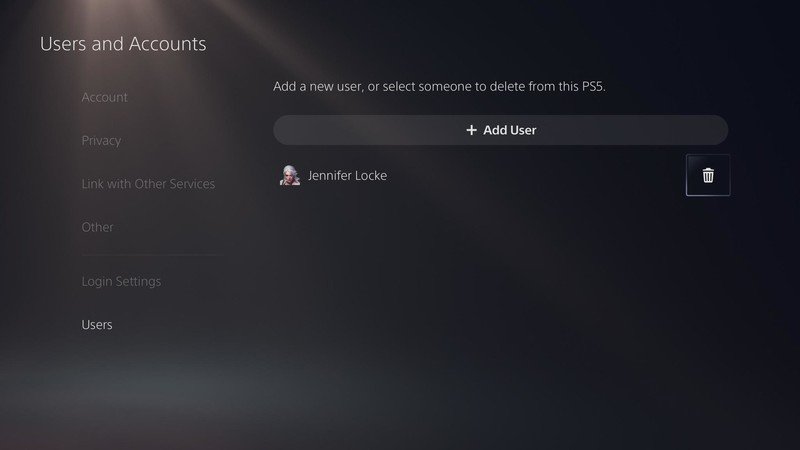
With all of your profiles now under control, it's time to sit back, grab your controller, and play some games!
Our top equipment picks

One console, so many games
No matter who you plan on sharing your PS5 with, it has ample controls and features to ensure everyone has a good time. Once all of your profiles are set up the way you want them, you can sit back, relax, and enjoy everything next-gen gaming has to offer.
Be an expert in 5 minutes
Get the latest news from Android Central, your trusted companion in the world of Android
Joe Maring was a Senior Editor for Android Central between 2017 and 2021. You can reach him on Twitter at @JoeMaring1.

