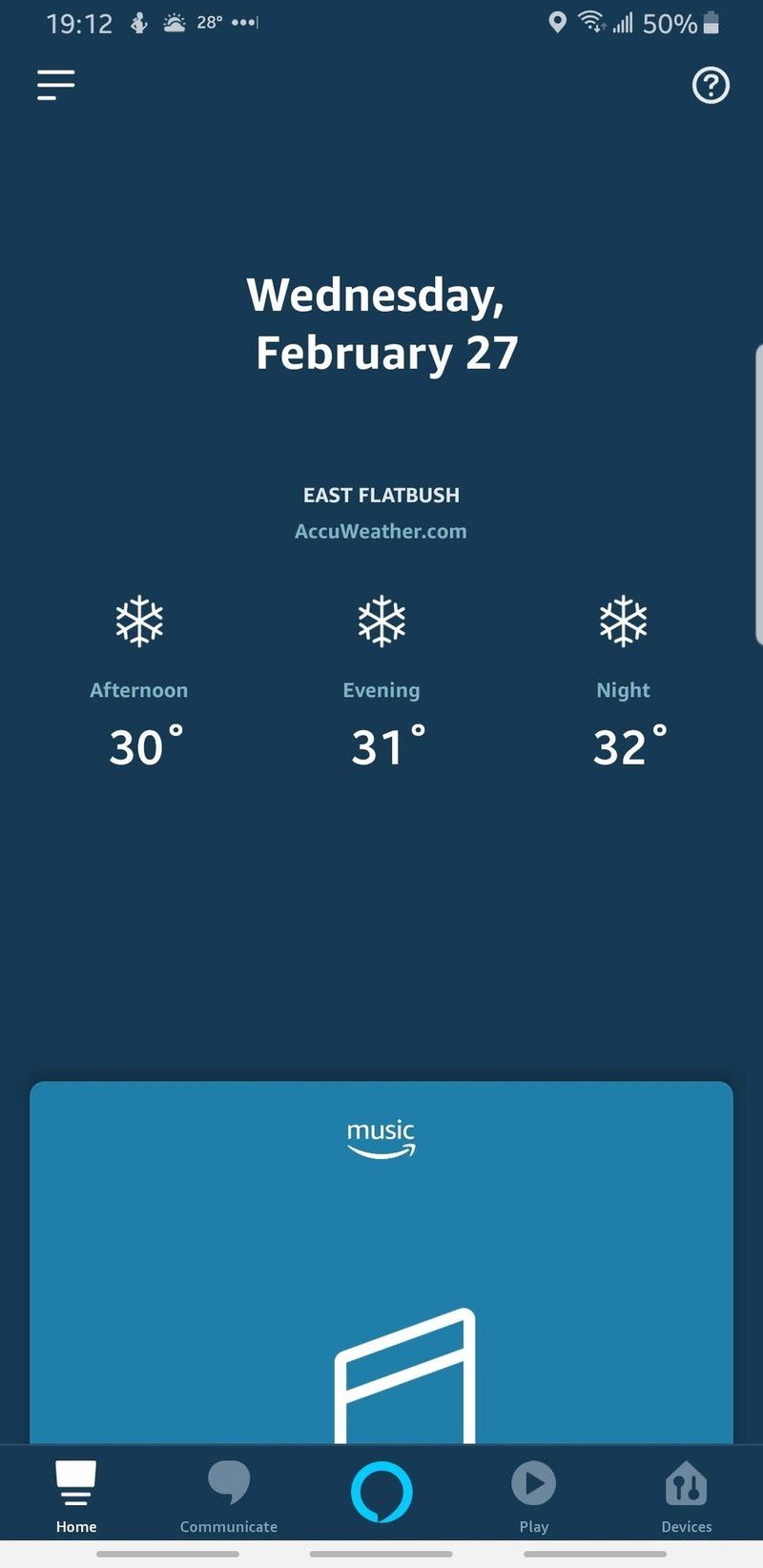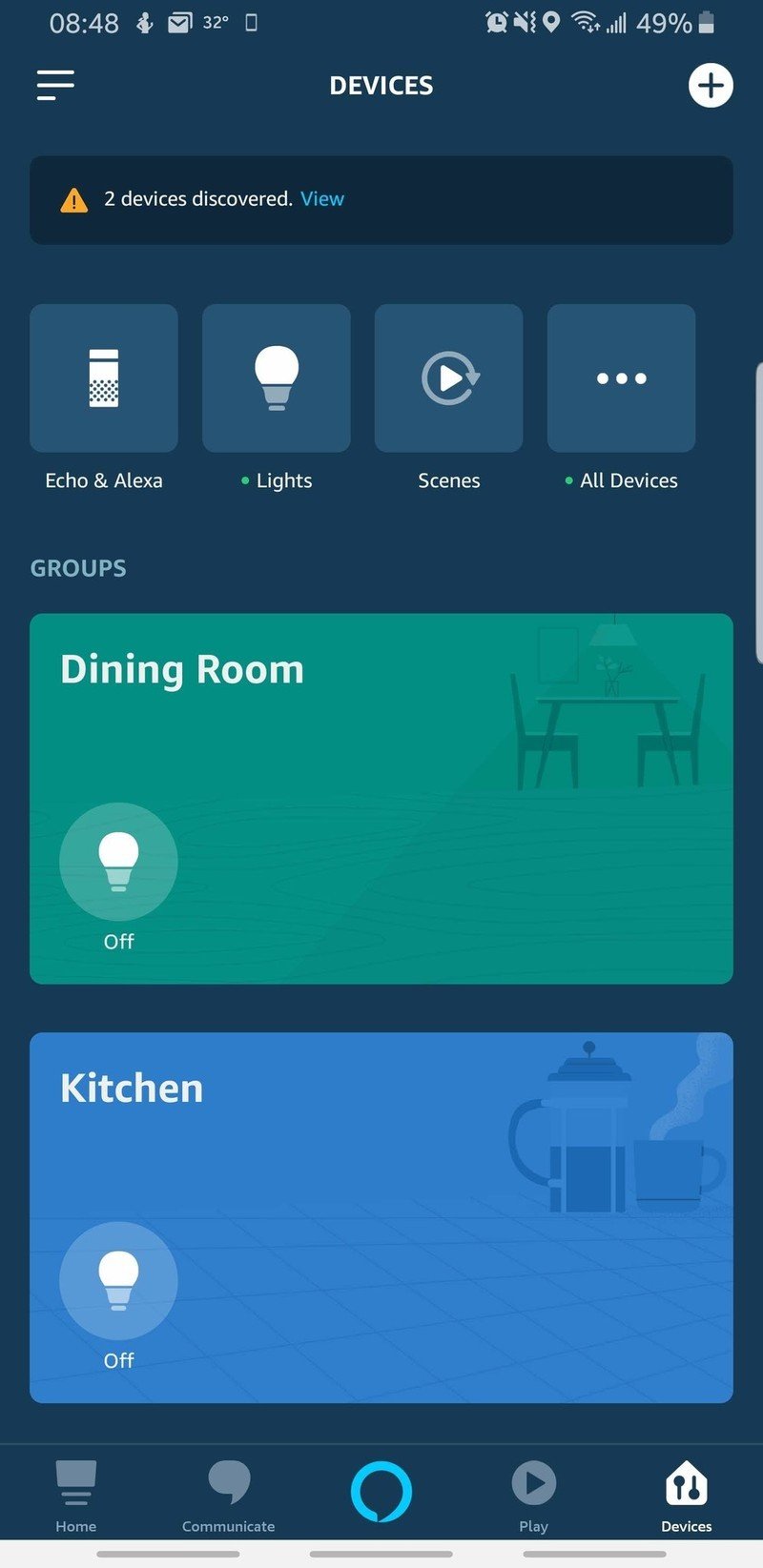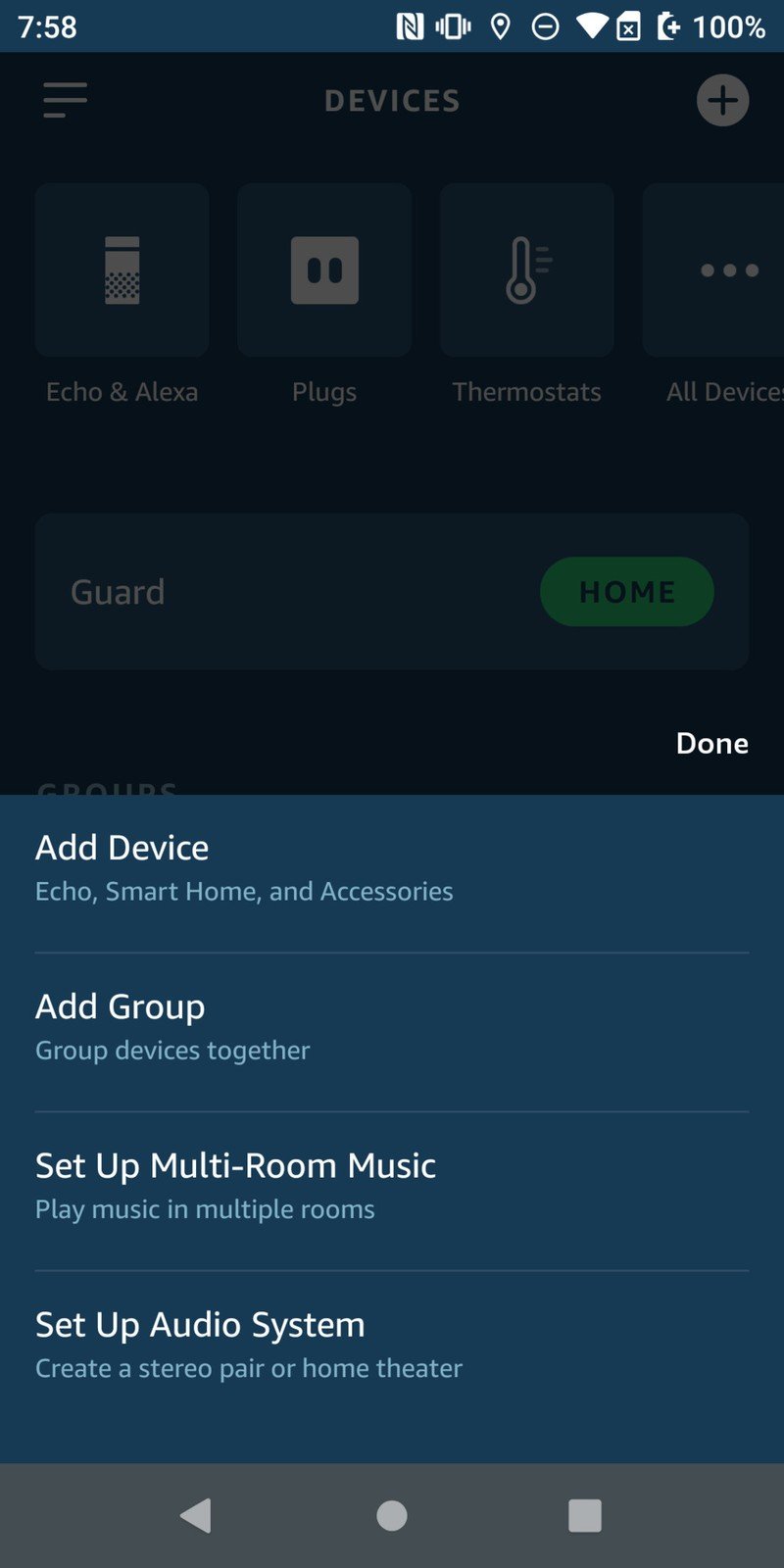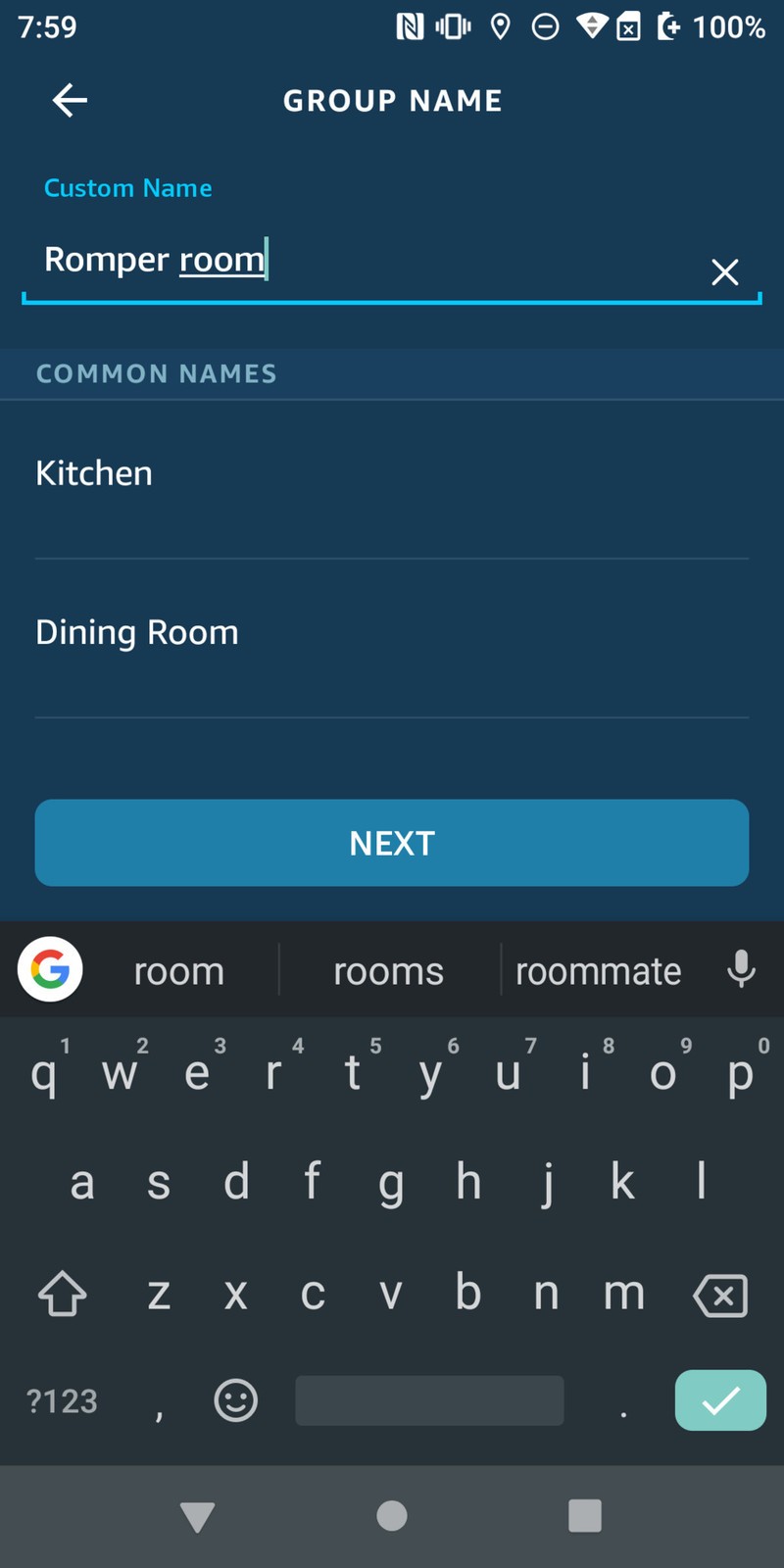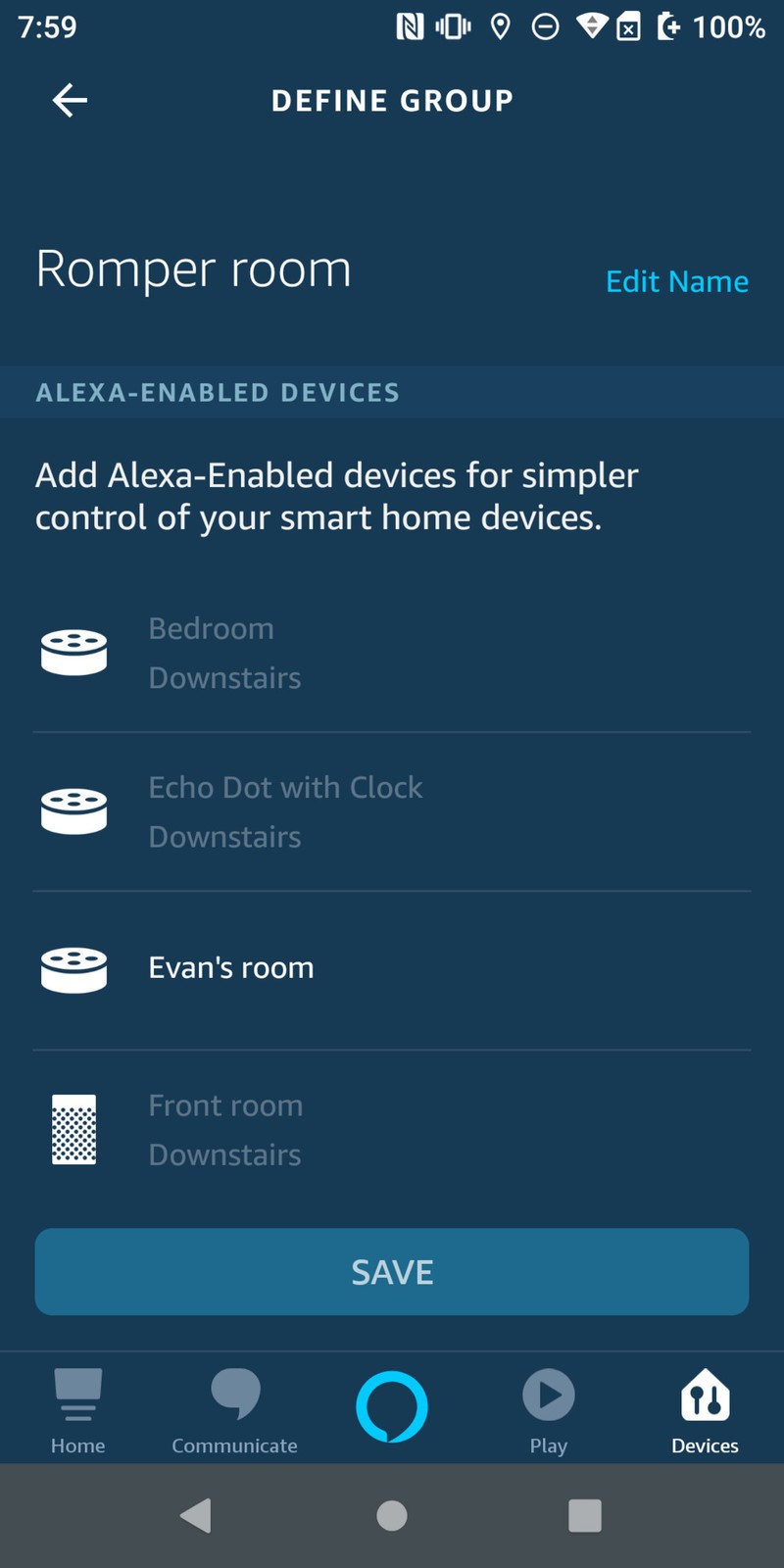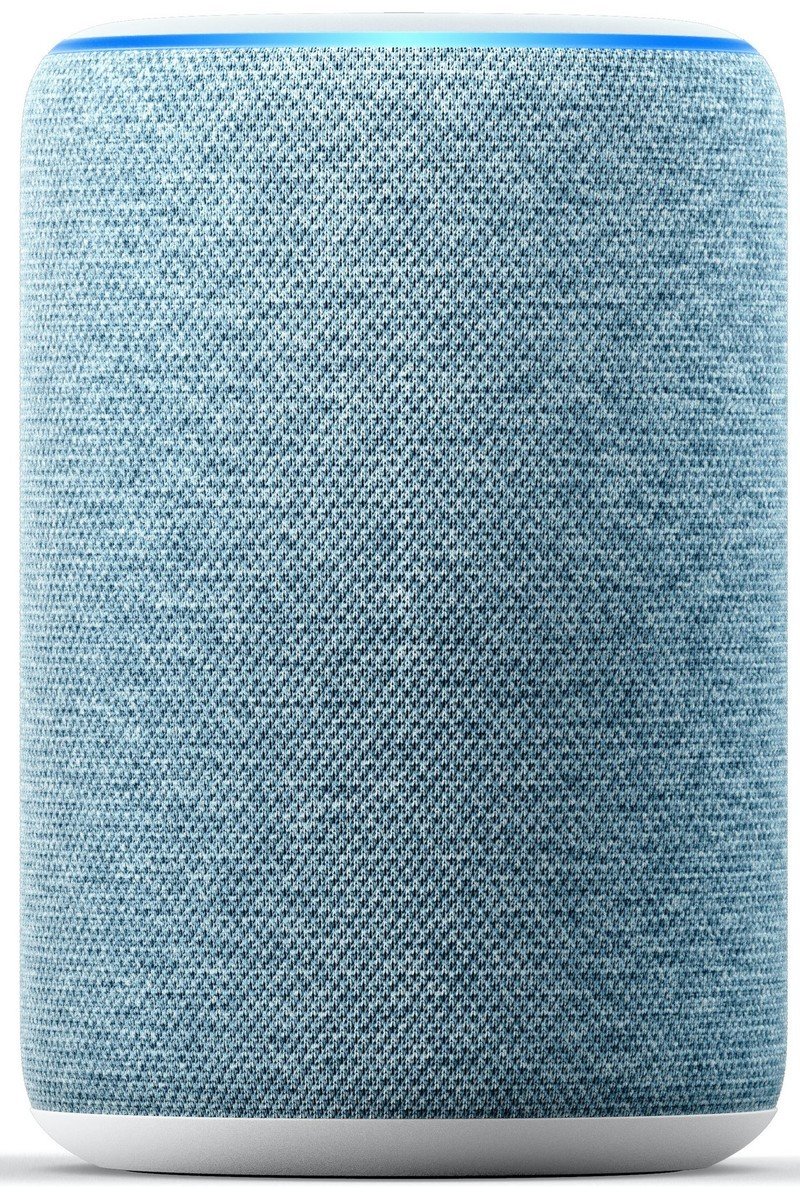How to create an Alexa Smart Device Group and why you should
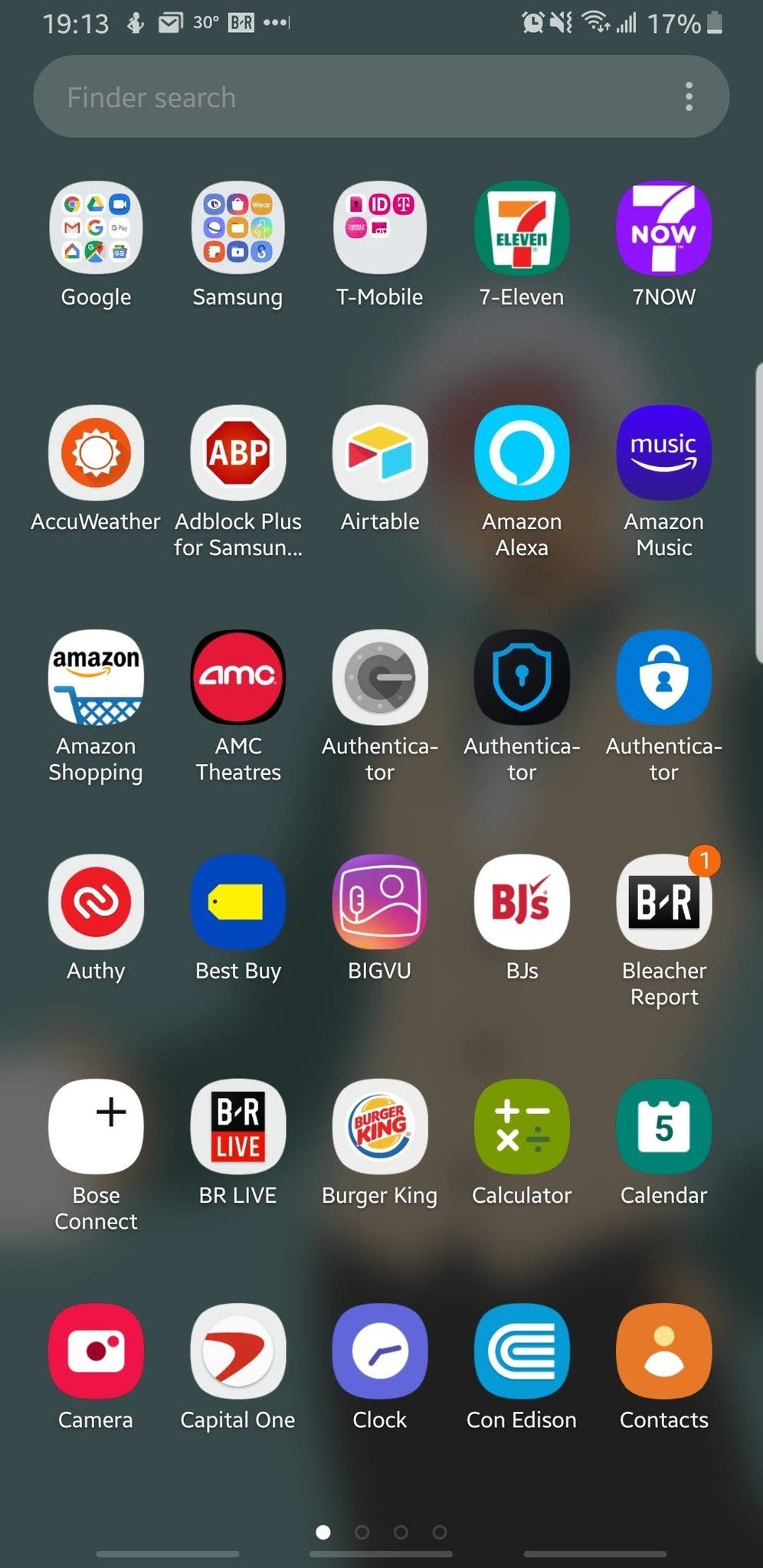
Having a smart home is awesome. With Amazon Alexa and the Echo family of devices, having a smart home has become accessible for everyone, whether you know about tech or not. You can settle for controlling one device at a time, but with Alexa Smart Device Groups, why would you? Having a Smart Device Group can help simplify tasks such as starting your day in the morning, and getting a movie night started with your family by connecting a number of your devices. Let us show you how to get your first Alexa Smart Device Group enabled.
Products used in this guide
- Smart speaker: Amazon Echo (3rd Gen) ($100 at Amazon)
- Set up that Echo: Alexa App (Free at Google Play)
How to set up your first Alexa Smart Device Group
- Open the Amazon Alexa application on your Android Device.
- Tap Devices in the lower right corner of your screen.
- Tap the + in the upper right corner of the Devices screen.Source: Clinton Bowman / Android Central
- In the pop-up menu, tap Add Group.
- Select or create a name for your smart device group and tap Next.
- Select the devices you want to have this group control.
- Tap Save to save your group.Source: Jeramy Johnson / Android Central
Once you have your group set-up and ready to go, controlling the different device groups in your home should be a breeze. Need to begin cooking in the kitchen, but you're in the bedroom? Alexa, turn on Kitchen, and your Kitchen group should get started before you leave your bedroom. That's just one of many examples of what Alexa Smart Device Groups are capable of.
Our top equipment picks
The Amazon Echo is a solid option for families looking to ease into the smart speaker space. It's more than just a home assistant; it's a high-quality streaming audio device, it's a personal assistant, it's anything you want it to be in your home.
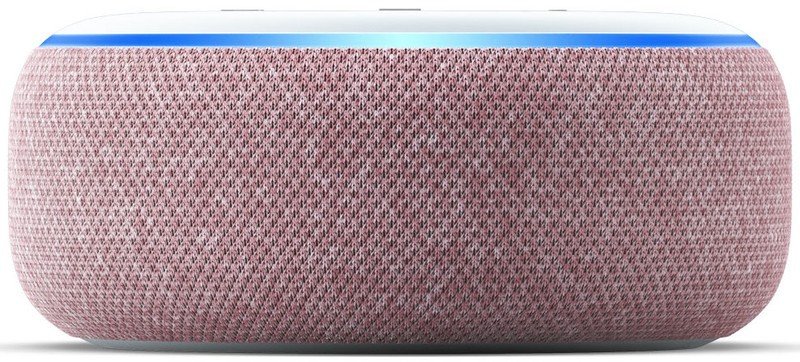
All the functionality of the Amazon Echo in a compact package.
The Amazon Echo Dot (3rd Gen) might be smaller, but it packs all the same punch that the Echo has. The Echo Dot is made for smaller spaces, such as a home office or child's bedroom.
The third-generation Amazon Echo Dot can fit those who don't need the bigger Amazon Echo device. The Echo Dot's speaker is better than it was before, allowing for more filling sound. Beyond that, Echo Dot users benefit from the same functionalities that the Amazon Echo does, such as skills, games and more.
Here are some additional tools and apps to get you started:

Amazon Alexa App (Free at Google Play)
Get the latest news from Android Central, your trusted companion in the world of Android
The nerve center of the Alexa ecosystem, the Alexa App is vital software for connecting all of your Echo devices together.

Philips Hue White and Color Ambiance 2-Pack ($90 at Amazon)
The most popular smart light brand, Philips Hue has unlimited possibilities when it comes to invoking your personality via your lights.

Amazon Smart Plug ($25 at Amazon)
Adding voice control to any outlet is an inexpensive way to make your dumb product smart, and the Amazon Smart Plug is the best way to kick start your smart home experience.

Jeramy was the Editor-in-Chief of Android Central. He is proud to help *Keep Austin Weird* and loves hiking in the hill country of central Texas with a breakfast taco in each hand.