How to create Activity Zones for your Nest Camera

It can get really annoying to have your Nest notify you every time something approaches your doors or windows, especially if you have a yard with some animals roaming. That's what Activity Zones are for, and the process of setting these up is pretty simple, straightforward, and extremely convenient as you can do it from anywhere in the Nest app.
Products used in this guide
- Amazon: Nest Cam ($178)
- Nest: Nest Aware (From $50/year)
How to create Activity Zones for your Nest Camera on the Nest app
- Open the Nest application on your phone.
- Tap Settings.
- Select Activity Zones.
- Tap Create Zone.
- Press and drag the Activity Zone box in order to move it around.
- On the edges, press and drag one of the eight boundary dots to adjust the frame of the Activity Zone.
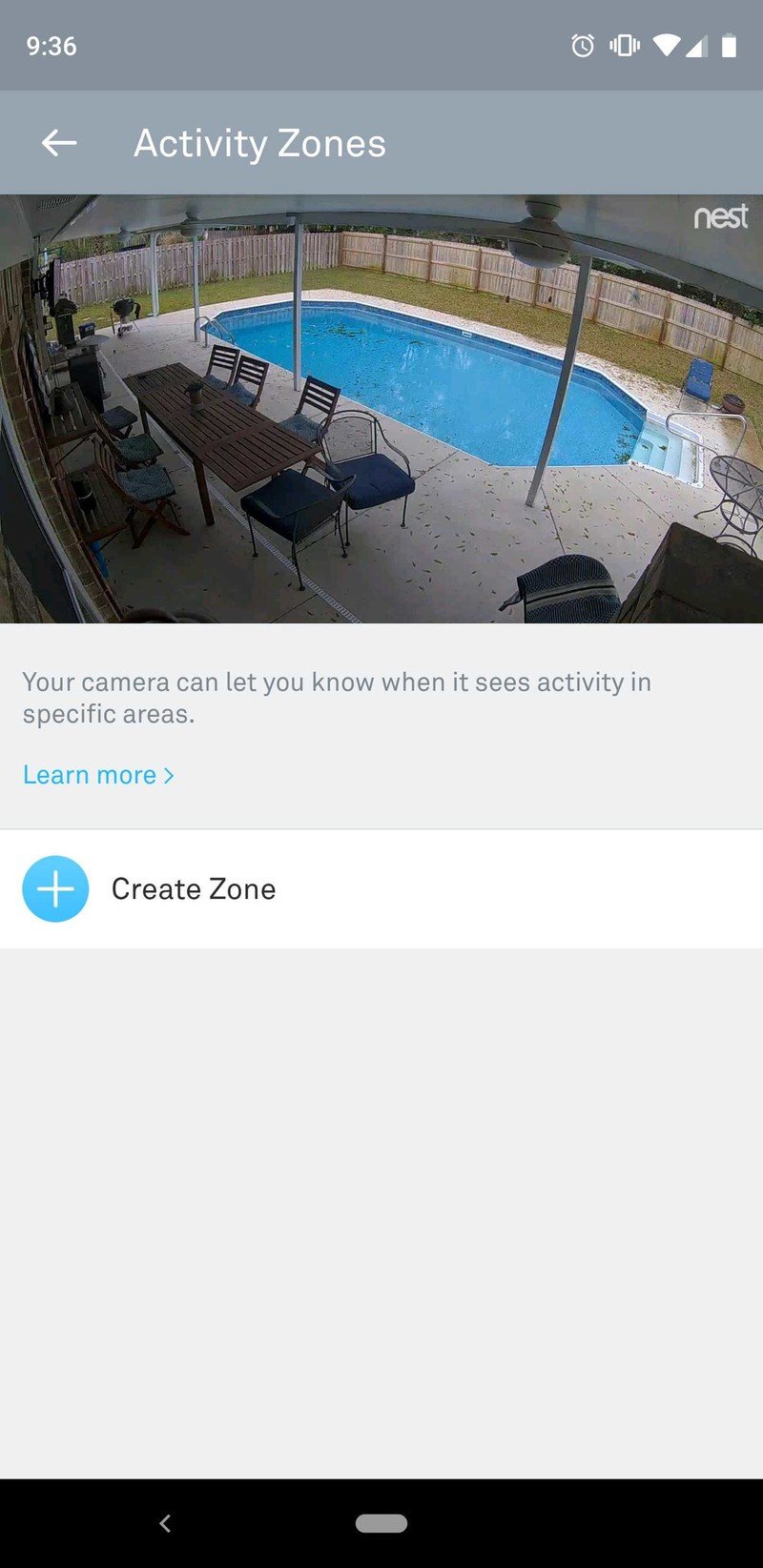

- Tap one of the color options to change the color of the Zone in the app.
- At the top, tap the pencil next to Zone 1 in order to properly name the zone.
- After the Activity Zone has been created and customized, tap the check mark in the top right-hand corner to save it.
Create Activity Zones for your Nest Camera with your computer
- From your browser, navigate to home.nest.com.
- Sign in to your Nest account
- Select the camera that you would to create an Activity Zone for.
- Click the Activity Zones in the bottom right-hand corner.
- Click Create.
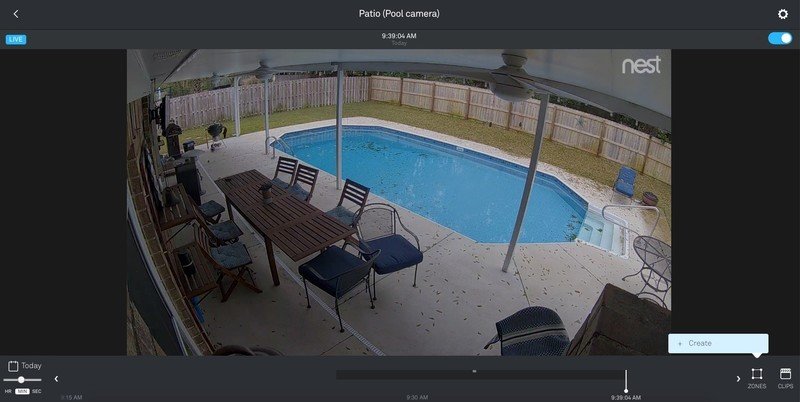
- Click and drag the Activity Zone in order to move it around.
- On the edges, press and hold one of the eight boundary dots to adjust the frame of the Activity Zone.
- Tap one of the color options to change the color of the Zone in the app.
- In the bottom left-hand corner, click the name box to name your new Activity Zone.
- After the Activity Zone has been created and customized, click Done to save.
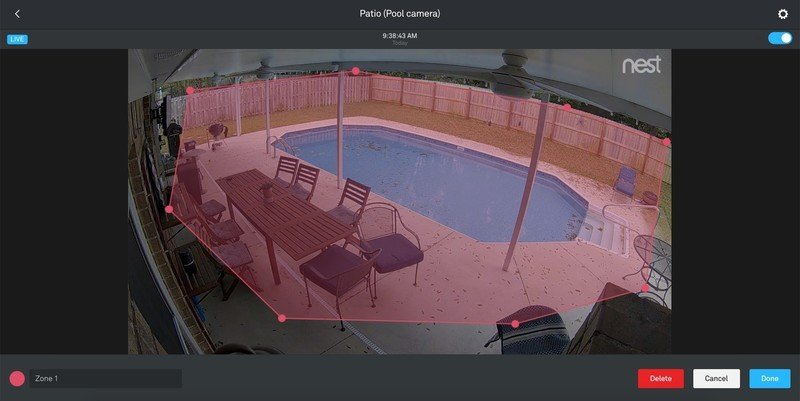
What limitations are there?
The biggest limitation to using Nest's Activity Zones is that you must be subscribed to Nest Aware. This is a subscription that provides better features for your Nest cameras including "specialized alerts" that are tailored for your situation.
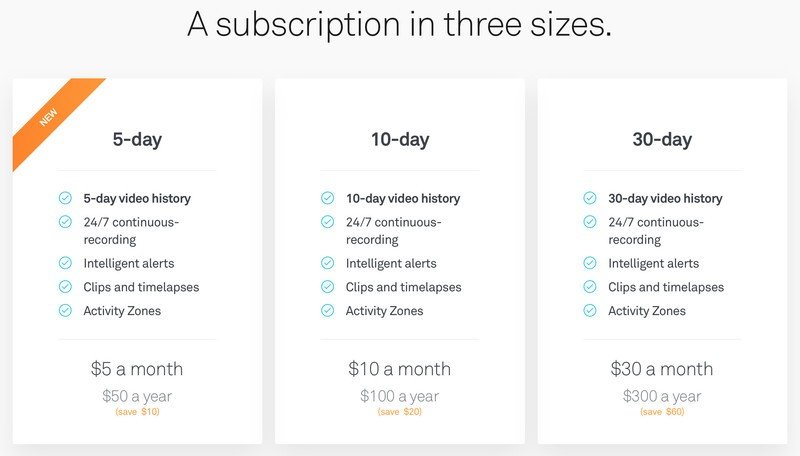
Annual pricing for this starts at $50 per year for your first camera, while providing up to 5-days of continuous recording. Moving up to the $100 tier allows for 10-day recording, and the $300 tier brings 30-days of continuous recording for a single camera.
There are also monthly subscription options for Nest Aware, which start at $5 for your first camera, and go all the way up to $30 for your camera with 30-days of continuous recording. You can also test out Nest Aware and see if it's right for you with a free trial before ponying up hundreds of dollars for Nest Aware.
Our top equipment picks

Keep an eye on everything
The Nest Cam is a great addition to any home, and can be placed just about anywhere you need to keep eyes on. The camera automatically detects various objects, and can be used to notify you whenever an area of your home is being entered or exited.

Nest Aware
Improve your Nest experience
Be an expert in 5 minutes
Get the latest news from Android Central, your trusted companion in the world of Android
You'll need Nest Aware in order to set up Activity Zones on your Nest Cam. With your subscription, you will be able to create Activity Zones, along with access video recordings from wherever you are.


Andrew Myrick is a Senior Editor at Android Central. He enjoys everything to do with technology, including tablets, smartphones, and everything in between. Perhaps his favorite past-time is collecting different headphones, even if they all end up in the same drawer.
