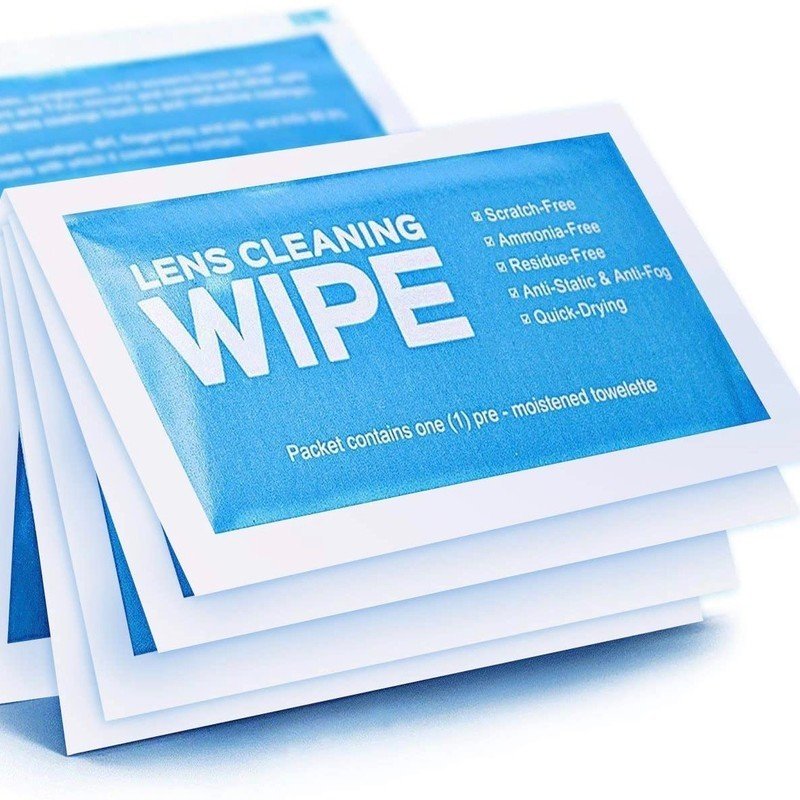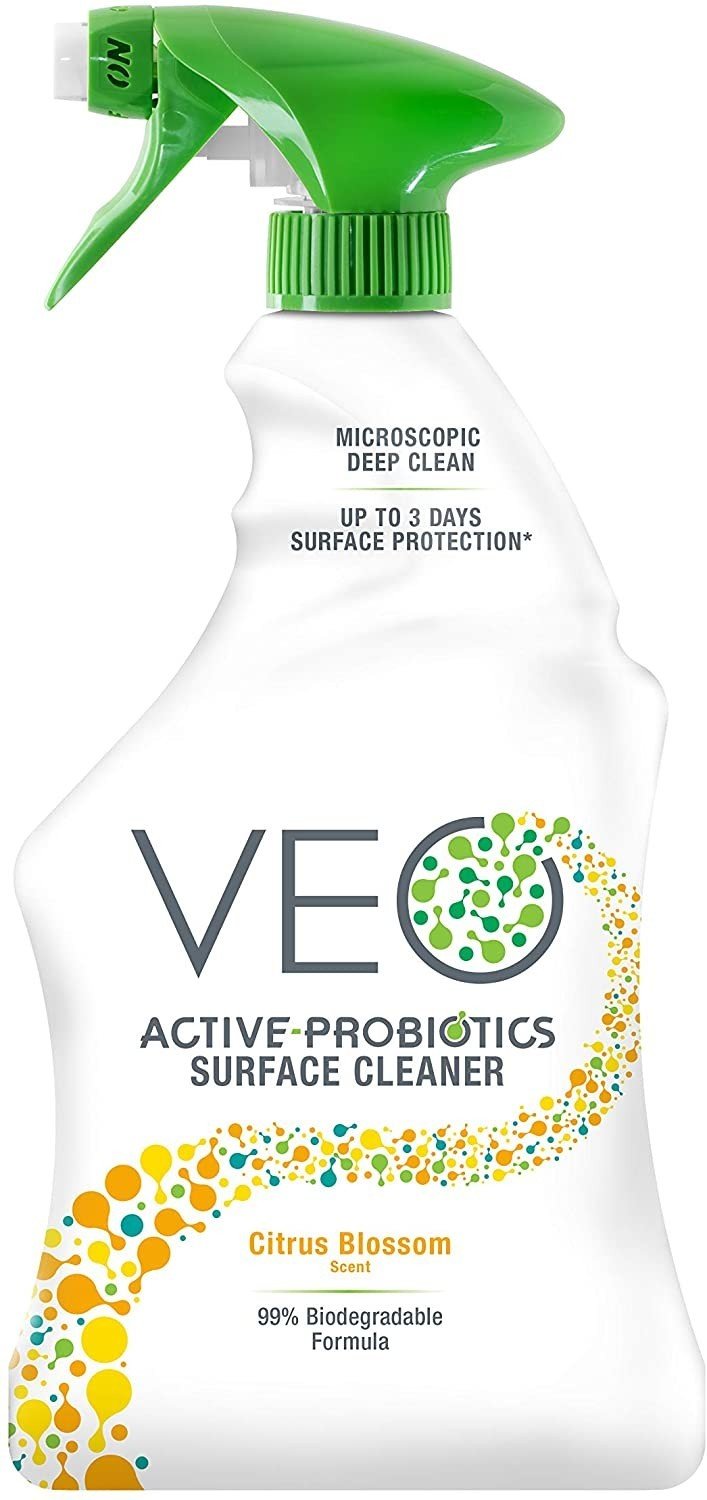How to clean your Razer Kishi

Gaming controllers tend to attract dust and grime at the best of times. With controllers for mobile devices, add in proximity to your germ-soaked touchscreen, public transit, and the messy outside world, and you'll get peripherals that need regular cleaning. Thankfully, cleansing your Razer Kishi controller is a fairly straightforward process.
Products used in this guide
- Filthy-good gaming controller: Razer Kishi ($80 at Amazon)
- Individually-packed, alcohol-based wipes: Monitor Wipes ($18 at Amazon)
- Alcohol-free spray and cloths: VEO Active-Probiotics Spray ($16 at Amazon)
What tools to use and to avoid
Your dirt-fighting tool of choice will depend on whether you'll want to clean your smartphone at the same time as your Kishi controller. Razer suggests in its support materials that you can use any monitor cleaning wipes to gently clean your controller. However, these wipes often contain 70% alcohol, which can remove the fingerprint-resistant coating on most smartphone screens. For the Kishi alone, monitor wipes are the best choice to remove physical grime and disinfect the device. If you want a multi-purpose cleaning solution, consider an alcohol-free wipe, or a spray and a microfiber cloth.
We don't recommend that you use water, or a cloth that is overly soaked with cleaning solution. Razer notes that you should avoid getting moisture into any of the device's openings, such as the ports or gaps around the buttons. Plus, water would do nothing to remove any bacteria; it would merely slide it around the controller surface.
You should also avoid scrubbing your Razer Kishi. Most controllers have some kind of coating or painted designs that can be worn down by abraisive cloths or over-enthusiastic friction, and Razer specifically notes in its cleaning guide that you should be gentle when using wipes.
How to clean your Razer Kishi

Here are the most important steps to take while cleaning your Razer Kishi, based on Razer's guides and our own experience cleaning controllers.
- Before cleaning the Kishi, disconnect it from your phone.
- Unlock the controller so the two ends separate and the entire device is exposed.
- Be sure to wash your hands before you begin cleaning.
- Use gentle, circular wiping motions.
- Don't scrub the device; avoid pressing down too hard while cleaning.
- Make sure to clean around the d-pad and buttons, under the joysticks, and where your fingers rest on the back of the device.
- Next, clean the middle portion where the phone slides into the controller.
- Finally, clean the exposed back of the controller.
Keep it clean
The Razer Kishi is already one of the best mobile gaming peripherals available, but to keep it that way, you need to remove any junk that could cause stick drift, sticky buttons, or other common controller issues. Use these cleaning supplies and make sure that when you take your gaming out into the world, you don't bring the world back home with you.
Get the latest news from Android Central, your trusted companion in the world of Android

Easy to clean
The Razer Kishi works for just about any Android phone with no special apps required. Similarly, it is compatible with most game streaming services straight out of the box. Just keep it sanitized and you'll have an impressive, travel-ready device that'll hopefully work with your next phone too.

Michael is Android Central's resident expert on wearables and fitness. Before joining Android Central, he freelanced for years at Techradar, Wareable, Windows Central, and Digital Trends. Channeling his love of running, he established himself as an expert on fitness watches, testing and reviewing models from Garmin, Fitbit, Samsung, Apple, COROS, Polar, Amazfit, Suunto, and more.